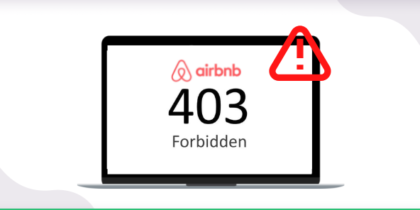Table of Contents
Most of us today spend our time browsing around the internet. And while it provides one with a convenient and accessible means to get information, it also poses various threats and security risks. This discussion raises an important question: Can you get hacked just by visiting a website?
To answer this, we shall explore various web-based threats and potential dangers that can harm your data privacy while browsing websites and put your system in a vulnerable spot.
Cybercriminals keep getting more creative with cyber-attacks to exploit vulnerabilities in a website’s infrastructure and design. So, you must learn how to protect yourself and your system against such threats. We will cover all of this and more in this blog, read on!

Can you get hacked just by visiting a website? – An overview
An average user in the US alone visits over 130 websites in a single day. That is a lot of websites! Just take a moment to analyze the risk we put our system in each time we visit one.
To cut to the chase: You can get hacked just by visiting a website!
Source: Giphy
Hackers tend to infiltrate and target names, businesses, and sites at both ends of the spectrum. Be it a low-end site or some big established company, cybercriminals can manipulate infrastructures and website designs to get to you and your data!
However, this does not imply that a website is malicious or created with an ill-intent. So, every website you visit will not necessarily try to inject malware or viruses into your system. But there is no guarantee that it cannot be taken over by someone who can.
So, before we jump over to learn how you can stay safe while browsing, we must understand what these web-based threats are and how exactly you get hacked just by visiting a website.
How to know if a website is secure or not?
The first step to protect yourself from getting hacked is to understand whether the website is secure or not. There are some tell-tale signs to know that for sure. Here is a basic rundown:
- If the website has listed contact information, you can call to verify whether the site is legitimate or not.
- Check if the URL differs in any way. Spelling mistakes swapped letters, and missing URL chunks indicate that the website isn’t authentic.
- If the website keeps redirecting you to random/suspicious pages, it could hint towards a hacking attempt.
- If the website is familiar to you but looks altered in some manner, it might not be the real thing and just a duplicate version meaning to trap innocent visitors.
- If the pop-up ads seem suspicious, chances are they might ask for your personal information or lead you to some malicious site.
- Browsers also inform you whether a site is safe, and you can rely on this trigger.
- Check for the SSL certificate ( https before the URL) or the lock icon. If it is present, it means the site is secure and encrypted.
- Lastly, use common sense and intuition to feel out a website and decide whether it is safe to linger.
Exploring web-based threats – How can a website hack your system?
There are multiple ways in which a compromised website may harm your system. Therefore, it is better to educate yourself about these web-based threats and prevent your system from getting hacked when you visit a compromised website.
Source: Asylas
Here are the major threats you must know:
Exploit kits
Who doesn’t love a kit? The hackers do too! And exploit kits are popular among hackers because all they need to do is deploy these, and they take care of the hacking part themselves. These exploit kits are automatic, and when a hacker deploys them on a compromised website, the kit reroutes the traffic to a new page.
The replica page is where the exploit kit scans your system for vulnerabilities and exploits them by sending malicious code to your system. This way a system can get hacked simply by clicking on the compromised website.
Once the kit installs the malicious code, you get a payload containing any of these:
| Spyware | The malware collects information regarding your device. |
| Ransomware | Lock down your system until you pay the hackers. |
| Keyloggers | Keep a record of your keystrokes and send them back to the hacker. |
| Trojans | Inject malware by posing as the legitimate source. |
| Botnet malware | Hijacks your system to perform other scams. |
Drive-By downloads
This threat is more likely to befall a website if proper security protocols are not in place to protect against it. In a drive-by download, malware will get downloaded onto your system without your knowledge. And this attack will be triggered simply by visiting the compromised website and does not require you to click on some corrupted link.
The downloaded malware exploits your system’s vulnerabilities if your system software is not updated. Putting it simply: it is a silent delivery of malware to your system.
Website vulnerabilities
They point out a weak link, be it a vulnerable plug-in, an outdated browser, or a content management system. Scripts can allow hackers to access the admin control panel where they inject malware, implant viruses, tamper with administrator access, etc.
Outdated Flash programs on websites were frequent victims of this threat and so much so that developers had to quit using Flash.
Malware infections
Malware is malicious software designed to harm or disrupt the functioning of your system. When you visit a compromised website, chances are your system will get injected with some form of malware. It can be in the form of trojans, adware, ransomware, etc.
Phishing campaigns
Another casual way to get hacked is by visiting a website via phishing attacks. The idea is that whenever you enter your personal information on a compromised website, the data goes straight to the hacker and can be used against you in a phishing attack.
Learn more: What is Phishing?
To avoid this, make sure that you always double-check website URLs, domain names, and email addresses, to verify their authenticity. And if something seems off, you better avoid it like the plague!
Best security tips – How to browse safely without getting hacked?
Now that you know how hackers manipulate and exploit websites to inject malware, you may need to learn how to defend yourself against such attacks.
A great way to deal with such threats is to use reliable anti-malware software or a VPN service to ensure that your system and network will not be compromised easily. However, it requires more than just using software to protect your system.
Here are our best security tips to keep hackers and bay and ensure that you can browse safely and visit websites without getting hacked:
- Regularly updates
Ensure that you regularly update your system and install security patches and bug fixes whenever they are out, to keep your system up-to-date with the latest security features.
- Strong password game
Create strong passwords to ensure your accounts and websites cannot get easily hacked with general algorithms. Also, try using a password manager for added security.
- Use two-factor authentication
Two-factor authentication (2FA) is necessary to access your online accounts securely and prevent unauthorized access by adding a security layer.
- Avoid suspicious links
Train yourself to detect phishing attacks and never click on suspicious links or download software without verifying the source first.
- Invest in a reliable VPN
Use a reliable VPN service like PureVPN, to ensure that your network traffic is encrypted and your online activity is hidden from the prying eyes of vicious scammers.
- Check for authenticity
Whenever you visit a familiar website, make sure that it is authentic. That is because hackers can duplicate the website design to fool people, even regular visitors.
- Use antivirus or anti-malware software
Use reliable antivirus or anti-malware software and regularly update it to ensure that any suspicious activity is timely detected and taken care of.
- Check the URL
When you visit a website, ensure that the URL has https:// and a lock icon. It implies that the website is secure, and your data will be encrypted.
- Scan files
You can scan files using antivirus software before opening them to ensure they are not malicious or infected with a virus that could compromise your data.
- Use a firewall
Use a firewall to block unauthorized access to your network and to keep hackers and their malicious attacks at bay.
- Avoid public WiFi
Avoid using public WiFi networks as they are highly insecure. Your device will be exposed to malicious cyber attackers, and any sensitive transactions can get easily intercepted. Use a VPN if you ever need to use public WiFi.
- Backup your data
There is no guarantee that the next link you click will not compromise your data. So, it is better to create regular backups for your data to prevent losing it all.
PureVPN – Prevent getting hacked when visiting a website
As we discussed, visiting a website is not a guaranteed death sentence. But you never know when you are walking into one, and this uncertainty, my friends, can be quite tiring.
And to avoid this dangling sword, you can simply add extra security measures and guard your devices and network nonetheless. It will help you be prepared for a surprise security attack or data breach.
A reliable VPN, like PureVPN, is just the perfect tool to guard your network against cyberattacks by encrypting your communication channels and hiding your online activity so it cannot get intercepted.
And if you fear unauthorized monitoring or data thefts, it is recommended that you use our secure social media auditor (SMA), PurePrivacy. It can help you securely manage your social media presence without hassle!
- Gain access to 6500+ remote servers in 70+ locations.
- Avoid government bans and restrictions.
- Use IP masking to attain the best regional deals.
- Host servers and enjoy seamless gaming sessions.
- Use advanced AES 256-bit encryption to make your browsing secure.
To wrap up: Stay safe while surfing the internet!
To sum it all up, visiting a compromised website will put you in a vulnerable state and might get your system hacked if you do not take the necessary precautions to prevent it!
You must realize how important cybersecurity is to protect your data against vicious cybercriminals and persistent attacks. Reliable anti-malware and VPN services can do you loads of good by monitoring any threats and encryption your data and online activity.
But while they can help keep a hacker at bay, you must also be vigilant enough not to fall into a cybercriminal’s trap. Keep your eyes peeled, avoid suspicious links, use strong passwords, and stay informed about the latest cyber threats!
Frequently Asked Questions
Your device can get exposed to various malicious software when you visit a compromised website. Hackers can exploit your system’s vulnerabilities and get unauthorized access to your personal information.
Yes, your iPhone, Android phone, tablet, or any other system can get hacked if you visit a website that is overtaken by a hacker. You can fall victim to phishing attacks, and it can compromise your data privacy.
If a website does not have a small lock icon and has HTTP instead of HTTPS in its URL, the website is not secure as the data exchange is not encrypted and can be intercepted by hackers. It is better to avoid such websites.
Ensure you use reliable anti-malware software and VPN services to encrypt your network channels and monitor suspicious activity on your system. Apart from using tools, you must also stay vigilant, use strong passwords, and not follow random links or download the software without verifying sources.
It is better to verify whether a new website you visit is secure(has a lock icon and https in the URL). Here are some other tell-tale signs: If the links are broken, the website keeps redirecting, you get suspicious pop-ups, etc.