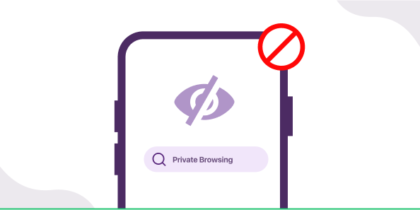Table of Contents
In the early days of the internet, antivirus software was the only security measure you needed for Internet intruders. But those days are long gone. As technology has evolved, so too have the threats posed by cybercriminals.
That’s where CIS Controls come in. CIS Controls are measures your organizations can use to improve cybersecurity posture.
In this article, we’ll discuss a few security practices published by CIS to protect your organization from cyberattacks.
Getting to Know CIS Control

CIS (Center for Internet Security) introduced the Critical Security Controls (CSC), which is a framework that helps your organizations to establish a better security defense from cyber attacks. CIS Controls cover various security areas. It is flexible and scalable to adapt to the needs of any organization or industry.
CIS Controls: Evolving to Version 8
The CIS Controls are sets of rules constantly evolving to meet the modern needs for an organization’s security. To improve security measures, industry, government, and academic experts review CIS Security Benchmarks for updates. The latest version of the CIS Controls is v8. It includes new requirements for cloud and mobile technologies.
Tiers of CIS Controls
CIS Controls version 8 consists of 18 security guidelines from threats. But before explaining them, we’ll discuss three tiers of CIS Controls so you can quickly identify which set of security controls you need depending on your organization:
Tier 1: Basic Controls
Basic controls are implemented by all organizations, regardless of size or industry. The first six controls are open-source, which is cost-effective and is the initial step for a secure network. The Basic Controls are:
- Inventory and Control of Enterprise Assets
- List and Control Software Assets
- Continuous Vulnerability Management
- Controlled Use of Administrative Privileges
- Secure Configuration for Hardware and Software
- Maintenance, Monitoring, and Analysis of Audit Logs
Tier 2: Foundational Controls
Foundational controls are complex and implemented by organizations with a higher risk of being targeted by cyber-attacks. The Control 7 to 16 are foundational CIS controls:
- Continuous Vulnerability Management
- Audit Log Management
- Email and Web Browser Protections
- Malware Defenses
- Data Recovery
- Network Infrastructure Management
- Network Monitoring and Defense
- Security Awareness and Skill Training
- Service Provider Management
- Application Software Security
Tier 3: Organizational Controls
Large Enterprises with multiple resources use Organizational Controls with the first two tiers of CIS Controls. CIS Control 17 and 18 are Organizational:
- Incident Response Management
- Penetration Testing
18 Essential CIS Security Controls for Your Organization
CIS control is the term not usually known to common people. What are the basics of CIS control? Let’s discover them together.
Control 1: Protect Your Organization’s Assets with a Comprehensive Asset Inventory
What is it?
Suppose you are applying security measures on systems in your organization but unfortunately missed one, which ultimately gets attacked, causing data leakage.
What will you do to avoid it?
You can establish and maintain an updated inventory of all your enterprise assets. It includes end devices, network devices (routers and switches), IoT devices, and the company’s server. Remember this inventory includes devices connected to the infrastructure physically and remotely within the cloud environment.
How to apply it?
- For a small business, a simple .csv file is enough to store inventory, but for large enterprises, a proper database is necessary. You can follow the below measures for controlling hardware inventory assets:
- You can respond to unauthorized devices on your company’s network with thorough scans.
- Use an active or passive discovery tool like ping response to detect devices on your network.
Control 2: Track and Manage Your Software Assets to Protect Your Organization
What is it?
Maintaining a standard of software installed on your network enables you to respond to active threats and identify security risks and license violations. The software inventory includes the title, initial install date, URL, app store, and versions.
How to apply it?
- Use an automated software inventory tool.
- Establish an allow list for software libraries to avoid unauthorized access with tools like PureDome.
- Use controls such as digital signatures to ensure only authorized scripts such as .ps1 and .py files can execute.
Control 03: Data Protection
What is it?
Do you think that if your data is encrypted, then it is safe? People have mistakenly believed that encrypting data is equivalent to protecting it. However, this is not the case. Encrypting data is essential, but it is just one part of protecting data. There are many other factors required when protecting data, such as:
- Who can access the data, and How much access should they have?
- How often are backups made, and where are they stored?
Although you can have data leaks through deliberate theft, data loss, and damage due to human error, solutions that detect data exfiltration can minimize these risks and mitigate the effects of data compromise.
How to Apply It?
You can use PureDome, a business VPN for efficient data protection. To protect your passwords and arrange them for quick access, use PureKeep and never let hackers know your passwords. Use PureEncrypt.
Control 4: Protect Your Organization’s Assets with Secure Configuration
Default configurations for operating structures and applications are regularly insecure. It is an approach that attackers can effortlessly take advantage of. There are numerous frameworks that companies can use to assist them secure their structures and packages.
They provide distinctive commands on how to configure structures and applications securely. It includes both hardware and software belongings.
How to Apply It?
- Use version control to manage configuration changes to allow you to track changes to your configuration and revert to a previous version if necessary.
- You can use Automatic Session Locking. It means after a specific time, the user’s session is locked.
- Implement Firewalls on servers and end-users.
- Use secure network protocols such as SSH or HTTPS to access administrative interfaces. It will help to protect your systems from unauthorized access.
- Use strong passwords and two-factor authentication with PureKeep.
Control 5: Manage Your Organization’s Accounts
What is it?
To steady your organization, managing user, administrator, and service bills is critical to save you from exploitation through hackers. You can establish an inventory of all budgets and verify any account adjustments.
How to Apply It?
- Create and maintain an inventory of all accounts.
- Use unique passwords for each account.
- Disable accounts that are not in use for 45 days.
- Restrict the use of privileged accounts.
- Create and maintain an inventory of service accounts. These accounts are used by applications and services to access systems and resources. It would be best if you treated it with the same level of security as user accounts.
- Centralize all account management.
Control 6: Protect Your Organization with Effective Access Control
What is it?
Access control is restricting access to assets based on role and need. It is a critical component of information and system security, as it helps to protect sensitive data and systems from unauthorized access. There are three main types of access control:
- DAC allows users to grant or deny access to resources as they see fit.
- MAC is a more restrictive access control type typically used in government and military applications.
- RBAC is a flexible type of access control that allows users to be granted access to resources based on their job role. It is a popular type of access control for organizations with many users.
How to Apply It?
You can use PureEncrypt for this CIS Control to:
- Apply Multi-Factor Authentication on Remote Access.
- Apply for MFA in Administrative Access
- Apply MFA on Third Party Access.
Control 7: Protect Your Organization from Cyberattacks with Vulnerability Management
Vulnerability management identifies, assesses, and remediates vulnerable data in computer systems and software. It is a security measure that helps organizations protect their assets from cyber-attacks—for example, open services and network ports and default accounts and passwords.
How to Apply It?
- Identify and prioritize vulnerabilities.
- Try to remediate vulnerabilities promptly.
- Comply with security regulations.
- Reduce their risk of being attacked.
Control 8: Proactive Security through Audit Log Management
Audit log management is collecting, storing, retaining, time synchronizing, and reviewing audit logs. It is an essential part of any organization’s security and compliance program. The following are the critical controls involved in audit log management:
How to Apply It?
- Collect audit logs from all systems and devices relevant to the organization’s security posture.
- Store audit in a secure and accessible location.
- Retain audit logs sufficiently to meet the organization’s compliance requirements.
- Synchronize audit logs with a reliable time source to ensure that the timestamps in the records are accurate.
- Review audit logs regularly to identify suspicious activity or patterns.
Control 9: Email and Web Security
What is it?
Email and web browsers are the two most common vectors for cyberattacks. To mitigate the risk of these attacks, organizations should implement technical controls to block malicious URLs and file types. However, technical rules alone are not enough.
You should also provide organization-wide training on best security practices to help employees identify and avoid phishing attacks and other malicious threats.
How to Apply It?
You can use PureVPN to secure your identity on the Internet, PureKeep to protect your credentials, PurePrivacy to manage your online visibility, and PureEncrypt to secure online data by encrypting it. They are best to avoid security breaches through Emails and the Web.
Control 10: Malware Prevention and Detection
What is it?
In many organizations, anti-malware technologies have become an afterthought. It is a mistake. Anti-malware technologies are essential for protecting organizations from malware attacks, including ransomware. Here is why malware defenses are so important:
- Attackers are constantly developing new malware that is more difficult to detect and remove.
- Ransomware attacks are on the rise, and they can devastate organizations.
- No anti-malware technology can guarantee 100% protection against malware.
How to Apply It?
- Update anti-malware software with the latest signatures and definitions.
- Train Employees on how to identify and avoid malware attacks.
- Back up your data regularly in case it is encrypted by ransomware.
- Plan in place to respond to malware attacks.
Control 11: Data Loss Prevention and Recovery
What is it?
Control 11 of the CIS Controls framework describes five security measures for ensuring your data is safe. These safeguards include:
- Document data recovery process in place.
- Automate Backup as much as possible.
- Protect Backup data from unauthorized access, modification, or deletion.
- Isolate Backup data from production data.
- Test your data recovery protocols regularly.
How to Apply It?
You can use PureDome to protect your data, backup, and effortlessly manage it.
Control 12: Managing Network Infrastructure
What is it?
Actively managing your network infrastructure is a new CIS control for version 8. This control requires organizations to actively work all of their network devices to mitigate the risks of attacks aimed at compromised network services and access points.
How to Apply It?
- Conduct regular vulnerability scans
- Implement configuration management. You can use PureKeep for it.
- Monitor network traffic
- Log all network events, and you can use PurePrivacy for it.
- Investigate suspicious activity
- Take corrective action.
Control 13: Network Monitoring
What is it?
Monitoring your network is a critical part of a good security posture and is a precaution against security threats across the organization’s network infrastructure and user base.
This control covers how to collect and analyze data, filter traffic, manage access control, collect traffic flow logs, and issue alerts about security events.
How to Apply It?
- You should collect data from their network infrastructure, including traffic, system logs, and user activity logs.
- Filter Traffic using firewalls, intrusion detection systems (IDSs), and intrusion prevention systems (IPSs).
- Manage access control using passwords, multi-factor authentication, and role-based access control (RBAC).
- Organizations should collect traffic flow logs to track network traffic and identify suspicious activity.
- You can monitor your system by using a security information and event management (SIEM) system.
Control 14: Employee Security Training
What is it?
Employee Security Training concerns implementing an educational program to improve cybersecurity awareness and skills among all users.
How to Apply It?
- Security awareness and skills training should be an ongoing process, not a one-time event.
- Train to the specific needs of the audience.
- Your training should be relevant to the organization’s specific risk profile.
- It should be engaging and interactive.
- The effectiveness of the training is to ensure that it is meeting its goals.
Control 15: Third-Party Risk Management
What is it?
Third-Party Risk Management protects and manages data, processes, and systems handled by third parties.
How to Apply It?
- Create an inventory of service providers.
- Manage and classify service providers
- Including security requirements in contracts
- Assessing, monitoring, and securely dismissing service providers.
Control 16. Application Security
What is it?
Managing the application software is critical to detecting and correcting security vulnerabilities. It means regularly checking that you are using only the most current versions of each application and checking the installed software.
How to Apply It?
- Use a software inventory tool to track all the software you use.
- Set up automatic updates for your software.
- Use a vulnerability scanner to scan your software for known vulnerabilities.
- Patch your software promptly.
- Educate your employees about security best practices.
Control 17: Security Incident Preparedness and Response
What is it?
Proper incident response can mean the difference between a minor inconvenience and a major disaster. It involves planning, role definition, training, management oversight, and other measures to help organizations discover attacks and contain damage more effectively.
How to Apply It?
- Planning
- Role definition
- Training
- Management oversight
- Investing in security tools and technologies
- Collaborating with other organizations
- Keeping updated on the latest threats and risks
Control 18: Penetration Testing
What is it?
This control requires organizations to assess the strength of their defenses by conducting regular external and internal penetration tests. It enables organizations to identify and remediate vulnerabilities in their technology, processes, and people that attackers could exploit to gain unauthorized access to their systems and networks.
How to Apply It?
- You can secure your systems by conduct External and Internal penetration tests
- Fix vulnerabilities by protecting them with strong tools.
- Educate staff to avoid click baits and phishing emails
- Take action before hackers and create a prevention plan for security incidents.
Are security controls worthy?
In a modern age where with a click, you are hacked, preventive security measures are essential. To sum up, CIS Controls are best practices for securing information systems.
They help organizations to protect data, network systems and recover data from cyberattacks. Regulatory bodies, such as NIST and PCI DSS, widely recognize CIS Controls. There are many benefits to using CIS Controls, including:
- CIS Controls are the best practices from security experts.
- They are comprehensive, covering a wide range of security topics.
- They are flexible, and you can customize them to meet the specific needs of different organizations.
- They are cost-effective to implement and maintain.
- Regulatory bodies recognize them.
With CIS Controls, organizations can help to ensure that their information systems are secure and that they are in compliance with relevant regulations.