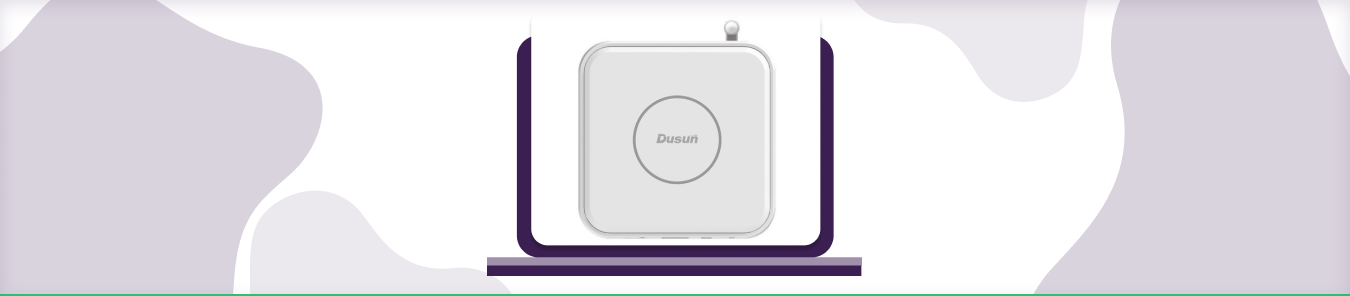In addition to being simple to use and straightforward to set up through the app, Dusun also provides excellent and reliable performance. It is also enabled with LongFi technology, which increases its range of operation.
Any LoRaWAN device may now transport data over the Helium Network thanks to LongFi, a blockchain-based solution that integrates the LoRaWAN wireless protocol and Helium.
LongFi offers roaming features and allows micropayments so that users only have to pay for network usage without setting up network servers or gateways.
Thus, numerous possibilities are made possible by the Dusun Miner, including the capacity to install a hotspot on the side of structures, homes, and rooftops.
It’s the perfect answer for applications that need broader coverage throughout cities, towns, and villages.
Why is Port Forwarding an issue on Dusun Miner?
Since the IP configuration is within the authority of the ISPs, the Dusun Miner gateway cannot have any ports opened. You would still have trouble accessing ports if you change your router’s default settings or add rules to the firewall protecting your network.
Your router’s configuration prevents any other user from opening ports through it, and the ISP promptly rejects the request.
Because ISPs only give a single public address to a group of customers, Port Forwarding cannot be enabled on Dusun Miners.
As a result, all attempts to alter the router will be unsuccessful.
Furthermore, suppose you use the Miner to try Port Forwarding. In that case, you are delivering the data to several users’ IP addresses, which interferes with many programs like gaming and VoIP that rely on IP addresses for communication.
The router may be used to implement Port Forwarding when the rules for applying NAT rules are specified. On the other hand, because NATting occurs on a router, you may easily set up the rules on a network connected to a Dusun-incompatible ISP or your personal computer.
The NAT rules Dusun Miner are implemented at the ISP level, even though the regular users will be unable to access it. This suggests that you wouldn’t be able to do things like using the remote desktop protocol, allowing multiplayer gaming, using a private VPN server, or installing P2P files without encountering throttling.
Sometimes, the ISP might let them reach out to you directly and execute Port Forwarding on the router you are using, but doing so might cost extra.
Additionally, requesting permission to access ports necessitates acquiring a dedicated IP from your Internet Service Provider.
How can PureVPN help PortPort forward Dusun Miner?
Dusun Miner cannot be used to open ports from the router’s settings. Meanwhile, using the Port Forwarding add-on, you can open and forward ports on Dusun and other routers or gateways.
NAT limitations would not apply to any traffic transmitted to this IP across a dedicated VPN tunnel created between your PC and a VPN server, whether it originates from CGNAT, a regulated network (such as workplaces or schools), or just a house with a router.
The Port Forwarding add-on allows you to get around the firewall’s specifications to define the ports you wish to use for accepting incoming traffic.
In addition, PureVPN assigns a private IP only assigned to you. The IP address cannot be seen by anybody else, including servers, networks, or your ISPs.
What you get with PureVPN
With a simple click of a button, you have access to:
- Port Forwarding add-on
- 6,500+ encrypted servers
- Multiple simultaneous connections
- Internet kill switch
- High-end protocols