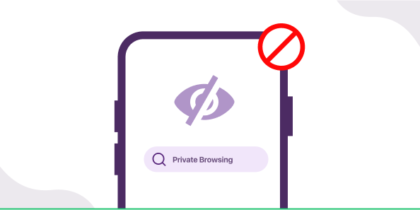Table of Contents
Tinder is a popular dating app that allows users to connect with other singles in their area. But what if you’re traveling and want to change your location on Tinder? Fortunately, it’s easy to do.
This guide will show you how to change your location on the Tinder app to meet people wherever you go. We’ll also discuss some benefits of changing your location and offer tips for staying safe while using Tinder in new places.
By following these instructions, you’ll have an enjoyable experience exploring different cities worldwide!

What Are the Easiest Ways to Change Location on Tinder in 2023?
In-App Settings
One of the easiest ways to change a location on Tinder in 2023 is through the in-app settings. Most likely, this will remain similar to how it works today; you can open your profile page, select “Settings,” and then choose “Change Location.”
You can enter their desired zip code or city/state combination to get matches from those areas. This method only takes a few moments and ensures that all matches are located near you.
GPS Spoofing Apps
Another easy way to change locations on Tinder in 2023 is through GPS spoofing apps or services. These enable users to virtually appear in any country or city they desire by using fake GPS data from another location.
While this method requires some forethought and setup time, once it is correctly configured, all further changes can occur within seconds with just a few clicks.
Create Multiple Profiles
Finally, setting up different profiles for different locations is also a viable option for those who already have an established online presence and travel often.
By creating multiple accounts with different demographics (age range, gender, etc.), you can quickly switch between them depending on where you are traveling.
This eliminates constantly updating your current profile information whenever you move around geographically.
Change Location on Tinder with Tinder Passport
Changing your location with Tinder Passport gives you access to a worldwide network of potential matches and lets you explore geographical boundaries.
With just a few clicks, you can instantly be in another place and swipe through the locals there. This way, you can connect with people from all over the world without leaving your home.
How to do it?
- To activate Tinder Passport, open up the app on iOS or Android devices.
- Then click on the profile icon at the top left corner of your screen and select Settings from the drop-down menu.
- Under ‘Location,’ click on Change Location, then choose which country or city you want to explore next.
- Once you’ve selected your destination, tap Save Changes, and Tinder will automatically switch your location so you can start swiping right away!
You can also select Change Distance to set an exact maximum distance for potential matches in miles or kilometers depending on which unit of measurement is chosen in Settings > Preferences > Distance Units.
When using Tinder Passport, it’s essential to remember that matching might be more challenging than when using your home location since many users are more familiar with local options first; however, this should prevent you from trying out this exciting feature!
Plus, depending on where you’re traveling/relocating to, it could increase your chances of finding love due to low competition levels and allow you to experience online dating culture from other parts of the world – what more could one ask for?
Using Android Apps to Change Tinder Location
Several apps available allow you to do this, such as Fake GPS Location, PureVPN, and Fake GPS Joystick & Routes Go.
How to do it?
- The first step is to download the app of your choice from the Google Play store.
- After installing it, open the app and search for the city or area where you would like to set up your new location.
- Once you’ve selected this location, turn on the fake GPS feature and ensure it is activated for your new location to be registered on Tinder.
For the fake GPS feature to work correctly, it may be necessary to disable any other location-tracking services, such as Google Maps. Also, if you are using a free version of a fake GPS app, you may have limited access to locations outside your current country. If this is true, consider upgrading to the premium version, allowing access to any international location.
Once you have successfully changed your location on Tinder with an Android app, all your profile information will remain unchanged except for distance from you and the age range within which users appear in searches/results.
When using a fake GPS app, remember that results may not be filtered accurately due to the difference between real-world distances and how they appear when using a different geographic coordinate system or map projection.
Change Tinder location on your iPhone
To start, open the app and tap the profile icon at the top of the screen. This will bring you to your profile page. From here, tap on “Settings,” located near the bottom of the page. On this page, you’ll find an option for “Location” near the top half of the menu. Once in this menu, click “Change Location,” and you will be prompted to enter a new city or zip code for your new location. Enter your desired location and select “Confirm” when prompted.
Change your Facebook Location to Access Tinder
To start changing your Facebook location, log in and open the settings page. From here, click “Account Settings” and then scroll down until you find “Location” under “Personal Details.”
Here you can enter any city or country where you would like your account to appear as if it were located. Type in the place’s name and click save after entering all the necessary information.
Once done, restarting your Facebook session should make your new “location” visible – making it easier for services such as Tinder or other companies that require an address for international shipping requests more accessible than ever before!
Get a New Tinder Location with a VPN
A Virtual Private Network (VPN) is an easy way to get a new Tinder location without moving physically. With the help of a VPN, you can access the internet from anywhere in the world while keeping your online activities private.
How does a VPN work?
A VPN masks your IP address and encrypts all your data, making it virtually impossible for anyone to track or monitor your online activity. In addition, a VPN also helps you bypass regional limitations and unblock websites and services abroad.
You can instantly connect to any VPN server in another country with a few clicks and get a new Tinder location there. This will then simulate that you’re accessing Tinder from that country—allowing you to sign up for an account or even switch between different accounts in various countries—helping you find matches from abroad faster than ever!
Best VPN for Tinder
When considering one of the easiest ways to change location on Tinder, a VPN is a sure way to go, but you want one of the most secure VPNs to move forward, right?
PureVPN gives you an instant and securely encrypted connection that won’t only change your location quickly but will also allow you to explore profiles in more than 70+ countries. Here are some other benefits you’ll get by opting for PureVPN:
- Global access with unlimited bandwidth.
- P2P encryption for unrestricted access.
- Secured WiFi connection to protect your privacy.
Frequently Asked Questions
Does Tinder use GPS location?
Yes, Tinder does use GPS location. The app uses user location data to pinpoint the exact coordinates of users and connect them with potential matches nearby that are also using the app.
Does your Tinder location change automatically?
Yes, your Tinder location can be set to change automatically. You can specify a radius up to 100 miles from your current location and see profiles in this area. Additionally, you can “Passport” to any place in the world while still showing up as local in that area or turn on location tracking, so your profile is shown to people anywhere you go.
Can you fake your location on Tinder?
Yes, it is possible to fake your location on Tinder. There are a few methods for this, including using GPS spoofing apps, virtual private networks (VPNs), and proxy servers.
How many times can you change location on Tinder?
On Tinder, you can change your location as often as you’d like; there are no restrictions as long as your GPS location matches it. You can also use VPN or GPS spoofing apps to mask it.
Concluding Thoughts
Changing your location on Tinder is a great way to explore new places and meet interesting people. With the simple steps outlined in this article, you can easily update your current location or even set up a new profile for yourself worldwide.
Whether you’re looking for love abroad or want to expand your dating pool at home, changing locations on Tinder is easy and worth it! So why give it a try today? You never know who might be waiting for you across town — or halfway around the world!