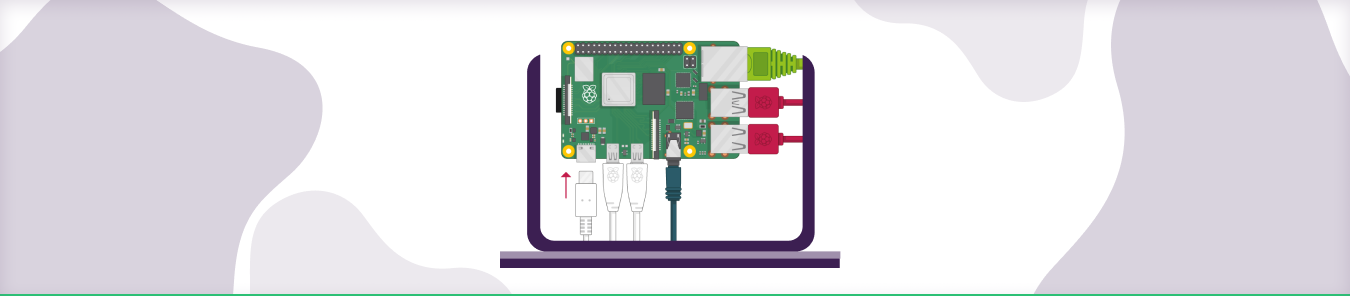Table of Contents
There are a few ways to connect to your Raspberry Pi if it is behind a NAT router. The easiest way is to use SSH Port Forwarding. This will allow you to connect to your Pi anywhere in the world as long as you have an internet connection.
However, the issue with NAT is that it doesn’t allow you to open ports easily. This guide explains how you can Port Forward and connect to Raspberry Pi behind NAT or CGNAT.
What is NAT
NAT, or Network Address Translation is a method of remapping one IP address space into another by modifying network address information in the IP header of packets while they are in transit across a traffic routing device. The technique enables multiple devices on a local area network (LAN) to use the same IP address. NAT operates on a router, usually connecting two networks, and translates the private (not globally unique) addresses in the internal network into legal public (globally unique) addresses.
What is CGNAT?
CGNAT, or Carrier-grade NAT, is a type of NAT technology explicitly designed by Internet service providers (ISPs). ISPs often use CGNAT to manage IP address exhaustion issues.
CGNAT works by allowing multiple customers to share a single public IP address. When a customer’s device attempts to connect to a website or online service, the CGNAT system rewrites the customer’s source IP address in the outgoing traffic to appear as if it is coming from the shared IP address.
When the website or online service responds, the CGNAT system rewrites the destination IP address in the incoming traffic to route the response back to the correct customer’s device.
The main advantage of CGNAT is that it helps ISPs conserve IP addresses. However, CGNAT can also cause problems for customers, such as reduced internet speeds and difficulty connecting to certain websites or services.
Why is Port Forwarding an issue on CGNAT
Port Forwarding is an issue on CGNAT because it can cause stability issues for some devices and applications. Port Forwarding is also an issue on CGNAT because it can make it difficult to access certain features on certain websites. Additionally, Port Forwarding can make connecting to specific gaming servers difficult.
How can I enable Port Forwarding behind CGNAT
Port Forwarding is a feature that allows you to open up specific ports on your router and forward internet traffic to them. This can be helpful if you’re trying to run a server from your home or play online games with friends. Usually, your router will block incoming traffic to these ports. However, your router will know to send the traffic to the right place, enabling Port Forwarding.
Your router might be blocking specific ports if you are behind a NAT or CGNAT (Carrier-Grade Network Address Translation). This can make it challenging to run a server or play online games.
However, PureVPN’s Port Forwarding add-on can help you open up these ports. This add-on will let your router know where to send the traffic, even if it’s behind a NAT or CGNAT. All you need to do is set up the add-on and enter the ports you want to open. After that, you will be able to use those ports without problems.
Use a Port Forwarding add-on with ease
PureVPN’s Port Forwarding add-on makes setting up and managing port forwarding rules easy. With this add-on, you can forward traffic from any port on your computer or network to another port. You can specify each rule’s protocol (TCP or UDP) and destination IP address.
Install the Port Forwarding add-on on your PureVPN account and then log in to the PureVPN app. Once logged in, click on the “Port Forwarding” tab and click “Add Rule.”
Enter the port you want to forward, the protocol (TCP or UDP), and the destination IP address. You can also specify a description for each rule. Once you’ve added all the rules you want, click “Save” and then “Apply.”
Your Port Forwarding rules will now be applied, and you will be able to access the services or applications you have specified.