Table of Contents
How to delete a Zoosk account? Is there a way? Yes, there is! After Covid, dating applications have gained popularity, and one such application is called Zoosk. It is a dating application that can help you find your potential romantic partner when you make a profile and give your information.
They have a matchmaking algorithm that will analyze what you are looking for in a partner and eventually connect you to someone’s potential.
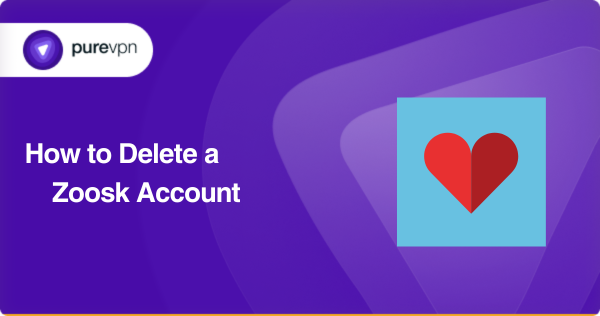
Reasons to leave Zoosk for good – Are you facing any such issues?
If you want to relate why you may want to leave the application, here are your answers.
- Unsuitable behavioral algorithm: Zoosk connects you to a potential partner with the help of a behavioral algorithm. But at times, the application can be wrong. In such a case, you should delete your account.
- You have found your soulmate: Not everyone can be extremely unlucky in love, and maybe you are that lucky soul who has found love in an online setting. Congratulations because, in this case, you do not need this application anymore.
- Unsatisfactory dating experience: People are really what they pretend to be on the internet. Because of this, you can have an unfortunate incident on Zoosk. And you are justified if you want to delete your account.
- Privacy issues: The smart ones always use essential tools like PureVPN when using online dating applications. But if you could have been brighter and landed yourself in something about privacy. Then you may have to delete your account.
These are the most common reasons you want to avoid using Zoosk. Whatever the case, we are here to help you out. So make sure you follow along.
The big fat issue with Zoosk – can you actually delete your account?
Zoosk is just like any other dating platform. If you do not want to keep using the application, you can remove all your remains and delete your account. But unfortunately, this is not the case because Zoosk is a tough one and
It does not allow you to delete your account permanently – Oops.
So what is the way out? Why are we even talking about deleting the account repeatedly when it is not an option? Instead of permanently being able to delete your account, there are some options: You can deactivate your account and simultaneously remove your personal information. But how?
Take a break and pause your Zoosk account
Even if you do not want to keep using the application, you can let Zoosk know you are taking a break for some time. Eventually, this will not break Zoosk’s heart, and you will also have your escape. Make sure you follow the steps:
- The very first step is all about going to the date in the platform at www.zoosk.com
- Now you must click on your profile picture to select the account option from the drop-down menu.
- Please click on settings to see the account status, which will be at the bottom.
- You will see two options. One is about a paused account, and the second is about deactivating accounts.
- Please select the pause account option.
- They will give you a period through which you can take a break for one day to 1 year or even until I return.
- Select the third one and then click on the pause account.
- You are done.
Deactivate your account for good, for sure
Zoosk can be pretty possessive about you, so it does not want to see you go forever. But we can have our reasons and would like to deactivate our account.
If you are someone who still wants to go beyond the love of Zoosk, follow these steps:
- First, log in to your account with your credentials and then click on your profile picture so you can do some clever things with your information.
- Once you log in, you replace your information with something fake. For instance, you can name yourself Mark if your name is Jake. All this may sound a little funny, but removing all your correct details is essential so they don’t match your actual ones.
- Ensure you put on all the fake details because you cannot undo this step.
- Once you remove all your details and replace them with something fake, click on the settings to go to the account.
- At the bottom of the account section, you will see the option to deactivate the account.
- Click on that, and you will see that you are receiving warnings like you will not be able to see the love response again and blah blah blah.
- Ignore all the warnings and then click on permanently deactivate.
- The last step is choosing your reason for deactivating and leaving a love note for Zoosk.
It is important to note that you can always reactivate your way back to Zoosk. But because you have put in your fake information, nobody can spot you after you click DEACTIVATE.
Deletion of Zoosk account from Android
If you are a mobile fellow continuously operating the Zoosk account from your Android device, you can deactivate it there too. Here is how:
- First, make sure you launch the Zoosk app on your Android phone.
- Now click on the three lines menu at the top left corner to choose the gear icon close to your nickname.
- Now click on account and then click on account status.
- Choose to deactivate and then follow the instructions.
Deleting Zoosk from IOS
iPhone users also have a way to deactivate their accounts on Zoosk:
- Launch the application and then click on settings.
- After being on settings, scroll down and find iTunes or App Store.
- Log in with your Apple ID.
- Once you log in, scroll down and go to subscription.
- Find your subscription for Zoosk and then click on cancel.
- Tap Confirm.
Deleting Zoosk after moving to a country where it is blocked
Unfortunately, this excellent dating application is not available in many countries. For instance, some Middle Eastern countries may need help accepting the concept of having a dating application, and there are chances that it can be blocked in those areas.
You may have recently moved to one such country, and now you have an active account on Zoosk that you do not want to use. Well, there is nothing to worry about because, with a reputable VPN, you can unblock the application like the champion you are. We will tell you precisely what you can do.
- First, make sure you download, install and subscribe to PureVPN.
- Now go to your Zoosk application and log in with your credentials.
- For example, if you are in a Middle Eastern country, you need to set the server to US or UK.
- Once you do that, launch the settings and then go to the account.
- Click on account status and then proceed with deactivation.
Conclusion
Zoosk is a fantastic dating application, but you may not want to use it again because of your reasons. If you have decided to move on from Zoosk, then make sure you follow our given steps. You can always use PureVPN if you face security concerns on your dating application. Or if you want to delete your account while being in a country where it is blocked.
Frequently Asked Questions
Zoosk has its own set of rules and regulations. According to them, you cannot deactivate yourself forever. The only way out is to fake your information and then click on deactivate your account and never look at it again.
It is better to delete your Zoosk account from your browser because there may be options you won’t find on your mobile.
No, there is no such thing as getting a refund on Zoosk. Once you click on cancel the subscription, it’s gone.
If you already have your account on Zoosk that you either paused or deactivated, you can log back in. There is no need to make a new account.



