Table of Contents
So, you have decided to delete your eBay account? Well, in this digital era, our lives are intertwined with many online accounts, and at times, it becomes essential to declutter and say goodbye to some of them. If eBay is the one to get the axe, fret not! You’re about to embark on a surprisingly easy journey to reclaim some digital freedom.

But before galloping off into the sunset, remember eBay isn’t just another account; it’s your ticket to the global marketplace. Be sure to consider the pros and cons before you finalize your choice to erase your eBay account.
Let’s get down to business: The eBay account deletion checklist
Whether you’re an experienced seller, an avid buyer, or somewhere in between, ensuring all your eBay affairs are in order before you hit the delete button is crucial. Here’s a quick checklist to help you tie up all the loose ends:
- Have you paid all your fees and completed all sales transactions?
- Is your account balance sitting pretty at zero?
- Did you retract any bids on active auctions?
- Were all your purchases paid for and received?
- Do you have any unresolved issues, blocks, or restrictions?
- Are there any pending payments to or from your bank account?
- Have you bid farewell to all your eBay store subscriptions?
Take note of eBay’s deletion timeline
Upon initiating the account deletion process, eBay sends a confirmation email within 24 hours. Your account data then walks the plank and plunges into the digital abyss, never to be seen again within 30 days.
However, if you’ve bought or sold items within 30 days before sending the closure request, your account stays active for 60 days from the request date. After the expiration of the 30 or 60-day period, your account says sayonara permanently.
In case of cold feet, eBay gives you a 7-day grace period post-account closure to request a reopening.
Deleting your eBay account: Step-by-step guide
On the eBay App
Step 1: Tap the menu button (the three lines, also known as the hamburger icon). If you’re on an iPhone, navigate to your personal space using the bottom bar.
Step 2: Scroll through the menu and tap “Help.”
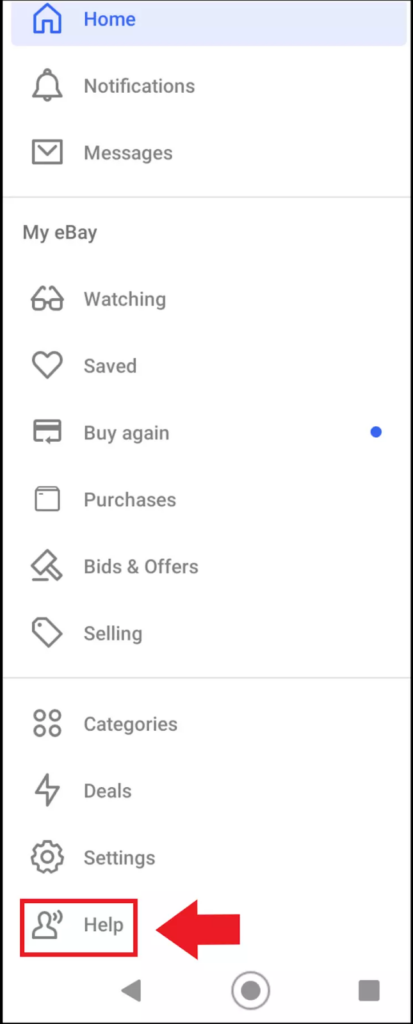
Step 3: In the search bar, type “close account” and select “Close account and delete my data.”
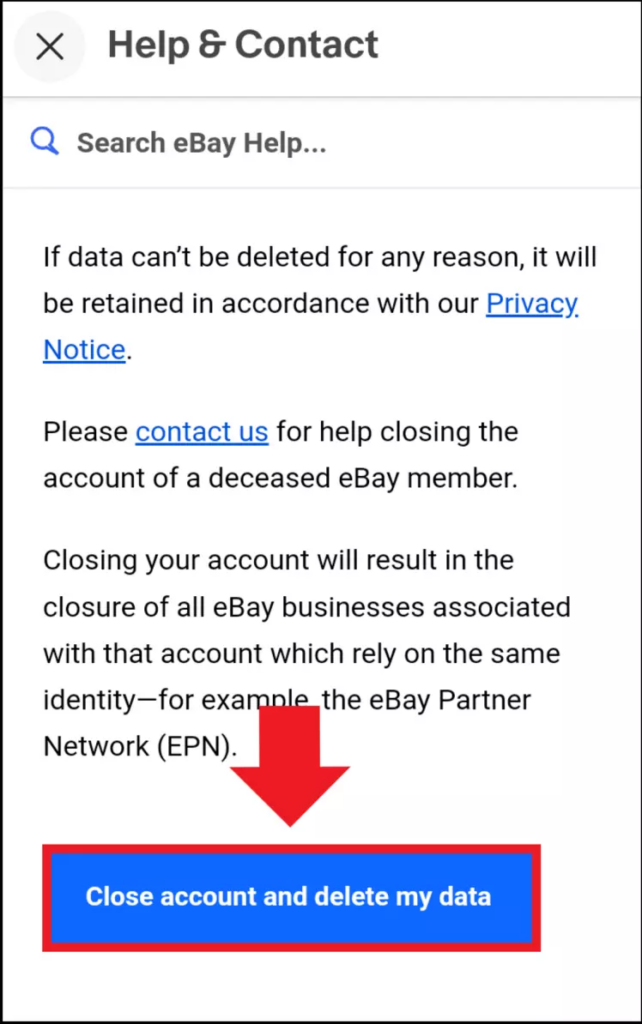
Step 4: Continue scrolling down to find the account closure button. Input your closure request and email address in the form provided.
On eBay.com
Step 1: Navigate to your eBay account settings and select “Close account.” Navigate all the way down and hit “Close account and delete my data.”
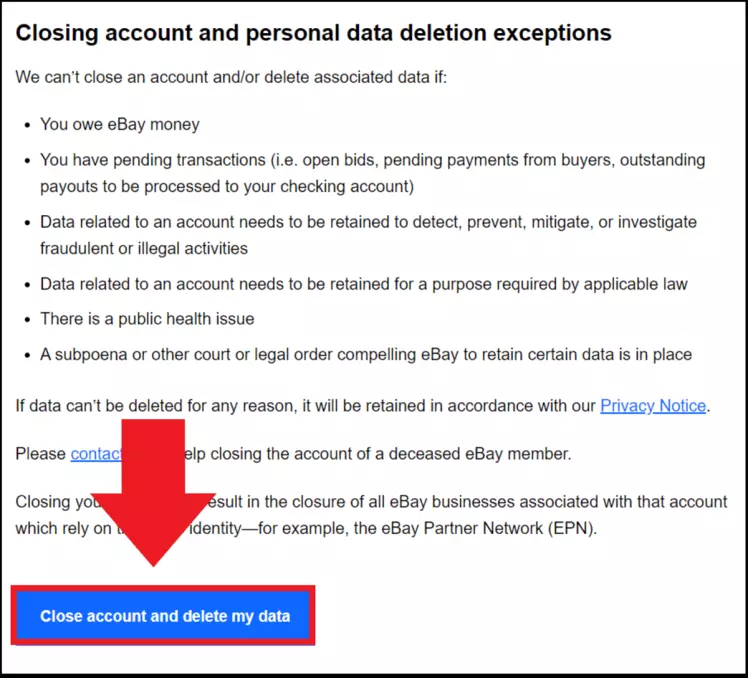
Step 2: Indicate your reasons for wanting to close the account. eBay is quite inquisitive about this, so be prepared to explain.
Step 3: Review the provided information and closure conditions thoroughly. To verify that you’ve taken the time to read all the available details, tick the necessary box. Then, push the “Continue” button to send in your account termination request.
Step 4: The next screen confirms your closure request. eBay will then proceed to delete your account and customer data after 30 or 60 days.
What Happens after Requesting to Close Your Account?
Normally, eBay cancels an account 30 days after the request is made. In this case, eBay keeps specific data about you in order to meet financial and legal demands. This information includes a record of your request and eBay’s response.
Before deleting your eBay account, make sure that all fees and sales have been paid for, that there are no limitations or pending bills, and that your balance is zero. This will help avoid any issues throughout the closure process.
What Data is Still There After Deletion of eBay Account?
eBay keeps certain information about you even after you delete your account. In order to meet financial and rules-keeping demands, this also includes a record of your request and eBay’s answer, along with some personal data.
Basic account details, history of transactions, and financial data may be kept for eBay accounts. Deleted accounts are unable to access other eBay websites, recover contacts, transactions, feedback, data on purchases, or file an appeal for recovery.
How to Close your eBay Seller Account
You can simply close the seller account if you choose to keep your account for buying alone and no longer want to sell.
To get around this issue, you must delete your payment information. Choose “All payment methods” from the menu on your seller account page, then hit the Remove button.
Once more, pay off any unpaid bills and offers ahead of canceling the seller’s account. Also, confirm that you cancel any subscriptions that you may still be paid for.
Closing your store:
- Open the My eBay account.
- Choose Subscriptions under the Selling tab.
- Click Unsubscribe after selecting the eBay Shop in the list.
All of your shop item lists will expire when you unsubscribe.
How Long Will it Take to Close Your Seller Account?
When an account is closed, it usually takes 14 days from the date of request; still, if there have been any transactions, payments, claims, or disagreements in the 30 days before, it might take up to 60 days. Your data will be crushed and your account will be completely deleted after this time.
Data Removal Policy
Before deleting your account, make sure you’ve read eBay’s data deletion policy. Be aware of eBay’s policy related to personal data since they often collect and store user information for research purposes.
eBay uses approved techniques, such as collection, anonymity, hiding information, and direct deletion, to erase your data. It warns you when your account is canceled and your data is removed.
After deleting their account, eBay users are also advised to erase their browser’s history, cache, and cookies (including third-party cookies).
In order to fulfill its legal and financial storage demands eBay keeps track of your requests and responds to in addition to your personal data.
Your eBay account is gone. Now what?
Deleting your eBay account isn’t an instant process, but it’s a permanent step once completed. Say goodbye to buying or selling on the site, wave adios to your feedback, and bid farewell to your purchase and sales history. If you ever need this information in the future, too bad, it’s gone.
But hey, there’s always a workaround! Instead of deleting your eBay account, you could simply deactivate your seller account. Do this by removing your automatic payment options and canceling any active eBay subscriptions you have.
Is PureVPN the key to a safer eBay experience?
Whether as a buyer or a seller, you expose your personal data to potential risks when browsing on eBay. That’s where PureVPN comes in. PureVPN fortifies your online presence with added security, safeguarding your browsing activities to maintain anonymity and preserve your personal data. So, before saying goodbye to eBay, consider beefing up your online security with PureVPN.
Conclusion
Wiping your eBay account off the face of the internet might feel like an intimidating endeavor, but this guide’s intention is to lighten that load. Ponder the implications and be certain you’re prepared to bid adieu to all connected information and privileges before you take the final plunge.
Remember, the internet can be a jungle, so consider using services like PureVPN to ensure your online safety.
Frequently Asked Questions
It doesn’t matter where you are. The deletion process remains constant. Refer to the instructions above to erase your eBay account.
Absolutely! The eBay app makes it easy to delete your account no matter what device you’re using.
You can deactivate your seller account by removing your automatic payment options and canceling any active eBay subscriptions. To entirely delete the account, follow the steps discussed in this article.
Yes, once deleted, your eBay account is permanently gone, and all associated data is erased.
Absolutely! If you decide eBay is no longer for you, you have every right to delete your account.
Once deleted, you lose access to all buying and selling features, your feedback, and your purchase and sales history.
According to the exact situation, eBay has the right to cancel or suspend an inactive account. This could occur if the owner of the account doesn’t check in for a long time or if they break any eBay rules.
Yes, you are able to use the same bank account, credit card information, and debit card information for two eBay accounts. All you need is another email address. Another eBay account might have the exact same name, address, or company information; all you need is a different email address.



