Table of Contents
If you are searching for ways and found this blog, you have decided to delete your Chegg account. Or if you are among those who have turned towards generative AI like ChatGPT instead, your Chegg account will be useless.
But there are other solutions to your problem of deleting your Chegg account. You can
- cancel your subscription and
- reactivate it if you have to use your account later.
Follow the guidelines in this blog to get rid of your Chegg account in no time unless you just want to cancel your subscription.
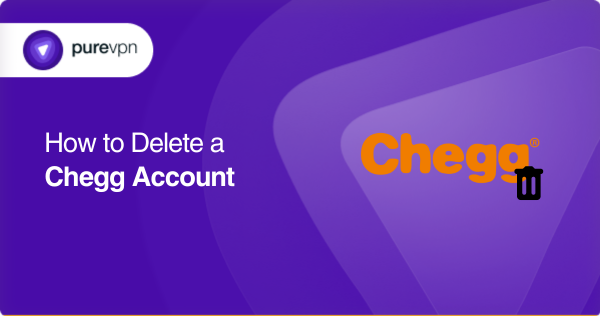
Why do people delete their Chegg account?
Considering the fact that Chegg is not worth it lately. Frankly, the ball has not been in its court for a while, especially since generative AI like ChatGPT came around.
With a recent drop of 40% in Chegg’s shares, it seems people are bidding Chegg farewell for good. Here are a few reasons why:
- You have no use for Chegg now
- You have moved towards generative AI like ChatGPT for answers
- You are bothered by Chegg’s email newsletter
- You are getting charged for your subscription even if you don’t use Chegg

Source: LinkedIn
Cancel your Chegg subscription
As discussed previously, there are many ways to deal with Chegg-related issues. Canceling your Chegg subscription is a reliable option, allowing you to use the service again if you change your mind later.
If you are indecisive or want a backup plan, canceling your subscription is the way to go.
What you should know before canceling your Chegg account
Here you will find some prerequisites to go down with your initial plan to delete your Chegg account for good:
- Chegg processes subscription cancellations very fast (48 hours)
- The subscription will remain valid till the end of the current billing cycle
- Once you cancel your subscription, you can reactivate it again.
- Even if you cancel your subscription, your Chegg profile itself remains safe.
- Canceling your subscription is not equal to deleting your Chegg account permanently
Step-by-step: How to cancel your Chegg subscription
A way to balance your Chegg subscription:
- Open the Chegg website
- Log into your Chegg account
- You will see your profile picture on the upper right cover
- Click on your profile picture
- Open the Orders tab
- Scroll down to see the Subscriptions area.
- You will find the Cancel Subscription button
- Confirm the subscription cancellation
How can you reactivate my Chegg subscription
One great thing about Chegg subscriptions is that there is always a road leading back. Even if you have canceled your subscription, you can simply log into your Chegg account and go to the Orders tab, where you will find the resubscribe button!
Permanently delete your Chegg account
Just found the answer to the question you were looking for? But wait! You need to pay to access it? Yeah, Chegg can be frustrating that way.

Source: Giphy
So, if you are done with Chegg for good, you can delete your Chegg account. Just make sure you know the consequences before you go down that road.
What you should know before deleting your Chegg account
Here are some things you should know before you go down with your initial plan to delete your Chegg account for good:
- Deleting your Chegg account or unsubscribing will prevent you from accessing your Chegg profile and services.
- Make sure you pay off any active subscription or rental fee before closing the account.
- Return rented books before deleting your Chegg account
- You can only delete your account once Chegg receives your rented physical booksYou can unsubscribe from Chegg’s email or move them all into the spam folder.
Step-by-step: Delete your Chegg account on a Web browser
Here is how you can delete your Chegg account using a web browser:
- Open the Chegg website
- Log into your Chegg account
- Go to the My Account page
- Mark that you do not own any active subscriptions.
- Cancel your subscriptions from the Orders tab and return book rentals.
- Fill out this Chegg form (you can find this by typing delete in Search the help library field)
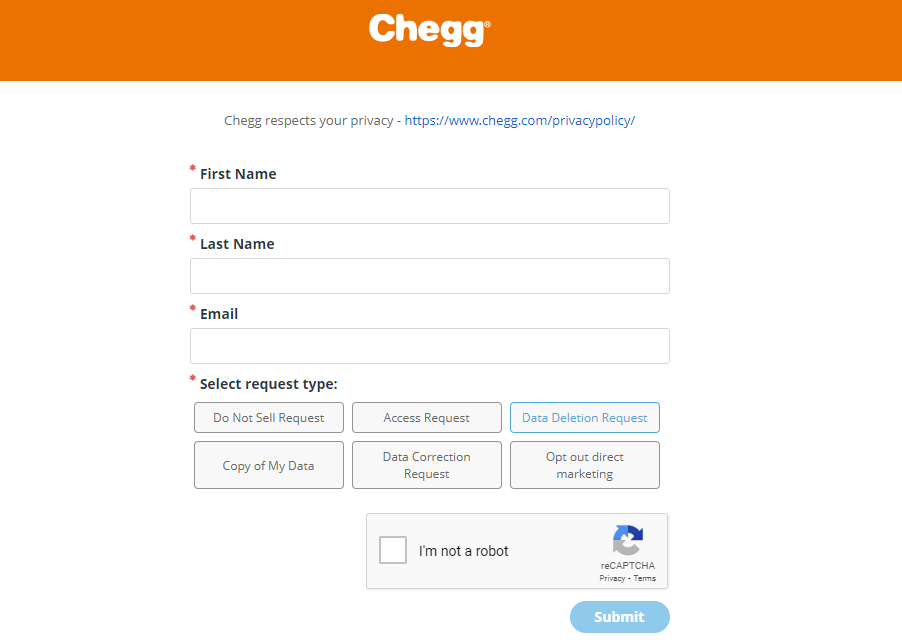
- Select Data Deletion Request
- Click on Submit to send the deletion request
Step-by-step: Delete your Chegg account using your email
Here is how you can delete your Chegg account via email:
- Open the Chegg website
- Log into your Chegg account > My Account page
- Cancel any active subscriptions and return book rentals.
- Head over to the email account you have used to register for Chegg
- Compose a new email
- Write a clear subject like Account deletion request
- Write a short email stating your reason for deletion, your email address, and your username (a template is provided below)
- Send the email to Chegg support
Email Template
Subject: Account Deletion Request
Dear Chegg Support,
I hope this email finds you well. I am writing to request the deletion of my Chegg account, associated with the email (XXX) and username (YYY), due to some personal reasons.
Kindly ensure that all my data is permanently removed from your database. Additionally, I would also like to unsubscribe from any promotional emails.
Thank you for your assistance and cooperation.
Best regards,
[Your Name]How can you recover a deleted Chegg account
Chegg processes deletion requests pretty fast (around 48 hours), which is irreversible. Therefore, it is always recommended to think your actions through before going ahead and deleting your entire account and associated data.
You can also ask Chegg support if they can help you get your account back.
Improve your social security with PureVPN
Deleting your social accounts can help you reduce your digital footprint and prevent hackers from targeting your personal information across different platforms. And it is not just these cyber attackers you need to look out for, but big technology companies also tend to keep track of your information, which can sometimes fall into the wrong hands.
So, if you wish to enhance your privacy, strengthen network security, and protect your identity, a comprehensive network solution is all you need. And a reliable VPN service like PureVPN service can help you with that.
- Enjoy access to 6500+ remote servers in 88+ locations
- Bypass geographical and government-imposed restrictions and bans
- Access exclusive regional deals
- Host private gaming servers to enjoy an enhanced gaming experience
- Enjoy improved network security with AES 256-bit encryption
Conclusion
And that is all you need to know to bid Chegg goodbye. But instead of downright deleting your account, it is recommended to simply cancel your subscription if you intend not to use your account for a while.
But it can help you reduce your digital footprint and get a complete network solution to prevent data breaches and hide your identity online. PureVPN can help you protect your data via advanced encryption algorithms and get you access to exclusive content while you remain hidden from vicious cyber attackers.
Frequently Asked Questions
Chegg is an online academic assistance platform that provides students worldwide with educational resources. It was created in 2005 and offers tutoring services, book rentals, assignment help, test preparations, and more.
To create an account on Chegg, check their website and simply Sign up. The fee for the standard subscription is $14.05/month which you can cancel at any time.
Yes, a VPN like PureVPN can help you protect your data on any social platform like Chegg. Using advanced security protocols and anonymous IPs, PureVPN can help encrypt your network traffic and protect it from cybercriminals.
You can cancel your Chegg subscription by logging into your account and heading to the Orders tab. You can click the option Unsubscribe, which should cancel your subscription.
Yes, Chegg offers a book rental service as well. Students can get up to 90% on textbooks by renting books available in physical and e-book formats. Note that there is a specified time frame to return the books.



