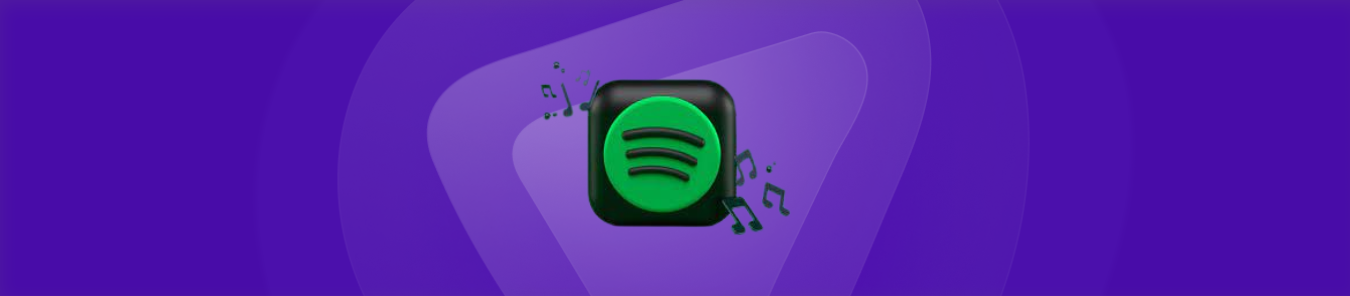Table of Contents
Let’s face it: We’ve all been guilty of hoarding playlists on Spotify, compiling every mood, every genre, and every phase of life into separate lists. However, there arrives a moment when decluttering becomes essential.
Are you on the top of a playlist purge but just not sure how to go about it? Don’t worry, friend! We’re here to guide you through the surprisingly easy process of deleting a Spotify playlist.
Whether you’re on your phone, web player, or gaming console, say bye-bye to playlist clutter and hello to a streamlined Spotify experience!
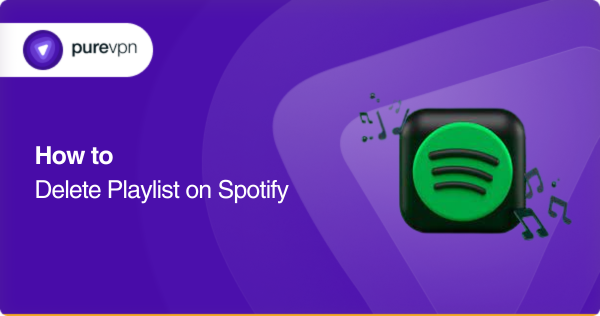
Clean up your musical mess: How to delete Spotify playlists on your phone
Here’s a simple eight-step guide to help you declutter your Spotify library on your mobile device.
Note: Don’t fret—you can only delete playlists that you’ve created. To tidy up playlists from others, you’ll need to unfollow them (more on that later!).
- Open your Spotify app. It’s the green icon with three curved lines.
- Tap on the Your Library tab on the screen’s bottom.
- Select the Playlists option.
- Seek, and you shall find: locate the playlist you’re ready to part with.
- Tap on the doomed playlist. It’s not as dramatic as it sounds, I promise!
- Search for the trio of dots in the upper right corner and give them a tap. This will open a menu.
- You’ll spot an option to Delete playlist. Go ahead, tap it.
- Spotify will confirm if you’re sure about breaking up with your playlist. If you’re sure, click on Delete again. Voila! Your playlist is now history!
Fun Fact: Spotify is like a benevolent playlist genie! It keeps your deleted playlist data for 90 days. Just in case you experience playlist separation anxiety and want to recover it.
Desktop clean up: How to delete Spotify playlists on your computer
For those preferring the expansive view of their desktop, here’s how you can declutter your Spotify playlists:
- Access Spotify on your desktop—either via the app or the web player.
- Click on the Your Library tab on the left sidebar and select Playlists. Alternatively, you can select a playlist directly from the left sidebar.
- Open the chosen playlist.
- Hit on the trio of dots to display a menu.
- Select Delete Playlist. With just a few clicks, it’s gone, as simple as that!
Playlist peace: How to unfollow Spotify playlists
Alright, we’ve covered how to delete your own playlists. But what about those playlists from others that you’re just not vibing with anymore? Well, that’s where the magic of unfollowing comes into play. Remember, unfollowing a playlist doesn’t obliterate it—it just means it won’t pop up in your personal view anymore. And you can always follow it again if you change your mind!
- Fire up your Spotify app.
- Go to the Your Library tab at the bottom of your screen.
- Click on Playlists.
- Track down the playlist you wish to unfollow.
- Once it’s open, tap on the heart icon. Spotify will then confirm that the playlist is Removed from your library.
PureVPN: Your magic carpet for a better Spotify experience
Do you find yourself envying Spotify users in other countries with access to a wider range of songs? PureVPN has got your back! It helps bypass geo-restrictions, letting you access songs and albums that might be unavailable in your location. Additionally, it enhances your online security, paving the way for a smooth and secure Spotify journey.
The end story: A wrap-up to your clean playlist journey
Clearing the clutter from your Spotify account doesn’t have to be a confusing process. Whether you’re on a mobile, desktop, or even a gaming console, this guide should help you become a master at deleting or unfollowing playlists. Remember, it’s your Spotify experience—make it as clutter-free or as eclectic as you like!
Frequently Asked Questions
The steps to delete a playlist on Spotify for iPhone are the same as mentioned above in our guide to deleting playlists on mobile.
As of 2023, the process to delete a playlist on Spotify remains the same as described in our mobile and desktop guides above.
Unfortunately, as of now, there isn’t a direct way to delete playlists on Spotify using a PS4 or PS5. You can perform this operation from either a mobile device or a desktop, and the modifications will be mirrored on all your devices, PlayStation included.
The process is identical to the one detailed in the section “Deleting Spotify Playlists on Your Mobile.”
Follow the steps outlined in the “Deleting Spotify Playlists on Your Computer” section.
You can’t delete playlists created by others. However, you can unfollow them. The steps are described in our section “Unfollowing Spotify Playlists.”
Launch the playlist, locate the track you wish to erase, hit the three dots next to the song, and choose “Remove from this Playlist.”