Table of Contents
Feeling swamped by the mountain of unread emails in your Gmail account? Are they piling up faster than the autumn leaves in your backyard? Well, you’ve come to the right place.
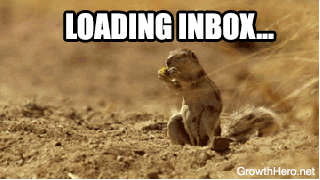
In this guide, we’re going to show you the super-secret ninja technique of deleting all those unread emails in one swoop! And guess what? It’s going to be easier than making a cup of hot chocolate. Let’s jump into the adventure!
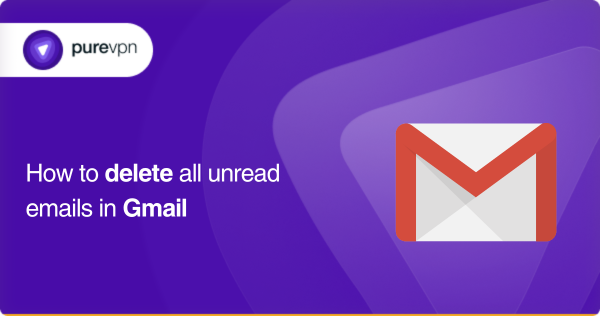
Why should we bid farewell to unread emails?
Before diving into the process, let’s ponder a bit on why we are keen on deleting those unread emails.
Just imagine every day, you’re being bombarded with 121 emails on average. That’s like having 121 people knocking on your door every day, wanting your attention. Some of them are your pals, but many are pesky door-to-door salesmen. And the truth is, you don’t have time for everyone.

That’s where our super-secret ninja technique comes into play. Our mission is to show you how to declutter your digital doorstep and say ‘sayonara’ to those unread emails you just don’t need.
Becoming an email ninja: Deleting all unread emails in Gmail
Alright, are you ready to channel your inner ninja? Let’s get down to the action!
Step 1: Start your Gmail journey by heading to the Search mail bar. It’s sitting at the top, waiting for your instructions.
Step 2: Unleash your inner Sherlock Holmes and type is:unread into the search bar. This magical command will help you sniff out all the unread emails hiding in your inbox.
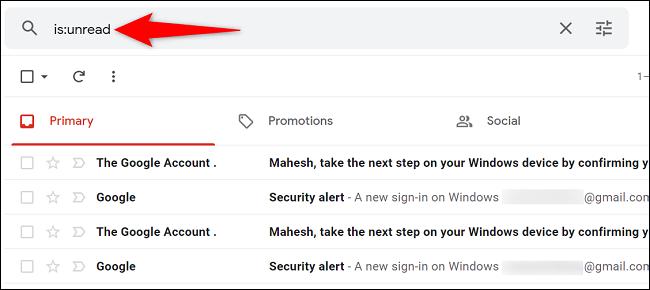
Step 3: Just next to the Search mail bar, there’s an icon that looks like a downward arrow. That’s the Show search options icon. For those who love to experiment with advanced search methods, you can tap this icon and discover new tricks.
Step 4: Time for some action! Ready, set, delete! When you’ve lined up your unread emails, tick the checkbox at the top of the queue. This will select all the unread emails. (Don’t worry, it’s not a ticking bomb!)
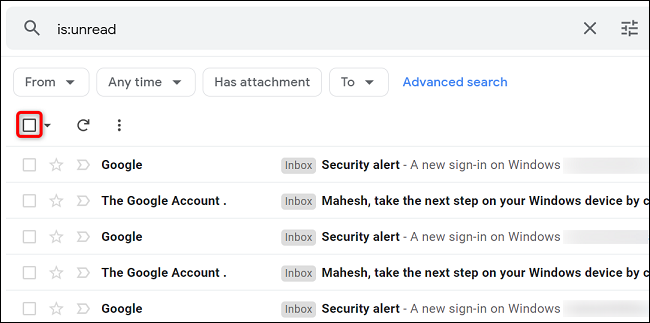
Step 5: Now that you have selected all your unread emails, click the trashcan icon. This is the final step in bidding farewell to those unread emails. A prompt will appear, requiring your confirmation to proceed. Give it a thumbs up!
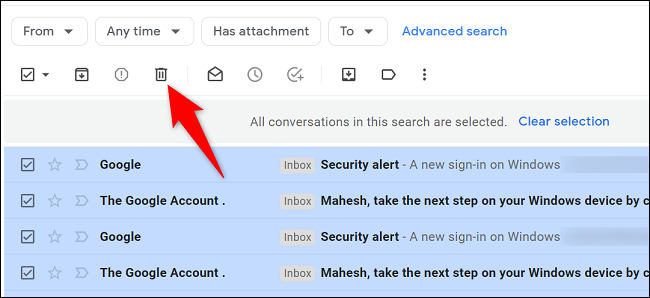
And there you go, my friend! All your unread emails will be whisked away to the Trash folder, where they will sit for 30 days before being permanently deleted. If you’re eager to discard them instantly, simply navigate to your Trash folder and select ‘Empty Bin Now’. Voila! A fresh, clean inbox awaits.
Enhanced security with PureVPN
Imagine a world where you don’t have to worry about who’s peeking into your online activities. Well, you no longer need to imagine it; you can experience it with PureVPN.
Just like your home has a locking system, your online life needs a protective layer too. As we dive deeper into the digital age, we send and receive more and more sensitive information online. And let’s face it; this includes our email communications.
When you use Gmail, all your email exchanges are encrypted, but you could be at risk when using public Wi-Fi networks or when your data travels through servers in various locations around the globe. PureVPN encrypts your internet connection, ensuring that all the data you send or receive, including your emails, is secure and private. This is especially handy when you’re traveling or using unsecured networks.
Secure Access to Public WiFi with PureVPN
Moreover, with PureVPN, you can rest assured that your location remains private. By masking your actual IP address, PureVPN ensures that your location is always secure. This comes in handy if you want to access region-specific content that’s not available in your actual location.
So, just as you’ve cleaned up your Gmail inbox for a smoother email experience, consider PureVPN as a step towards a safer and more private online experience. Happy, secure emailing and browsing!
Conclusion: You’ve mastered the art of deleting all unread emails in Gmail!
Congratulations, email ninja! You’ve successfully navigated the jungles of your Gmail inbox and emerged victorious, leaving behind a clear, clean space. Now, you can recline, breathe easy, and watch your inbox maintain its neat and organized state. And remember, if those pesky unread emails ever dare to pile up again, you now have the power to swipe them away in a single swoop!
Frequently Asked Questions
You’ve made it this far. Awesome! But you might just have a few lingering questions. Let’s take a moment to address them:
Use the ‘Search mail’ bar to filter the emails you want to delete. Then click the checkbox to select all emails and hit the trashcan icon. For a more streamlined process, consider using Clean Email.
Use the magical command “is:unread” in the Search Mail bar. Next, tick the checkbox at the top to choose all emails. Now you’re ready to take bulk actions!
Whether you use an Android or an iPhone, the steps are the same. In your Gmail app, input “is:unread” in the search bar, tap ‘Search,’ choose the emails you wish to remove, and hit the trash icon. It’s that simple!
The Gmail app on iPad works just like it does on iPhone. Input “is:unread” in the search bar, tick all the unread emails, and tap the trash icon to discard them.
Using the “is:unread” command in the ‘Search mail’ bar is your ticket to mass deleting unread emails. Select all the emails from the search result and hit the trashcan icon to delete them.
This guide focused on Gmail, but most email services have similar features. You’ll need to use their respective commands or search filters to find all unread emails, then select all and delete.



