Table of Contents
There could be various reasons you might have to delete your Disney+ account. Perhaps the nostalgic magic castle makes you procrastinate, or you were traumatized by Snowdrop; you can take a little break from streaming.
Learn how you can delete your Disney+ account while protecting your data against security breaches.
With our best security tips, you can ensure a secure and interruption-free streaming experience on any platform.
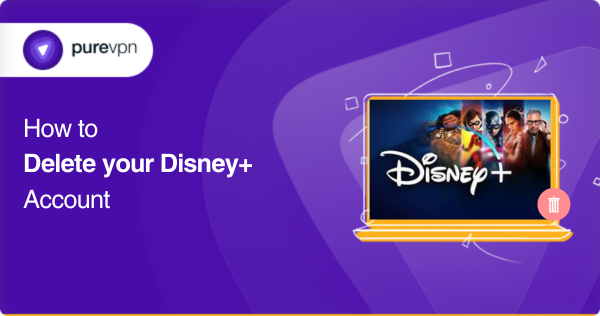
What should you know before deleting your Disney+ account?
Disney+ offers a diverse content library for users to have fun. So, whatever your mood is to watch, the Avengers Save the World or simply want to cry a little with Coco, you can relax away from streaming.
Therefore, deleting your Disney+ account is a serious decision that requires some background research. So before you take a step you regret, we would take a chance to assist you here:

Source: Giphy
Here is the essence of what you need to know before deleting your Disney+ account:
- If you delete your Disney+ account, your email id, first name, and last name will also be wiped out.
- Your Disney+ watch history will be cleared.
- Attributes associated with your account and your profile name will also be deleted.
- Other account information will become anonymous and not be associated with your email address.
- You will be unsubscribed from all Disney+ marketing emails.
- You must cancel your Disney+ subscription before deleting your Disney+ account.
Delete your Disney+ account – Step-by-step
If you wish to delete your Disney+ account, make sure you have rethought it. After you have made up your mind, be sure that all your active Disney+ subscriptions are no more.
Once you have canceled your subscriptions, follow these steps to delete your Disney+ account using a web browser:
- Open a web browser
- Access the Disney+ account
- Log in using your credentials
- Click on your Profile
- Click on Account
- Select Delete account under Settings
- Now is the time to enter your email address and password to confirm account deletion
- Review deletion request details
- Click on continue
- Check your associated email account
- Enter the 6-digit verification code sent by Disney+
- If your account is verified with your email address, click on Delete
Please note that if Disney+ invoices you:
- The Delete Account option may be unavailable if you have any active subscriptions. So, make sure you cancel those first.
- You can still use Disney+ till the end of your payment period after canceling the subscription.
And if a third party invoices you:
- You must also be careful and cancel your active subscriptions. This will prevent you from getting charged once you delete your Disney+ account
- Once you cancel your subscription, you may no longer be able to use Disney+
Cancel your Disney+ account subscription – Step-by-step
Before deleting your Disney+ account, you must first cancel your Disney+ subscription. Follow the steps provided below if you still have an active Disney+ subscription:
- Open a web browser
- Access the Disney+ account
- Log in using your credentials
- Navigate to your Account settings by clicking on your Profile
- Open your Billing details
- Click on Cancel subscription
- Confirm your cancellation request
How to recover your deleted Disney+ account
Like many other platforms, Disney+ also takes a little while to process its deletion requests. Typically, you need to wait for 14 days to get your Disney+ account deleted permanently.
However, if you have made a mistake by deleting your Disney+ account, you can recover it within 14 days by simply reactivating it.
Stream securely with PureVPN and PurePrivacy
If you are concerned about your online privacy and data security, Disney+ adopts various security measures to protect user information. However, no platform is free from threats of data leaks and breaches.
You need a good old Disney+ VPN, like PureVPN, to add another layer of network security and protect your online presence against cyber attackers and scammers on the web.
And if Disney+ is still not available in your region, you can even get exclusive access to its excellent content library from anywhere with PureVPN’s 6500+ servers. This way, you can enjoy Disney’s magic from the comfort of your own home.
You can even try PurePrivacy, our secure social media auditor (SMA), to better manage your social presence. Ensure you are protected round-the-clock with PureVPN’s effective encryption protocols and IP masking feature.
- Enjoy unlimited access to 6500+ remote servers in 70+ locations around the globe.
- Bypass geographical and government-imposed restrictions and bans
- Get exclusiveDisney+ access using IP masking
Host private servers to enjoy uninterrupted gaming sessions with friends
- Get improved data security with advanced AES 256-bit encryption
Conclusion
While it can be hard saying goodbye to Disney, we’ve got to do what we’ve got to do. If you are trying to protect your data privacy or simply want to take a break from streaming, you must delete your Disney+ account, as the steps above explain.
However, there are better ways to protect your privacy on the internet, such as by using a reliable Disney+ VPN. A reliable VPN, like PureVPN, can encrypt your data, bypass regional bans and limitations, and stream whatever!
Frequently Asked Questions
Disney+ offers different plans to cater to its diverse customer group. The two basic Disney+ plans are:
Disney+ [with Ads]: $7.99/month
Disney+ [No Ads]: $10.99/month
Disney+ [No Ads – yearly plan]: $109.99/year.
You can log in to your account and access billing details via account settings. Here you will be able to cancel your Disney+ subscription
Yes, if you wish to delete your Disney+ account, you will have to cancel your active subscription to avoid any complications relating to charges and billing later.
Yes, you can use a Disney+ VPN to access the streaming platform securely from any part of the world. Since Disney+ is still unavailable in multiple countries, a reliable Disney+ VPN can help.
You can access the Disney+ site using your browser or the app to log into your accounts. Navigate through account settings and select Delete account. Confirm your deletion request, and that is about it.



