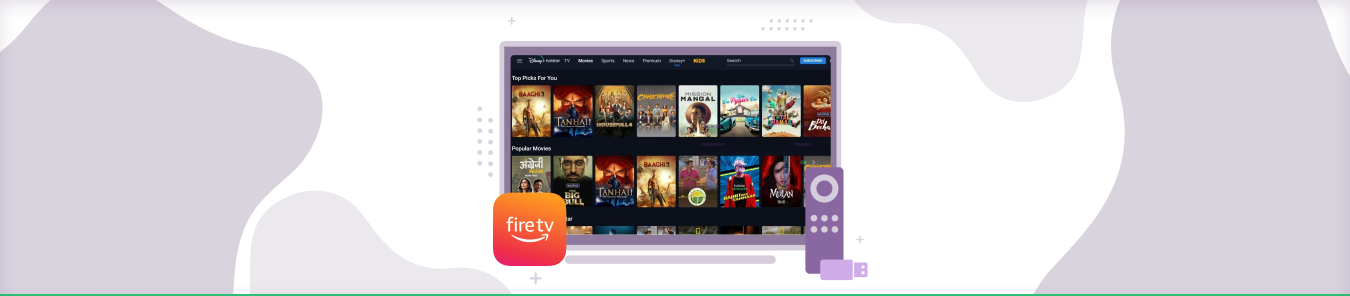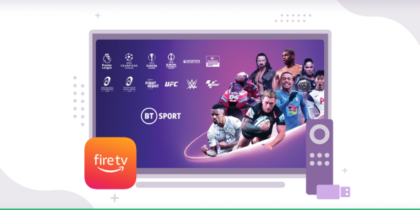Want to be able to stream all your favourite Indian TV content in 17 different languages? Hotstar is the way to go! This streaming service provides access to popular Indian TV series, documentaries, IPL 2022 and of course, everyone’s favourite tournament, the T20 Cricket World Cup. Hotstar also has a partnership with Disney Plus, thereby giving you access to child friendly content too – win win!

The streaming service is available to users in the United States, however there are a myriad of Indian TV shows that are unavailable in the US because of rights issues. In fact, Hotstar is overall geo-restricted to India only – so if you want to access this streaming service, using a VPN on your Firestick device is your answer.
Why use Pure VPN to access Hotstar?
Now that you know the only way to access Hotstar if you are outside of India is through a VPN, it’s time to choose the VPN that best suits you. Pure VPN is one of the best and most trusted VPNs. Why? It does exactly what you need: conceals your IP address and ensures you maintain your online anonymity while watching all your favourite sports (or Disney cartoons) games live.
Do you want to try PureVPN on Firestick? We offer a 7-day free trial, so simply signup and get unlimited access to VPN service. Doesn’t get better than that, does it?
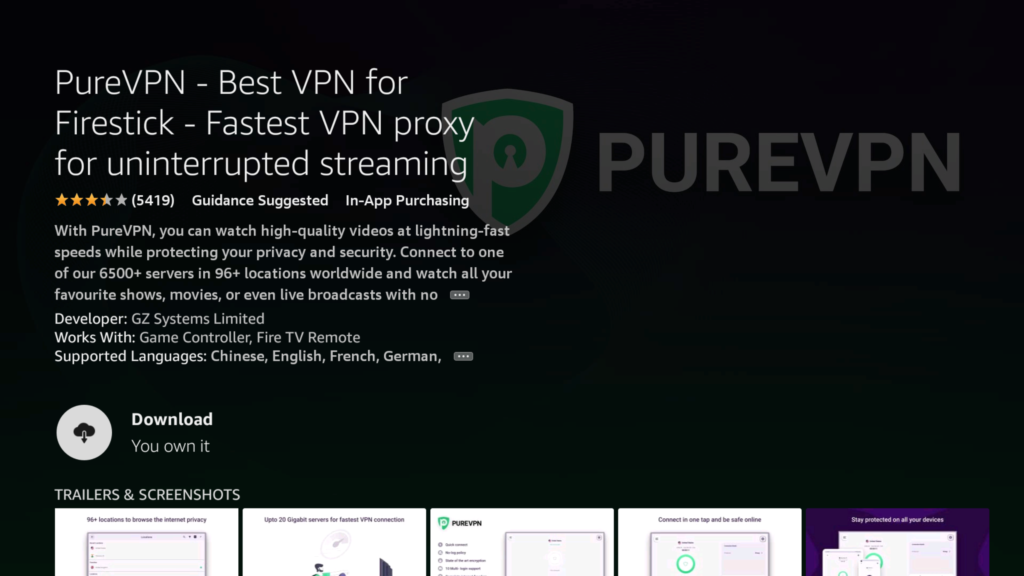
How to watch Hotstar with PureVPN on Firestick
- Sign up for PureVPN’s 7-day free trial.
- Turn on your Fire TV stick, go to the Amazon Appstore, then search for and download “PureVPN – Best VPN for Firestick.“
- After downloading the app, scan the QR code shown in the PureVPN’s TV app with your mobile to log in or sign up within the app.
- Then go to the “Locations” menu, connect to India and enjoy Hotstar without any buffering.
How to install Hotstar on Firestick
You may have a Firestick device, but that doesn’t mean you can watch content via Hotstar on it just yet – even if you have a VPN. First, you have to install the streaming service onto your Firestick device. Follow the instructions below to better understand how to do so:
- Open Firestick Home and click on the tab that is labeled Find. You will see there are a number of options to select – click on the Search option.
- Type in Hotstar and select the Hotstar app from the options that are listed in the search engine. You will either see a Download button or a Get button – click on that. Once your download has been completed, click on the button labeled Open. Voila! You now have the Hotstar app on your Firestick device.
How to use Hotstar in the US for a lower price
For viewers outside of India, specifically, those who reside in the US, it is advised to subscribe to the INR299/month package so that Disney Plus is also included.
To be able to avail this deal instead of paying $49.99 annually, follow this tip!
Simply sign up to PureVPN, download and log in to the PureVPN app on Firestick, and connect to India. Once you’re connected to India, then sign up to Hotstar and subscribe to the plan of your choice. Next: stream away!