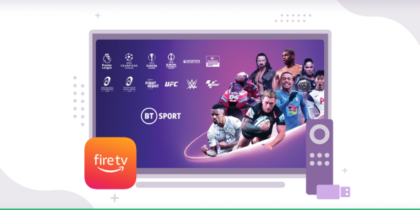The last grand slam tennis tournament of the year is the US Open Tennis Championship, more often known as the US Open.
The first three major competitions are the French Open, Australian Open, and Wimbledon, while the fourth and final major competition is the US Open.
Tennis is not the most popular sport in the country, but sports channels such as ESPN and ESPN 2 averaged an audience of 1.28 million for the tournament in 2019.
When the US Open returns in August 2022, Dominic Thiem and Naomi Osaka would be defending their titles.
Whereas other players such as Novak Djokovic would attempt to create history by becoming the first person to win more Grand Slams than Nadal and Federer.
The competition will begin on August 30th, and the final match would be held on September 12, with the essential COVID-19 SOPs to be followed.
You can watch the tournament live on your Amazon FireStick by following the steps provided below:
Watch the US Open on FireStick
Installing IPTV apps and other third-party streaming services on a jailbroken FireStick device will improve your streaming experience.
Due to being a well-known name in technology, Amazon cannot offer IPTV services and third-party apps in its app store. Therefore, the FireStick device has to be side-loaded with all APK files.
It is also impossible to confirm the legitimacy of these streaming services, even if it is easy to download and utilize third-party applications to stream US Open on FireStick, free of any fees. They might also not be authorized to broadcast US Open matches in your region.
If you use unapproved third-party apps and IPTV services to view US Open games, you risk getting into legal difficulties in the future. This is due to the fact that both the government and your ISP may be aware of what you see online. They can roughly determine where you are based on your IP address as well.
Laws state that accessing unauthorized content may result in legal problems.
Unauthorized streaming in any manner is strongly discouraged. Nevertheless, content from many frequently unrecognized sources is offered by third-party services.
Since it could be challenging to identify whether the software and services have the proper licenses, much less their sources, it is strongly suggested to use an efficient VPN, such as PureVPN, which would help to encrypt your internet connection, making it difficult for others to view your online activities.
Follow the steps below to watch the US Open with PureVPN on Fire TV Stick:
1. Subscribe to PureVPN.
2. Turn on your Fire TV stick, go to the Amazon Appstore, then search for and download “PureVPN – Best VPN for Firestick.“
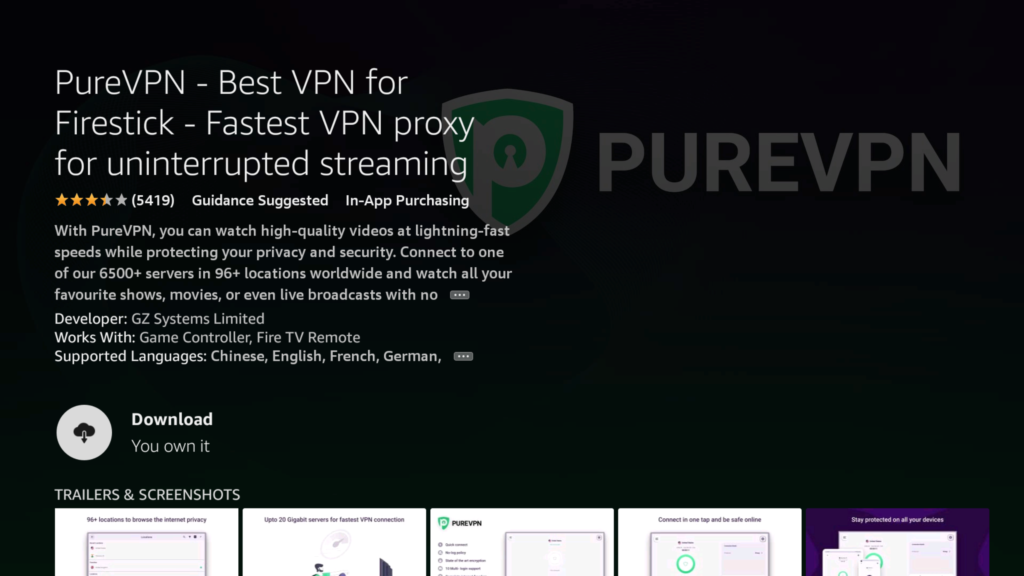
3. After downloading the app, scan the QR code shown in the PureVPN’s TV app with your mobile and enter the credentials to log in.

4. Go to the “Locations” menu, select the location you want to stream from, and enjoy the US Open without any buffering!
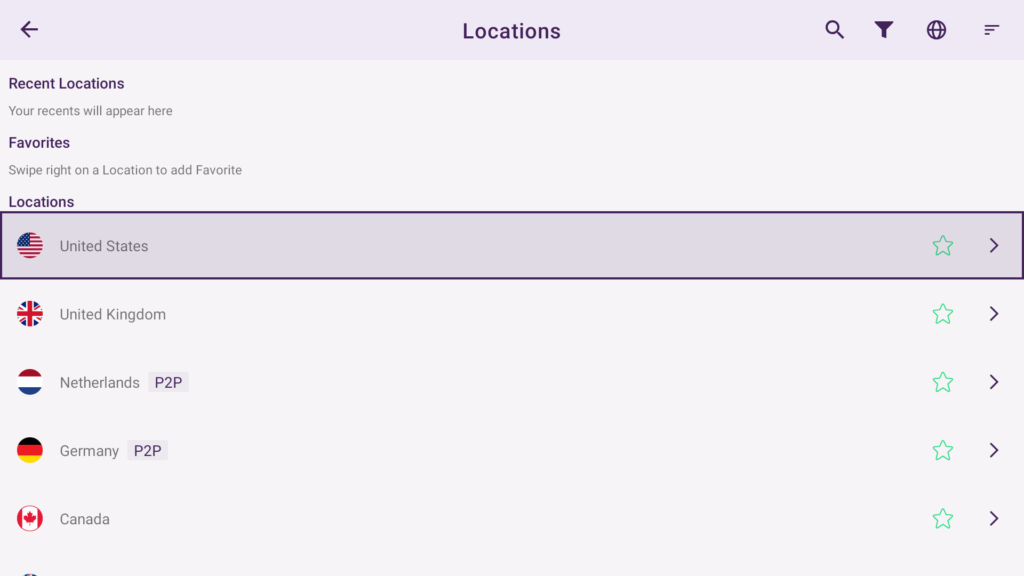
Watch the US Open on FireStick using a browser
FireStick allows you to use Amazon’s Silk browser, which was made especially for FireStick devices, to browse the internet. You can use this for accessing free sports streaming websites and watching US Open matches.
There is a wide range of different websites available that offer free multimedia streaming.
Still, a lot of third-party trackers and pop-ups are usually present on these sites, which could allow for the theft of data from your device. Typically, it is not advised to use this way to view the US Open on your FireStick.
However, if you have to stream US Open matches for free, you may protect your data from risky trackers by using a dependable VPN service such as PureVPN.

Watch the US Open through IPTV services
IPTV services are surely becoming more and more well-liked among people due to their sizable content libraries and affordable prices.
With a dependable IPTV service, you can access a vast selection of TV channels, TV shows, and movies for a small monthly cost.
Users can get content from these sources on video on demand, pay-per-view, EPG TV guides, IPTV players, M3U links, and media players made by third parties.
Most FireStick IPTV plans come with a sports add-on so you can watch popular events such as the US Open, NFL, and UFC.
Watch the US Open on free sports apps
Users prefer to jailbreak their FireStick for several reasons, including the ability to install outside streaming apps on the device.
However, you can carry out this action via side-loading because Amazon forbids the inclusion of any third-party applications in the App Store.
These may offer illicit material that goes against Amazon App Store policies. Thus, people frequently run the risk of accidentally viewing unverified content on FireStick when using third-party apps to stream US Open since it can be challenging to distinguish between licensed and unauthorized content that is available on third-party apps.
How to Watch ESPN Plus on Firestick
Frequently asked questions
How can I view the US Open on FireStick for free?
You can watch live US Open matches for a few weeks if you sign up for a free trial with a trustworthy service. You can also use third-party apps, Kodi add-ons, IPTV services, or the Amazon Silk browser to watch US Open matches on FireStick.
Is there an official US Open app for FireStick?
An official app for the US Open is accessible on FireStick, Android TV, iOS, and Android.
You cannot stream US Open matches on it unless you have a permit from the tournament, which you can only get from the official US Open website.
Is it possible to stream every US Open match on FireStick?
You can watch all US Open matches on FireStick by any provider that is supported by any channel that the US Open tournament has agreements with.
Final words
All of the major web service providers now offer access to the US Open league, and FireStick devices allow you to easily watch the tennis matches for free over a period of weeks by using permitted apps.
You can also use IPTV services or other third-party sports streaming apps for streaming the US Open games on your FireStick device.
Just keep in mind to utilize the services of a VPN to hide your IP address and maximize your level of anonymity.