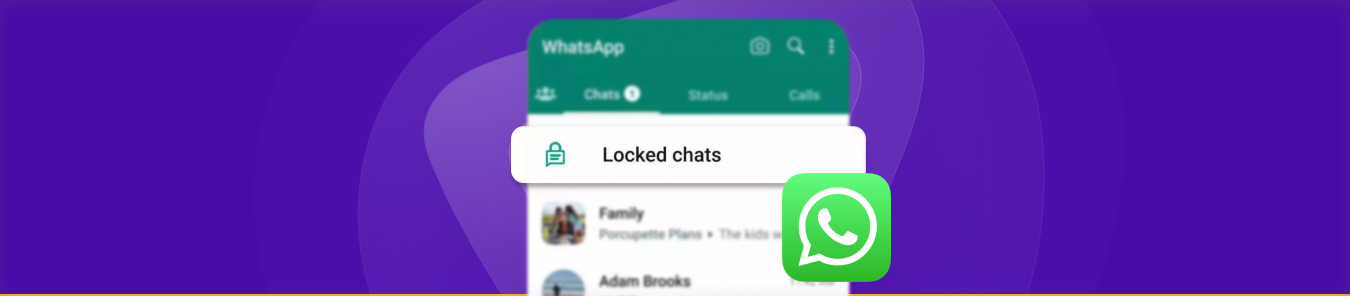Not all WhatsApp chats are created equal.
If you own a smartphone, chances are this Meta-owned messaging app is your go-to hub for staying connected with friends, family, and the latest gossip. However, some conversations are meant to stay between the sender and the recipient, locked away in a secret folder from prying eyes.
Earlier this year, WhatsApp introduced a feature to safeguard such chats by introducing Chat Lock. This nifty feature added another layer of security to your intimate conversations, ensuring no one could access your chats even if they gained access to your smartphone. Now, to make your WhatsApp chats even more secure, the messaging app has rolled out a new feature called ‘Secret Code.’
Here’s everything you need to know about the latest WhatsApp updates.
What is WhatsApp Chat Lock?
Are you worried about what would happen to your private chats and confidential information if your smartphone were to fall into the wrong hands? Well, WhatsApp’s parent Meta introduced an innovative solution to this problem by launching Chat Lock.
As its name suggests, this feature allows you to secure a WhatsApp thread in a way that it can’t be seen by anyone. These chats are placed in a separate folder, and the only way to see them is through your smartphone’s authentication method, which may include a passcode, fingerprint, or facial scan.
“Rolling out secret code to Chat Lock on WhatsApp so you can protect your chats with a unique password,” Meta CEO Mark Zuckerberg wrote on his WhatsApp Channel. “Now you can set your locked chats to only appear when you type the secret code in the search bar, so no one can ‘unintentionally’ discover your most private conversations.”
Chat Lock is also available on WhatsApp web, the desktop version of the messaging app.
Read more: How to set up WhatsApp on Apple Watch and stay secure
What is WhatsApp’s Secret Code?
The popularity of Chat Lock seems to have encouraged Meta to release another WhatsApp update focused on securing your important conversations.
The recently launched ‘Secret Code’ feature allows you to further protect your locked chats by making them impossible to find even if someone gains access to your phone or the WhatsApp web app.
The secret code is essentially a unique password you can set to hide the Locked Chats folder from your chatlist. This code has to be different from your device’s authentication code. To unveil your locked conversations, you’ll have to add this secret code to the search bar of your WhatsApp app.
However, if you don’t want this extra layer of privacy to put your locked WhatsApp chats completely out of sight, you still have the option to let them appear in your chatlist.
How to lock a WhatsApp chat?
Is there a WhatsApp group chat or a particular thread you don’t want anyone to discover in case they get their hands on your phone? If your answer is affirmative, all you need to do is go to the chat you want to secure and long press to lock it. It only takes a moment and saves you from the needless hassle of scouring through the chat’s settings.
More tips on how to safeguard your WhatsApp account
Here are some more tips on how to make your WhatsApp app and WhatsApp desktop versions more secure.
- Enable two-step verification
Go to your “WhatsApp Settings,” tap on “Account” and then select “Two-step verification” to set up a unique PIN. This way, even if someone gets hold of your SIM card, they still need your special PIN to access your WhatsApp chats.
- Manage privacy settings
Tailor who sees your personal information. Head to “WhatsApp Settings,” click on “Account” and select “Privacy.” It allows you to control who views your profile photo, status, and last seen. Adjust these settings based on your comfort level to ensure your information is shared only with those you choose.
- Beware of unknown contacts
Avoid accepting friend requests or messages from unknown contacts. WhatsApp is a social platform, but it’s crucial to stay vigilant. If you receive messages from unfamiliar numbers, be cautious and avoid sharing personal details.
- Regularly update WhatsApp
Keep your WhatsApp app up to date to benefit from the latest security patches and features. Developers frequently release updates to fix vulnerabilities, so make sure you’re running the latest version. You can check for updates in your device’s app store.
- Be wary of WhatsApp scams
Stay vigilant and be cautious of potential WhatsApp scams. If you receive messages or links that seem suspicious or ask for personal information, exercise caution. Please note that WhatsApp will never request sensitive details through messages.
When in doubt, verify the authenticity with the sender before clicking on any links or sharing personal information. Remember, your safety always comes first.
On another note, if the messaging service is not available in your region, you can use PureVPN to unlock it from anywhere in the world.
To wrap it up
WhatsApp has recently introduced secret codes to make your locked chats more secure. It allows you to safeguard your important conversations but hides them from the chatlist. To access these threads, you’ll be required to enter a unique passcode in the search bar, which means no one except you will have access to your sensitive data.
This brings us to the end of our guide on how to protect your WhatsApp chats with a secret code. To learn about the latest WhatsApp updates and their impact on your online privacy, stay connected to PureVPN Blog.
Read more: Can someone hack my WhatsApp?