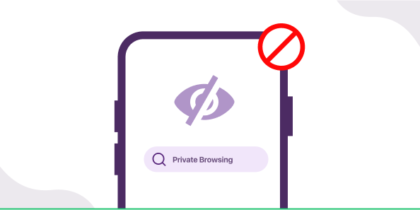Ever wondered if your favorite YouTube tutorial could secretly be hosting a cyber threat? Picture this: you’re happily diving into the world of Premiere Pro or soaking up the latest life hacks, completely unaware about the hidden danger at play: youtube video malware.
With the increasing popularity of YouTube as a platform for tutorials, entertainment, and educational content. It has also become a prime target for cybercriminals looking to spread stealer malware and steal sensitive information from unsuspecting users.
In recent months, there has been a surge in the number of YouTube videos containing harmful links to malware, posing a significant threat to online security. This blog delves into the tactics employed by malicious actors, types of malware being spread, and provides valuable insights on how to stay safe while enjoying the vast array of content available on YouTube.

The rise of YouTube video malware
YouTube, with its massive user base of over 2.5 billion monthly users, has become a popular platform for cybercriminals looking to distribute malware and gain access to sensitive information.
Over the past few months, experts have noticed a significant increase in the number of YouTube videos containing harmful links to stealer malware such as Vidar, RedLine, and Raccoon. These videos often mask themselves as tutorials offering cracked versions of popular software like Vegas Pro, Premiere Pro, Autodesk 3ds Max, and AutoCAD, enticing users to click on the provided links.
Read more: Fileless Malware Attacks: How to Protect Your System from Hidden Killers
Types of malware distributed through YouTube videos
The malware distributed through YouTube videos can vary in nature and capabilities. Vidar, RedLine, and Raccoon are examples of information stealer malware commonly found in these videos. Moreover, according to Cloudsek, the YouTube videos infected with and distributing malware has surged by 200-300% month-on-month.
Additionally, five to ten crack software like Premiere Pro download video tutorials with links to infostealers are uploaded every hour. The idea is that even if YouTube identifies and takes down previous videos containing malicious links, there should be an unreported video ready to serve the malicious purpose of threat actors.
As an extra step, the hackers are leaving comments through fake Youtube accounts, endorsing both the video content and the accompanying malicious links as effective. Furthermore, these cyber criminals are exploiting search engine optimization (SEO) tactics to ensure their videos containing malicious links claim top positions in search results.
These stealer malware strains can infiltrate a user’s system, collect sensitive information, and transmit it to the attacker’s server. This stolen data can include passwords, credit card information, and other personally identifiable information.
Lumma Stealer unveiled in YouTube scam
Recently, researchers at Fortinet FortiGuard Labs have found a new YouTube video malware campaign, Lumma stealer. One particular type of malware commonly distributed through YouTube videos is infostealers. As the name suggests, infostealers are designed to extract valuable personal information, including passwords, credit card details, and other confidential data.
As per the report, these videos are mostly fake and are about downloading cracked software. Their description is a shortened url (usually via TinyURL and Cuttly) claiming to offer the software like from the video, for free.
However, the harsh reality sets in for those who take the bait. Instead of the promised software, users unwittingly download a variant of the Lumma infostealer—a well-known malware capable of stealing passwords stored in popular browsers, cookies, credit card details, and sensitive data linked to cryptocurrency wallets.
The worst part is that Lumma, available as a service, comes at a subscription fee ranging from $250 to $1,000.
The growing sophistication of YouTube video malware
YouTube video malware has evolved in sophistication over time. Initially, tutorial videos relied on screen recordings and audio walkthroughs. However, threat actors have now turned to AI-generated videos to create a more convincing and trustworthy appearance.
By using AI-generated personas, threat actors can manipulate users into believing that the videos are legitimate and safe to follow. This increased level of sophistication poses a greater challenge for users to identify and avoid malicious content.
According to Digital Trends, cybercriminals are using AI-generated videos on platforms like Synthesia and D-ID to create deceptive content featuring human-like figures. This trend, popular on social media and often seen in recruitment and educational materials, is exploited by malicious actors.
They combine this method with other tactics, tricking users into clicking on harmful links, hence installing and downloading malware-infested stealers. Once installed, these stealers can access sensitive user data, including passwords, credit card details, and bank information, which are then sent to the cybercriminal’s Command and Control server.
Read more: Here are 5 quick ways to identify AI-generated images

Recognizing red flags of YouTube video malware
Protecting oneself from YouTube video malware requires the ability to identify the red flags that indicate potential threats. Some common red flags include:
- Offers of high payments or rewards for watching videos or downloading software.
- Messages from unknown numbers or sudden messages from unfamiliar contacts.
- Insistence on moving communications to platforms like Telegram instead of official channels.
- Refusal to share company details, meet in person, or communicate over the phone.
- Intimidation tactics, threats, and urgency to demand upfront fees or personal information.
- Poor grammar, spelling errors, and contradictory claims in video descriptions and comments.
Being vigilant and aware of these red flags can help users avoid falling victim to YouTube video malware.
Read more: 10 alarming signs of a hidden computer virus attack!
The ongoing battle: YouTube’s efforts to combat malware
YouTube is aware of the growing threat posed by video malware and has reportedly implemented measures to combat its spread. The platform relies on automated content review processes to identify and remove malicious content. Collaborating with cybersecurity firms, implementing AI-driven detection algorithms, and promoting user education are some of the strategies employed by YouTube to combat video malware.
However, cyber criminals continuously find ways to circumvent these measures, necessitating ongoing efforts from YouTube to stay ahead of evolving malware distribution techniques.
Protecting yourself from YouTube video malware
To protect yourself from YouTube video malware, it is essential to follow certain best practices:
- Avoid clicking on unauthorized or suspicious links in video descriptions.
- Download software like Premiere Pro and Vegas Pro only from official websites. Avoid cracked or pirated versions.
- Be cautious of the comments section, as threat actors may add malware links to deceive users.
- Run URLs through a malware scanner before visiting or downloading any content.
- Keep your operating system, antivirus software, and web browser up to date to mitigate vulnerabilities.
- Enable multi-factor authentication for your online accounts to add an extra layer of security.
- Consider using a reputable VPN like PureVPN to further fortify your online defenses, encrypting your internet connection and ensuring secure browsing.
By adhering to these practices, you can significantly reduce the risk of encountering YouTube video malware and protect your personal information.
Read more: Does a VPN protect you from viruses & malware? Find out
Best practices for secure browsing on YouTube
Aside from protecting against YouTube video malware, adopting best practices for secure browsing can enhance your overall online security. By incorporating these best practices into your browsing habits, you can create a more secure online environment for yourself.
These practices include:
- Using strong, unique passwords for your YouTube and other online accounts.
- Regularly reviewing and adjusting your privacy settings on YouTube.
- Being cautious of sharing personal information in the comments section or private messages.
- Avoiding clicking on suspicious advertisements or pop-ups while browsing YouTube.
- Clearing your browser cache and cookies regularly to minimize tracking.
The future of YouTube video malware
In the ever-advancing realm of technology, the landscape of YouTube video malware is also evolving. YouTube video malware presents a growing threat to online security, as cybercriminals exploit the platform’s popularity to distribute malware and steal sensitive information.
As technology marches forward, threat actors are anticipated to refine their tactics, capitalizing on emerging technologies and trends to keep up with their malicious schemes. To counter this evolving landscape, users must remain informed, vigilant, and adapt best security practices.
For ongoing insights and proactive measures against evolving online threats, consider staying connected with the PureVPN Blog page. In an age of dynamic technological shifts, ensuring your cyber defenses are resilient remains a continuous journey.
Stay informed, stay secure.