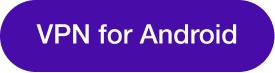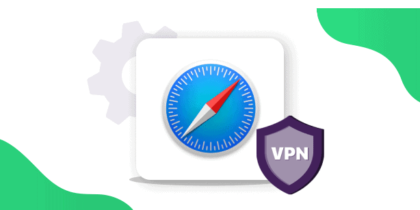Table of Contents
Key Takeaways
- VPN for Android TV provides an additional layer of security by encrypting data that passes through the internet, making it difficult for anyone to intercept and access personal information.
- A VPN for Android TV allows you to access region-blocked content that wouldn’t be available otherwise.
- Setting up a VPN on an Android TV box is easy: download and install a VPN application, log in, or sign up with an account, select the server of your choice, and press connect.
- When choosing a VPN provider, it is essential to consider factors such as encryption protocols, logging policies, server locations, customer support, and cost.
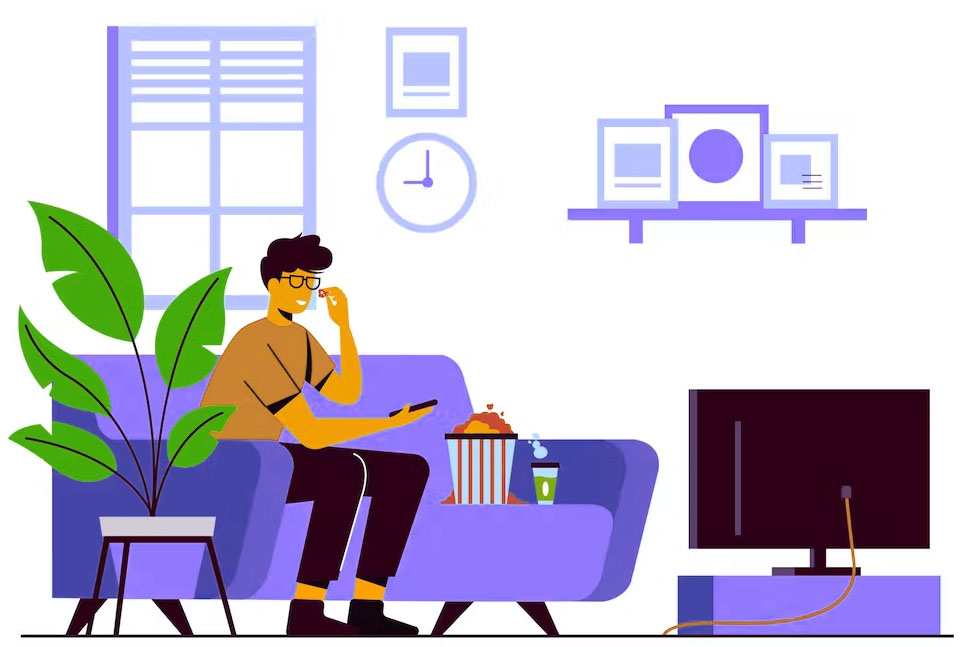
Android TV is becoming increasingly popular as an easy-to-use, cost-effective way of accessing streaming services such as Netflix, Hulu, Amazon Prime, and other services. However, the security of Android TV can be compromised if users do not take steps to protect their privacy. One of the best ways to ensure that your data remains secure when using Android TV is by using a VPN. A VPN offers an additional layer of security by encrypting data that passes through the internet, making it nearly impossible for anyone to intercept and access your information. This is particularly crucial for those who frequently use public WiFi networks, which are often targeted by hackers seeking to gain access to private information.
What can you do with a VPN on your Android TV?
Utilizing a VPN on your Android TV can reap numerous benefits, including access to a broader range of content and enhanced protection of your privacy. Here is how you can use a VPN on your Android TV to enhance your streaming experience.
- Unblock geo-restricted streaming services on Android TV: By connecting to a VPN server in a different region, users can access content libraries from streaming services such as Netflix, Hulu, and Amazon Prime Video that are otherwise not available in their location.
- Protect your privacy while streaming on Android TV: A VPN encrypts internet traffic, preventing streaming services from tracking your viewing habits and personalizing recommendations.
- Bypass ISP throttling on Android TV: Some ISPs may limit internet speed when streaming, causing buffering and slow loading times. A VPN can help users avoid this by encrypting internet traffic and hiding that they are streaming.
- Unblock restricted apps and websites on Android TV: A VPN can help users access apps and websites blocked in their region due to censorship or geo-restrictions by connecting to a server in a different location.
Why do you need a VPN for Android TV?
When it comes to streaming content on your Android TV, a VPN can be the perfect solution for unlocking all the features and services available to you. With a VPN service, you can access region-blocked content that wouldn’t be available in your area. Additionally, you can protect your privacy while browsing the web on your TV. Here are some key reasons why you may need a VPN for your Android TV:
- Access more content: A VPN can help you bypass geo-restrictions and access more content that would otherwise be unavailable.
- Protect your online privacy: A VPN encrypts your internet traffic and masks your IP address, which makes it difficult for your ISP to track your online activity.
- Avoid ISP throttling: A VPN can help you avoid internet throttling when streaming.
How to set up PureVPN on your Android TV box
Once you have chosen your VPN provider and signed up for their service, it’s time to set up the VPN connection on your Android TV box. Here is a step-by-step guide:
- Download and install the PureVPN Android application from the Google Play Store.
- Open the PureVPN app and log in with your account credentials.
- Select a server of your choice and connect to it.
- Now you can access region-locked content while maintaining your privacy.
That’s all you need to get started!
Frequently asked questions
Is it safe to install VPN on my Android TV?
Installing a VPN on your smart TV is generally safe, but taking the necessary steps to ensure that you’re using a reputable and secure provider is crucial.
When choosing a VPN provider, there are several factors to consider, such as encryption protocols, logging policies, server locations, customer support, and cost.
It’s essential to choose a VPN that uses robust encryption protocols, such as OpenVPN or WireGuard, to protect your data from prying eyes. Additionally, you should be mindful of the provider’s policies, as logging your activity can compromise your privacy.
The location and number of servers should also be considered when choosing a VPN provider. The more servers a provider has, the better your chances of getting good connection speed, reliable service, and accessing more content.
Lastly, you should also consider customer support and cost. A good provider will offer various customer support options such as live chat, email, and phone, so make sure to opt for one that is well within your budget and comprises all the above-mentioned factors.
Where can I find the PureVPN app on my Android TV?
You can find the PureVPN app on your Android-powered TV by searching for it in the Google Play Store. Simply open the Play Store and search for “PureVPN” to locate the app. Once you have located the app, click on ‘Install’ to begin downloading and installing it onto your Android device. Once installed, you will be able to run the PureVPN app on your Smart TV and enjoy its many features.
Does PureVPN work on all kinds of Android TVs?
Yes, PureVPN works on all kinds of Android TVs, from Philips to Sony and more. All you need is an active subscription to PureVPN and a compatible device that can support the app. The latest version of the PureVPN app is easy to install and use with just a few clicks.