The vast majority of Mac users are carefree because their operating system is considered to be safer than Windows. However, let’s face it – complacency is dangerous and never good when it comes to the protection of your personal data.
As Apple iCloud hack confirmed a few years ago, using a virtual private network is essential for a private and secure online experience. Just because you’re using the latest iPhone or MacBook Pro doesn’t mean you’re automatically safe.
In this article, we’ll cover the benefits of getting a Safari VPN and the required steps to use one on your Mac or iPhone:
Why Use a VPN for Safari?
If you’re one of the many people who use Safari for browsing the web, here are some ways a VPN can help you:
1. Better Privacy & Security

When you connect to the Internet without a VPN, your IP address and other identifiable data are disclosed to the outside world. This allows third parties like ISPs, advertisers, and hackers to track your online activities and use that information to their advantage.
Using a VPN on Safari protects all your traffic and communications using bank-grade encryption. It also masks your actual IP address, which makes your data untraceable. The result? Secure and private browsing sessions on any Wi-Fi network.
2. Access Geo-Locked Content

You might have noticed that you’re unable to access certain video streaming services, such as Disney Plus or BBC iPlayer. The thing is, they only have the rights to stream their content in selected parts of the world, and enforce geo-restrictions to stop you from viewing it.
The easiest way to bypass these roadblocks on a Mac is to arm yourself with a Safari VPN – preferably one with thousands of servers across the globe. In this way, you can get an IP address from an eligible region and stream the content you want from anywhere.
PureVPN – The Best Safari VPN Around

Are you in the market for the best VPN to use with Safari? Well, you need not look any further than PureVPN! We’re based in the privacy-friendly Hong Kong and support both platforms Safari is available on, Mac and iOS.
Our apps are sleek and intuitive, so you can quickly get started and find your way around it. You’re allowed ten simultaneous connections, which means you can initiate a VPN connection on all your devices with a single subscription.
A global network of 6500+ servers in 140+ countries ensures that you have complete accessibility to your favorite websites and services. What’s more, unlimited bandwidth allows you to stream and download without interruptions.
PureVPN comes packed with a wide array of features, including AES 256-bit encryption, split tunneling, an Internet kill switch, as well as DNS, IPv6, and WebRTC leak protection. The best part of all, a 31-day refund policy lets you test out our service risk-free.
How to Use a VPN for Safari
While you can use a VPN extension, they only cover your browser’s traffic, and the rest of it remains unprotected. For complete protection and more advanced features, you’re better off sticking to a VPN app instead.
Just follow these simple steps to use a VPN with Safari:
- Get a PureVPN account.
- Download and install PureVPN for Mac.
- Connect to your preferred server location.
- Open the Safari browser.
- Browse with peace of mind!
Still can’t figure it out? Watch the video below.
Why Use a VPN App Instead of Browser Extension?
Since browser extensions aren’t fully featured VPNs, they can’t be relied on to provide a high level of privacy and security for your Mac. However, a VPN app encrypts your browser’s traffic as well as that of the rest of your device, all at once.
Then, you also need to consider the fact that browsers are vulnerable to WebRTC and other leaks. A full VPN app has a bunch of must-have features to keep your real identity safe at all times. For these reasons and more, it’s better to use a VPN app over a browser extension.
You Should Avoid Free VPN for Safari, and Here’s Why
There’s an abundance of free VPN services available on the Internet, and you might be tempted to give one of them a try. However, it’s important to remember that if you’re not paying for a product, you are the product.
Most free VPNs collect your personal information rather than protecting it, which is then sold to advertisers for profits. Furthermore, many don’t offer encryption, so your traffic can be intercepted and read by anyone.
You also have limitations with regard to the number of servers that you can access or the amount of bandwidth that you can consume. And as if that wasn’t enough, free VPNs also compromise on essential features.
Free VPNs |
Paid VPNs |
| Free | A few dollars per month |
| Slow | Fast |
| Limited Bandwidth | Unlimited bandwidth |
| Few servers available | Hundreds or thousands of servers |
| Little to no security | High level of security |
| Shows ads | Ad-free |
| Might log and sell your data | No-logs policy |
In short, these supposedly free services are nothing but a waste of time. If you want to reap all the benefits of a VPN, you should choose a paid VPN. Enhancing your online experience will cost just a few dollars per month!
Frequently Asked Questions
The following are some commonly asked questions about Safari and VPNs:
What if Safari isn’t working with a VPN?
For the most part, Safari works flawlessly with a VPN. However, if it doesn’t, all you have to do is follow these steps:
- Disconnect your VPN connection and connect again.
- Close the Safari browser and relaunch it.
- Your Safari VPN should work now!
Note: If this doesn’t work, then log out from your MacBook and log back in again. That should solve any inconveniences you’re experiencing.
How do I get a VPN on Safari?
It’s not rocket science. Just head over to our order page and pick a subscription that suits your preferences. Once done, finish the checkout process using your chosen payment method. Now, all you’re left with is downloading and installing PureVPN on your Mac, and you’ll be good to go!
How do I browse anonymously on Safari?
VPNs don’t offer complete anonymity, but they do improve it to some extent. For a completely anonymous browsing experience, it’s recommended that you use a VPN in conjunction with other tools like HTTPS Everywhere, Privacy Badger, and Tor.
Does Safari Have Built-in VPN?
Nope. Safari doesn’t come with an integrated VPN. If you want to use a VPN with Safari, you’ll have to download a VPN client on your Mac. Once set up, just hit connect and all your traffic (including from Safari and other apps) will be protected with bank-grade encryption.
Do Macs Have a Built-in VPN?
No. Macs don’t come with their own built-in VPN. While you can establish a connection to a VPN server through System Preferences, the actual services are delivered via VPN providers.
What Other Devices Does PureVPN Support?
In addition to Mac, PureVPN can be used on Windows, Android, Linux, and iOS. We also have apps for Android TV, Kodi, and Firestick. Our service can also be set up on routers, gaming consoles, streaming devices, and more.
Safari Private Mode vs. VPN with Safari
Safari’s Private Browsing is only useful if you want to prevent specific data from being stored on your device, such as cookies and browsing history. Third-parties like ISPs, advertisers, and the government would still be able to snoop on your activities!
However, when you use a VPN with Safari, none of these entities will see what you’re doing online. Your real identity is hidden and personal data protected, which gives you the ability to use the Internet with complete privacy and security.
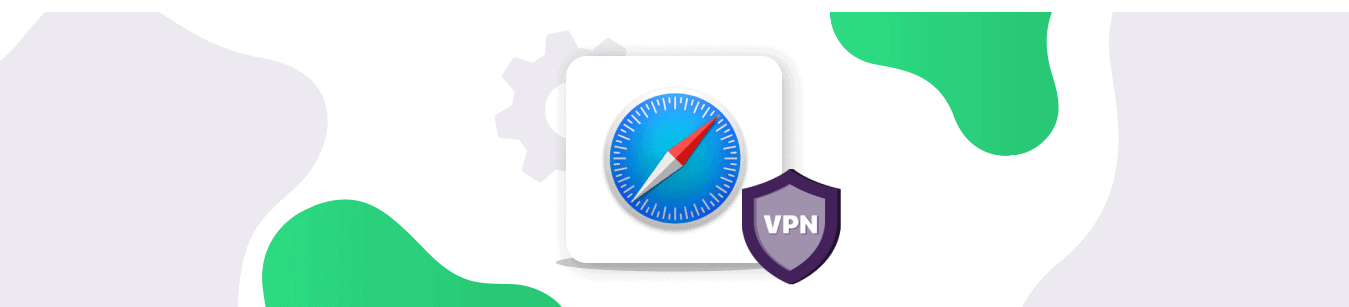




How do I know if my VPN is working or not on Safari?
You first need to check your original IP address. You can do this by visiting http://whatismyipaddress.com/
You can then connect with Safari VPN and visit the above site again. If your IP address has changed, this means that your VPN is working.
My connection seems to be a bit slower when I have the Wi-Fi turned on. Why?
Wifi connections are usually shared, and they usually distribute themselves across a particular perimeter. Wifi connections, therefore, aren’t as fast as wired connections are.
Wifi connections are usually shared, and they usually distribute themselves across a particular perimeter. Wifi connections, therefore, aren’t as fast as wired connections are. You can check out the above guide for more information. 🙂
How many devices can I get with my subscription?
You can use up to 5 devices at the same time.
Is there actually a Safari extension (on Mac) you’re offering, similar to Chrome and Firefox? I’m really hoping you do or will soon be available.
I cannot give you definite answer right now. Keep visiting our blog for further updates.
Does Purchase Pure VPN provide an extension/app for browser that works on iPad? I need it to access BBC iPlatAfter hours of tryouts, I found that Firefox admits that it does not allow extensions on iPad version. Chrome gives you “access” to an extensions website but does not allow you to search or do anything! Safari does nothing at all other than not provide information. Any answers?