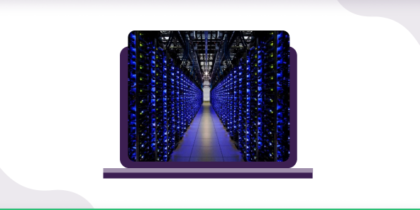The FIFA World Cup 2022 is to be hosted in Qatar this time, and the stage is almost set. With the dates of the world’s most popular sporting event coming closer, you must be waiting impatiently to witness all the matches live on your screen. The truth is, we all are because why not? The FIFA World Cup is being played after four long years, and the excitement of this tournament is not to be ignored.
If you are wondering how you can watch the FIFA World Cup on Kodi, you need not worry anymore. Our guide below has got you covered, so read on.
How to watch the FIFA World Cup live on Kodi with a VPN
As you probably know, Kodi comes with many repositories and add-ons that let you stream your desired content. While Kodi is free to use from anywhere on the planet, you may face hurdles in accessing certain add-ons from some countries.
For example, WWW iPlayer is available through the official Kodi add-on repository, but you won’t be able to access the add-on outside the UK. Here, you will need a VPN to access the unavailable add-on hassle-free.
Here’s how you can set up a VPN for Kodi:
- Get a PureVPN subscription.
- Install our Kodi add-on.
- Connect to your preferred location, such as the UK to access WWW iPlayer.
- Download the WWW iPlayer add-on.
- Stream the FIFA World Cup on Kodi!
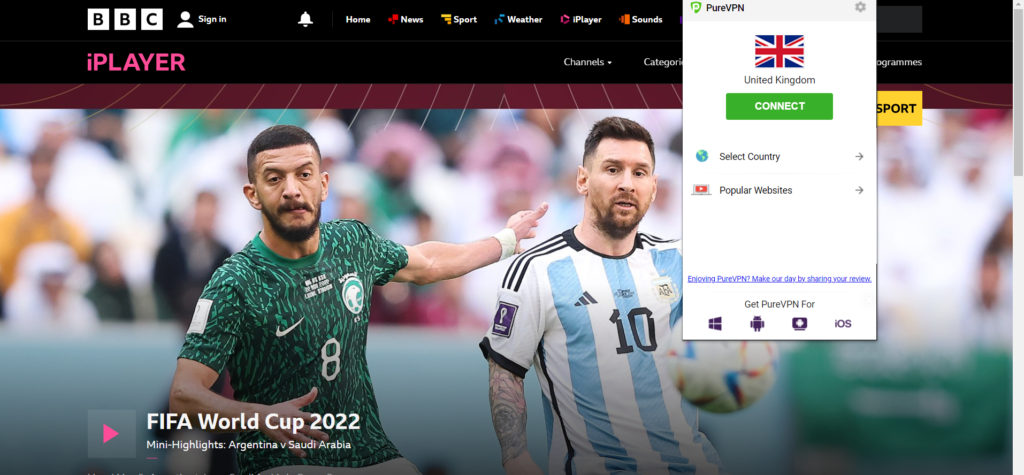
How to watch the FIFA World Cup 2022 on Kodi via official add-on
Still not sure how you can watch the FIFA World Cup on Kodi? Just follow the steps mentioned below so you can easily watch your favorite games:
What is Kodi?
With so many streaming services and devices out there, consumers are often confused about what to choose over others. From FireStick and Chromecast to paying subscription fees every month for Hulu, Netflix, and so on – consuming entertainment and sports today has become a confusing job. If you are also struggling to deal with all the streaming services and devices you use, Kodi is what you need.
Kodi is an open-source and free-of-cost media player software designed and developed by the XBMC Foundation, a non-profit tech consortium. The best thing about Kodi is that it supports a massive range of devices and operating systems, and comes with a variety of different add-ons which let you stream the content you desire.
Where is Kodi Available?
As mentioned, Kodi is a popular media player that offers a bunch of add-ons from your favorite streaming services worldwide. You can download and use Kodi from just about anywhere around the globe. However, when it comes to Kodi add-ons, a lot of them cannot be accessed everywhere since they are geo-restricted.
For instance, if you want to watch the FIFA World Cup 2022 on Kodi via BBC iPlayer, you can only do so within the UK. That’s because the add-on is not accessible outside the UK owing to its licensing agreements.
There’s still a way out, though. You can watch the FIFA World Cup 2022 on Kodi using your preferred add-ons by equipping yourself with a premium VPN such as PureVPN. It can help you connect to a server in a country where the Kodi add-on is available, meaning you will no longer face any hurdles in enjoying matches from the FIFA World Cup through it.
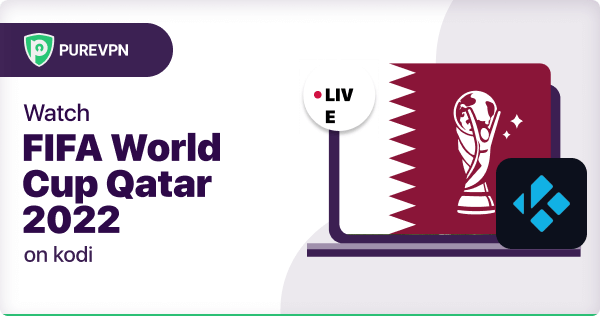
How to watch the FIFA World Cup live on Kodi with a VPN
As you probably know, Kodi comes with many repositories and add-ons that let you stream your desired content. While Kodi is free to use from anywhere on the planet, you may face hurdles in accessing certain add-ons from some countries.
For example, WWW iPlayer is available through the official Kodi add-on repository, but you won’t be able to access the add-on outside the UK. Here, you will need a VPN to access the unavailable add-on hassle-free.
Here’s how you can set up a VPN for Kodi:
- Subscribe to PureVPN.
- Install our Kodi add-on.
- Connect to your preferred location, such as the UK to access WWW iPlayer.
- Download the WWW iPlayer add-on.
- Stream the FIFA World Cup on Kodi!
How to watch the FIFA World Cup 2022 on Kodi via official add-on
Still not sure how you can watch the FIFA World Cup on Kodi? Just follow the steps mentioned below so you can easily watch your favorite games:
- Download and launch the Kodi application on your preferred device. It’s absolutely free and can be found in your respective app store.
- From the menu on the left-side navigation panel, select Add-ons.
- Select the Install from Repository option.
- Now click Kodi Add-on Repository.
- Select Video Addons and click iPlayer WWW.
- From the iPlayer WWW add-on screen, hit the Install button.
- Once completed, go back to the home screen.
- Find Add-ons and then select Video Addons.
- Click the iPlayer WWW add-on and stream away!
BBC is the official broadcaster of FIFA World Cup 2022 in the UK, so you can watch your favorite games on Kodi via iPlayer WWW inside the region only. If you want to access iPlayer WWW on Kodi from any other country, a high-quality VPN service like PureVPN can help you do that hassle-free.
FIFA World Cup 2022 official broadcasters
Here’s a list of the official broadcasters for the FIFA World Cup Qatar 2022 in different countries across the world.
| Territory | Rights holder(s) |
|---|---|
| Albania | RTSH |
| Argentina | TyC Sports |
| Armenia | AMPTV |
| Australia | SBS |
| Austria | ORF |
| Azerbaijan | İTV |
| Belarus | Belteleradio |
| Belgium | RTBF |
| VRT | |
| Bolivia | Red Uno |
| Unitel | |
| Bosnia and Herzegovina | BHRT |
| Bulgaria | BNT |
| Nova | |
| Brazil | TV Globo |
| Brunei | Kristal-Astro |
| Cambodia | TVK |
| Canada | Bell Media (TSN) |
| Caribbean | SportsMax |
| Cayman Islands | Logic |
| Central Asia | Saran Media |
| China | CCTVMigu |
| Colombia | Caracol Televisión |
| RCN Televisión | |
| Costa Rica | Teletica |
| Croatia | HRT |
| Curaçao | TV Direct 13 |
| Cyprus | CyBC |
| Czech Republic | ČT |
| Denmark | DR |
| TV 2 | |
| Ecuador | Teleamazonas |
| El Salvador | TCS |
| Estonia | ERR |
| Europe | EBU |
| France | TF1 |
| beIN Sports | |
| Finland | YleMTV3 |
| Georgia | GPB |
| Germany | ARD |
| ZDF | |
| Deutsche Telekom | |
| Greece | ANT1 |
| Guatemala | TV Azteca |
| Tigo Sports | |
| Honduras | Televicentro |
| Hungary | MTVA |
| Iceland | RÚV |
| Indian subcontinent | Viacom18 |
| Indonesia | Klikdaily |
| Emtek | |
| Ireland | RTÉ |
| Israel | IPBC |
| Italy | RAI |
| Japan | Dentsu Inc. |
| Kazakhstan | Kazakh TV |
| Kosovo | RTK |
| Latin America | Vrio Corp. |
| Latvia | LTV |
| Liechtenstein | SRG SSR |
| Lithuania | LRT |
| Macau | TDM |
| Malaysia | Astro |
| Malta | PBS |
| MENA | beIN Sports |
| Mexico | Televisa |
| Moldova | TRM |
| Montengero | RTCG |
| Netherlands | NOS |
| New Zealand | Sky |
| North Macedonia | MRT |
| Norway | NRK |
| TV 2 | |
| Panama | RPC |
| TVN | |
| Paraguay | TyC Sports |
| Tigo Sports | |
| Peru | Latina Televisión |
| Poland | TVP |
| Portugal | RTP |
| Romania | TVR |
| Russia | Channel One |
| Match TV | |
| VGTRK | |
| Serbia | RTS |
| Slovakia | RTVS |
| Slovenia | RTV |
| South Korea | SBS |
| KBS | |
| MBC | |
| Spain | Mediapro |
| RTVE | |
| Sub-Saharan Africa | SuperSport |
| Suriname | SCCN |
| Sweden | SVT |
| TV4 | |
| Switzerland | SRG SSR |
| Taiwan | ELTA |
| Turkey | TRT |
| Ukraine | Suspilne |
| United Kingdom | BBC |
| ITV | |
| United States | Fox |
| Telemundo | |
| Uruguay | ANTEL |
| Canal | |
| TeleDoce | |
| Venezuela | Televen |
Frequently asked questions
Where can I watch the FIFA World Cup 2022?
Fox Sports (English Commentary) and Telemundo (Spanish Commentary) are the official broadcasters of the FIFA World Cup in the US. In the UK, BBC and ITV will be showing all the matches from the FIFA World Cup. Similarly, different countries have different broadcasters for the FIFA World Cup.
Can I watch the FIFA World Cup 2022 on Kodi?
Yes, you can watch the FIFA World Cup 2022 on Kodi hassle-free. It’s an open-source and free media player which can be accessed by almost every hardware device and offers a great combination of streaming services via add-ons under one platform.
Can I download BBC iPlayer on Kodi?
Yes! The BBC iPlayer add-on, called iPlayer WWW, is available on the official Kodi repository (we have already highlighted the steps to download it above). That said, since iPlayer WWW only works in the UK, you will have to use a VPN to access it and stream FIFA World Cup 2022 matches.
Final word
Excited to watch the world’s most popular sports tournament where the best footballers from 32 different countries fight for the most prestigious title? Download and set up the Kodi app on your preferred device, and don’t forget to subscribe to a VPN service like PureVPN to access your preferred Kodi add-ons.
However, if you still have any confusion, feel free to comment below and we will get back to you. Share the guide with your circle, and enjoy watching the FIFA World Cup on Kodi!