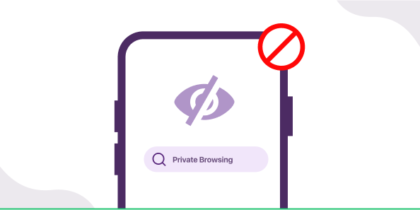Table of Contents
In 2015, Wave Browser—a potentially harmful application of software—was created as a web browser. Since then, a lot of users have suffered due to the usage of the Wave browser.
The browser contains several risks, making many users who have installed it exposed, but don’t worry there are several other alternatives to Wave Browser.

What is a Wave Browser?
Wave browser is a chromium-based browser that looks and functions just like any other browser. But the only downside is that many people complain about Wave’s policies and security issues.
It has, however, been noted that the software in question is a potentially unwanted program (PUP), capable of showing unwanted advertisements, affecting browsing preferences, capturing data, and collecting info, among other unexpected and unwanted actions.
People expressed worries about its ability to expose devices to viruses and have experienced difficulty removing it.
Wave Browser Features:
The Wave browser shares features with multiple popular browsers:
- Because the Wave browser’s Interface is based on Chromium source code, it is similar to Google Chrome.
- The Microsoft Edge browser’s colors are similar to those of the Wave browser logo.
- The term “Wave browser” has a similarity to the name of one of the greatest privacy-focused browsers, Brave.
The similarities are a strategy to make you think the browser is secure. None of the previously listed browsers have a connection with the Wave browser.
How Does the Wave Browser Operate?
The Wave browser works as follows, step-by-step, from download to removal:
Download
There are two ways that you may see the Wave browser on your device:
- You actively download the Wave browser because you believe it to be a safe, private browsing option.
- Without your knowledge, the Wave browser is downloaded together with other apps when you download it.
Avoiding discovery
At first, the Wave browser managed to avoid discovery by most antivirus programs, as they did not identify it as harmful. The Wave browser is a possibly harmful software, according to a number of trustworthy malware security solutions available today.
Installation
The Wave browser could trick you into copying data and settings from your normal browser during installation, including cookies and browsing history.
Also, it may try to replace your current browser as your default browser, change your surfing choices, or attack other browsers with harmful extensions.
Operation
The Wave browser works similarly to other Chromium-based browsers, much like any other typical browser. Users may still search and access websites using it; however, the search engine provides the browser with advertising from commercial websites. In addition to collecting data, controlling advertisements, hijacking search results, and spying on users, the browser also makes money from clicks.
Removal
When you try to uninstall the Wave browser, issues appear. The browser has the ability to reinstall itself if you don’t remove every file it adds to your device.
What are the Top Wave Browser Alternatives?
As it has been identified as a potentially unwanted program (PUP) with privacy and security dangers the Wave Browser is considered as an effective, user-friendly, and personal web browser.
In light of these worries, users could think about using other web browsers. The following are a few of the Wave Browser Alternatives:
Mozilla Firefox
Firefox, a popular browser, has topped Google Chrome in many performance tests with the introduction of Firefox Quantum. All of Firefox Quantum’s features have been updated, and it now has a strong new engine that provides fast performance.
Users gain from improved and faster loading speeds while utilizing less computer memory as a result. Also, one of the main problems we have with the Google Chrome browser is memory use, which has been solved by Firefox.
Safari
Since Apple has focused a lot of its recent work on user privacy features, those who have worries about privacy will find safety in Safari.
Firstly, Safari blocks ad trackers before they can track you between websites, making it difficult for them to collect your browsing history. Therefore, for the next several days, when you search for shoes on Amazon, you won’t see any ads related to shoes.
Microsoft Edge
With Edge, Microsoft has worked hard to make it both feature-rich and efficient with resources.
Compared to Chrome, Microsoft Edge uses a lot less RAM and is much more power-efficient. Not to mention, one of Edge’s most amazing features is the Bing AI sidebar that Microsoft recently added.
Brave
Brave stands out as one of the most well-known options for web browsers that are alternatives to Google Chrome (and others). This browser makes the true statement that it is three times quicker than Chrome.
It also provides improved privacy and safety, as well as increased energy efficiency. You may use it on a Windows, macOS, or Linux-powered PC, or download it for use on your iOS and Android smartphones.
Opera
Compatible with Linux, Windows, macOS, Android, and iOS, Opera is a reliable and efficient web browser. Together with built-in communication, password management, private tabs, tabbed browsing, and device sync, it provides a 100% free VPN. Opera is a great alternative.
Rambox
Rambox is a web-based work organizer that improves workers’ productivity when they use online apps regularly. More than 700 set-up apps are centrally located, and users may add their own apps.
In addition to offering features like spell checking, ad filtering, keyboard shortcuts, dark mode, do not disturb mode, and password management, Rambox also connects app choices and turns off alerts.
Google Chrome
Google Chrome, the popular web browser, is well-known for its ease of use, speed, and large application library, but users should be aware of Google’s data-collecting policies.
Wish to Uninstall Wave Browser Now? Here’s How to Do It
Windows
If you are a Windows user, follow these steps mentioned below:
- From the Windows icon, click the Start menu.
- Choose the Settings icon.
- From the Apps section, click Installed Apps.
- Right-click and choose Uninstall to remove the Wave browser app.
Mac
If you are a Mac user, do the following:
- Launch Finder.
- Go to the Applications folder.
- Right-click the Wave browser app.
- Then, select Move to Trash.
- Empty the Trash to completely remove the program.
Stay Private Online Using PureVPN
If you are worried about prying eyes and surveillance agencies, don’t forget to use a VPN (Virtual Private Network) on your device. Whether you are browsing the internet on a mobile device or a Windows machine or a Mac device, download and install PureVPN to stay completely secure.
Here’s what you get with a PureVPN subscription:
- Ten simultaneous connections for the whole family
- Plenty of country servers to help change your IP address
- AES 256-bit encryption to protect your online information
- Secure P2P file transfer from anywhere in the world
- Seamless online transactions without the fear of identity theft
Set Out With the Browser of Your Desires
There are other Wave Browser options available on the internet, including Chrome, Brave, and Edge.
The ideal browser fits what you need and improves your online experience. Remember that web browsers are changing settings with ever-evolving features and improvements.
Try using multiple browsers to discover the ideal environment.