Table of Contents
The IP address 127.0.0.1 is a special-purpose IPv4 address known as the localhost or loopback address. It is used to establish an IP connection to the same machine or computer being used by the end user. When a user sends information to this address, it is routed back into the same machine for further processing and use. This makes it useful for testing network configurations and applications that rely on IP communication without having to set up multiple machines on a network with different addresses assigned to each one.

What is Localhost (IP 127.0 0.1)?
Localhost, also known by its IP address of 127.0.0.1, is a special network interface used on computers and other devices to communicate with itself or the same localhost network. It is primarily used as a testing tool for software developers to test applications on their machines before deploying them out into the wild.
The term “localhost” actually originates from networking terminology and essentially means “this computer” or “the current computer”. In technical terms, localhost is an alias for the IPv4 loopback address of 127.0.0.1, which in turn points back to the end user’s machine. By using this loopback technology, developers can ensure that applications are responding properly without having to send data over a physical network connection such as Ethernet or WiFi.
For testing purposes
As mentioned above, one of the primary uses of localhost is for testing purposes. This allows developers to simulate different networks and use test data without impacting any other running system or application in the process. Localhost also supports virtualization technologies like Parallels Desktop and VMware Fusion so that multiple operating systems can be run simultaneously within the same environment.
For example, if a developer wanted to test an application against both Windows 10 and Mac OS X concurrently, they could do so easily by setting up two separate virtual machines that point back to localhost via the loopback address mentioned earlier (127.0 0 1).
For system administrators
Apart from software development, localhost can also be used by system administrators who need to troubleshoot network connectivity issues since they can reach the local machine without having to go through any external routing or firewall processes first; this makes debugging much faster than trying to debug remotely via SSH connections or other methods like remote desktop services which require additional setup time beforehand.
Additionally, some home automation solutions rely on localhost for communication between various components within a home environment as it eliminates any security concerns associated with connecting locally versus connecting over an outside network such as the internet (especially when dealing with sensitive data like passwords).
How does a 127.0.0.1 loopback work?
A loopback IP address sometimes referred to as localhost or 127.0.0.1, is a special type of IP address that’s reserved for use on a local area network (LAN). It is used to connect to the same device and can be thought of as a virtual connection between two points in a computer system.
The loopback IP address 127.0.0.1 is an IPv4 protocol address assigned by IANA (the Internet Assigned Numbers Authority) for use on private networks, such as those found in homes and businesses. It is also known as the “loopback address” because it allows devices to send data back to themselves instead of having it go out onto the internet or another computer on the LAN.
The way this works is that when any data is sent from a device using this IP address, it will loop back around and be sent back to the originating source rather than being sent out over the public internet or within the LAN itself. This makes it useful for testing purposes since data can be quickly transmitted from one point to another without having to leave the LAN. It also helps with certain types of software configurations where certain services need to be able to access themselves without going through additional steps such as connecting directly through another computer on the network or accessing through an external server that may not have access rights available within it.
In addition, using 127.0.0.1 allows developers and administrators greater control over their networks since they have full control over what type of traffic can come in or out using this particular loopback IP address instead of allowing traffic from unknown sources that could potentially introduce malicious code into their system if left unchecked or without security measures put in place ahead of time. The benefit here is that by limiting what traffic comes in via this route, more secure protocols can then be implemented across other parts of the network which further enhances security overall within the environment.
What is localhost used for?
Localhost, also known as the loopback address or localhost is a computer network that has been configured to allow communication between its own components. It is mainly used in development and testing scenarios where one can test services and applications that are installed on their own machine. The testing phase of any software development process is crucial in ensuring the quality and reliability of the final product.
To develop a web application
For example, if one wishes to develop a web application, they would use localhost as their web server’s address. This would allow them to make sure that all functions of the web application work properly without having to deploy it on a live web server first. Additionally, it provides developers with an environment for debugging purposes, allowing them to troubleshoot problems before deploying the code to production.
In addition to its use for development and testing purposes, localhost can be used for networking purposes. By using a DHCP server and setting up rules that specify local addresses, machines on a network can communicate with each other without having to use external IPs such as public IPs assigned by internet service providers (ISPs). This allows businesses to create intranets or private networks within their offices where they can dictate who has access and who doesn’t.
By creating this kind of closed system, businesses can protect themselves from potentially malicious actors who might be able to gain access to their systems if they were connected externally.
How does the internet protocol work?
The Internet Protocol (IP) is a suite of communication protocols used to facilitate communication and data exchange over the internet. It is responsible for routing data packets from the source to the destination. IP works by breaking down large chunks of data into small packets, each containing a header that contains the address of the source and destination. These packets are then sent to an intermediate node which checks their integrity and forwards them to their intended destination.
At each intermediate node, IP verifies that each packet has reached its intended receiver before forwarding it to its next hop. This process is called “IP routing” and works on a principle known as hop-by-hop communications, in which each node acts as an intermediary between two nodes. The intermediate nodes also act as gatekeepers ensuring that only authorized users can access certain parts of the network or certain services from other users.
IP also enables end-to-end transmission, which allows for direct communication between two computers without going through any intermediary nodes. This is done by assigning a unique address for every device connected to the internet such as 192.168.0.1 or 10.0.0.2. These addresses are known as IP addresses and they enable devices to identify themselves within a network and route traffic directly between them without relying on third-party intermediaries.
In addition, IP also provides reliable connections by using sequencing numbers called sequence numbers which ensure that all packets sent are received in order so that there are no gaps in data transmission when sending large amounts of information over long distances or unstable networks with multiple hops between sender and receiver.
Furthermore, IP provides error correction mechanisms such as checksums which allow it to detect errors in data packets occurring during transmission due to noise interference or hardware failures ensuring the successful delivery of information even under adverse conditions.
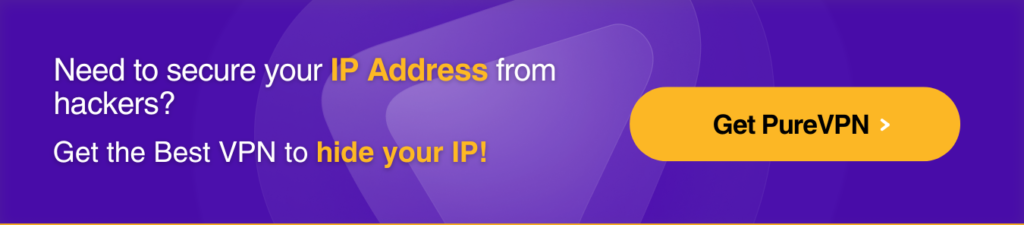
What are the common uses for 127.0.0.1?
Following are the uses for 127.0.0.1 for sys administrators:
Network testing
One common use for 127.0.0.1 is local network testing and troubleshooting. When conducting network tests, packets are sent from one computer to another to determine if there are any issues with connectivity or response times between the two systems. Since packets sent to 127.0.0.1 will be immediately returned to the same system, this can help identify any problems with the local network settings or configuration before attempting to fix the issue remotely or across other computers within a larger network environment.
Software debugging
Another common use of 127.0.0.1 is during software development or debugging processes when testing out various functions and features of a particular application before releasing it into production environments on a larger scale basis. By using 127.0.0.1, developers can ensure that their code runs properly on their own system without introducing external factors into the equation such as third-party applications, hardware differences, etc.
Access specific services
Finally, 127.0.0.1 can also be used as a way to access certain services running on a single system from within a browser window locally rather than having to connect to them over the internet from another location such as through an IP address assigned by an ISP (Internet Service Provider).
What are the benefits of IPv6?
The most significant advantage of IPv6 is its much larger address space compared to IPv4. While IPv4 has just 4.3 billion available IP addresses, IPv6 has a virtually unlimited address space with an estimated 340 undecillion (a 1 followed by 36 zeros) possible IP addresses. This means that every device connected to the internet can have its own unique IP address without having to use Network Address Translation (NAT).
Another advantage of IPv6 is its built-in security features. These include mandatory encryption for data traveling between two different networks, as well as authentication protocols for verifying the identity of hosts on a given network. This makes it much more difficult for malicious actors to gain access to and compromise a computer or network system as they would with an unsecured IPv4 address.
In addition to increased security, IPv6 also supports enhanced mobility and flexibility for users who need access to resources from multiple locations or networks. This is done through plug-and-play configuration techniques such as Stateless Address Autoconfiguration (SLAAC), which allows a user’s device to automatically configure itself and maintain connectivity wherever they are located without manual intervention from IT administrators.
How to ping 127.0.0.1
Step 1: To ping 127.0.0.1, you will need to open up your terminal window or command prompt, depending on your operating system (OS). If you are using Windows, press Windows Key + R and type in ‘cmd’ followed by Enter; if you are using macOS, press Command + Spacebar and type in ‘terminal’ followed by Enter; if you are using Linux, open up a terminal window directly or press Ctrl + Alt + T.
Step 2: Once the terminal window or command prompt is opened, type in ‘ping 127.0.0.1’ followed by Enter and wait for 5-10 seconds as it pings the address 4 times by default (this can be customized with more flags).
Step 3: If the host is available, then you should get four replies from 127.0.0.1 each with a response time value in milliseconds (ms) indicating how long it took for the request to receive an acknowledgment from the target machine (the lower this value is, the better); if it does not respond after four attempts then most likely there is either an issue with your connection or there is no such host available at that address (in which case you should check other possible causes). Additionally, pay attention to any packet loss percentage indicated – this should be 0%.
127.0.0.1 &. other special IP addresses
127.0.0.1 is an IP address that is reserved for use on local area networks (LANs). This special IP address, often referred to as the “loopback” address, is used for internal network communication. It specifically indicates that the data should be sent back to the current device which the request originated from.
For example: If a computer sends out a request for a certain file or resource, it will send out a request to 127.0.0.1 and receive it right back from itself – in other words, looping it back.
As this special IP address only applies to communications within one’s own LAN, it cannot be used as an external connection over the internet. Therefore, when someone attempts to connect to another device over the internet using 127.0.0.1 they will not succeed since their requests are not traveling outside of their own network but rather looping back on themselves internally.
Other special IP addresses exist in addition to 127.0.0.1 such as 0.0.0.0 which indicates that no specific IP address has been assigned yet and the 10/8 range which refers to private IP addresses that can be used on all kinds of internal home networks or local area networks without being visible on the internet; this is especially useful for protecting one’s identity and security online when browsing and accessing websites or services on the internet from home or office networks protected by NAT (Network Address Translation).
Frequently asked questions
How do I remove a 27.0.0.1 proxy server virus?
The first step in removing the 27.0.0.1 proxy server virus is to use reliable anti-malware software in order to identify and scan for any potential threats on your system. Once this software has identified the virus, it should then provide you with instructions on how to remove it safely and effectively from your device; however, if you do not have access to anti-malware software, there are also manual removal instructions available online that you can follow instead.
After eliminating the 27.0.0.1 proxy server virus from your device, it is also essential that you take extra precautions in order to protect yourself and your system from future infections of this kind; for example, make sure that any installed security updates from Microsoft or Apple are applied immediately, as these updates are designed specifically to prevent new viruses from infiltrating your machine’s security protocols and defenses.
How do I block a website with 127.0.0.1?
First, open the Run dialog box by pressing Windows Key + R on your keyboard. Then type “notepad %windir%\system32\drivers\etc\hosts” and click OK to open the Notepad window. This will open your host’s file, which contains all of the websites (or IP addresses) that are blocked from being accessed on your computer.
Next, add the address of the website that you want to block at the bottom of this list in this format: 127.0.0.1 www.[website name].com (replacing [website name] with the exact name of the website). Once you have added it to your list in Notepad, save changes by clicking File > Save or pressing Ctrl + S on your keyboard.
Finally, restart your computer for these changes to take effect and ensure that they are saved correctly by going back into Notepad and making sure that it is still there after restarting your computer. After doing these steps, you will have successfully blocked a website on your computer using an IP address of 127.0.0.1



