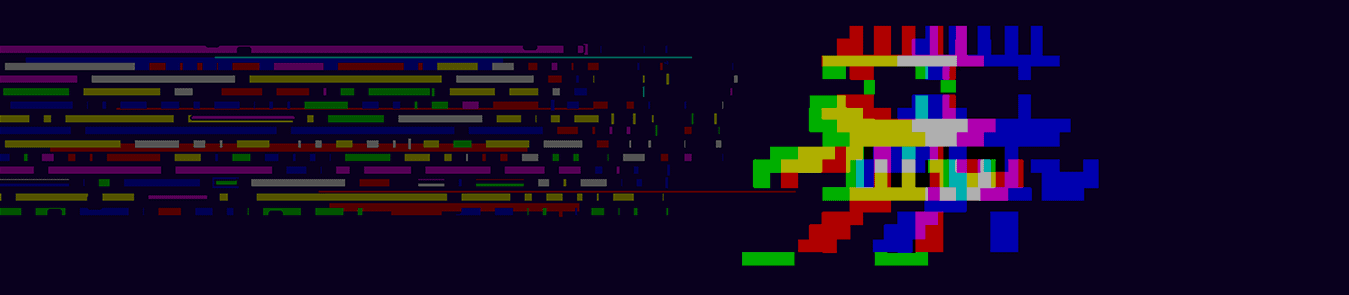Table of Contents
Jitter is one of the many evils that we tend to bump into while using the internet. Take, for instance, remote employees who experience seamless Zoom meetings at one instance, and in another, the frequent call drops, echoing, or choppy video quality when conversing with colleagues, family, and friends while on your computer, smartphone, or smart device.
You may also experience these during online games, especially first-person shooting (FPS) or role-playing games (RPG). Here, you cannot afford to miss the target because if you do, you would most likely be pinned down by enemies while dragging your entire team down with you.
The ‘stuttering’ that you feel while playing online games, the shots you often miss or an untimely ultimate, or the frequent call drops that you experience while attending online meetings, that’s jitter for you.
What is Jitter?
By definition, jitter is the difference in delay between the transmission of data packets. When data packets reach a destination at irregular intervals or out of order, you get choppy online gaming, meeting, or sometimes, poor streaming experience.
Suppose that your device sends data packets 1, 2, and 3 between the intervals 10, 20, and 30. It is a regular set of intervals. Here, the jitter is good. But if the same data packets are sent during the intervals 13, 20, 11, it would be irregular or out of order interval, which means fluctuation in jitter.
To better understand, you first need to understand how an internet protocol (IP) network works. In an IP network, information is transmitted over an internet or intranet in the form of data packets. Packets are tiny bundles of information that are sent to the receiving machines or servers.
For example, when you conduct an audio or video call over the internet, it is sent to the recipient server or user in the form of data packets. Usually, these data packets are transferred over regular intervals during a set amount of time. But, when there’s a fluctuation in intervals between data packets and some get delayed while some reach the destination out of order, it causes jitter in the network.
Jitter ultimately results in packet loss which is followed by high latency and a generally unpleasant internet experience.
How Jitter Affects Your Internet Experience
Effects vary from application to application. In some applications, you likely wouldn’t mind low to moderate jitter. You wouldn’t even know that there is a low jitter in your network, because when you’re editing a document or accessing a web page, you’re not experiencing the same type of delay and lag as you would be if you are doing internet activities using that consume more resources and bandwidth. However, some services don’t tolerate even low jitter.
i. Voice over Internet Protocol (VoIP)
When you use services like Skype for audio and video calls, especially online meetings, there shouldn’t be any jitter at all in the network. VoIP services are bidirectional—data packets are sent and received between two or multiple recipients. Here, even a low jitter would result in choppy audio quality and continuous distortion. If the jitter is high, you will find it difficult to connect the call or experience frequent call drops.
ii. Online Gaming
As discussed earlier, jitter in gaming results in a poor online gaming experience and sometimes to the extent that you would feel utterly agitated. But the jitter effect in online gaming differs from VoIP sessions.
In online gaming, you adjust your gameplay with the usual jitter that exists in your network. Suppose that your jitter is slightly higher than an acceptable jitter. You would try to adapt your gameplay accordingly. But if there’s a constant spike in the jitter during a game, it may impact your gameplay, causing you to use your ultimate too late or fire shots that end up going wide.
iii. Video Streaming
Unlike VoIP and online gaming, video streaming is unidirectional since you get the feed from the streaming service, not the other way around. As a result, you would rarely feel the impact of jitter at all. Another thing that adds to your seamless streaming experience is the buffer memory which you may call cache data. If the service has set a large buffer memory, it will make up for the fluctuation in jitter or packet loss.
How to Troubleshoot and Fix Jitter
Now that we know about what jitter is, its signs and causes, let’s talk about how to troubleshoot and fix it to enhance our VoIP or online gaming experience.
1. Get a Robust Router
When you’re looking for a router, make sure to review the router before you make the purchase. While it’s unclear which router is best to handle jitter, it’s evident that a high-end router will efficiently handle it. Make sure to check the router’s reviews and ask around, especially online gamers, since they are mostly well-equipped with such components.
Also, ensure that you have optimal internet speed. A high-speed internet connection is especially required in households with numerous devices connected to the same Wi-Fi network. A high-end router, coupled with a high-speed internet connection, makes an excellent pair for uninterrupted internet connectivity.
2. Use a Wired Connection
While wireless network connections are convenient for regular everyday use, they tend to underperform when compared with a wired connection. A Wi-Fi connection suffers from weak signal strength. In contrast, if configured properly, a wired connection delivers the exact internet speed as received by your ISP.
Wired connections are incredibly beneficial for online gaming where you can’t afford any jitters. Since interference is out of your control, it’s best to employ measures that can stop any interference. A wireless connection may lead to higher latency, packet loss, and jitter.
Once you connect your device with a wired connection, you’ll notice a smooth, uninterrupted internet connection.
Learn more about How To Fix Packet Loss
3. Use a High-Speed Internet
While there is no direct correlation between high-speed internet and a lower ping/jitter/packet loss, it’s always good to have a high-speed internet connection. A low-speed internet connection won’t suffice for your needs, especially if you have numerous devices connected to the same network.
A high-speed internet connection can conveniently deliver the adequate speed needed by devices connected to the network. At the same time, lower internet connection speeds have been known to increase jitter, especially when the bandwidth is being shared with other devices.
In this case, fiber internet connections are the most preferred connections for optimal online usage. You’ll notice significant reductions in jitter, ping, and latency with fiber connections.
4. Set up Quality of Service (QoS) on Router
If network congestion is the primary cause of high jitter that you experience, you can fix it by adjusting the Quality of Service (QoS) settings in your router. The QoS settings allow you to choose which type of data packets that you want your router to prioritize. When you prioritize data packets, your router will give importance to those packets and put the rest of the traffic on low priority so that you have a seamless experience.
Suppose that you are playing Dota or League of Legends while your brother is streaming Netflix in the other room. Similarly, your father is browsing The Guardian news, and your mother is streaming YouTube to try out some new foods. With every person using the internet via the same router, it will affect your game, and you will experience stutter.
To fix the stutter, you can prioritize your online game via the QoS settings. Since browsing and streaming tolerate jitter much efficiently than online games, you will see a significant improvement in your jitter ms.
If you usually work remotely and use the same internet connection as others in your house, you can simply ask others not to use bandwidth-heavy applications, such as Netflix or games, during your working hours.
5. Install a Buffer Device
You can always use a jitter buffer device to fix the jitter in your network. A jitter buffer device is recommended for VoIP users, such as call center employees, because a choppy audio quality can put off an edgy customer and make things worse.
Jitter buffer devices delay the voice data packets and store them when they are received. The device stores the packets for up to 200 milliseconds before releasing them to the receiver, fixing jitter and making calls smoother.
Jitter vs. Latency
It is easier to get confused between jitter and latency. However, there’s a difference between the two. Jitter is the fluctuation in the intervals when data packets are sent or received. Latency is the delay in the transmission of data packets between two machines. The higher the jitter, the higher would be the latency and packet loss.
Here are some of the few more differences between jitter and latency
Jitter
- It is caused by network congestion or bad hardware
- It can be fixed with timestamps, a better ethernet connection, or bufferbloat prevention
Latency
- It is caused by buffering and routing
- It can be prevented by using high-speed internet or closing services that use too much bandwidth
Signs of Jitter in a Network
The most common sign of jitter in your network is an undesirable internet experience. When you are on a Skype call or in a Zoom meeting with your team, you may experience choppy audio quality and even continuous disconnection from online meetings.
Similarly, when you play online shooting games, role-playing games, or any other multiplayer games, you would feel jittery when you miss shots on even easy targets or use your character’s special skills too late.
All in all, the reason behind your agitation while getting stuck in online games or conducting low-quality Zoom sessions can be jitter.
What Causes Jitter?
There can be a number of reasons behind the actual cause of jitter in your network. Determining the exact cause can help you identify the right solution and fix the overall experience. Let’s discuss some of the most common causes of jitter:
1. Overcrowded Network
As the label suggests, network congestion is caused when your network is full of excessively connected devices, such as tablets, desktops, laptops, IoT, and mobile devices. Although a router may support up to 250 devices, it doesn’t mean that the internet experience on all those devices would be the same.
Since all those connected devices use the same ISP that your router does, it will exhaust the bandwidth of your connection, ultimately slowing down your internet speeds. Due to insufficient bandwidth, you will experience connection drops while on a Skype or Zoom call or stutter during online games.
2. Wireless Networks
You cannot gauge the quality of a wired connection with a wireless connection. When you are connected to your router or modem through an ethernet cable, you get unfiltered speed. You get the exact internet speed that your ISP is providing.
But that’s not the case when you are on a wireless connection. There are a lot of things that can interfere with your Wi-Fi signals, slowing down your connection speed and causing continuous jittering. For instance, your device may be too far from the Wi-Fi spot.
Activities like online video meetings and online gaming require excessive bandwidth. But if you lose bandwidth, you will most likely experience jitter and a poor connection.
3. Bad Hardware/Configuration
Oftentimes, it is the configuration of your router or modem that may be causing continuous jitter. If it is not the configuration, then it can be the out-of-date firmware of your router that may interfere with the quality of the connection.
You should also take a physical examination of your ethernet cable or your router and check if the hardware is damaged from somewhere or if the cable has torn or worn-out wires.
How Much Jitter is Acceptable for a Smooth Connection?
Jitter tolerance depends upon its intensity and frequency. If there’s an abnormal fluctuation in your network jitter, it may not cause much of a difference in internet connection, quality, or speed. In fact, in some services like online streaming, there’s a high tolerance of jitter due to the unidirectional nature of the data packets.
But for some other applications, even a slightly higher jitter can disrupt the user experience like VoIP calling. Here, it gets important to understand how much jitter can be tolerated.
An acceptable jitter should be no more than 30ms (millisecond). If it goes higher than the acceptable jitter level, you will start feeling its effects. Secondly and most importantly, the resulting packet loss shouldn’t be more than 1%. As jitter also affects your network latency, an acceptable latency would be no more than 150ms or 300ms if you are calculating the round-trip time (RTT).
You can take a network jitter test or latency test through the mobile application of the Ookla speed test tool.
Summing Up
Continuous jitter is not a pleasant experience at all. If you face this problem while playing online games, you will get agitated, and you may end up taking it all up on your device. If you experience stutter during a C-suite meeting, you may end up with miscommunication or similar problems, which you would never want.
Upgrade your router, set up QoS if you need to, or install a buffer device to make jitter go away for good, leaving you with a seamless internet experience.
FAQs
1. Does Jitter Affect Internet Speed?
The problem with jitter is the delay in the interval between the data packets. If the jitter is low, you wouldn’t feel any internet speed-related problem at all, but of course, it would also depend on the activity, such as streaming on Netflix.
But for the same applications like VoIP services and online game applications, you would notice speed-related issues if the jitter is too high. Your connection will suffer high packet loss, higher latency, and fluctuation in download and upload speeds.
2. Why Is My Ping High When My Internet Is Good?
Ping or latency tells us the time it takes data packets to reach the destination server, and for some applications, to return back to your device. If you are playing Valorant on a regional server that is not optimal for your region, you will face high ping issues because of the time it takes for data packets to move between the server and your system. Here, you wouldn’t need to upgrade your internet connection as your ping should improve when you switch to a server that is closest to your region.
3. What is good ping and jitter?
A good ping is a low number typically under 100 milliseconds. Jitter is a measure of the variation in the latency and is usually expressed as a percentage. A lower jitter percentage is better. You’ll often see both ping and jitter as “ping/jitter”.
You generally want your ping and jitter to be as low as possible. High ping or jitter can cause problems with video streaming, gaming, and VoIP (Voice over IP) applications.