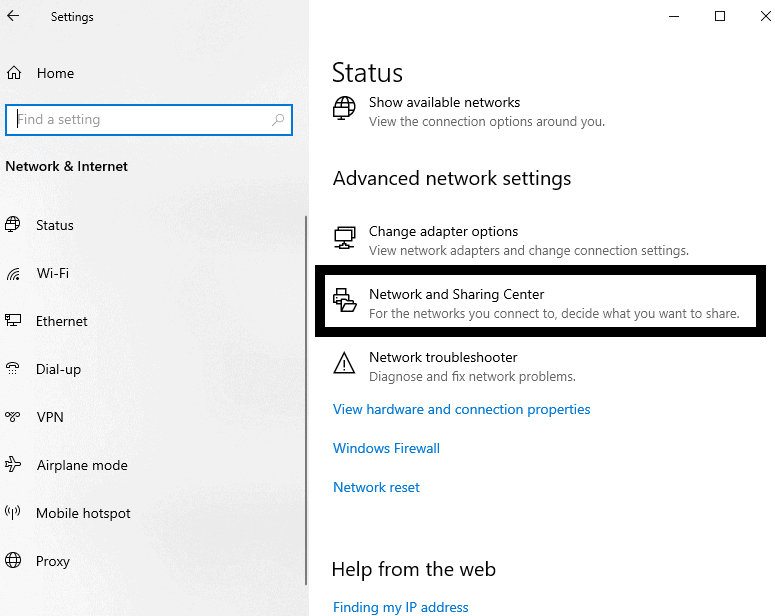Table of Contents
What is Network Discovery?
Network discovery is a Windows built-in feature that allows computers and other devices to be discovered on a network. When it is enabled, the device sends out signals over the network to search for other discoverable devices. This makes it convenient for you to share network resources among the devices connected to the network.
How Does Network Discovery Work?
It looks for all available IP addresses on the network. These IP addresses could be static, dynamic, reserved, or any abandoned IP addresses that can be rearranged. Network discovery ensures each allocated IP address is valid and isn’t being misused.
It also helps you set up your network in the most efficient way by showing you abandoned IP addresses to use for other purposes.
What is the Purpose of Network Discovery?
It is used to create a seamless network map for improved visibility of the devices connected to the network. This feature isn’t limited to enterprises with dozens of connected devices but can be efficiently utilized by individuals for their home devices.
Since businesses have numerous devices connected to the same network, it comes in handy for IT teams who regularly manage an influx of employee devices. It provides IT teams with better control over the network and keeps a close eye for devices with open ports.
Any growing business will primarily benefit from this feature. After all, it can be challenging to stay on top of things and manage new devices that are being added almost every other day. It will efficiently keep track of new devices such as printers, routers, and other introduced devices.
How to Enable Network Discovery in Windows 10
Here’s how you can enable it on a Windows device:
1. Open Settings
2. Select Network and Internet
3. Select Network and Sharing Center
4. Select Change advanced sharing settings
5. Under Network Discovery, select Turn on network discovery
How to Enable Network Discovery in Windows XP
- Open Windows Explorer
- Once there, click Tools > Folder Options
- Tap the View tab and head down
- Discard Use simple file sharing
- Now click Apply to All Folders
- Click Apply and OK
How to Enable Network Discovery in Windows Vista
- Head over to Control Panel and select Network and Internet
- Tap Network and Sharing Center
- Click Change advanced sharing settings
- Select the type of network of which you want to change the settings.
- Tap Turn on network discovery
- Tap Turn on file and printer sharing
- Now click Save changes and tap OK
That’s it. You can use the same steps to disable it as well.
Why is Network Discovery Important?
It is essential to connect and communicate between devices connected to the same network. In a corporate setting, it enables system administrators to locate devices without any complications.
Similarly, network tools are equally important as they help investigate the internal activities of a network. This ensures that nothing fishy is going on within the network and only those with permissions have access to personal files/devices on the network.
Network Discovery in a Nutshell
It is a useful feature that enables devices to discover each other and exchange information on the same network.
In a corporate setting, it allows system administrators to map, help locate devices with ease, identify bottlenecks, fix issues, and monitor their network infrastructure.
Frequently Asked Questions
How does network discovery software work?
This software works by scanning a network to identify and gather information about the devices connected to it. The software uses various protocols such as SNMP, ARP, and NDP to obtain information such as device IP addresses, manufacturer, model, operating system, network configuration, and relationships between devices. The software then creates a map of the network showing the connections between the devices and can be used for monitoring, diagnosing, and optimizing network performance.
What is a Network discovery tool?
It is a software application that scans a network to identify and gather information about all connected devices. These tools use protocols such as SNMP, ARP, and NDP to obtain information about the devices, including their IP addresses, operating systems, and hardware configurations. The tool creates a map of the network showing the relationships between the devices and their connections. This information can be used for network monitoring, diagnosis, and optimization.