YouTube’s age verification rules are getting stricter, and if you’ve recently been asked to prove you’re over 18, you’re not alone. In July 2025, the platform started rolling out AI-powered checks and, in some cases, even asks for ID or a credit card to confirm your age before letting you watch restricted content.
While the idea is to protect younger viewers, it can feel invasive, especially if you value your privacy. The good news? There are ways to get around these checks safely and regain unrestricted access. In this guide, we’ll show you how to use a VPN to bypass YouTube age verification safely.
Why is YouTube asking me to verify my age?
YouTube has been quietly testing an AI-powered age-verification system with a small group of users in the US, and on August 13, 2025, it will start rolling the system out more broadly across the country. These measures aim to keep younger viewers safe and ensure that only adults can watch age-restricted content.
It estimates your age based on a variety of factors, such as the types of videos you watch, your search history, as well as the age of your account. If the AI flags you as under 18, restricted videos will stay locked until you verify with a credit card check (no charge), a government-issued ID, or a selfie.
This move is part of a larger global trend toward stricter online age checks. The UK’s Online Safety Act already requires robust verification for adult content, and Australia is preparing to block under-16s from YouTube entirely. While these measures haven’t reached those countries’ YouTube users yet, they could expand as more governments pass similar laws.

What happens if you don’t verify your age on YouTube?
YouTube’s minimum age requirement is 13 in most countries, but some regions like Germany and the Netherlands set the bar at 16 due to stricter privacy laws. For age-restricted videos, however, you now need to prove you’re over 18. Skip verification, and you’ll face clear consequences.
You’ll be locked out of watching, saving, or sharing any restricted videos, including those with explicit language, violence, or other mature themes. In countries with tougher regulations, such as the UK, ignoring verification requests can trigger temporary account restrictions, and repeated non-compliance may even lead to full account deactivation.
If that happens, you lose everything tied to your account (including playlists, subscriptions, watch history, and uploads) permanently. YouTube usually gives users a 30–90 day grace period, sending reminder emails, but failure to verify within that window can mean saying goodbye to your account for good.
How to use a VPN to bypass YouTube AI age checks — Detailed Guide
If YouTube’s new age-verification system is blocking you from watching certain videos, a VPN can help you get around it by masking your real IP address and making it appear as though you’re in a country without strict checks.
Here’s how to set it up:
Step #1: Subscribe to PureVPN
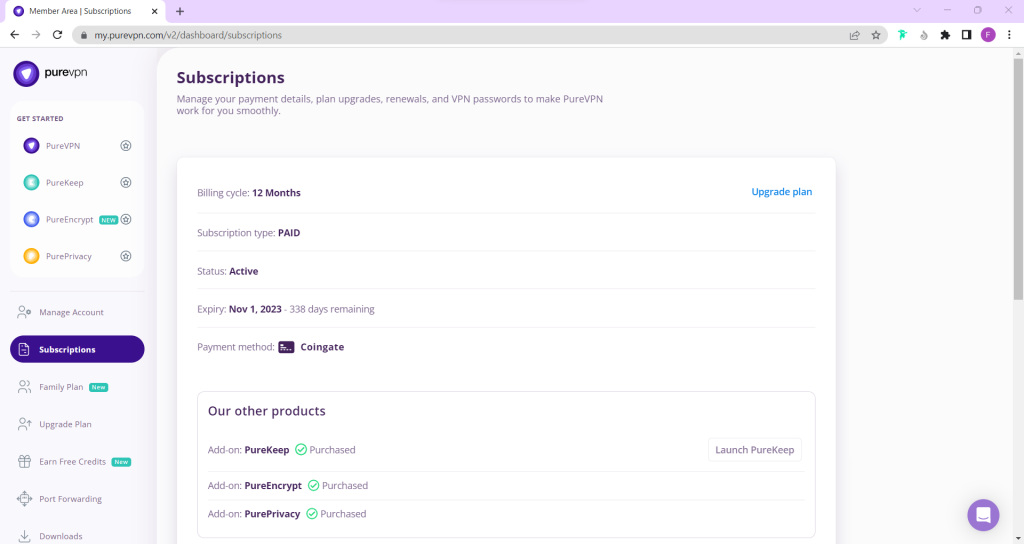
You’ll need a robust VPN service with strong encryption, a proven no-logs policy, and high-speed servers for uninterrupted streaming, such as PureVPN. Avoid free VPNs as they often have slow speeds, limited locations, and weak privacy protections.
Step #2: Get the VPN app

Download and install the PureVPN app on the device you use for watching YouTube videos, whether it’s a phone, tablet, or computer. Make sure you’re downloading it from the official app store or our website to avoid fake or unsafe versions.
Step #3: Connect to the right location

Open the app, log into your account, and choose a server in a country where YouTube’s AI-assisted age checks haven’t rolled out yet. Locations like India or the Philippines often let you watch without being asked for ID or a credit card.
Step #4: Clear your cache and cookies
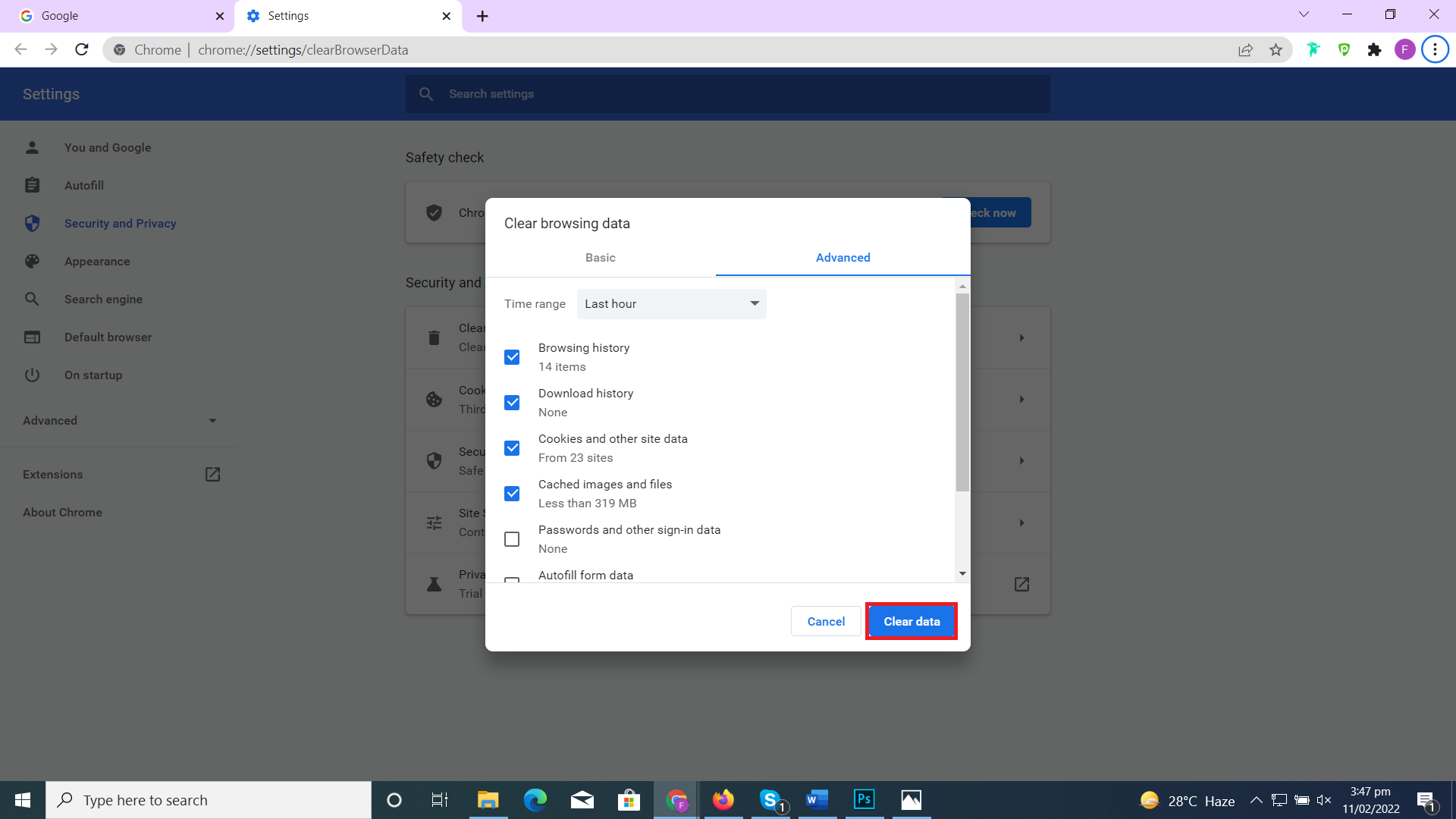
Before you open YouTube, make sure to clear your browser or app cache. Old location data or stored cookies can trigger the age prompt even if you’re connected to a VPN service. This step is crucial for the bypass to work.
Step #5: Open YouTube with VPN active

If you want to access your subscriptions, playlists, or liked videos, sign in to your YouTube account after the VPN connection is active. Switch to another VPN server or protocol to fix issues such as slow speeds.
Note: Even with a VPN, your account activity such as your watch history, profile information, and account creation date may still influence YouTube’s AI age estimation. If your account signals indicate you are under 18, you could still be asked to verify your age.
Is it legal to skip youtube age verification with a VPN?
Using a VPN itself is legal in most countries, but how you use it matters. Bypassing YouTube’s age verification to access restricted content might violate YouTube’s Terms of Service, even if it is not breaking any local laws. That means while you are unlikely to face legal consequences in most regions, YouTube could limit or suspend your account.
Some countries also have stricter rules around circumvention tools. For example, places like China, Russia, and Iran regulate or ban VPN usage without government approval. Always check your local laws before attempting to bypass platform restrictions, and remember that using a VPN responsibly is the best way to stay safe online.
Related Read: Are VPNs Legal?
Other ways to bypass YouTube AI Age Verification
While a VPN is the most effective way to get around YouTube’s new age checks, there are a few other methods that might work depending on your situation.
- Update your date of birth
If your Google account shows you as under 18, changing your birth date to reflect your actual age can sometimes remove the restriction. Keep in mind that Google may still require verification in some cases.
- Use YouTube without logging in
Opening YouTube in a private or incognito window without signing in can sometimes bypass the prompt for certain videos, since the system cannot link viewing activity to your account. However, it works best for one-off viewing, not regular use.
- Watch through an embedded video
If a restricted YouTube video is embedded on another site, you may be able to watch it there without triggering age verification. This is hit-or-miss and may still redirect you back to YouTube in some cases.
- Try alternative front-ends or apps
Some third-party YouTube front-ends, like Invidious or NewPipe, allow you to watch videos without logging in or facing age prompts. These are unofficial tools, so use them cautiously and understand the potential privacy risks.
Frequently Asked Questions
YouTube’s age verification requirements began rolling out in different regions as part of its efforts to comply with local regulations and protect younger users, with stricter enforcement increasing over recent years. While these measures are designed to limit access to age-restricted content, many users look for ways to get around YouTube age checks when content is incorrectly restricted. This typically involves verifying age through official methods supported by YouTube, such as providing ID or a valid payment method, rather than attempting unsafe or unreliable workarounds.
YouTube says the AI system is designed to make the platform safer for younger viewers by making sure only adults can access age-restricted content. It estimates age based on signals like your watch history, search patterns, and account age, and asks for verification if it suspects you are under 18.
If prompted, you can verify your age by completing a free credit card check, uploading a government-issued ID, or submitting a selfie. These options are offered directly in YouTube’s verification prompt and must meet the platform’s requirements to unlock restricted content.
While it is technically possible, free VPNs often have slower speeds, fewer server locations, and weaker privacy protections, which can cause buffering and expose your data. A premium VPN with strong security and fast streaming servers is a safer, more reliable option.
Yes, a VPN can bypass YouTube’s age restrictions by masking your location and making it appear you’re browsing from a region without the limitation.
With PureVPN, you can instantly change your virtual location, access unrestricted content, and stream privately anywhere.
Youtube age restricted bypass usually refers to users searching for ways to view age-restricted content. However, YouTube does not allow bypassing these restrictions, and access is only granted through proper age verification or account eligibility.
No, youtube age restricted bypass is not permitted. To watch age-restricted videos legally, users must sign in to a verified account, confirm their age, or adjust supervised account settings where applicable.
Final word
YouTube’s new AI age checks aim to protect younger viewers but can feel intrusive for many users. A VPN remains the safest and most effective way to bypass these prompts without compromising privacy. Use it responsibly and stay aware of local laws as age verification rules continue to expand.





