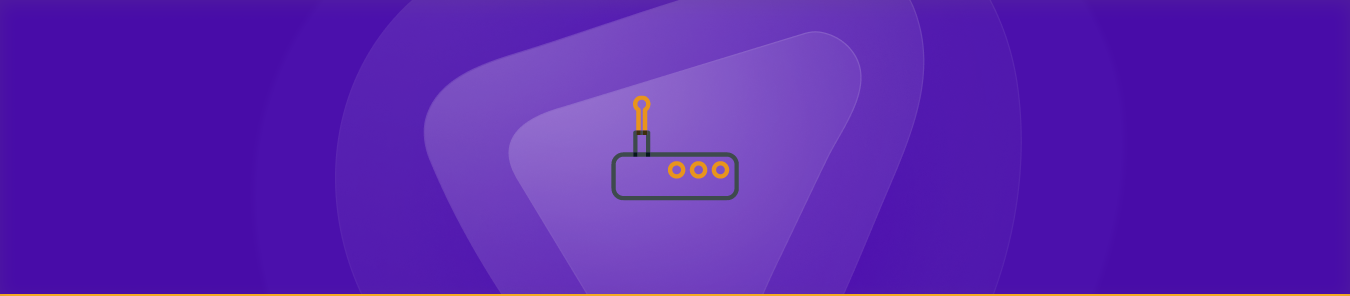Table of Contents
ZTE is designed to provide high-speed Internet connectivity and a variety of features to help users manage their network. Also, the router has four Ethernet ports and two telephone ports, making it suitable for both home and small business use. ISP is smart enough to put a limit on the ZTE router and here port forwarding helps.
This article will guide you on how CGNAT-enabled routers, such as ZTE, can create issues with port forwarding and how you can easily circumvent this ISP-managed firewall using a VPN.
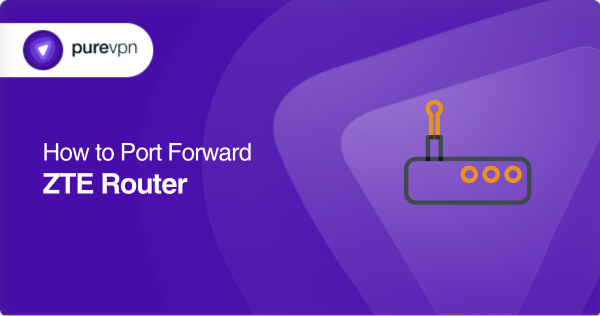
What is CGNAT?
For preventing issues with bandwidth and IP exhaustion, a majority of Internet Service Providers utilize CGNAT (Carrier-Grade Network Address Translation).
In addition, ISPs employ CGNAT to issue a single IP address to numerous users. The sole restriction is that you cannot open ports on a router that is protected by CGNAT. This eventually hinders your browsing and gaming experience
Why is Port Forwarding an issue on ZTE?
One of the major reasons Port Forwarding might be an issue on ZTE is that several ISPs utilize Carrier-Grade NAT (CGNAT) to save IP addresses. Your ISP provides a single IP address to several clients, and those customers depend on the same IP address. A VPN is the sure short way to resolve this situation.
How can PureVPN help get around CGNAT?
Step #1: Subscribe to PureVPN
Sign up for PureVPN and add Port Forwarding to your plan. Choose your payment method and enter your payment information to finalize your purchase.
Step #2: Download and Install PureVPN
Get the PureVPN app for your device from our website or your app store. Once done, open the app and log in with the credentials you set up during registration.
Step #3: Log into Member Area
Go to PureVPN’s Member Area on your web browser and navigate to the Subscriptions tab. Here, click the Configure button next to Port Forwarding.
Step #4: Configure Port Forwarding
Select the option to Enable specific ports and type in the ports you need to open on your ZTE Router. Save your settings by clicking on the Apply Settings button.
Step #5: Connect to a PF-Supported Server
Launch the PureVPN app, find the server list, and connect to a server that supports port forwarding to activate your configured settings.
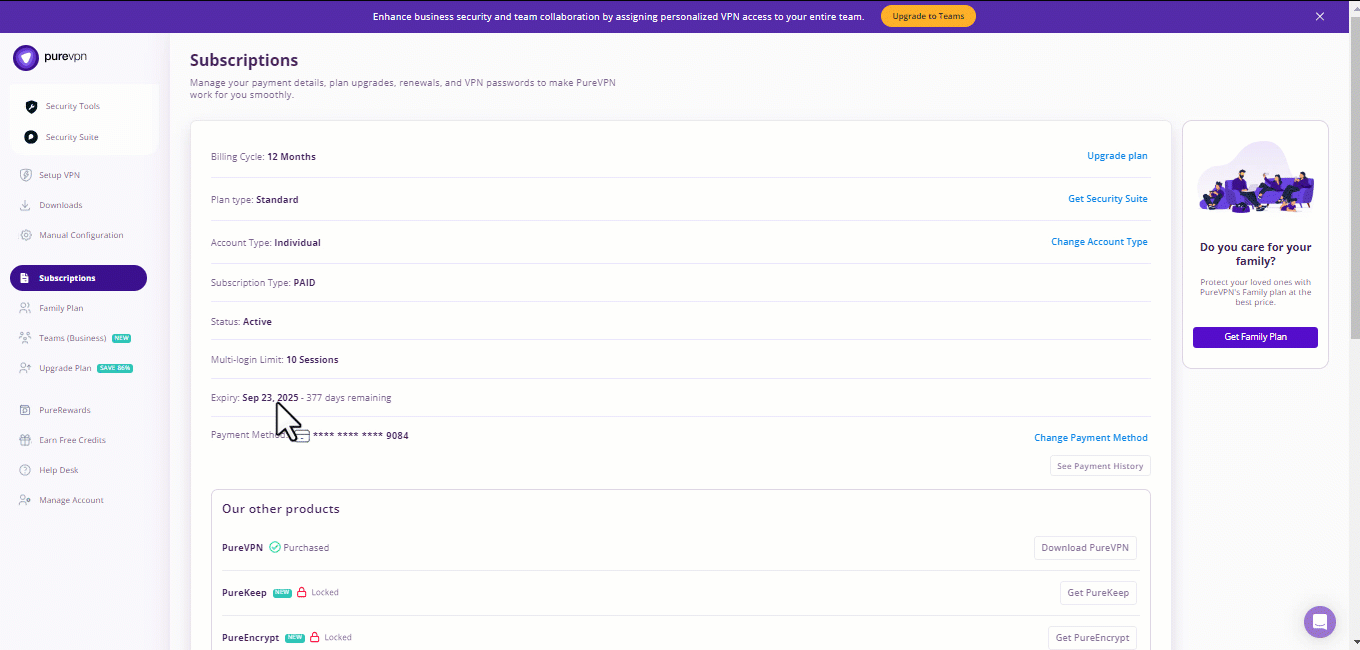
Quickly and safely open ports using PureVPN
Opening ports with PureVPN is an easy game! The port forwarding add-on will help you through the process.
Host a server with a dedicated IP and port forwarding add-on
If you want to host a game server, have your IP whitelisted, or have your friends connect to your at-home devices, you’ll need to have a dedicated IP with a port forwarding add-on.
A dedicated IP address enables you to construct servers and enable external IP addresses to connect to them without worrying about IP mapping.
Why pick PureVPN?
With PureVPN’s efficient service, you may unlock ports with a few easy clicks. Have a problem with CGNAT? PureVPN’s dedicated IP and Port Forwarding add-on package offer a one-click solution for bypassing CGNAT.
PureVPN guarantees safe connectivity with over 6,000 dedicated servers in over 65+ countries worldwide.
You can remain anonymous on the internet by using technologies such as split tunneling, IP masking, and dedicated IP addresses.
Customer service is available 24 hours a day, seven days a week, and there is a 31-day money-back guarantee!
Conclusion
Port forwarding is the way to enhance your gaming and browsing experience on a ZTE router. But even it can be an issue if you are not using the PureVPN addon. We hope this guide will help you tackle the situation in an effective way.
Frequently Asked Questions
No. ZTE IP addresses can’t be changed. To conceal your IP address, you can use a VPN such as PureVPN, split tunneling software, or a server with a dedicated IP address.
Since ZTE employs CGNAT, you have a unique IP address. Rather, you share a single address with multiple other users.
The fact that several ISPs utilize Carrier-Grade NAT (CGNAT) to save IP addresses is one of the key reasons why Port Forwarding might be an issue on ZTE. Your ISP allocates a single IP address to several clients, and all of them depend on that one IP address.