Table of Contents
If fighting your enemies and collecting loot is your thing then Roguelands is the game. The game, Roguelands, heavily features role-playing, action, and adventurous elements.
But you must forward a few ports if you want to experience Roguelands fully, you can connect to external game servers using port forwarding. This guide will walk you through the process.
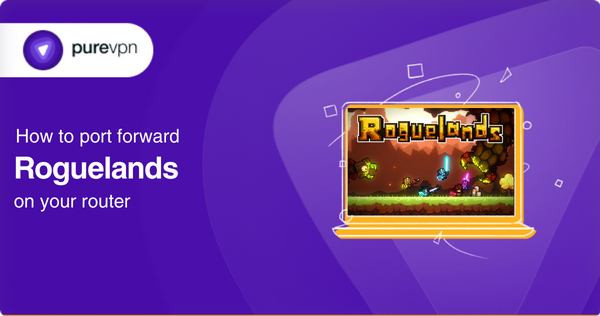
Requirements – Port Forwarding Roguelands
Here is what you need for Roguelands server port forwarding:
- Download and Install Roguelands on your gaming system.
- Locate your gaming device’s IP and note it down.
- Also note down your network router’s IP.
- You will also need the TCP and UDP ports for Roguelands server port forwarding.
Port forward Roguelands
After you have all you need to open up ports, you can follow the instructions given below for Roguelands Port forwarding:
- Open up a web browser on your computer.
- Instead of using a general URL, provide the IP address of your router.
- Hit Enter.
- On the login screen, enter your login details (username and password) to access the router’s settings.
- Find the Port Forwarding tab once you have successfully logged in.
- In the Port Forwarding window, add the IP address of your device.
- Enter the Roguelands TCP and UDP ports required for Roguelands server port forwarding.
- The TCP port used by Roguelands by default is: 7777.
- When finished, click Apply to save your changes and restart your router.
- And that’s about everything! To play Roguelands with your pals, you can now host your own server. Just provide them with a hostname and an appropriate port number i.e. hostname.domain.com:36449.
Open Ports with PureVPN Port Forwarding Add-on
Struggling with unnecessarily complicated procedures and guides? Try a Port forwarding Add-on instead!
Roguelands Ports Needed to Run
To get the best server connectivity for Roguelands, you need to open up a few ports so that data is allowed through the network firewall. Here are the general TCP and UDP ports for Roguelands:
| Roguelands (Steam) | TCP – 7777UDP – |
Quickly and Safely Open Ports Using PureVPN
Forwarding ports has never been easier
How to Open Ports behind CGNAT
If your ISP employs CGNAT, forwarding ports can be a challenging task. Given that an ISP may now assign the same public IP to numerous end users, carrier-grade NAT is frequently employed by service providers to conserve bandwidth. But port forwarding becomes rather complicated due to this shared IP scheme.
However, you may easily bypass CGNAT by opening up ports on your router with a Port Forwarding Add-on.
Find out more about how a port forwarding add-on enables you to bypass CGNAT in a few clicks!
PureVPN’s Port Forwarding Add-on
A secure way to open all ports
Port forwarding is a challenge that many people struggle with. The differences in router interfaces confound everyone, experts included. And because of these changes, it can be difficult to follow specific directions.
But there are also other issues one needs to consider. The problem is that your ISP can reject your request for Roguelands port forwarding. Security risks are often associated with port forwarding, so even your system’s firewall might prevent you from opening up ports.
However, if you use PureVPN’s Port Forwarding add-on, you can play Roguelands safely while easily managing ports with just a few clicks.
Frequently Asked Questions
Does Roguelands need port forwarding?
You could have trouble connecting to the server without Port Forwarding Roguelands first. That is because your router’s firewall prohibits communication with unidentified external services.
Does port forwarding make gaming faster?
When it comes to increasing connection speeds for a better online gaming experience, port forwarding has a big impact. To prevent any significant network delays, it enables servers to communicate directly with the LAN system.



