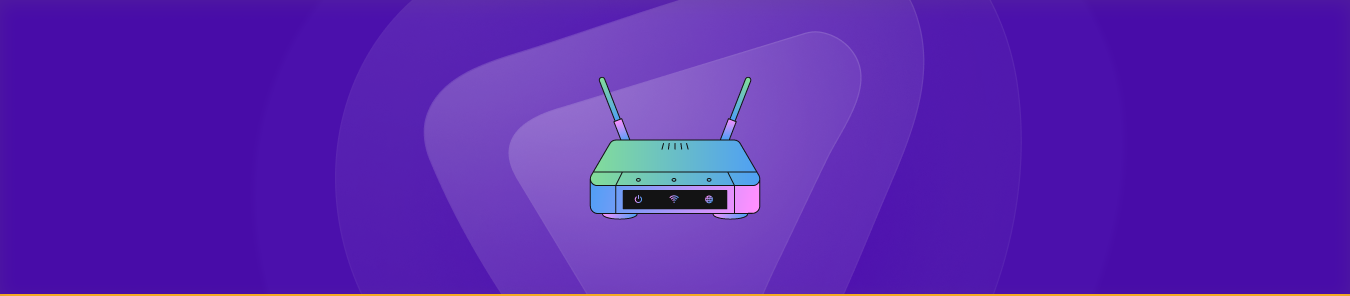Table of Contents
Need help setting up port forwarding on your Asus RT-N66U? You’re at just the right place. The following guide will help you port forward on Asus RT-N66U most easily and securely.
Port forwarding is a technique that allows the devices on your network to receive internet traffic from the outside. This functionality is especially useful if you wish to connect to CCTV cameras or servers that are connected to your home network, or if you want to run specialized apps or services that require internet connectivity, such as online gaming or website hosting.
So let us walk you through the process of configuring port forwarding on your ASUS RT-N66U step by step.
What you need to collect
Before we begin, here’s what you’ll need:
- Your router’s IP address
- The port number for the application or service you want to use
- The IP address of the device on which you want to run port forwarding
Step-by-step guide: Setting up port forwarding on Asus RT-N66U
Once you’ve collected all the information mentioned above, you should start following the steps mentioned below to successfully do port forwarding on Asus RT-N66U:
- Start by logging into your router. To do that, just open your web browser, type the router’s IP address into the address bar, and press Enter. You can then enter your username and password and access your router’s firmware settings.
- The next step is to navigate to the Port Forwarding page. This page might be located under the “WAN,” “Firewall,” or “Advanced Settings.” When you find it, click on the “Add” button.
- Now, fill in the port forwarding details. You can do this by entering the following information:
- Service Name: Choose any name for the application or service you’re using
- Port Range: Add the port number to be used
- Local IP: Type the IP address of the device where you’ll be doing port forwarding
- Protocol: Now select the protocol (TCP or UDP) that you wish to use
- Once done, click on “Apply” to save the changes. You can try restarting your router for the best results.
Asus RT-N66U’s most commonly used ports
Here’s a list of some of the most common ports used by ASUS RT-N66U routers:
- Port 80: HTTP traffic
- Port 443: HTTPS traffic
- Port 22: SSH traffic
- Port 21: FTP traffic
- Port 3389: Remote Desktop Protocol traffic
There is no end to this list because it depends on the application or service that you want to port forward to. You can browse through some of our other port forwarding guides to see what else you can port forward from your Asus RT-N66U router.
Simplify your port forwarding setup with PureVPN add-on
The easiest and most excellent way to port forward from your Asus RT-N66U router is to use PureVPN’s port forwarding add-on. This add-on is specifically designed by PureVPN to make your entire port forwarding process extremely easy. With the add-on, you can easily configure port forwarding on your Asus RT-N66U router by following the steps below:
- Log into the member area of PureVPN
- Go to the Subscription tab
- Navigate to Configure
- Choose the required port settings
- Click Apply Settings
How to access and forward ports behind CGNAT on Asus RT-N66U
Your network might be suffering from CGNAT (Carrier-Grade NAT) issues. This happens when ISPs try to conserve their bandwidth by assigning a single IP address to multiple users. This wreaks havoc on anyone who wants to perform port forwarding on their network.
Fortunately, there is an easy way out of this problem. The best and easiest solution you can implement here is to use PureVPN’s port forwarding add-on. Wondering how this helps? Click on the link below to find out.
The safest and easiest way to configure port forwarding
PureVPN’s port forwarding add-on not only simplifies the entire port forwarding process, but it also offers additional benefits. These include enabling you to host gaming servers, helping you perform P2P file sharing, and avoiding IP blacklisting. That’s not all! PureVPN add-on also helps you keep your IP address whitelisted and provides you with an extra layer of security. With the add-on, you can easily avoid issues like CGNAT and configure port forwarding in a matter of seconds.
For more details, click on the link below:
Wrapping up: Key takeaways for port forwarding on Asus RT-N66U
Port forwarding has got lots of use cases provided that it is done correctly. We hope that the steps mentioned above have helped you out in forwarding ports from your Asus RT-N66U router. With these tips in hand, you will definitely be able to enjoy faster and more efficient network connectivity and also enable other benefits that come with port forwarding.
Frequently asked questions
That depends. If not done properly, it can certainly pose security risks. Since the outside traffic can connect with the devices available on your network, you should be extra careful when doing port forwarding. The safest way to do port forwarding is to avoid the manual process and just go for PureVPN’s port forwarding add-on.
In that case, you can just assign a unique port number to each device to avoid conflicts. Moreover, you can do port triggering rather than port forwarding, which helps dynamically open ports as needed for specific devices.
If you’re facing problems, then you should double-check if you have followed all of the steps correctly. Also, check if your devices are properly configured. If you’re still facing issues, you can consult the Asus support resources or get help from a professional.