Table of Contents
Do you need help port forwarding on your TRENDnet router? Fret not, because this guide was written to help you out. Port forwarding can be a complicated procedure, but with the right tools and guidance, you can have it set up and operating in no time.
In the following guide, we’ll walk you through the step-by-step process of configuring port forwarding on your TRENDnet router. We’ll also cover typical ports that your router may use, as well as, how to access and forward ports behind CGNAT. It doesn’t matter if you’re a tech novice or a seasoned pro, let’s dive in and get started!
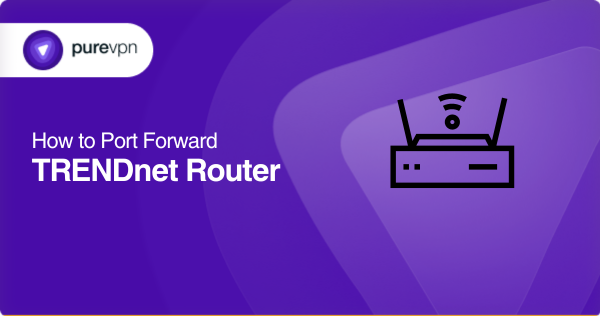
Before you begin, here’s what you need to know
Before you start setting up port forwarding on your router, make sure that you have the following information available:
- The IP address of your device: You can easily find this in the network settings of your device.
- The port number: Common ports to use can include 80 for HTTP, 443 for HTTPS, 22 for SSH, and 3389 for Remote Desktops.
- The protocol: You can use TCP or UDP depending on the application you wish to use.
Step-by-step guide: Setting up port forwarding on TRENDnet
Once you have everything you need, all that remains is to follow the steps shown below:
- Log in to your TRENDnet router by entering your router’s IP address on your browser and using your credentials
- Now, navigate to the port forwarding section. Its location may vary depending on your router model, but you can usually find it under the “Advanced” or “Firewall” settings
- Click on “Add” and create a new port forwarding rule.
- Enter the following information in the next tab:
- The name of the new rule
- The protocol you wish to use (either TCP or UDP)
- The IP address of the device you want to forward ports to
- Finally, click on “Apply” to save the rule. Restart your router for the best results
TRENDnet’s most commonly used ports
Here are some of the most common ports used by TRENDnet routers:
- Port 80: HTTP traffic
- Port 443: HTTPS traffic
- Port 22: SSH traffic
- Port 21: FTP traffic
- Port 3389: Remote Desktop Protocol traffic
There are lots of other ports you can forward on your TRENDnet router. We suggest that you go through our other port forwarding guides to see what else you can port forward from your TRENDnet router.
Simplify your port forwarding setup with PureVPN add-On
PureVPN’s Port Forwarding add-on is an excellent choice to quickly and easily configure port forwarding on your TRENDnet router. PureVPN is a well-known VPN service provider that has an add-on specifically designed to forward ports from your device. The Port Forwarding Add-On allows you to effortlessly configure port forwarding on any of your devices.
You can start using PureVPN’s Port Forwarding add-on by following the steps below:
- Log into the member area of PureVPN
- Go to the Subscription tab
- Navigate to Configure
- Choose the required port settings
- Click Apply Settings
How to access and forward ports behind CGNAT with TRENDnet
If you’re attempting to configure port forwarding on a network that employs CGNAT (Carrier-Grade NAT), you may encounter some difficulties. CGNAT is a method used by ISPs to conserve their public IPv4 addresses by sharing a single public IP address across numerous customers. This makes port forwarding difficult to set up because your router’s public IP address is then shared by numerous users, making it impossible to redirect traffic to your unique device.
Thankfully, PureVPN offers a unique solution for those attempting to set up port forwarding behind CGNAT. You can click on the link below to find out!
The safest and easiest way to configure port forwarding
The safest and simplest approach to avoid problems like CGNAT is to start using PureVPN’s port forwarding add-on. It not only simplifies the entire port forwarding process, but it also offers additional benefits such as enabling you to host game servers, perform P2P file sharing, avoid IP blacklisting, and do so much more!
PureVPN’s port forwarding add-on allows you to forward, allow, access, and block any required port in just a matter of seconds, keeping your IP whitelisted.
Click on the link below to learn more about PureVPN’s port forwarding add-on.
Wrapping up: Key takeaways for port forwarding with TRENDnet
Port forwarding is a powerful tool that helps you get the most out of your network. Setting up port forwarding on TRENDnet routers is pretty quick and straightforward. With the right tools, you can easily perform port forwarding safely and securely.
We hope that this guide has helped you understand how to configure port forwarding on your TRENDnet router, and has answered any follow-up questions you might have had. With these tips in hand, you’ll be able to enjoy a faster and more efficient network in no time.
Frequently Asked Questions
To access a certain application or service that requires specific ports to be open, you will need to configure port forwarding. For instance, if you wish to host a web server on your local network, you will need to forward the correct ports to the IP address of your web server.
Port forwarding might potentially expose your device to external attacks. Therefore, it’s critical to follow best practices to keep your device and network safe. This includes keeping your router’s firmware up to date, using secure passwords, and only forwarding the ports that you require.
Absolutely, but you’ll need to utilize a dynamic DNS provider to translate your domain name to your changing IP address.



