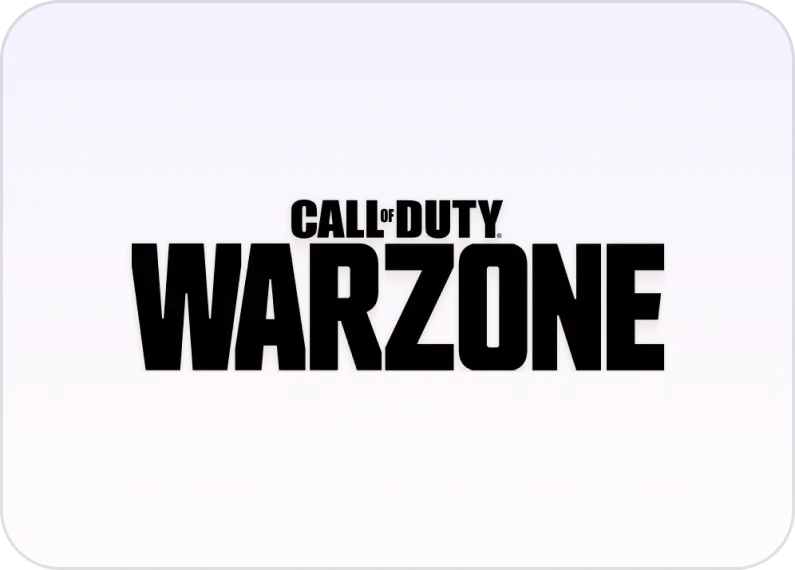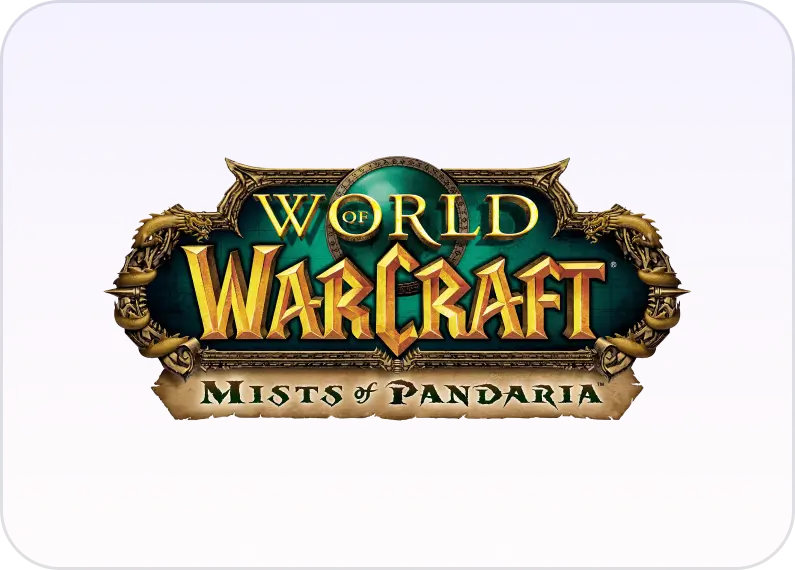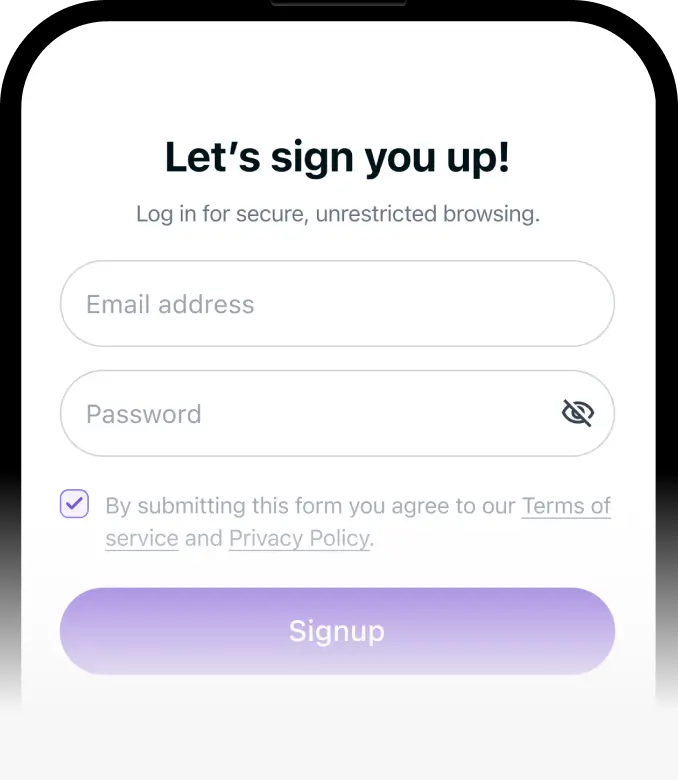
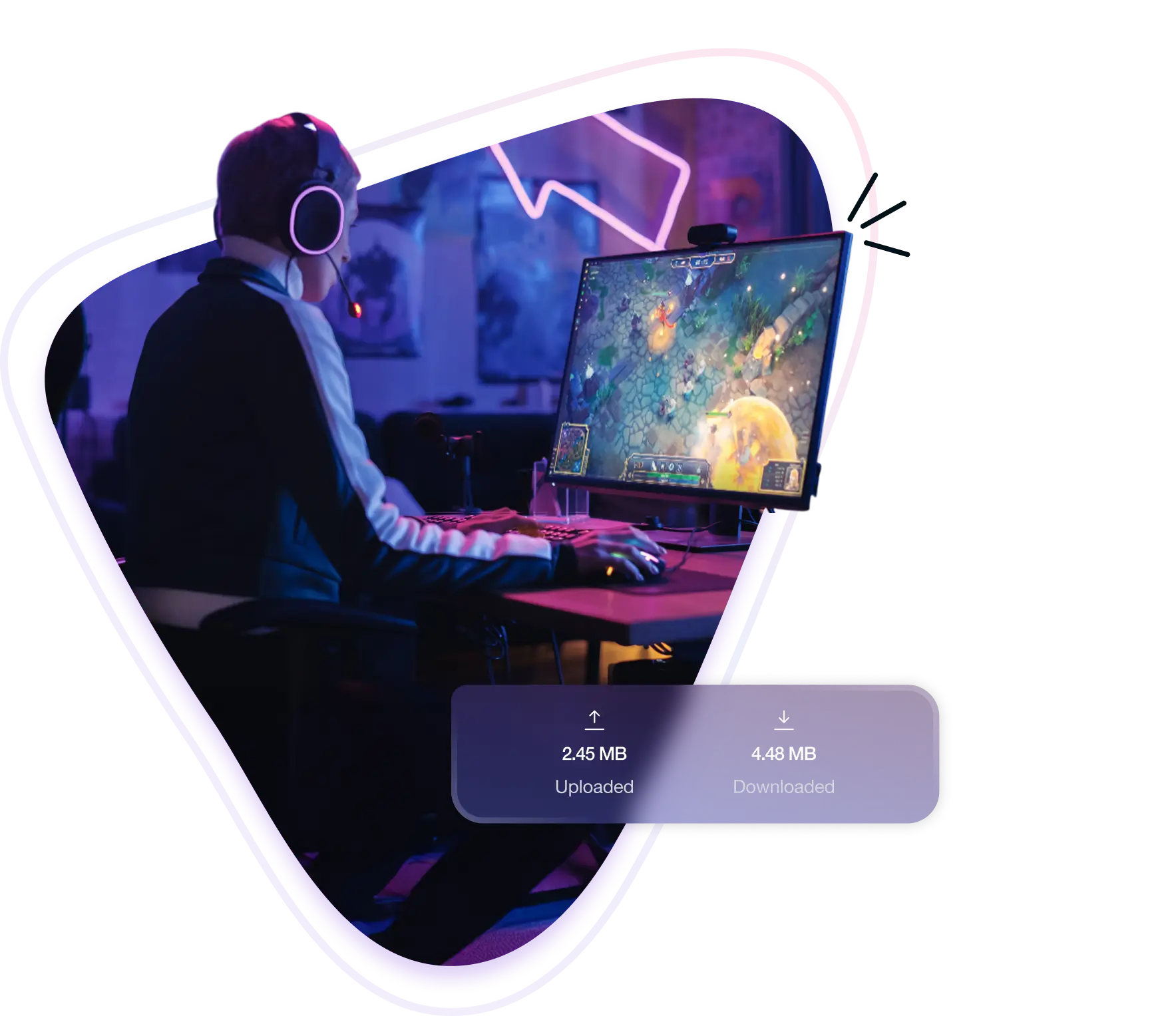
What is a Garena Free Fire VPN?
A Garena Free Fire VPN is a Virtual Private Network service used while playing Garena Free Fire to improve your gaming experience. It works by routing your internet connection through a secure server in a different location, masking your real IP address and encrypting your traffic.
Players use a VPN for Garena Free Fire to reduce ping by connecting to faster or closer servers, avoid ISP throttling, bypass region locks, or prevent online attacks during ranked matches.
Why Do You Need a VPN for Free Fire?
There are several reasons players choose to play Free Fire with a VPN, such as to:
Play with Friends
in Other Regions
Create a new Free Fire account while connected to another region to squad up with friends who aren’t on your original server.
Access Region-Exclusive Rewards
and Events
Switch to a different server location to unlock limited-time events, skins, and cosmetics that are only available in select Free Fire regions.
Reduce Lag and Dodge
ISP throttling
Avoid connection drops and ping spikes by routing your traffic through stable, high-speed servers that help bypass ISP slowdowns.
Avoid Cyber Attacks
and Tracking
Hide your IP address to avoid targeted attacks, stop third-party tracking, and keep your online activity private while playing Free Fire.
What Makes PureVPN the
Best Free Fire VPN?
Here’s why PureVPN is the go-to VPN for Free Fire players:
No Speed or Bandwidth Limits
Enjoy uninterrupted sessions without data caps or throttling—even during peak hours or when gaming on a shared network.
Instant Region Switching
Switch your virtual location, then create a new Free Fire account to access events, rewards, and servers not available in your area.
Audited No-Logs Policy
Your gaming activity always stays 100% private with a strict no-logs policy that’s been independently audited for transparency and trust.
Protection Against Online Attacks
Hide your IP address to avoid targeted disconnections and match disruptions caused by toxic players or unfair tactics.
Servers in Key Free Fire Regions
Connect to stable, low-latency servers in key regions like Brazil, India, and Southeast Asia for better match performance and reduced lag.
24/7 Live Chat Support
Need help with setup or lag issues? Our support agents are available around the clock and understand the needs of gamers.
How to Set Up a VPN for Free Fire in 3 Simple Steps
Start playing Free Fire securely by following these steps:
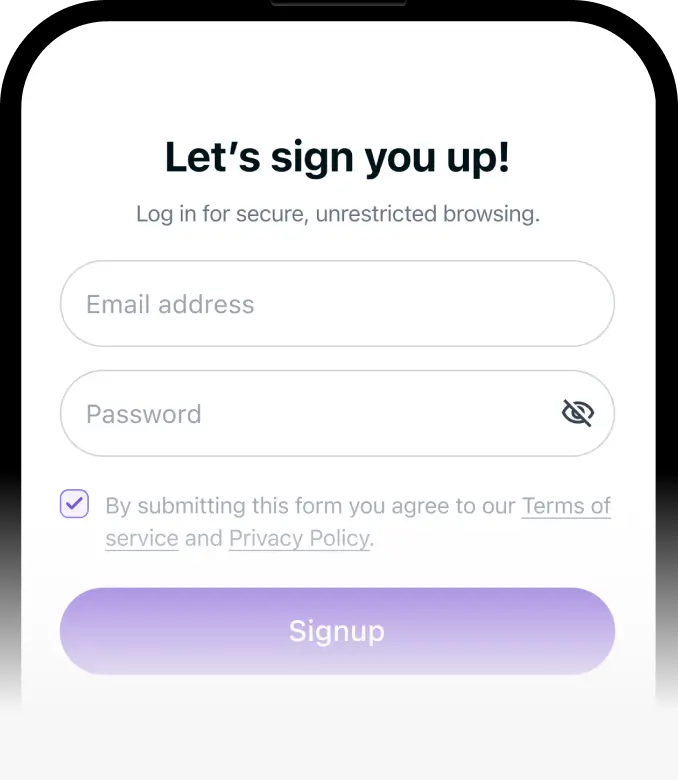
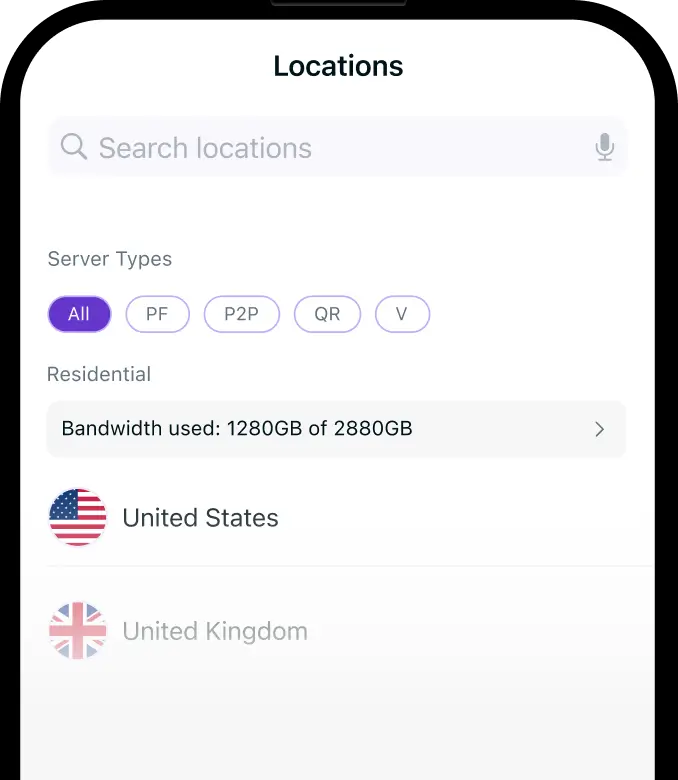

Play All Your Favorite Games with PureVPN
PureVPN lets you play any game, anywhere, with no interruptions. Connect securely, bypass regional barriers, and enjoy a smooth, lag‑free experience across every game.
Use a VPN to Play on Different
Servers in Free Fire
To play on a different Free Fire server, connect to your desired region using a gaming VPN like PureVPN, then create a new account while still connected. Free Fire locks accounts to the region they’re created in, so switching servers requires starting fresh with a new account tied to that location.


Should I Play Free Fire
with a Free VPN?
Using a free VPN for Free Fire can lead to high ping, unstable connections, and limited server options. Many free providers also log your data and sell it to third parties. For smoother gameplay, better privacy, and reliable access to other regions, it’s safer to stick with a premium VPN like PureVPN.
Frequently Asked Questions
Does Free Fire allow VPN?


Yes, Free Fire allows VPNs, and many players use it to change regions or reduce lag. However, if suspicious behavior is detected it could lead to restrictions. Using a reliable VPN with stable servers minimizes this risk.
Which VPN is best for Free Fire?


With ultra-fast speeds of up to 20 Gbps, best-in-class encryption, and servers spread across 65 countries, PureVPN is the best VPN service to play Garena Free Fire securely and without any lag issues.
How do I change my Free Fire server using a VPN?


First, connect to your desired region using a VPN. Then, create a new Free Fire account while still connected to that region. The game assigns your server based on IP during account creation. Existing accounts remain locked to their original region.
How do I change servers in Free Fire without a VPN?


Free Fire allows players to change regions once per day in the settings. However, this only changes the content, and not the actual game server your account is tied to. Progress doesn’t transfer between regions.
Will a VPN cause connection issues in Free Fire?


Not if you use a high-quality VPN with fast servers near your region. In fact, it can improve stability by avoiding congestion and ISP throttling. Free VPNs, on the other hand, often cause lag or disconnections.
Do I need port forwarding for Free Fire

While port forwarding isn’t necessary to play Garena Free Fire, it can help in certain cases. If you’re experiencing strict NAT type, lag, voice chat issues, or trouble joining matches, Free Fire can improve connection stability, especially on consoles or shared networks.