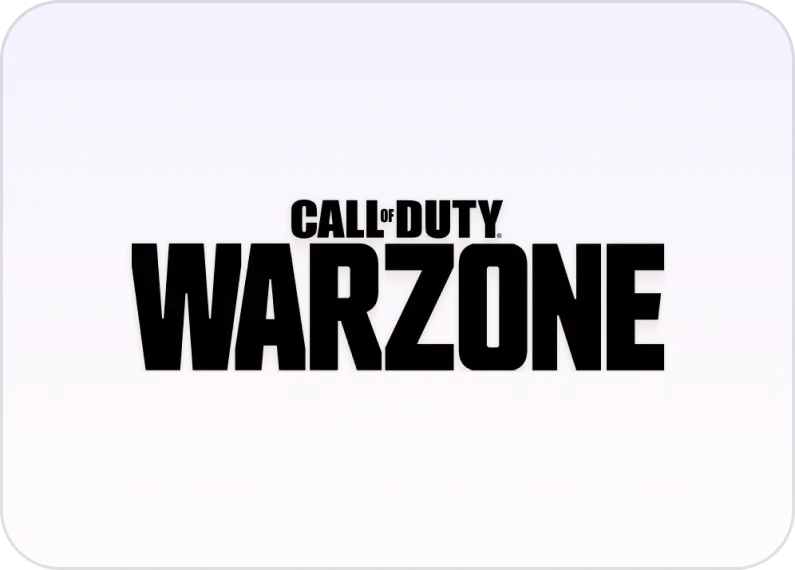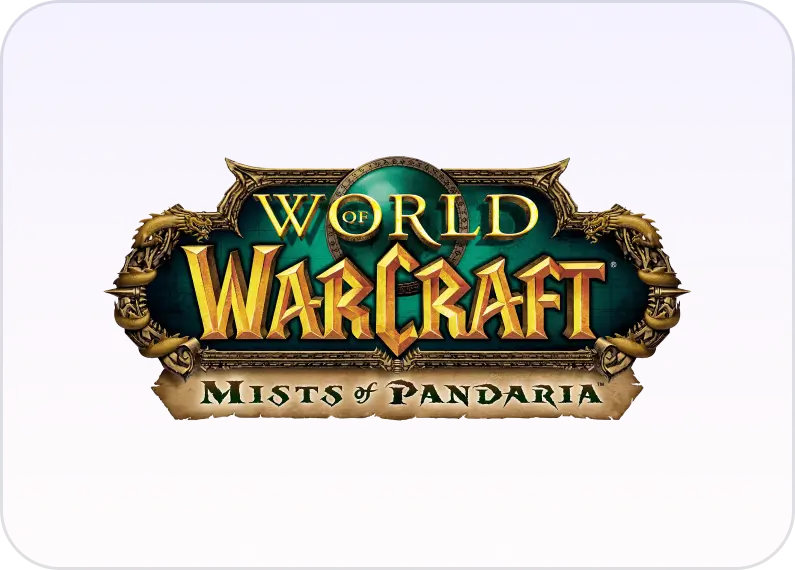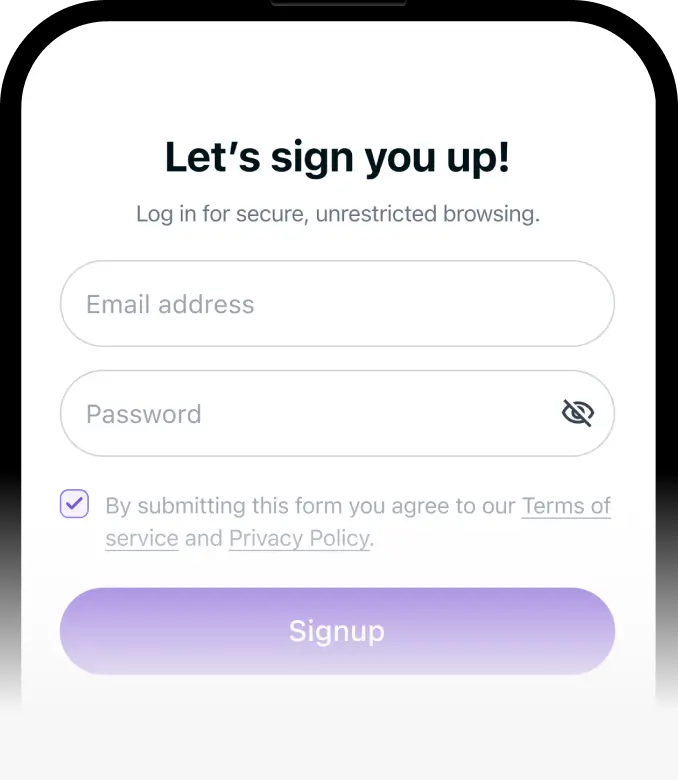
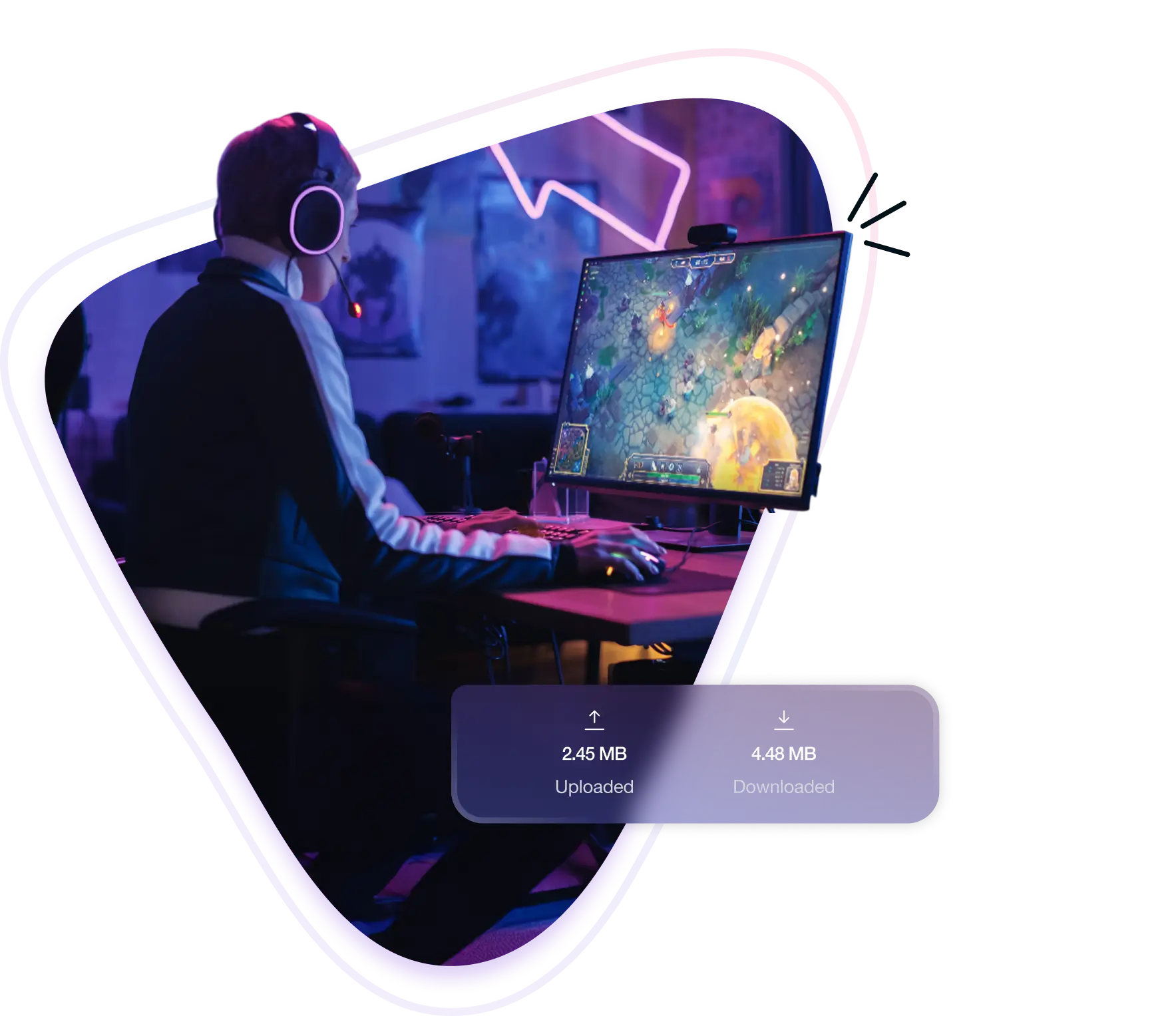
What is a Pokémon Go VPN?
A Pokémon Go VPN lets players mask their IP address, making it look like they’re connecting from another region. When used with GPS spoofing, it helps them explore new locations, catch region-exclusive Pokémon, and access the game where it might be blocked or restricted. It also encrypts their connection, allowing them to play safely, especially on public Wi-Fi.
Why Do You Need a VPN
for Pokémon Go?
Here’s how a VPN improves your Pokémon Go experience:
Bypass Mobile
Data Throttling
Mobile carriers detect and slow down gaming traffic. Hiding your online activity helps you get around those slowdowns and keep gameplay smooth.
Spoof Locations
More Reliably
GPS spoofing only works when your IP address matches your fake location. Switching your region using a VPN helps avoid soft bans or location mismatch errors.
Play Safely on
Public Wi-Fi
Catching Pokémon on open networks exposes your data. Encryption keeps your traffic private and shields you from tracking or man-in-the-middle attacks.
Access from
Blocked Regions
Pokémon Go is blocked in some countries or on certain networks. Changing your virtual location helps restore full access to the game instantly.
What Makes PureVPN the
Best Pokémon Go VPN?
Here’s why PureVPN is the go-to VPN for Pokémon Go players:
20 Gbps Speeds
Catch Pokémon, join raids, and load new areas with minimal lag. Ultra-fast speeds keep the game running smoothly wherever you explore.
User-Friendly Mobile Apps
Set up in minutes on iOS or Android. Our apps run quietly in the background while you hunt, raid, and explore in Pokémon Go.
Global Server Network
Connect through 6,000+ servers in 65+ countries to change your location, catch rare Pokémon, and join time-limited events from anywhere.
Best-in-Class Encryption
Keep your activity private when playing on public Wi-Fi or traveling abroad with strong, industry-standard encryption.
Unlimited Bandwidth
Explore for hours without slowdowns or caps. No data limits means seamless catching, raiding, and region-hopping whenever you want.
24/7 Live Chat Support
Need help setting up or switching regions? Our support team is available round-the-clock to walk you through it or fix issues as they happen.
How to Set Up a VPN for Pokémon Go in 3 Simple Steps
Start spoofing your Pokémon Go location by following these steps:
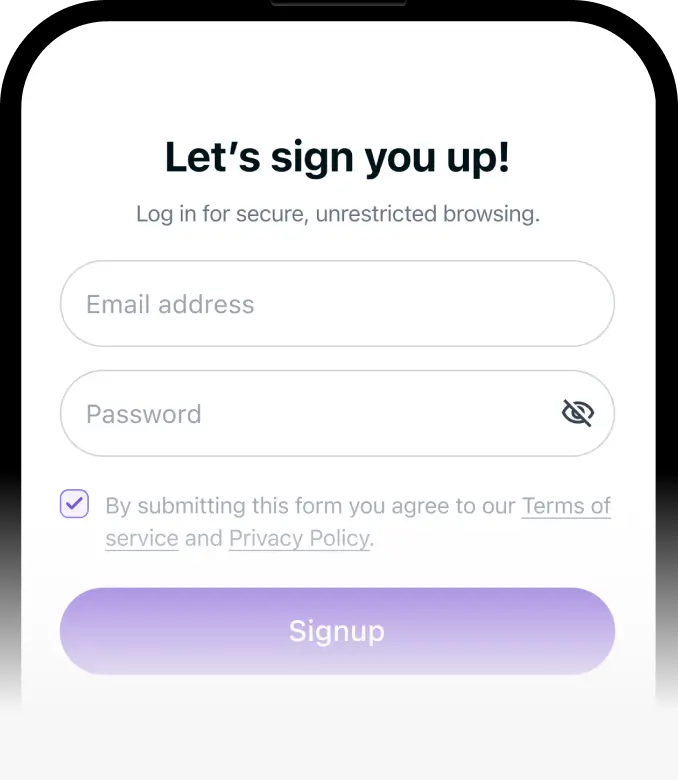
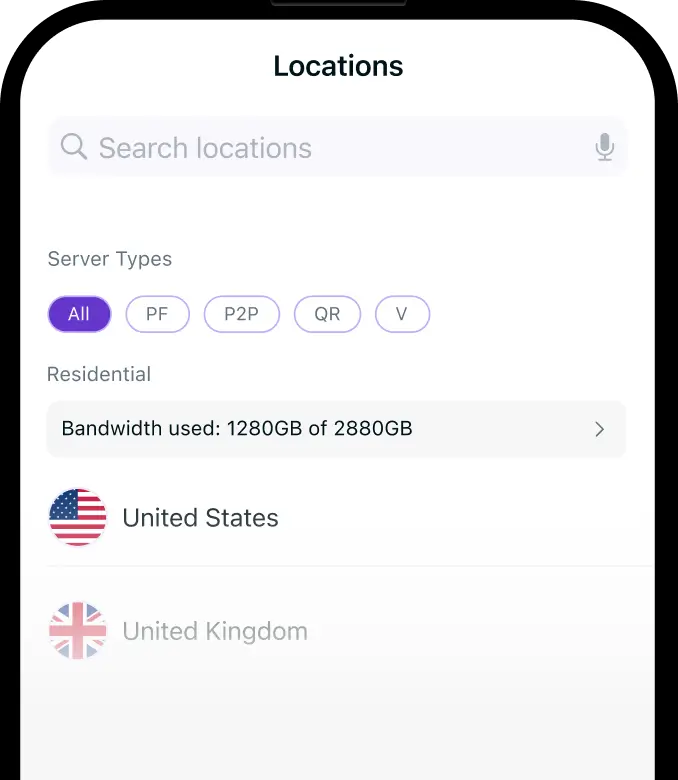

Play All Your Favorite Games with PureVPN
PureVPN lets you play any game, anywhere, with no interruptions. Connect securely, bypass regional barriers, and enjoy a smooth, lag‑free experience across every game.
Spoofing Your Location
on Pokémon Go
To spoofy your location in Pokémon Go, you’ll need two things: a VPN to mask your IP address and a GPS spoofer to fake your physical location. When both tools are synced, you can catch region-exclusive Pokémon, access special events, or play in cities you’ve never visited. Just be sure your IP and GPS match to avoid triggering soft bans or errors.


Should I Use a Free
VPN for Pokémon Go?
Most Free VPNs offer slow speeds, weak security, limited servers—things that don’t mix well with location-based games. Many can’t keep up with GPS spoofers or may leak your real IP, increasing the risk of soft bans. If you’re trying to explore the Pokémon Go world smoothly and safely, sticking with a premium VPN is the smarter move.
Frequently Asked Questions
Is VPN allowed in Pokémon GO?


Using a VPN by itself isn’t against the rules, and many players use one to access the game on restricted networks or while traveling. However, combining a VPN with GPS spoofing may violate Niantic’s Terms of Service. While not always enforced, it’s important to understand the risk of warnings or soft bans if detected.
Can a VPN change Pokémon GO location?


Not directly. A VPN only changes your IP address, which can make it look like you’re in a different country or region. To actually move around in-game, you’ll need to pair your VPN with a GPS spoofing app. Without both working together, location mismatches could lead to gameplay issues or account flags.
What’s the best VPN for Pokémon GO?


The best one should offer high-speed servers in multiple countries, reliable mobile apps, best-in-class protection, and compatibility with GPS spoofing tools. PureVPN checks all these boxes, helping you stay connected, catch rare Pokémon, and explore regions beyond your own.
Is it illegal to spoof your location in Pokémon GO?


Spoofing your GPS location isn’t illegal in most countries, but it does go against Niantic’s Terms of Service. If caught, you risk warnings, temporary suspensions, or permanent bans depending on the severity of the offense. Always proceed with caution and understand the potential consequences of using location-masking tools.
How does Niantic detect spoofing?


Niantic uses a mix of behavioral analysis, server-side location checks, and GPS-IP mismatches to detect spoofers. If your GPS says you’re in Tokyo but your IP shows New York, that’s a red flag. Frequent teleporting, impossible movement speeds, or suspicious raid behavior can also trigger automated detection systems.