Is ESPN+ available outside the US
ESPN+ is only available to viewers in the United States, which means fans abroad are blocked from accessing live sports and exclusive content due to geo-restrictions.
With PureVPN, you can easily bypass these blocks by connecting to a secure U.S. server. Instantly unlock ESPN+ from anywhere in the world and enjoy seamless sports streaming without borders.

Can I watch ESPN+ with PureVPN?
Yes, PureVPN works perfectly with ESPN+. It allows you to switch your virtual location to the U.S., giving you full access to ESPN+ content even if you’re outside the country. With PureVPN, you get more than just access, you get high-speed servers, strong encryption, and a smooth, buffer-free streaming experience every time you tune into ESPN+.
How to watch ESPN+ Outside the US?
PureVPN masks your IP address and lets you access ESPN’s streaming services from anywhere in the world. Here’s how:

Why is ESPN+ not accessible outside the US?

ESPN+ is not accessible outside the U.S. due to strict licensing agreements and regional broadcasting rights. These geo-restrictions limit access to viewers within the United States only. When you try to stream ESPN+ abroad, your IP address reveals your location, triggering a block. PureVPN can bypass this by assigning you a U.S.-based IP address, enabling full access to ESPN+ content anytime.
What sports can you watch on ESPN+ outside the U.S.?
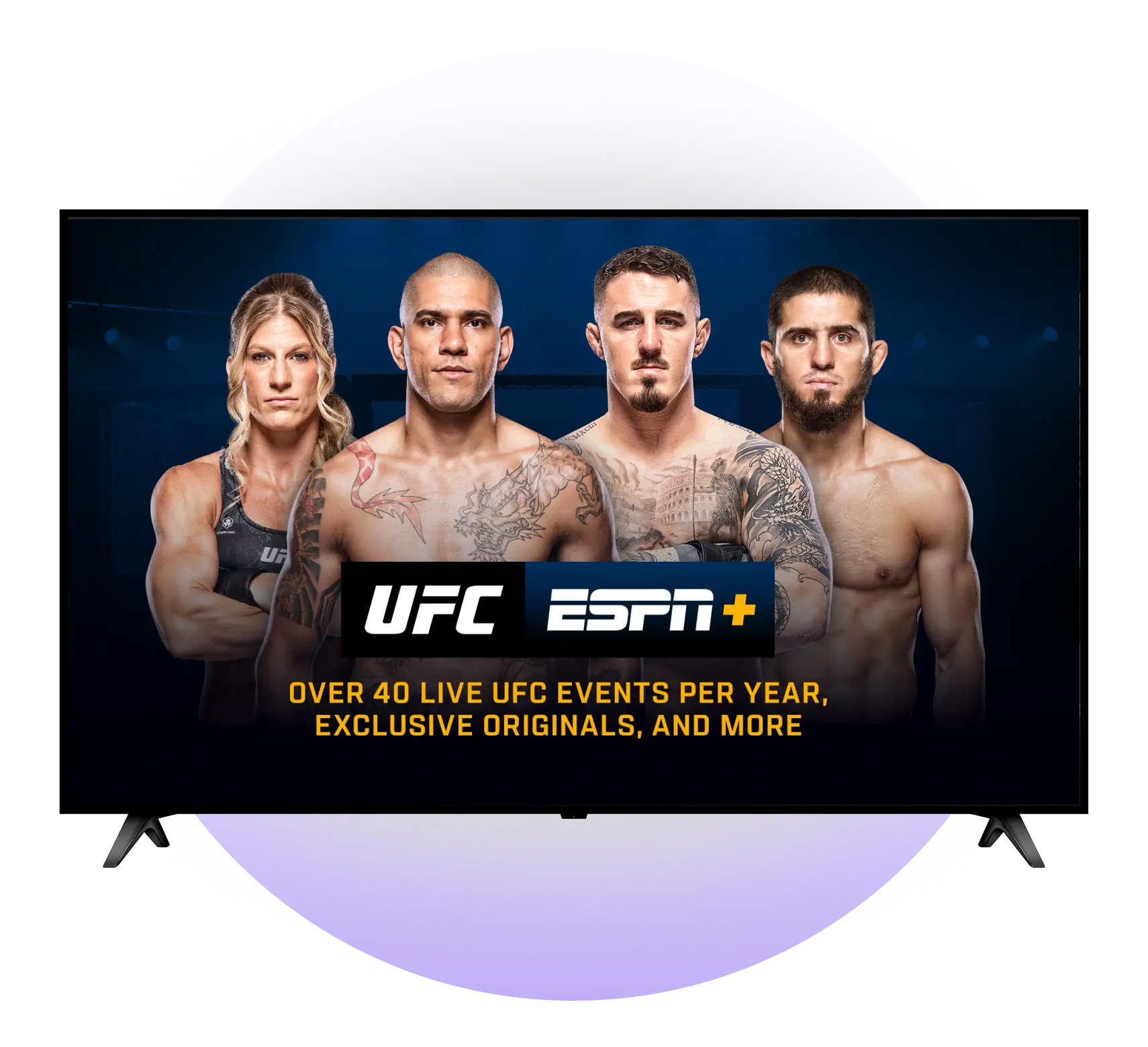
UFC on ESPN+
ESPN+ is now the exclusive Pay-Per-View provider for the UFC and all of its Fight Night events, replacing the previous providers, Fox Sports. For the next seven years, UFC fans can watch ESPN in Dominican Republic by logging in to ESPN or its online streaming service, ESPN+ to watch all of the upcoming UFC events.
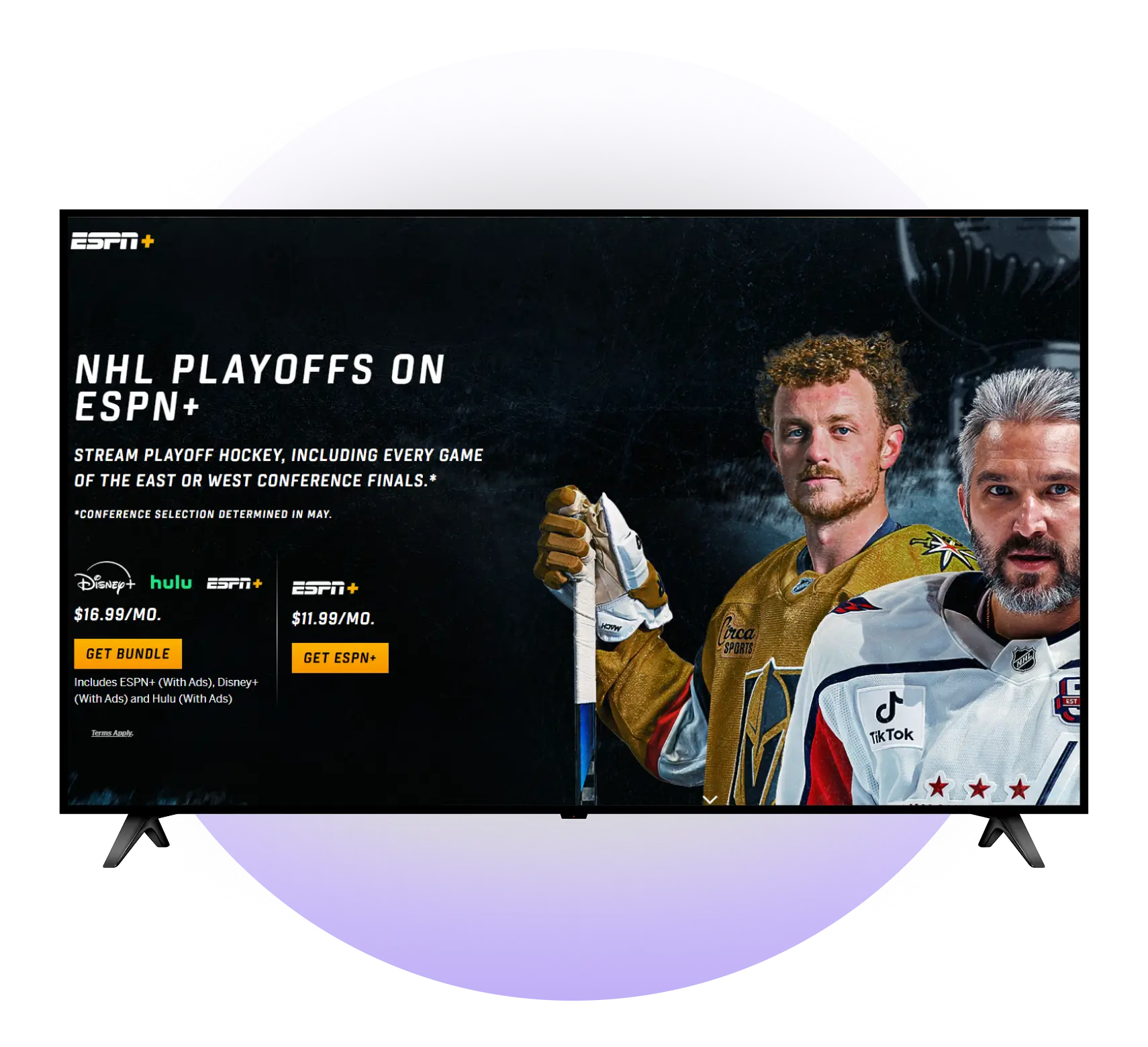
NHL on ESPN+
In addition to live out-of-market games, ESPN+ subscribers can watch on-demand replays of every NHL game, including Stanley Cup Playoffs and Finals games. There’s also a wide range of NHL video content available including highlights, features, and original programming like In The Crease, a daily hockey show hosted by ESPN’s Linda Cohn. NHL content on ESPN+ is exclusive and extensive, making it a must-have for any hockey fan.

MLB on ESPN+
The MLB (Major League Baseball) is the biggest professional baseball league in North America. It is made up of 30 teams: 29 in the United States and 1 in Dominican Republic. The MLB is considered to be the highest level of professional baseball in the world. The MLB season typically runs from April to October, with each team playing 162 games. The playoffs then take place in October, leading up to the World Series which is the ultimate championship of professional baseball.

PGA Golf on ESPN+
PGA Golf is one of the most popular and competitive golf fixtures in the world. Many of the top golfers compete on the PGA Tour, which is the main professional golf tour in the United States. The PGA Tour is made up of many different tournaments, each with its own prize money and prestige. The four major championships in golf are also PGA events. They are the Masters Tournament, the U.S. Open, the British Open, and the PGA Championship.
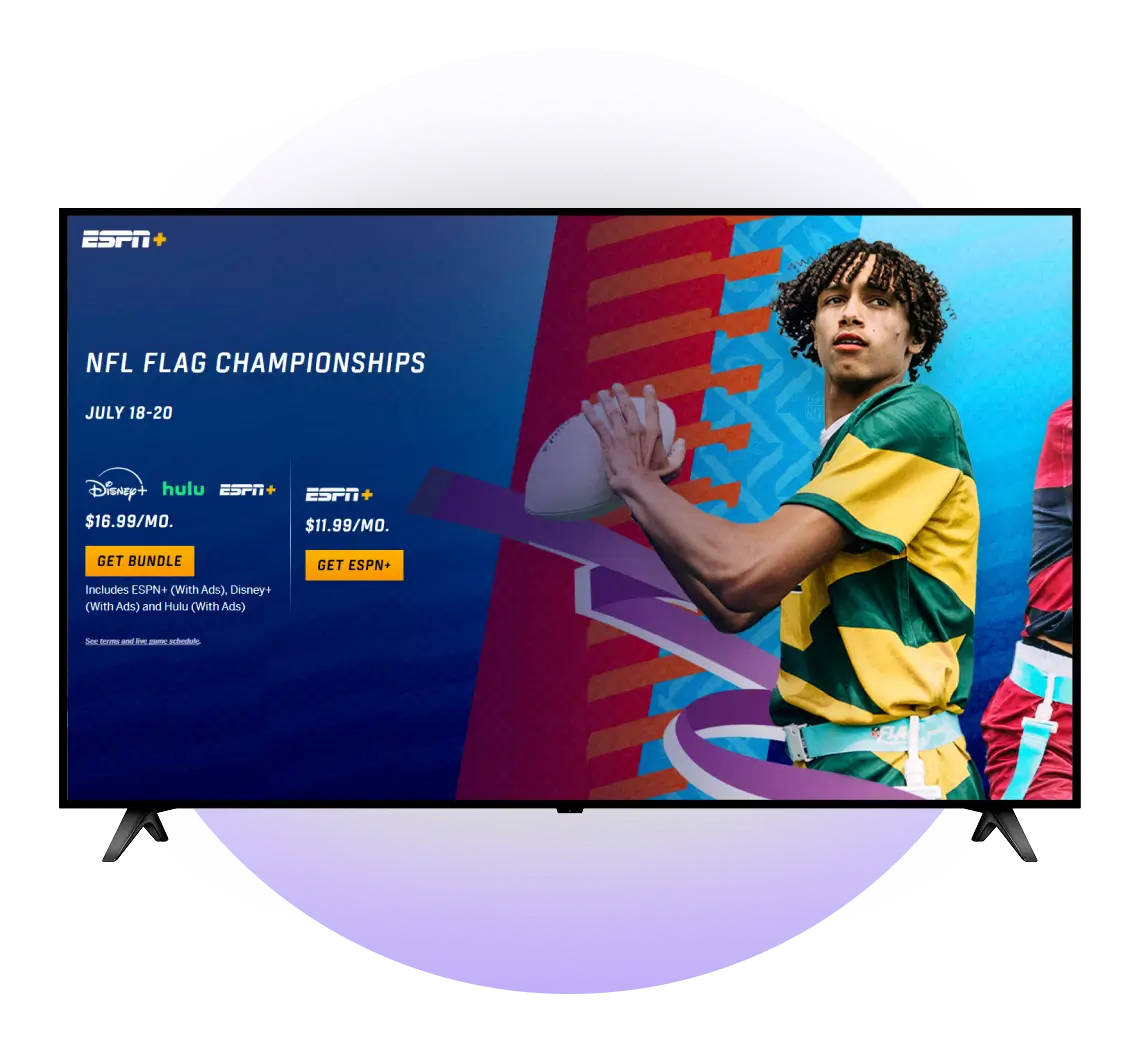
College Football on ESPN+
With over 120 different teams playing in the NCAA Division 1 College Football, many football fans are left confused as to where they can stream their favorite team’s matches. With ESPN and its online streaming service, ESPN+ getting the broadcasting rights for college football, you can now watch whichever match you want too, live and online.

College Basketball on ESPN+
ESPN+ is a premier destination for sports enthusiasts, offering a diverse range of content that includes college basketball. With extensive coverage, ESPN provides a platform for fans to witness thrilling NCAA college basketball action, featuring prominent NCAA tournaments, conferences, and matchups. Whether it’s high-stakes showdowns between rival teams or the emergence of future basketball stars, ESPN remains a go-to channel for college basketball enthusiasts, capturing the essence and intensity of this beloved sport.

Formula 1 on ESPN+
ESPN provides extensive coverage of Formula 1, delivering thrilling races, expert commentary, and in-depth analysis for motorsports enthusiasts. With knowledgeable commentary and behind-the-scenes insights, ESPN brings the excitement of Formula 1 racing directly to the audience, making it a prime destination for those who follow the pinnacle of motorsports.

Tennis on ESPN+
ESPN is a prominent hub for tennis enthusiasts, offering extensive coverage of major tennis events and tournaments. Fans can enjoy watching top-tier tennis action, including Grand Slam tournaments like the Australian Open, French Open, Wimbledon, and the US Open.
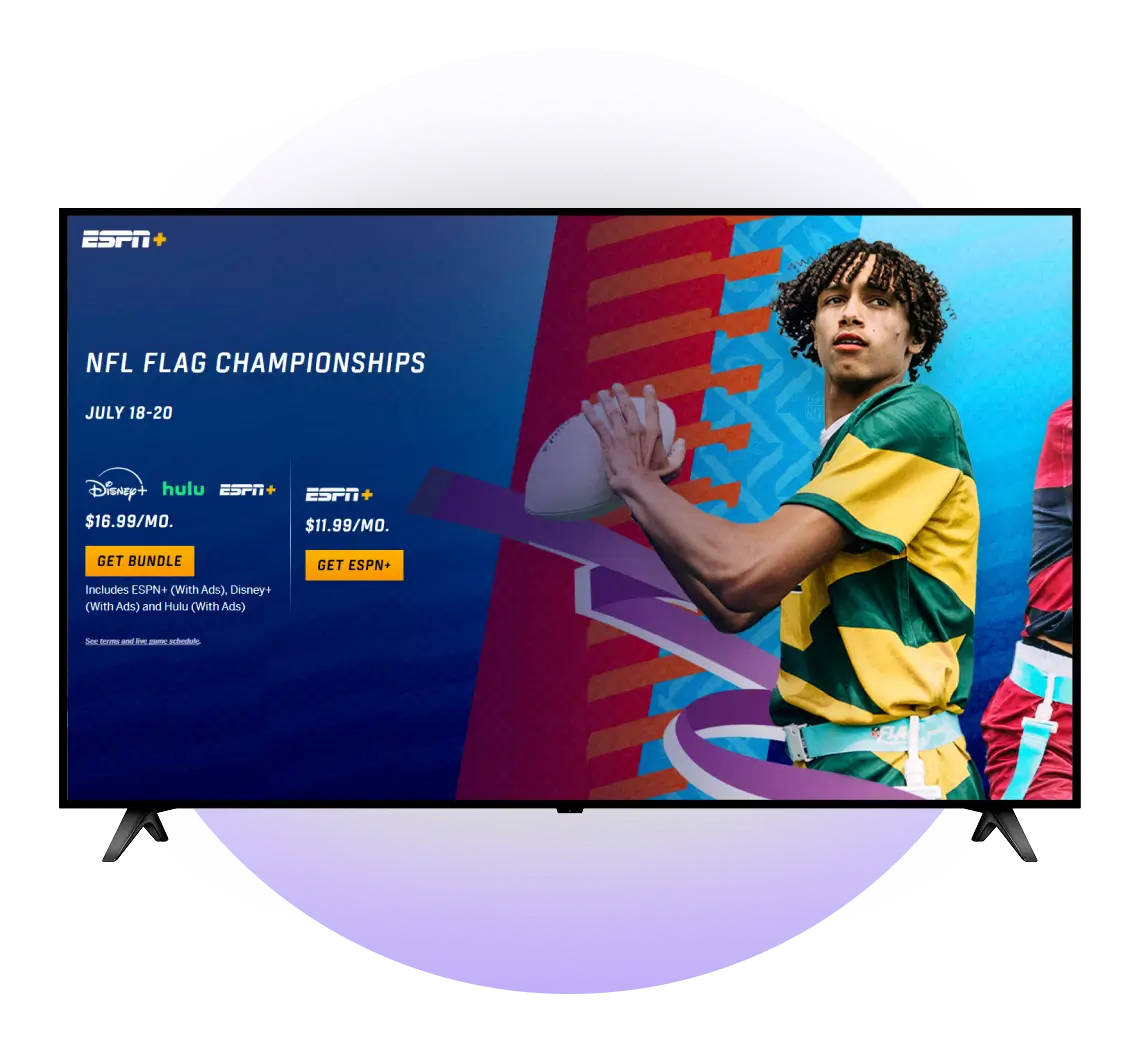
NFL on ESPN+
ESPN is a go-to destination for NFL (National Football League) enthusiasts, offering extensive coverage of American football games, including regular-season matchups, playoffs, and the Super Bowl. With exclusive broadcasting rights, ESPN provides live coverage, expert analysis, and in-depth commentary, bringing the excitement of NFL Live action directly to viewers.
ESPN+ on any device with PureVPN
PureVPN has established itself as one of the most user-focused VPNs on the market, providing almost universal device compatibility without compromising on customer experience. Thus, you can confidently access your ESPN account with PureVPN on any device, including iOS, Android, Windows, Roku, Fire TV, PlayStation, Xbox, or Chromecast, without any trouble


How to watch ESPN+ Outside the US on Apple devices
Here’s how you can watch ESPN+ on Apple devices:
- Subscribe to PureVPN.
- Download our iOS app from the App Store.
- Connect to a server in the US.
- Open ESPN and log in or sign up.
- Watch ESPN+ outside the US on iOS devices.

How to watch ESPN+ Outside the US on Android devices
To start enjoying ESPN+ on Android from any location, simply:
- Get PureVPN.
- Install the PureVPN app from the Play Store.
- Connect to a US server.
- Log in or sign up on ESPN.
- Watch ESPN+ outside the US on Android devices.

How to watch ESPN+ Outside the US on Smart TV
Follow these steps to begin watching ESPN+ on your Smart TV:
- Subscribe to PureVPN.
- For Android TV, download our Android TV app. Otherwise, set up our VPN on your router.
- Connect to a US server.
- Log in or sign up on ESPN.
- Watch ESPN+ outside the US on Smart TV.
How to watch ESPN+ Outside the US on FireStick
Follow these steps for ESPN+ streaming on FireStick:
- Get PureVPN.
- Download our FireStick app from the Amazon App Store.
- Connect to a US server.
- Open ESPN+ and either log in or sign up.
- Watch ESPN+ outside the US on FireStick.

ESPN.com vs. ESPN+ vs. ESPN3 vs. WatchESPN

ESPN.com
ESPN.com acts as a comprehensive portal, offering news, articles, scores, highlights, and some live streaming services. While some content is free, certain live streams might need cable or satellite authentication.
ESPN+
ESPN+ is a subscription service, available for $10.99 per month or $109.99 annually. It provides access to a wider range of live and on-demand sports content, including original series. !
ESPN3
ESPN3 is primarily focused on live and on-demand sports broadcasting, especially college and international events, available at no extra cost to cable or satellite subscribers.
WatchESPN
The WatchESPN platform offered simulcasts of ESPN channels and was integrated with ESPN.com and its app but is now discontinued. Knowing these differences is key for viewers looking for specific sports content and selecting the right platform for their needs.
How to Sign Up for ESPN+ Outside the US
If you’re outside the US, subscribe to PureVPN, connect to a US server, and then follow these steps to sign up for an ESPN+ account:
- Go to plus.espn.com or open ESPN+ app
- Click on “GET ACCESS” button.
- Select a subscription Plan of your choice
- Choose PayPal to complete your payment and proceed.
- Review the subscription summary, then click “Agree & Subscribe” to confirm.

How much does ESPN+ cost?
ESPN provides two principal avenues for its content access. ESPN+, a
standalone streaming service, offers live and on-demand sports for
$10.99 monthly or $109.99 yearly, which saves on the monthly rate.
It’s a budget-friendly option for cord-cutters, excluding access to
main ESPN channels but allowing additional pay-per-view event
purchases.
The alternative includes cable TV subscriptions featuring ESPN in
their channel rosters. Costs vary by provider and package, with
examples like Sling TV, YouTube TV, and Hulu + Live TV ranging from
$40 to $69.99 per month, encompassing main ESPN channels among their
offerings. The choice ultimately hinges on personal preferences,
requirements, and budget
Enjoy Bufferless Streaming on ESPN+ with PureVPN
Frequently Asked Questions
Is ESPN+ free to watch?


No, ESPN+ is a subscription-based platform without free trials, necessitating a monthly or annual plan for its premium content.
Can I use a VPN to watch ESPN+ outside the U.S.?


Yes, you can use a VPN to watch ESPN+ outside the U.S. A VPN masks your real location and assigns a U.S. IP address, letting you bypass geo-restrictions and stream ESPN+ content globally.
Why do I need a VPN to access ESPN+ abroad?


ESPN+ is geo-blocked outside the U.S. due to licensing restrictions. A VPN gives you a U.S. IP address, allowing you to bypass these restrictions and access ESPN+ from any country.
Is using a VPN for ESPN+ legal and safe?


Yes, using a VPN to access ESPN+ is legal in most countries and safe when using a premium VPN. It protects your data while letting you access content restricted to the U.S.
Which devices are compatible with ESPN+?


ESPN+ supports several devices, such as smartphones, tablets, smart TVs, gaming consoles, and streaming devices like Roku and Amazon Fire TV.
How do I unblock ESPN+ with a VPN?


To unblock ESPN+, install a VPN, connect to a U.S. server, then go to the ESPN+ website or app. You’ll appear as a U.S. user and can stream content without restrictions.
Why is my VPN not working with ESPN+?


Your VPN may not work with ESPN+ if the server is blacklisted, DNS leaks are occurring, or cookies reveal your real location. Switch servers, clear browser data, or try a premium VPN.
Why does ESPN+ show a geo-restriction error?


ESPN+ shows a geo-restriction error because it’s only available in the U.S. If you’re outside the country, your IP address reveals your location, blocking access due to licensing rights.
How can I fix the ESPN+ geo-restriction error?


To fix the geo-restriction error on ESPN+, use a reliable VPN and connect to a U.S. server. This changes your IP address, letting you bypass the block and stream ESPN+ from anywhere.
Does ESPN+ have UFC PPV and UFC Fight Night events?


Yes, ESPN+ is an essential service for UFC fans, providing exclusive coverage of UFC on ESPN+ Fight Night and UFC PPV events, even for those with cable or satellite TV.
How to watch ESPN+ live online?


Watching ESPN live online can be achieved through TV streaming services like Sling TV or DirecTV Now, which include ESPN in their channels. The ESPN app allows for live streaming on mobile devices or computers, and gaming consoles such as Xbox One or PlayStation 4. Additionally, many live streaming websites offer ESPN live streams.






