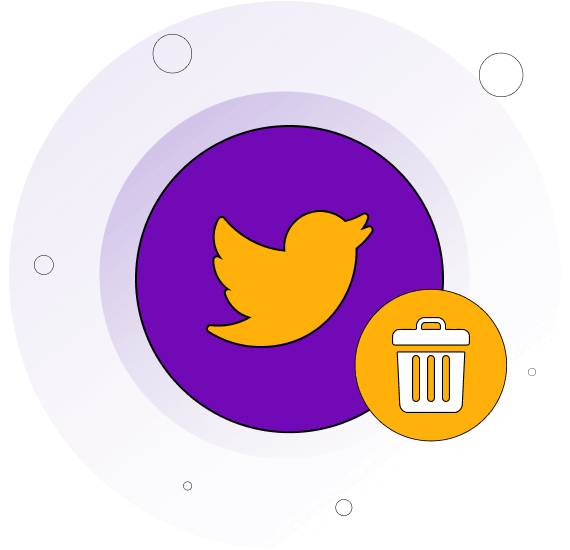How do I permanently delete an active Twitter account?
All you have to do is follow the below-mentioned steps to delete a Twitter account:
1. Sign in to the Twitter account using your credentials.
2. Go to Account settings.
3. Click on your profile from the top right corner of the screen.
4.Choose the “Settings and Privacy” section from the dropdown menu.
5. Now, choose the “Deactivate your account” option from your account settings.
6.Submit your username and password again to confirm the selection.
7.Your account is now ready to get deleted, along with all your Twitter data.
Why can’t you delete your Twitter account?
You can always get rid of your Twitter account by following the details we shared earlier. But Twitter allows you to delete an active account at your discretion because it might be challenging to return your Twitter data afterward. That’s right; your data will be permanently removed from Twitter servers.
However, there might be a technical issue if you experience any problems deleting your Twitter account. You can get in touch with the Twitter customer support team and explain what issues you are having.
How do I delete my Twitter account on my mobile device?
All you have to do is follow the below-mentioned steps to delete a Twitter account on mobile device:
1.Open the Twitter app on the mobile device, be it an iOS or an Android phone.
2.Tap your Twitter profile picture or avatar on the top right or left corner of the application.
3. Select “Settings and Privacy.” You might see different options based on the Twitter version that is installed on your device.
4.Now choose an account from “Settings and Privacy.”
5. After that, select the “Deactivate your account” page.
6.Read every bit of information that Twitter offers while deleting your active account.
7.Finally, you can now tap on the “Deactivate” button and try to follow all the prompts.
8.Submit your username and password again if need be.
How do I delete my Twitter account without waiting?
You have to wait at least 30 days till Twitter deletes all your data and files associated with your account. And the 30-day waiting policy is set by Twitter. The only reason why you have to wait for a month to get your Twitter account deleted is to give Twitter users a few weeks to rethink their decision about deleting Twitter.
You can always reactivate a Twitter account before the 30-day mark and start using the platform again like you used to. But during the deactivation period, no one can check your Twitter handle or send you a direct message.
Does deactivating Twitter delete everything?
Not entirely. There is a difference between deleting and deactivating your Twitter account. For instance, if you deactivate Twitter, you can’t access tweets, photos, information about followers, or direct messages. And you can easily retain and reactivate a Twitter account before the 30-day mark.
You can just log in to your account during the deactivation period without running into any sign-in issues. You can restore your original Twitter profile, and all the data will be restored if you wish to reactivate any Twitter account.
But if you intend to delete a Twitter account, you can do so by following the aforementioned guide. Because if you fail to recover your Twitter account before the 30-day mark, you will most likely lose all your data.
Can a Twitter account be deleted by itself?
The short answer is no; a Twitter account can’t be deleted by itself. As the Twitter account owner, only you can delete or deactivate the account. The Twitter account doesn’t automatically get deleted.
Can I delete my Twitter account and start again?
You can delete a Twitter account and start again if you want to. But don’t forget that deleting a Twitter account leads to permanent deletion of your profile and data, which you can’t recover after 30 days.
Can I delete my Twitter account and make a new one with the same email?
Yes, if you wish to delete a Twitter account and create a fresh one, then you can do so. Because Twitter quickly dissociates your email address once you delete an active account. Any data, email addresses, or pictures will be automatically deleted.
Once you have deleted a Twitter account, create a new email address and sign up for a Twitter account again. Always remember that you need to be a little patient and wait for a few hours to get a new Twitter account. This happens because Twitter checks whether or not the previous account details have been deleted.
Use the same email address while signing up for a new account. You can always get in touch with Twitter’s support team for any help or extra guidance.
Frequently Asked Questions
-
Is there an easy way to delete all tweets?

Yes, there are a few ways to delete all tweets, such as archiving all your active tweets, and using third-party apps like TweetDelete or TwitWipe to delete all tweets at once.
-
What is the easiest way to delete old tweets?

You can use a third-party app to integrate a Twitter account and delete all tweets at once without doing it manually.