Trusted By
Improve the way you browse using PureVPN
Enhance security on all devices
PureVPN encrypting your sensitive data like bank details and makes sure your data is protected.

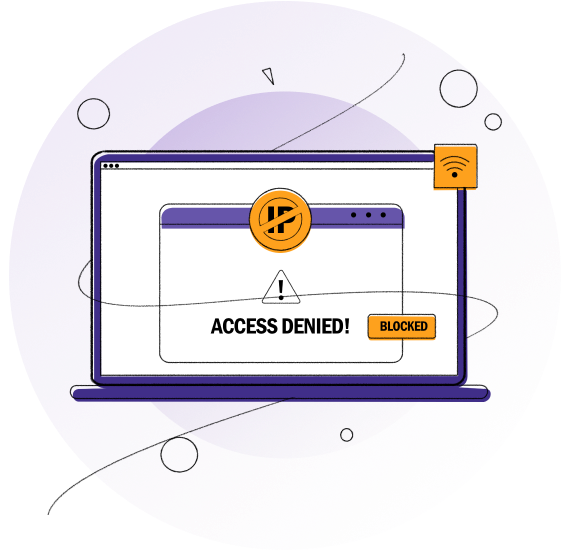
Access region-specific content
With PureVPN you can access social media platforms, streaming websites, and your favorite content that is unavailable in your country.
Port Forwarding (Add-on)
With PureVPN, you can now open specific ports to bypass CGNAT. PureVPN allows you to access restricted content from specific ports easily.


Use a dedicated IP for secure online transactions
With PureVPN, you can use a static IP address for your banking transactions so your bank never blocks your transactions if you are accessing them from any other location.
Securely Access Remote Networks
With PureVPN you can use Dedicated IP addresses and access your connection remotely from anywhere on your vacations easily.

How to set up PureVPN for M-Net
1
Subscribe to PureVPN.
2
Download the VPN.
3
Connect to a VPN server (where M-Net works).
How to set up PureVPN for M-Net via router
If you have an M-Net and you want to set up PureVPN on your router, then simply follow these steps:
- 1. Open your web browser.
- 2. Type your router’s IP address to access the router’s web interface.
- 3. In the menu, find the option of VPN settings. Here you will need to provide your VPN server’s IP address or you may enter your hostname.
- 4. Find the menu of VPN settings. Add the VPN server’s IP address or the hostname.
- 5. Now you need to save the changes and reboot your router (Turn it off and start again after 2 minutes).
- 6. Start your browser and enjoy the features of PureVPN.
Note:If you don’t know how to get your router address then see the router’s back or bottom. If you are still unable to find it, call the support of your router company to assist you.
Frequently Asked Questions
-
How do I watch M-Net?

There are many ways to watch content via M-Net however, the easiest way to watch it is through a VPN. PureVPN works perfectly for streaming content and playing games from any region or location.
-
Is M-Net Plus free?

No, it’s not free. You can buy a subscription or upgrade it anytime for getting access to every content and feature.
-
How much is an M-Net subscription per month?

There are multiple plans for M-Net. It’s up to you what you want to select.
-
How many GB is unlimited internet?

Usually, in unlimited internet packages the upper cap/ limit is 100,000MB for 30 hours of work/ home package for individuals.
