What is an Android VPN
A VPN for Android keeps your online activities protected on Android phones or tablets. By encrypting the connection between your Android device and the internet, it stops third parties like internet service providers from spying on you. The Android VPN app also changes your IP address, improving your privacy while making you appear to be in another country.
How to Set Up a VPN for Android in 3 Steps
Getting started with the PureVPN Android app is as easy as 1, 2, 3:
Step 01
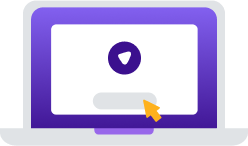
Subscribe to PureVPN app
Step 02
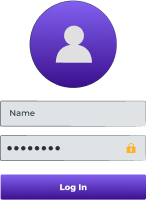
Download our Android VPN app or APK.
Step 03

Connect to any VPN servers server and you’re done
World's leading VPN for businessTeams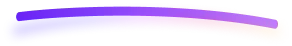
Secure remote work and shared network access with up to 1000 accounts, multiple dedicated IPs, dedicated team server, and beyond!

Why Do You Need a VPN for Android?
In today’s world, PureVPN ensures your privacy, security, and seamless online experience.
Improve Privacy and Security
Take advantage of best-in-class encryption to keep your online traffic secure and private. Play games, stream videos, or download files with an extra layer of protection, whether you are on a Wi-Fi network or cellular data.
Stream Region-Locked Content
Overcome regional limitations and access a wide array of global content on your Android device. Stream movies, TV shows, and sports events without interruptions. Enjoy your favorite content, no matter where you are.
Enhance Gaming Experience
Safeguard your gaming sessions from DDoS attacks. Connect to servers near to gaming hosts and enjoy reduced ping times. Dodge ISP throttling to boost your connection speed for a smoother gaming experience.
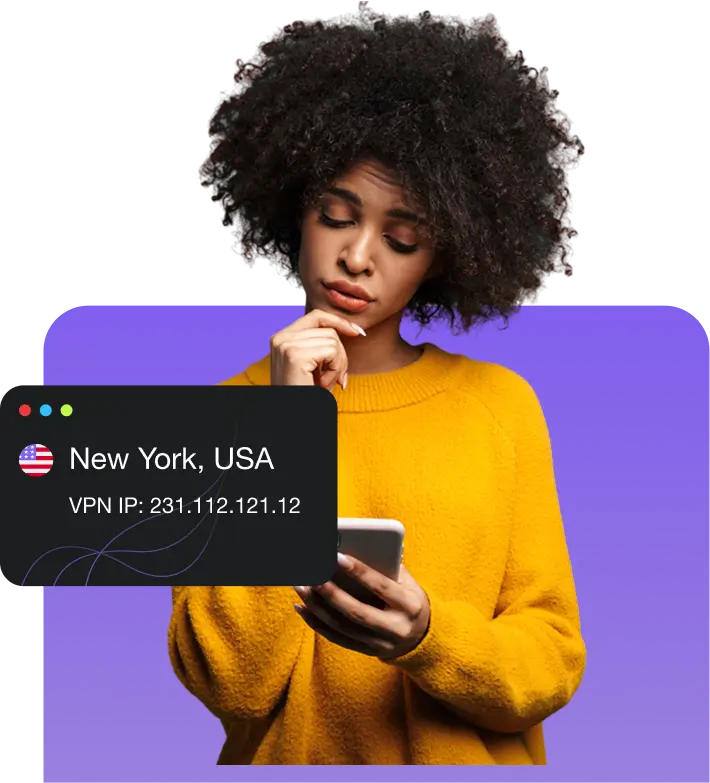
Download PureVPN App for all other devices
PureVPN provides easy-to-use VPN apps for all major platforms, including Windows VPN, Chrome VPN, and others. Simply download VPN app for your device, install it, and log in with your PureVPN account to start browsing securely.
PureVPN Android App Compatibility
PureVPN provides manual setup guides and browser extensions for quick, secure access and enhanced privacy.

Get the Best VPN for All Android Devices
The PureVPN is compatible with Android versions like 14, 13, 12L, 12, 11, 10, as well as older variants such as Pie, Oreo, Nougat, Marshmallow, and Lollipop. You can use it on a wide range of Android devices, including Samsung, Nokia, Vivo, Huawei, Sony Xperia, LG, Motorola, Google Pixel, BlackBerry, HTC, Xiaomi, OnePlus, ZTE, and more.

Download the PureVPN APK File for Android
Besides the Play Store, PureVPN allows you to download the APK directly from its website. This option is useful if you do not have access to the Play Store or prefer to not use it. You will have to enable APK installs on your Android device, after which you can install and use PureVPN as usual. We recommend downloading the APK only from the official PureVPN website.
Tailored-for-you features
Split tunneling
Control your connection and conserve bandwidth by selecting which apps use the VPN and which access the internet directly.
Internet kill switch
Get our Android VPN to enhance your online security with the Kill Switch feature—automatically blocking internet access if your VPN disconnects, keeping your data safe at all times.
Shortcuts
Download pur Android VPN app and access your favorite apps and channels instantly using our custom shortcuts. Save time, stay secure, and enjoy a seamless online experience with just one tap.
WireGuard
Experience high-speed, secure connections with WireGuard, offering modern encryption for online activities.
Obfuscated server
Access censored content in countries with poor internet freedom by connecting to servers designed to hide your VPN traffic entirely.
Why PureVPN is the best VPN for Andorid
PureVPN for Android ensures seamless performance, stable connections, comprehensive privacy features, unlimited bandwidth, and secure, ad-free browsing.
|
|
|
Frequently Asked Questions
Read on to find answers to frequently asked questions about PureVPN
Does Android have a built-in VPN?


Yes, Android has a built-in VPN feature that supports PPTP, L2TP, and IPSec protocols. However, it lacks advanced security and privacy features that dedicated VPN services like PureVPN offer.
Is VPN safe for Android?


Yes, using a VPN on Android is safe, provided you choose a trusted provider. A VPN encrypts your internet traffic, offering enhanced security and privacy against online threats and data snooping.
Is it safe to download VPN APK for Android?


Downloading Android VPN APKs from trusted sources is generally safe. However, avoid third-party or unknown sources as they might contain malware or compromise your data.
What is the best VPN to use with Android?


PureVPN is one of the best options for Android users, offering state-of-the-art encryption, an extensive server network, 20 Gbps connection speeds, a proven no-log policy, and must-have features like a kill switch, split tunneling, etc.















