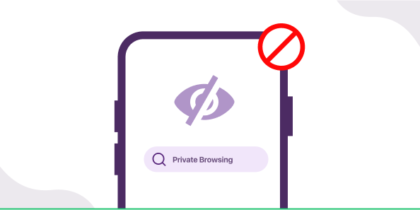Table of Contents
Yik Yak is a mobile app that allows users to post anonymous messages and view posts from other users in their local area. It’s a great way to keep up with what’s happening around you, but sometimes it cannot be easy if you move or travel frequently. But don’t worry!
Changing your Yik Yak location is easy and only takes a few steps. In this guide, we will walk you through the process of changing your location on Yik Yak so you can stay connected no matter where life takes you. Let’s get started!

What is Yik Yak?
Yik Yak is a mobile app that allows users to connect and share anonymously with people in their local area. It was created by two college students, Tyler Droll and Brooks Buffington, who wanted to create an online community that would bring the experience of anonymous gossiping around a virtual “water cooler” to users.
The app works by allowing users within a certain distance from each other to post “yaks” (short messages). Users can upvote or downvote yaks, comment on them, and even report inappropriate ones.
How to Use Yik Yak
Here are some tips on how to use Yik Yak effectively and safely:
1. Set up your account: You can create an account by signing up directly in the app or connecting through your Facebook or Twitter accounts. Make sure you choose a unique username so it’s easy for others to find you. You can also set up a profile picture and bio if you want.
2. Start exploring: Now that you’re set-up, start exploring the app and seeing what people are talking about in your area. All posts appear anonymously, so feel free to express yourself freely without worrying about judgment from others.
3. Participate in conversations: Once you’ve noticed conversations that interest you, don’t hesitate to join! Reply directly to posts with your comment or opinion to get involved in the discussion, but always remember to be respectful of other users’ views no matter how much you disagree with them.
4. Post thoughtfully: Take care when creating your posts, as they will be visible to everyone using Yik Yak within 10 miles of your location – this includes classmates, colleagues, neighbors, and more! Avoid posting anything offensive or controversial, as it could lead to problems down the road (e.g., if someone were to screenshot your post).
5. Stay safe online: Lastly, never give out personal information, such as phone numbers or addresses, over Yik Yak, as it can put you at risk of identity theft or other cyber crimes. Similarly, don’t agree to meet anyone in person whom you don’t know well enough already – even if they seem friendly online! Follow these guidelines and stay safe while having fun on Yik Yak!
What is the Yik Yak herd?
The “Yik Yak herd” refers to the collective group of users who are part of the same online community at any given time and share similar interests or perspectives on things – often related to current events or pop culture trends.
This “herd” mentality affects what people are talking about on Yik Yak at any given moment so that everyone who uses it can feel included in the conversation. The herd also helps create a sense of community among those who use the app by allowing them to communicate their thoughts without feeling judged by others outside their circle of friends or family members.
Is Yik Yak based on your location?
The primary feature of Yik Yak is that posts are based on the user’s location, allowing other people within the same vicinity to see their messages. While users can only see Yaks posted within a 5 miles radius of their current location, they can also select specific locations to receive Yaks from those areas.
This means that you can use Yik Yak to stay connected with your friends and family wherever they are located.
How does the Yik Yak location work?
The Yik Yak location feature works by using a phone’s built-in GPS technology to determine a user’s exact location. This data is then sent to the Yik Yak server, which stores it to provide users with anonymous posts and comments within a certain distance from their current location.
The app allows users to set the size of the “Yik Yak zone” that they would like to post in, ranging from local (a few blocks) up to global (anywhere in the world). This ensures that users have complete control over who can view their content and can limit their posts and comments to those within their preferred geographic area.
When a comment or post is made, it is shared with everyone within the desired Yik Yak zone and disappears after 24 hours, meaning that content is always fresh and relevant. Moreover, once people join an area, they are automatically connected with other yakkers in the same radius, allowing them to share experiences with others nearby.
In addition, for those needing extra privacy, there’s also an option for setting a “private mode,” which shows only posts from people you follow or are connected with on social media.
This allows users further control over what content they see, enabling them to stay informed on relevant news without worrying about strangers intruding on their conversations.
Can the Yik Yak location be changed?
Yik Yak does offer users the ability to customize and change their location settings. This feature allows users to connect with others in different areas or switch between regions when desired.
Users can easily adjust their location when using the Yik Yak app by selecting Settings from the main menu. Then, they will be directed to the ‘Location’ page, where they can choose a new area or region of interest.
If a user wishes to remain anonymous, they can also select the ‘Anonymous’ option, which prevents other users from seeing their geographic location.
How to change the location on Yik Yak
There are a few ways to change your location on Yik Yak and access conversations in other areas.
Virtual Private Network (VPN)
The first and most convenient option is to use a VPN service. A VPN changes your real IP address, making it appear like you are in a different location than where you currently are.
All you need to do is download and install a secure VPN application such as PureVPN on your device, enter the new location you want to be in, and then launch Yik Yak. You will then be able to view posts from that specific region or city.
Why is PureVPN the best option for YikYak?
- Post more Yaks with high-speed internet by bypassing ISP speed throttling.
- Be a part of more conversations with no regional restrictions using PureVPN.
- Secure your IP address from online hackers with PureVPN’s IPv6 Leak Protection.
- Protect your valuable data and conversations from third parties using PureVPN.
GPS spoofing apps
Another way of changing your location on Yik Yak is by using spoofing applications. These applications allow users to move virtually worldwide with just a few taps on their device’s screen.
To use this method, you must install one of these apps on your device and select a new geographic area for yourself within it. Once done, launch Yik Yak, and you should be able to view posts from that region or city.
Resetting YikYak
Finally, another way to change your location on Yik Yak is by resetting the app. This can be done by uninstalling and reinstalling it again.
However, this requires playing around with different settings when opening the app again or setting up a fake Facebook account with a new location selected under its profile settings.
Frequently Asked Questions
What is the Yik Yak radius?
Yik Yak has a radius of 5 miles, meaning that posts are visible to the people within the 5 miles area of your location. Depending on where you are, this could tell anyone from your neighborhood to your entire city can read and comment on what you post!
Can you get banned from Yik Yak?
Yes, it is possible to be banned from Yik Yak. Administrators can remove users who post offensive or inappropriate content from the app. This includes messages that are considered too vulgar, contain hate speech, or are sexual. Users who bully other users through the app may also face a ban.
How to join your herd on Yik Yak?
When you access the Yik Yak app, you will be presented with a list of possible herds nearby. You can select the herd you want to join by tapping on it. If the herd you want to be in is not listed, you can create it and invite people to join it.
How can you delete a yak?
Identify your yak in the Yak list that needs to be removed; click the three vertical dots icon next to the yak and select “Delete Yak.” You will then be prompted with a message asking if you would like to delete this yak – click “OK,” and it will be removed from your Yak list immediately.
Wrapping Up
Changing your location on Yik Yak is a great way to explore and connect with people in different parts of the world. Following these simple steps, you can easily change your geographic area to access new content and stay associated with friends nearby.
With this newfound freedom comes responsibility; remember to be respectful when using Yik Yak in other locations. Keep an open mind as you explore what each community offers, both positive and negative!