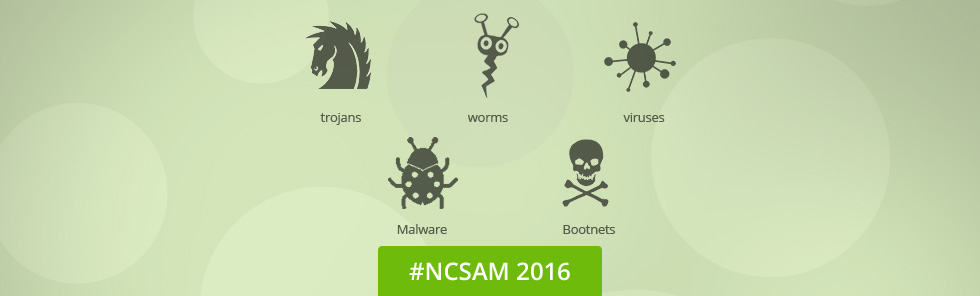The World Wide Web has a lot of goodies to offer. This, however, also includes various life changing threats such as Malware, Botnets, Spyware, Phishing Attacks, Viruses, Worms and Trojans.
The ever increasing threats on the internet make it critical for everyone to learn about all the dangers along with their solutions. So, here is a brief guide that explains what cyber security threats exist online and how you can protect yourself against them.
“We need a cybersecurity renaissance in this Country that promotes cyber hygiene and a security centric corporate culture applied and continuously reinforced by peer pressure”
Cyber Security Threats and Solutions
Threat: Malware
Malware is short for malicious software. It holds the capability of threatening a company’s day-to-day operations by affecting the network performance, computer performance, stealing data, etc.
Worms, viruses and Trojans are some of the examples of malicious software that are usually grouped together and referred to as ‘malware’.
How to Remain Protected From Malware
You can avoid malware threats by:
- Have Automatic Updates turned on to get security updates.
- Do not open spam e-mails or links received from unknown users.
- Download free Microsoft Security Essentials or any other antivirus and anti malware.
- Avoid installing software offered to you via pop ups during browsing sessions.
Threat: Rootkits and Botnets
A Rootkit is a program that is installed on a computer without the user’s knowledge, similar to malware. The program can be visible or hidden and may couple itself with a larger software package.
Botnet on the other hand is a terminology derived from the idea of bot networks and is simply an automated program/bot. The targeted computer is attacked via virus or malicious codes by botnet attackers.
What Should Be Done Against Rootkits And Botnets?
You can reduce the risk and protect your machine from Rootkits and Botnets by doing the following:
- Install trustable (and genuine) antivirus and firewall to avoid Rootkit and Botnet threats.
- Choose passwords that are hard for others to guess. Use a combination of capital and small letters along with numbers.
- Follow good security practices and appropriate precautions while surfing the web.
- Never install any unwanted program or click a link sent to you by unknown users or bots.
Threat: Spyware
Spyware refers to a program that sends users pop-ups, redirect them to various websites, and monitors browsing activity and so on.
How Can You Fight Spyware?
- Don’t click on links presented to you via pop-up windows.
- Use the pop-up window’s ‘X’ icon located on the top-right of the popup to close the ad instead of clicking on ‘close’ button presented in the pop-up.
- Even if an installation has been started, cancel immediately to avoid further damage.
- Do not install an anti-spyware or anti-virus program presented to you in a pop-up or ad.
Threat: Viruses, Worms, and Trojans
Viruses, worms and Trojans are designed to infect computers of individuals or organizations. Some of the viruses can slow down computers, damage crucial data, shut down computers and crash operating systems.
Prevention from Viruses, Worms and Trojans
To battle (and win) against viruses, Trojans and worms, you should follow all the guidelines that were mentioned above under the spyware, malware, rootkits and Botnets protection headings. However, unfortunately, there is no particular method of figuring out that a computer is affected.
You should look for unexpected behavior in your machine and run trustable anti-virus programs to figure out if your computer requires a thorough clean up. However, once your system has been affected by any of these threats, here is what you should do:
- Make sure to update your anti-virus, anti-malware and anti-spyware before running full computer scans. This will help you find and remove all the latest viruses and threats.
- Go to Control Panel>Add or Remove Programs and remove all the programs that you don’t recognize.
- If nothing else works, disconnect your internet connection, back your data up and clean format the C: // drive.
Threat: Phishing
Phishing is done via e-mails and malicious websites. Mostly, an internet user is tricked into believing that the page in front of them is of a trustworthy organization or a firm. As a result, the recipient or user ends up giving away their personal/financial information.
How Not to Become a Phishing Victim
- Don’t take unsolicited phone calls, e-mails, pop-up ads and website links seriously. Most of them are there to get something from you. In fact, they are going to take more than what they ask for and it may very well be a grip on your personal or financial information without your knowledge.
- Do not give away any information even if it is extremely needed without verifying the credibility of the source.
- Do not send your financial details online without assuring that the connection is encrypted.
- Pay attention to the URLs of websites you are planning to give away your information on. Malicious websites look similar to the legitimate ones but their URLs differ in spelling or domains.
For example, you might mistakenly type www.faecbook.com instead ofwww.facebook.com, a phishing website might popup, similar to the real one, and gladly take all your data.
Final Advice
Cyber threats are ever-increasing and it is never too late to equip yourself with proper online security tools. So, what you can do to protect yourself online is to follow the instructions provided above and to also stay updated with the latest security updates from the experts on the internet.
Using a VPN is another step you can take to secure your online presence. A VPN provides you with the privacy and security you need by encrypting your online traffic end to end. Use the internet wisely; stay secure at all times.