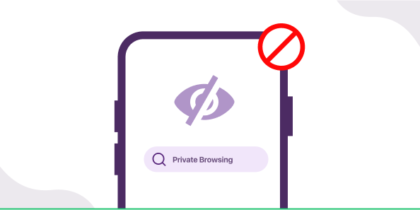Well, did you know Facebook is using your location? If not, let me burst your little bubble. Facebook has always tracked its users’ location to give them a better user experience. Facebook has always introduced features to track a user’s location which as a result, provides the user with personalized ads and provides your data to advertisers. As much as these features may help you out in many ways, they are risky and can jeopardize your safety.
Let’s learn more about which features track your location and how you can safeguard your privacy by such apps that track your location to protect yourselves.
Facebook features that track your location
Facebook has many features that track your location such as Nearby Friends, Weather Alerts, Location History and Background Location. These features help However, these features have been disabled since May 31, 2022 due to low-usage and will not be collecting any such data after May 31st.
However, this does not mean that Facebook will stop collecting location data. Its way of obtaining location information will continue through its other features such as location check-ins. The reason behind continuing location tracking activities is to continue providing users with the experience of displaying ads and location check-ins with its data. This clearly means that Facebook will not stop tracking your location to obtain relevant information from you.
How to save yourself from being tracked by Facebook?
With technological advancements nowadays, as easy it is to track your activities on apps like Facebook, there are also solutions to such problems. Nowadays, you can rely on VPNs to ensure your online privacy. You can make sure that your location remains safeguarded with a VPN as it can help you fake your location while sitting anywhere in the world.
A VPN helps you mask your IP address and connect you to a server from anywhere in the world to access geo-restricted websites and browse the internet safely. However, some websites detect that you are connected to a VPN as they are using HTML5 Geolocation API which can easily track your location even when you are connected to a proxy server or VPN server. Therefore, it is important to spoof your GPS location along with the change of IP address to match with the place you are connecting from.
Disable Facebook location tracking – Does it work?
If you wish to disable Facebook location tracking, then you have an option to turn the Facebook location settings off.
However, according to Hill, Facebook’s Chief Privacy Policy wrote a letter to Senator Christopher which highlighted facts about Facebook tracking a user’s location despite turning the location settings off. He further pointed out that even when location settings are off, Facebook can still understand the location of users using the information they share on their Facebook or through their IP addresses.
Even though Facebook claims that the users are in control of their privacy, the reality is quite different. This is because the users aren’t given a choice to stop Facebook from collecting their information. Such acts are not only unsafe but go against your safety and put your online privacy at risk.
To safeguard yourself from such violations of privacy, using a VPN is your best bet. A reliable VPN provider will help you mask your IP address and safeguard your location with its top-notch advanced features. Premium VPN providers such as PureVPN help you protect your online privacy from apps like Facebook that try to violate it.
Attention users!
You should always use a VPN while using Facebook, as it hides your location. So, what are you waiting for? Get your 7-day free trial on PureVPN browser extension now.
How to spoof your GPS location on Facebook with PureVPN?
You can simply spoof your GPS location by using PureVPN browser extension. First, let’s show you how to activate the extension on your browser. Here’s a step by step guide.
- Get a VPN Subscription and download the desired extension.
- Login with your credentials.
- Select the country tab and select your desired location to connect with the browser extension.
Once you have successfully activated the PureVPN browser extension, you can toggle on the Spoof GPS Location to successfully fake your location.
To further learn how to set it up, try checking out this support guide and learn more here.
Final thoughts
Facebook will keep coming up with new features to serve their purpose of making revenue through your personal information. It’s with the help of features such as Spoof GPS location that help you protect yourselves with PureVPN browser extension exclusively. By getting a PureVPN browser extension subscription, you also get access to all PureVPN applications. Not to mention, you can also avail a 7-day free trial to use it for yourself without spending a penny.