Table of Contents
If you have been banned from a Discord server, don’t worry! It’s possible to get unbanned.
One of the methods is to contact the owner or moderators of the server and ask them to lift your ban. Make sure you explain why you believe it was a mistake, and be respectful throughout the process. If they agree, they will likely unban you right away.
If not, don’t give up! You can still appeal the ban or try another method like using a VPN service, which works wonders in uplifting the ban and providing security on top of that, or by creating a whole new account. You can eventually get back into your favorite Discord server with patience and good communication skills!
We will discuss in detail on how to get unbanned from Discord servers easily.
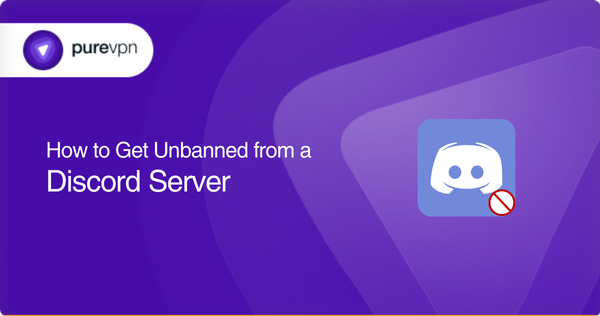
Why does Discord ban you?
Discord is a platform that you can use to communicate with friends, loved ones, colleagues, or strangers. However, it would help if you abide by specific rules and regulations to keep Discord a safe and secure environment for everyone. Discord has the right to ban you if you violate any one of these guidelines.
Reasons Discord can ban you
Some of the reasons why Discord may ban you include the following:
- Using hate speech or inappropriate language
- Sharing explicit or scandalous content
- Harassment of other users, impersonation
- Advertising on the platform without permission, cheating or using cheat codes in games connected to Discord, and more.
First offense
If you are found breaking any of these rules, you may receive a warning from Discord staff. If it’s your first offense, this usually results in an official warning not to do it again. If it isn’t your first time getting caught breaking the rules, then you will likely be given an immediate ban and kicked off the platform.
Complete ban
You can be banned from the platform even if you don’t directly break the rules but engage in activities like spamming other users, phishing for personal information, or distributing malware. These activities are unacceptable and could result in an indefinite ban, so you must follow their rules to enjoy the platform hassle-free!
How to get unbanned from a Discord server
If you have been banned from a Discord server, there are a few ways to get unbanned.
Contact the mod
The first method is to contact the server moderator and explain why you believe you should be unbanned. Be honest and polite in your request, as this will increase your chances of getting back into the server.
Get in touch with Discord members
You can also reach out to other members of the server who may have witnessed what happened or know more about it. They can provide valuable insight into why you were banned and how you can move past it.
Make an appeal
Finally, consider taking part in an appeals process. This could involve writing an essay explaining why you should be unbanned or submitting a video message that conveys your remorse for any mistakes you made.
If the server moderator agrees, they may lift your ban and allow you back in, but no matter what, always try to be respectful when asking for a second chance.
Other methods of getting unbanned from a Discord server
Some other ways of getting unbanned from Discord include setting up a whole new account or using a VPN service; we’ll explain how it’s quickly done.
How to use your banned Discord server from a new account on a PC or Laptop
Using a new account on a PC or Laptop to access your banned Discord server can be done in a few easy steps.
- You need to create a new account. You can do this by going to the Discord website and clicking “Create Account.”
- Fill in all the required information, such as username, email address, password, and other details.
- After creating the new account, log in using your newly created credentials.
- Once you’re logged into your new account, go to “Settings,” located at the bottom left corner of the home page.
- In settings, select “Privacy & safety” from the right side menu and check off “Developer mode.” This will enable you to view advanced options for re-joining your banned Discord server.
- Next, search the Discord Server List page for your banned server.
- Right-click on it and select “Copy ID.” This will copy the server’s ID, which you will need later to access it.
- Now that you have the ID head over to a browser window and type in “discordapp.com/api/guilds” followed by the copied ID of your banned server at the end of the URL (e.g., discordapp.com/api/guilds/123456789).
- Once you hit enter, a small pop-up window should appear, allowing you to join your banned server.
How to use your banned Discord server from a new account on an Android phone
It may be challenging to use your banned Discord server from a new account on Android phones. But it’s not impossible! There are a few steps you can follow to get started.
- First, make sure that you have the latest version of the Discord app installed on your phone.
- Create a new account using an email address or through your Google or Facebook profile.
- Once you have set up your account and logged in, open the settings menu by clicking the gear icon in the top right corner of the main page.
- From there, scroll down to “User Settings” and tap “Connections.” Here you will find options for connecting with other services.
- Next, go back to the main page and click “Invite.” This will give you a URL to copy and paste into your favorite browser or messaging app.
- Now, go back to the settings menu and scroll down to “Server Settings.” Here, you will find an option called “Invite Links.”
- Tap this and then enter the URL when you click “Invite.”
- Finally, open your banned Discord server on your Android device by clicking the link provided in the invite message.
How to use your banned Discord server from a new account on an iPhone
Using your banned Discord server from a new account on your iPhone is a relatively straightforward process.
- First, you must create a new Apple ID and download the Discord app.
- You can do this by going to the App Store on your device and searching for Discord. When you find it, press “Get” or “Download” to install it on your device.
- Once you have downloaded the app, open it up and log in with your newly created Apple ID.
- At this point, the app’s main menu should appear, and you can connect to your previously banned Discord server from here.
- Tap on the discord server name in the list of servers, and you will be directed to a page where the server details are listed.
- To join your banned Discord server, tap on “Join” at the bottom of this page.
- You will then be asked to enter a verification code sent to you via email or text message from the person who created the server.
How to get unbanned from a Discord server with a VPN on Windows
If you want to get unbanned from a Discord server, one of the easiest ways is to use a Virtual Private Network (VPN). VPNs provide an extra layer of security and privacy when connecting to a network.
To set up a VPN on your Windows computer, you will need to download and install software from the provider for added security with no risks; we recommend PureVPN. After that, follow these steps:
- Open the application and select your preferred server location. Connecting to a server in the same country as the Discord server is usually best for speed and reliability.
- Ensure that all settings are correct before continuing.
- Once connected, open up your browser, go to discordapp.com/login, or launch the app if you already have it installed.
- Enter your username and password to sign in to Discord.
How to get unbanned from a Discord server with a VPN on Mac
To use PureVPN on Mac for Discord, follow these steps.
- Download PureVPN software for your Mac computer.
- Next, create an account on PureVPN and install their app on your Mac device.
- Once installed, launch the application and enter in your username and password that you created when signing up with the provider.
- Then connect to one of their servers located somewhere outside of your country.
- Once connected to the server of PureVPN, go back to Discord and attempt to log back into the server.
How to get unbanned from a Discord server with a VPN on iPhone
Using a VPN on your iPhone can help you get unbanned from a Discord server. Here’s how:
- Download and install the VPN app, such as PureVPN, on your iPhone.
- Once installed, launch the app and sign up to start, then select one of the available servers.
- Now log into your Discord account using the new IP address provided by the VPN.
You will be logged back into the same account but with a different virtual location, allowing you to access servers that were previously blocked.
How to get unbanned from a Discord server with a VPN on an Android phone
To unban yourself from a Discord server on Android, follow these steps.
- You must purchase a reliable VPN service and download the app onto your Android device.
- Now sign up with the VPN service and launch the app.
- Select any server on your VPN and get connected to it.
- Keep the VPN turned on before joining the Discord server again.
- Once connected, try sending messages in the Discord server as usual.
Now you will be able to use your old server like before.
What does Discord use to ban you?
Discord can use a variety of measures to ban you from its services.
Permanent suspension
The most common type of ban is a permanent suspension, which will prevent you from accessing the platform in any way. This can be due to violations of Discord’s terms of service.
Temporary bans
Other types of bans include temporary suspensions and quiet bans.
- A temporary suspension will only prevent access for a set period determined by their team and may even be accompanied by a warning message before full access is given again.
- A quiet ban won’t give you any notice but will still prevent you from using some aspects of Discord, such as sending messages or joining servers.
Auto Mod systems
Also, Discord uses automated moderation systems to detect and ban users who violate its rules. These systems use advanced algorithms to analyze user behavior and flag suspicious or inappropriate activity. If an account is found to be violating the terms of service, it will be automatically banned, so be very mindful about your online activities on Discord.
Why do you need a VPN for Discord?
Following are some of the benefits of using a VPN for Discord.
- Protects your online privacy and security.
- Creates an encrypted connection between your device and the internet
- Helps keep your data secure from hackers, governments, or your ISPs
- Your communication over the platform will be encrypted
- Access content that may otherwise be blocked in certain countries
- Provide you access to a banned Discord server.
Why use PureVPN for Discord?
When choosing a reliable VPN to unblock the Discord server, PureVPN can provide you easy access to your banned account and other benefits.
Keeps your chats private
With its advanced security features, such as 256-bit encryption and no logs policy, you can feel confident knowing that what you share on Discord will remain private and secure.
Provides unlimited bandwidth
PureVPN offers unlimited bandwidth to ensure that your conversations never slow down or lag due to networking traffic.
Bypass regional limitations
With servers in 70+ countries worldwide, you can access any Discord server from any location without worrying about geo-restrictions.
Final thoughts
Whatever method you use, if you keep violating the server’s rules or Discord’s policies, you can get permanently banned from Discord. So be respectful of all the policies and other users on Discord to avoid getting banned from the platform again!
If you need more information on using a VPN for Discord, try reaching out to us via the Live Chat option.
Frequently Asked Questions
Using a VPN with Discord can sometimes cause problems. This is because the VPN may be routing your connection through servers incompatible with Discord’s system, so choosing a compatible VPN for Discord is crucial.
When you get banned on Discord, the ban can last anywhere from a few hours to several days or weeks. Your ban could also be permanent depending on what rule you’ve broken and how severe it was.
No, Discord does not delete your server if you get banned. The server owner can remove all your access rights and roles if you are prohibited from a particular server.
It depends on the type of reports that have been made. If a server is reported for violating Discord’s Terms of Service, just one report could be enough to ban it indefinitely. If a server is reported for something less serious, such as spam or abuse, it might take more than one report before it gets banned.
It depends on the server you are on. Every Discord server has its rules and regulations, as well as a different number of warnings needed before a ban is issued. Still, three warnings may be given before a user is banned from a Discord server.



