Table of Contents
Minecraft is a popular online game where you can create your virtual worlds and interact with other players in a multiplayer environment. While playing on Minecraft servers, it’s possible to get banned for a variety of reasons, such as breaking the rules or engaging in inappropriate behavior and we know that getting banned from a Minecraft server can be highly frustrating, especially if you’ve invested a lot of time and effort into building your world and community!
But don’t worry, getting blocked out of the Minecraft server is not necessarily the end of your virtual world. You can get unbanned from a Minecraft server by following the tips and strategies mentioned here, and you’ll be able get unbanned from a minecraft server and get back to building, exploring, and having fun with your fellow players.
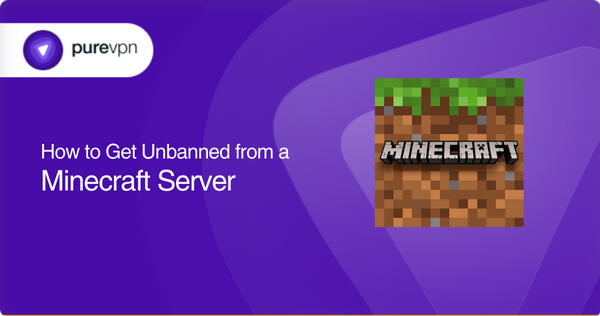
Reasons for getting banned from a Minecraft server
Get Unbanned from a Minecraft Server through this comprehensive guide.
Minecraft servers typically have a set of rules in place to ensure that all players have a fair and enjoyable experience and violating these rules can result in different bans. These rules can include things like not using hacks or mods, not griefing other players’ builds, and not engaging in harassment or hate speech.
Using inappropriate language or behavior
If a player is found to be using offensive language or engaging in behavior that is deemed inappropriate, they may be banned. This could include things like:
- Bullying other players.
- Making racist comments.
- Using sexist remarks.
- Engaging in cyberbullying.
Using cheat codes or hacks
Using cheats or hacks can give players an unfair advantage, making it difficult for others to compete and this can get you banned from the server.
Taking part in griefing
Griefing refers to the act of intentionally destroying or damaging other players’ creations. This can be incredibly frustrating for other players and may result in a ban if the behavior is repeated or severe enough.
Types of Minecraft bans
Some of the most common types of Minecraft bans include temporary bans, permanent bans, IP bans, and mute bans.
Temporary Minecraft ban
This ban is imposed for a specific period. This could be a few hours, a few days, or even a few weeks, depending on the severity of the offense. Temporary bans are typically used for less serious offenses, such as using inappropriate language or breaking minor server rules.
Permanent Minecraft ban
It is typically reserved for more serious offenses, such as repeated instances of griefing or using cheats or hacks. Once a player is permanently banned, they will not be able to access the server again unless the ban is lifted.
Minecraft IP ban
This type of ban is issued to an entire network or group of players, rather than just one individual. This type of ban is typically used when multiple players from the same network are found to be breaking the server rules or engaging in inappropriate behavior. IP bans can be more difficult to lift, as they often require the entire network to take steps to address the issue.
Mute Minecraft bans
Some servers may also impose mutes, which restrict a player’s ability to use chat or voice communication, or kicks, which simply remove a player from the server temporarily without imposing a full ban. These types of consequences can be used for less serious offenses or as a warning to players who may be at risk of more serious consequences if their behavior continues.
How to get unbanned from a Minecraft server
Following are some ways to get yourself unbanned.
Read and follow code-of-conduct
- The first thing you should do is carefully read the server’s rules and try to understand why you were banned.
- This will help you avoid making the same mistake in the future and give you an idea of what you need to do to get unbanned.
Appeal your ban
- If you understand why you were banned, the next step is to appeal the ban.
- Most servers have an appeals process that you can use to request that your ban be lifted.
- To make a successful appeal, you should be honest and respectful, and explain why you believe the ban was unjust or why you have learned from your mistake.
- When making your appeal, be sure to include any relevant information or evidence that supports your case.
- On the other hand, if you did break a rule but have since changed your behavior, you could explain what steps you have taken to improve and avoid similar mistakes in the future.
Be patient and persistent
- It may take some time for the server staff to review your appeal and make a decision, and there is no guarantee that your ban will be lifted.
- If you are honest, and respectful, and provide good evidence, you may be able to convince the staff to give you a second chance.
Use a VPN to get unbanned
- Download and install VPN on your computer.
- Then try to access the Minecraft server again and see if you are still banned.
- If you can access the server without issue, then it’s possible that the ban was tied to your IP address, and using a VPN has allowed you to bypass this restriction.
How can a VPN help in other ways
Using a VPN (Virtual Private Network) can provide several benefits when playing Minecraft, including increased security, improved performance, and access to restricted content.
Enhanced security
By routing your internet traffic through a secure VPN server, you can protect your personal information and gaming activity from hackers, spies, and other online threats. This can be especially important if you are playing on a public WiFi network or connecting to servers that may not have robust security measures in place.
Seamless performance
Depending on your location and an internet connection, connecting to a VPN server in a different region or country could help reduce latency and improve download speeds, resulting in a smoother and more enjoyable gaming experience.
Access region-locked content
By using a VPN to change your virtual location or mask your IP address, you may be able to bypass regional restrictions and join servers that would otherwise be unavailable to you and enjoy access to more content.
Overall, using a VPN can be a useful tool for enhancing your Minecraft experience, but it’s important to choose a reputable VPN provider and consider the potential consequences of using a VPN to bypass server restrictions or rules.
Use PureVPN for Minecraft
If you are looking for a good VPN for Minecraft, PureVPN can be a good option with great benefits.
Encrypts data
PureVPN encrypts your internet traffic and masks your IP address, making it difficult for hackers, ISPs, and other online threats to intercept your personal information or monitor your gaming activity.
Prevents ISP throttling
PureVPN has servers in over 70+ countries, allowing you to choose a server location that is closest to your actual location or offers the best performance for the servers you want to join. This can help reduce latency and improve download speeds as it hides your IP from ISP throttling resulting in a smoother and more enjoyable gaming experience.
No more regional limitations
Using PureVPN with Minecraft can also help you access restricted content. For example, some Minecraft servers may be blocked or restricted in certain regions or require specific permissions to join. By using PureVPN to change your virtual location or mask your IP address, you may be able to bypass these restrictions and join servers that would otherwise be unavailable to you.
Rock-solid privacy features
PureVPN also keeps your identity secure on the web even if you suddenly lose connection, its Internet Kill switch will prevent your information from being disclosed and left exposed on the internet to hackers and malicious third parties.
How to use PureVPN for Minecraft
Here are some steps you can follow to use PureVPN for Minecraft:
Sign up for PureVPN
Visit the PureVPN website and choose a subscription plan that fits your needs. Once you have signed up, download and install the PureVPN app on your device.
Connect to a VPN server
Open the PureVPN app and choose a server location that is close to your actual location for better speed. You can also choose a server in a different region or country to access restricted content or improve performance.
Launch Minecraft
Once you are connected to PureVPNs server, launch Minecraft and try to access the server you want to play on. If the server was previously unavailable to you, you should now be able to join it.
Final thoughts
In conclusion, getting banned from a Minecraft server can be troublesome, but there are steps you can take to try and get unbanned like making an appeal for the ban or using a reputable VPN like PureVPN which can also help protect your privacy and security while building your Minecraft and if you need any help regarding VPN service, feel free to reach us via LiveChat option.]
Frequently Asked Questions
The duration of a Minecraft ban can vary depending on the severity of the violation and the rules of the server. Some bans may be temporary and last for a few hours, days, or weeks, while others may be permanent and result in a permanent ban from the server.
It depends on the server’s rules and settings. Some Minecraft bans may be IP bans, meaning that the banned IP address is prevented from accessing the server, while others may be account bans, which prevent the banned account from accessing the server regardless of the IP address used.
There is no specific Minecraft unban command that works universally for all servers. It depends on the server’s rules and settings, and the actions that led to the ban.
Using a VPN in Minecraft is generally allowed, but it depends on the rules of the specific server you are playing on. Some servers may have restrictions on VPN usage to prevent cheating or other violations of their rules.



