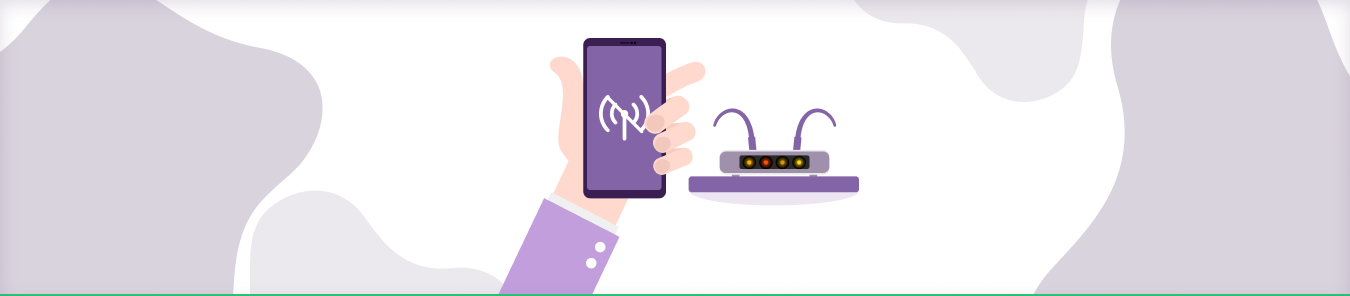Table of Contents
If you are looking to bypass hotspot throttling, there are a few things that you can do. First, try connecting to a different server. If that doesn’t work, you can try using a VPN. Finally, if all else fails, you can try contacting your ISP and asking them to lift the throttle.
What is ISP throttling?
Throttling is when your ISP (Internet Service Provider) slows down your internet connection. They do this for various reasons, but the most common is to conserve bandwidth or because you’ve reached your data limit for the month. Throttling can be frustrating, especially if you’re in the middle of doing something important online.
There are a few ways to tell if your ISP is throttling your connection. The first is to run a speed test. If your speeds are significantly lower than what you’re paying for, then it’s likely that your ISP is throttling your connection. Another way to tell is if you notice that certain activities are slower than others. For example, if streaming video is fine, but downloading files is slow, that’s another sign of throttling.
If you think your ISP is throttling your connection, you can do a few things. The first is to try using a different internet provider. If that’s not possible, or if you’re already using the best provider in your area, you can try using a VPN (Virtual Private Network). A VPN encrypts your traffic and routes it through a server in a different location, which can help bypass throttling.
Why do ISPs throttle your internet?
There are a few reasons why your ISP might throttle your internet. One reason is that they want to manage traffic on their network. This means that they can prioritize certain types of traffic, like video streaming or gaming, and slow down other types of traffic, like file-sharing or peer-to-peer downloads.
Another reason why ISPs throttle the internet is to save money on infrastructure costs. By slowing down some types of traffic, they can reduce the bandwidth they need to provide for their customers.
Finally, some ISPs throttle the internet because they believe it will help reduce congestion on their network. When there is less congestion, everyone’s internet speeds will be faster.
So those are a few reasons why your ISP might throttle your internet. But it’s important to remember that not all ISPs do this. And even if your ISP does throttle your internet, there are ways to get around it.
Network congestion:
Most ISPs throttle the internet to prevent IPV4 exhaustion and network congestion. Simply put, users relying on the same IP address experience low speeds. Plus, they can’t open ports and download large files on the internet.
Downloading P2P files:
If you are downloading 4K movies from various platforms, ISPs can track your IP address and start throttling the internet. You can also get caught and have your IP blacklisted if you download movies or TV shows from illegal websites for free.

How to bypass hotspot throttle:
ISP throttling can be annoying, but there are ways to work around it. With a little bit of effort, you can keep your internet speeds high and avoid frustrating slowdowns.
Try connecting to a different server:
If your current server is being throttled, try connecting to another one. This may help bypass the throttle and improve your connection speed.
Use a VPN:
If you’re trying to use your mobile hotspot but are being throttled, or your speeds are slow in general, one way to try and fix that is by using a VPN. A VPN can help bypass throttling by encrypting your data so your carrier can’t see what you’re doing with it. This means they can’t throttle your speeds based on what they think you’re doing.
To get started, you’ll need to choose a VPN. There are many available. Once you’ve done that, download and install the app on your device. Then, open the app and connect to a server. Once you’re connected, try using your mobile hotspot again. You should find that your speeds are much better.
Port Forwarding add-on:
As you know, most ISPs throttle the internet, which may cause you to struggle to open ports on routers. ISPs perform CGNAT or NAT on their routers to stop users from port forwarding and preserve IPV4 addresses. However, there’s still a way to port forward a router using PureVPN’s Port Forwarding add-on. You can port forward routers with enhanced encryption to download P2P files, stream high-quality videos, or connect to gaming servers.
Split Tunneling:
A premium VPN offers Split Tunneling to hide specific internet traffic from ISPs and surveillance agencies. The best part is that ISPs can’t detect you’re hiding traffic, even if you are using an existing IP address. For instance, you can choose to use Split Tunneling for a platform like Netflix, while other services and platforms are not hidden from ISPs.
IKS (Internet Kill Switch):
If you download P2P files (games, movies, or TV shows) every other day, ISPs will throttle the internet, no questions asked. However, you can use a VPN with an IKS feature, which disconnects your device as soon as the internet stops working to protect your IP address. ISPs can blacklist your IP address and enhance throttling if they catch you frequently downloading large files; this is where the IKS feature can give you a helping hand.
High-speed servers:
High-speed VPN servers are best-suited for streaming videos, gaming, and downloading large files. If you want the best possible VPN experience, you should connect to a high-speed VPN server. You may have to pay more for a high-speed VPN server, but it will be worth it for the improved performance.
Contact your ISP:
If you’re still having trouble after trying to connect to a different server and using a VPN, you can try contacting your ISP and asking them to lift the throttle. Sometimes, ISPs will throttle certain types of traffic (like video streaming or gaming) during peak times to manage their network. If this is the case, they may be willing to lift the throttle during off-peak times.
Following these steps should help bypass hotspot throttle and improve your connection speed.
How to check whether you are being Throttled or not:
If you think you might be getting Throttled, you can do a few things to prevent it.
First, try opening a web browser and visiting a website like Speedtest.net. If your speeds are significantly lower than what you’re paying for, that’s a good indication that you’re being Throttled.
Another way to check is to look at your bill. If you see charges for data usage that are higher than usual, that’s another sign that your ISP is throttling your connection.
If you suspect you’re being Throttled, the best thing to do is contact your ISP and ask them about it. They should be able to tell you if they’re Throttling your connection and, if so, why.
FAQ’s
Why is hotspot speed so slow?
There can be several reasons why a mobile hotspot speed is slow including Network congestion, Limited data plan, Weak signal, Distance from the cell tower, Obstructions, Number of connected devices, Older or lower-end devices, and Software or firmware issues.
Will a VPN stop hotspot throttling?
A VPN can help reduce the risk of hotspot throttling in various cases. VPNs encrypt your internet traffic, making it more difficult for your service provider to monitor and throttle specific types of data usage, such as streaming video. By encrypting your data, a VPN can also help you bypass any restrictions or throttling that may be in place on your service provider’s network.
Conclusion:
Throttling can be a significant issue for people who want to get the most out of their internet service. Bypassing throttling can be tricky, but using a VPN is one way to ensure that your ISP isn’t slowing down your internet connection. If you’re curious about whether or not you’re being throttled, we’ve got a handy guide on how to check. Have you ever had to deal with throttling? Let us know in the comments!