Table of Contents
Done with a craft project and have no use for the mood boards? If you are willing to take a break from all those pretty aesthetics, it is time to bid Pinterest farewell.
But it is unnecessary to go: off with their pins! And delete your Pinterest account altogether. You can deactivate it or unsubscribe from the newsletter if it bothers you.
Whatever your problem with Pinterest, there is a way around it. This guide shall explain in detail all the various methods you can use to delete, deactivate, unsubscribe, recover, and do much more with your Pinterest account. Buckle up!
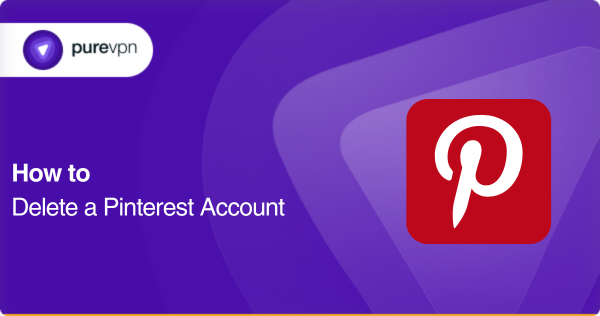
What is Pinterest?
Pinterest is an image-sharing and inspiration platform where you can find, organize and save aesthetic images, create mood boards and organize your creativity.
Permanently delete your Pinterest account
So if you have decided to delete your Pinterest account finally, you can follow the instructions below to navigate through the settings and delete your account for good.
What should you know before deleting your Pinterest account?
Here are a few things you must discover before you go ahead and permanently delete your Pinterest account:
- Loss of Pinterest content: Deleting your Pinterest account means you will permanently delete all your boards and cannot recover any uploaded or saved content.
- Business account: If you delete your Pinterest account, note that associated business accounts will also get deleted, so unlink those first.
- Outstanding bills: If you have used a Pinterest business account for advertising campaigns, contact the Pinterest support team for closure. Note that you must pay for all the ad campaigns first.
- Time to recover: You will have a window of about 14 days if you change your mind about deleting your Pinterest account.
How to delete your Pinterest account using a Web browser
Follow these steps to delete your Pinterest account using a Web browser:
- Open your Pinterest account
- Click the icon (top-right) to open the menu.
- Click through Settings>Account management.
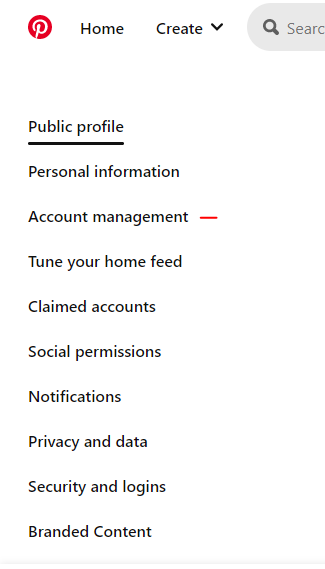
Source: Pinterest
- You will find the Delete account under the section for Account changes. Click on that.
- Choose to continue.
- Provide a valid reason why you wish to delete your Pinterest account.
- Click on Send email to get an email from Pinterest to confirm the deletion process.
- Verify the deletion request and confirm.
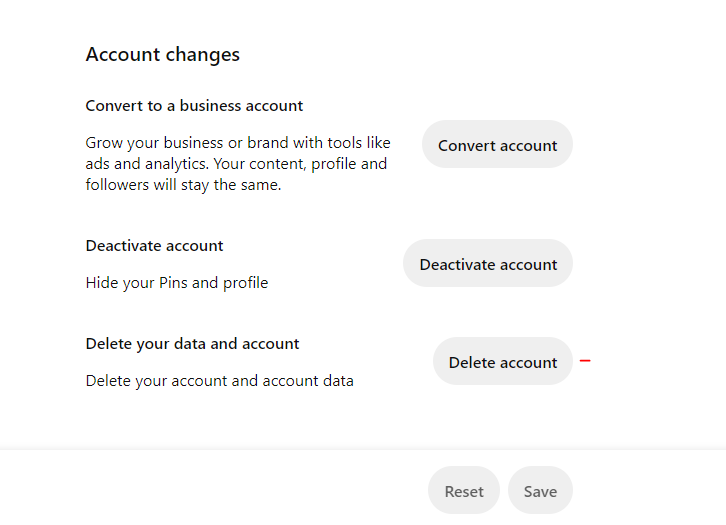
Source: Pinterest
How to delete your Pinterest account on iOS
Follow these steps to delete your Pinterest account on your iOS device:
- Open the Pinterest app on your iOS phone/device
- Log into your Pinterest account
- Tap on the icon.
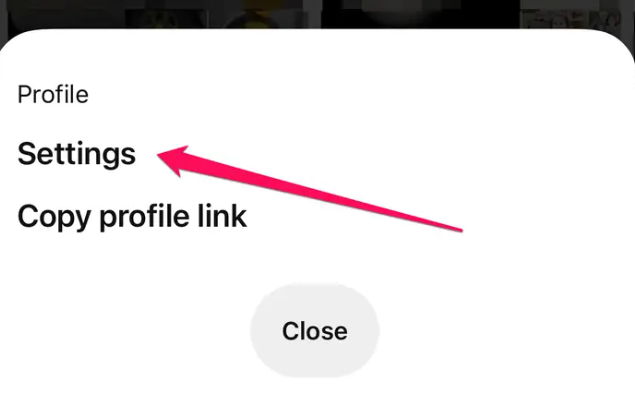
Source: Business Insider
- Tap on Settings > Account management
- You will find the Delete Account option when you scroll to the bottom.
- Click on it and tap Continue.
- Provide a valid reason why you wish to delete your Pinterest account.
- Click on Send email to get an email from Pinterest to confirm the deletion process.
- Verify the deletion request and confirm.
How to delete your Pinterest account on an Android device
Follow these steps to delete your Pinterest account on an Android device:
- Open the Pinterest app on your Android phone (or any other device)
- Log into your Pinterest account
- Tap on the icon.
- Tap on Settings > Account management
- You will find the Delete Account option when you scroll to the bottom.
- Click on it and tap Continue.
- Provide a valid reason why you wish to delete your Pinterest account.
- Click on Send email to get an email from Pinterest to confirm the deletion process.
- Verify the deletion request and confirm.
Temporarily deactivate your Pinterest account
Deleting the entire account is a big step; there are other options. Temporarily deactivating your account can be one way to take a break from Pinterest.
What should you know before deactivating your Pinterest Account?
Here are a few things you should note before you you deactivate your Pinterest account:
- Data visibility: Once you have deactivated your account, your profile and mood boards will no longer be visible (until you reactivate your account again).
- Credentials: Even if your account is deactivated, you cannot use that email to create a new Pinterest account, as it is still linked to the account.
- Free up your email: To free up your email address, you can simply edit your username or email in the settings. You can even delete your Pinterest account to free this email.
How to deactivate your Pinterest account using a Web browser
These footsteps will help you to deactivate your Pinterest account using your web browser:
- Open your Pinterest account
- Click the icon (top-right) to open the menu.
- Click through Settings>Account management.
- You will find a Deactivated account under the section for Account changes. Click on that.
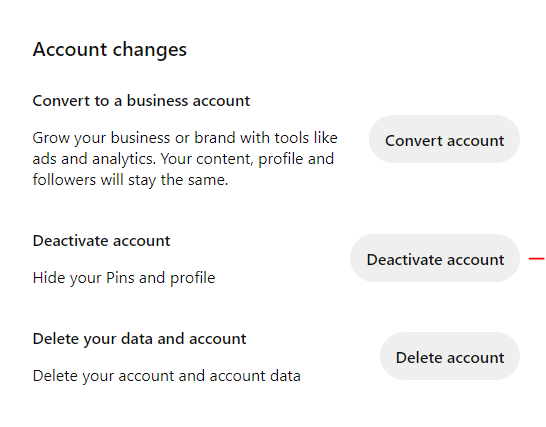
Source: Pinterest
- Choose to continue.
- Provide a valid reason why you wish to deactivate your Pinterest account.
How to deactivate your Pinterest account on iOS
Follow these steps to deactivate your Pinterest account on your iOS device:
- Open the Pinterest app on your iOS phone/device
- Log into your Pinterest account
- Tap on the icon.
- Tap on Settings > Account management
- You will find the Deactivate account when you scroll to the bottom.
- Click on it and tap Continue.
- Provide a valid reason why you wish to delete your Pinterest account.
How to deactivate your Pinterest account on Android
Follow these steps to deactivate your Pinterest account on your Android device:
- Open the Pinterest app on your Android device
- Log into your Pinterest account
- Tap on the icon.
- Tap on Settings > Account management
- You will find the Deactivate account when you scroll to the bottom.
- Click on it and tap Continue.
- Provide a valid reason why you wish to delete your Pinterest account.
How Do I Delete My Old Pinterest Account Without Logging In?
The only formal method Pinterest recommends is to access the account settings through login. However, if you encounter issues accessing your old account, consider contacting Pinterest support for account removal assistance.
Visit help.pinterest.com/en/contact to find the contact form. You do not need to be signed in to contact the support.
Is Pinterest Safe for Kids?
Pinterest may not be the safest online space for kids, and here’s why:
- Potential Exposure to Inappropriate Content: While Pinterest prohibits explicit content, its filters aren’t foolproof. Mature images might find their way into your child’s Pinterest feed.
- Direct Messaging with Strangers: Although Pinterest isn’t a typical social media platform, its commenting and direct messaging features function similarly. Anyone can message your child, but you can modify messaging settings in the app.
- Data Collection Concerns: Like other social media platforms, Pinterest uses algorithms to gather user data for personalized content. This includes IP addresses, cookies, device details, and browsing history, as the privacy policy outlines.
- Lack of Parental Controls: Unlike many social media sites, Pinterest lacks dedicated parental control features. This absence makes it challenging for parents to tailor the platform for a younger audience.
- External Links to Uncertain Websites: Every Pinterest post is linked to an external website. Even without a separate browser, these links can open within the app and lead kids to unsafe or inappropriate sites.
How can you recover a deleted Pinterest account
If you have permanently deleted your Pinterest account, you should know how to recover it if you change your mind. Know that you will only have 14 days before the account closes permanently and will become unable to recover. Here are the steps:
- Open the Pinterest site/app before the 14 days are up.
- Enter your email and password.
- Once you attempt a login, check your email.
- Pinterest will send you a link to activate the account.
How can you reactivate your Pinterest account
If you wish to reactivate your Pinterest account, all you have to do is try to log in again using the associated credentials/email. This way, you will be able to reactivate the account simply:
- Access the Pinterest site/app.
- Enter your email and password.
- Login into the account.
- Your account is reactivated.
Protect your data with PureVPN
Deleting your Pinterest account can limit the data the platform collects about you, but it will not solve the more troubling security issues. You need a complete network solution to enhance your privacy, strengthen your network security, hide your identity, and encrypt your data.
PureVPN offers you these features and many other perks so that you can manage your system security with only a few clicks. Besides security, PureVPN helps you bypass regional restrictions and access banned sites, games, and content with its extensive network of 6500+ servers.
Conclusion
You can quickly delete or deactivate your Pinterest account if that addresses your issues. And while deleting Pinterest may help you keep control of your data, integrating a VPN service like PureVPN will significantly enhance your network security.
Frequently Asked Questions
You can delete your Pinterest account by logging into the account and navigating through Settings > Account management> Delete your account.
You can reactivate your account by logging into your Pinterest account, which should do the job.
If you have suspended your Pinterest account, you must first contact Pinterest support to appeal. The process can take a few days (usually around 7-10), but it will depend upon the degree of the offense.
Yes, you can recover a deleted Pinterest account, but you must take action within 14 days of deletion. You can log into your account, and Pinterest will send you a recovery email.



