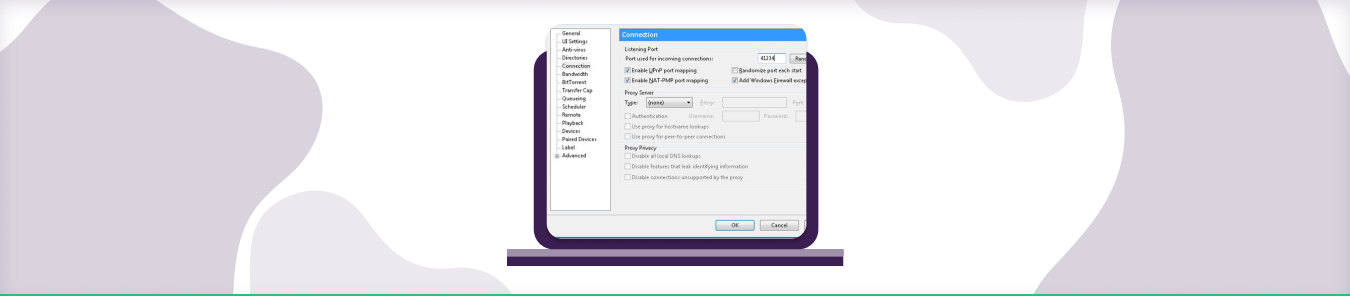Table of Contents
Peer to Peer (P2P) and Torrent Networks
Sharing the files by torrent network is a popular method for peer to peer (P2P) sharing. A study shows that since 2006, torrent networking has been the most popular choice for file sharing in terms of total bandwidth used it is because torrent sharing is a relatively easy process, and by just following a few steps, you can become a valued peer in any torrent community.
File Sharing and Torrent clients
Torrent client is the software that handles the P2P file sharing process. There are many clients that are available for free to download and use on the Internet, a little search will be enough to determine which one is right for you. Some of the most popular torrent clients are Tixati, uTorrent, Vuze, Ares, and Transmission.
Whenever you any torrent client, your real IP address is exposed, which means third parties can uncover your location and target you with malicious attacks. Hackers, or any other entity with wrong intentions may use this information against you in various ways or sell them to other parties. Torrenting is banned in some countries so that might get you in trouble as well.
A reliable VPN can protect you from this. It will mask your original IP address and location, so that you remain anonymous while torrenting. VPN encrypts your internet connection, making sure that your ISP cannot see your online activities (like torrenting).
But there are some VPNs that don’t allow torrenting altogether or have slow download speeds, and others keep logs of your browsing activity.
Why Use PureVPN for Torrenting/P2P?
PureVPN is the best VPN for torrenting and P2P purposes as it not only covers all your security and privacy needs but also provides it at the fastest downloading speed possible. It offers a network of over 6500 servers in more than 78 countries, giving users a large variety and helps prevent congestion. It has user-friendly application for Windows, macOS, Linux and a host of other devices and operating system. Zero logs policy ensures that no data or any other information is being recorded without your knowledge or consent.
PureVPN also offers Wireguard protocol for fast downloading as well as KillSwitch feature which will stop the Internet connection in case the VPN connection drops, making sure your real IP and DNS are not leaked in anyway while torrenting.
Seeding and PureVPN
Seeding refers to leaving your Torrent client open and available for other individuals to download from. Normally, a peer (user offering his torrent file) should seed more data than download. However, whether to seed or not and how much to seed, depends on the availability of downloaders and the choice of the peer at the seeding end.
Your torrent client will label users as either “leechers/peers” or “seeders.” Leechers are users who only have part of the file, and seeders are users who have the whole file. The more users you are connected to, the faster your download will be.
Once you have finished downloading the torrent file, leave your torrent client running. This is how you seed torrents, and this step is crucial for the welfare and prosperity of the file sharing community. By leaving the client open, you are allowing other users to download pieces of the file from you i.e. seeding. It is important that you upload at least the file’s size worth of data. The ratio of downloading to uploading that you do is carefully tracked by the Torrent software, and that ratio determines how fast you are allowed to download. If you only download files and then immediately close your software, your download speeds will suffer because you are not doing your part for the community.
Sometimes, while seeding on a VPN connection you might find that speed has dropped down significantly, it usually occurs due to the Torrent clients ports being blocked on your Internet network. PureVPN offers the perfect solution for this problem in the form of Port Forwarding, which allows the user to open the desired ports on his network to use them for his Torrent client.
How to setup Port Forwarding on a PureVPN Connection?
- Go to your Member’s Area, select the Port Forwarding tab and then select the desired option (either open all ports or block all but enable following), enter your desired port number according to your requirement.
2. Open your PureVPN Application and connect to your desired VPN location.
3. Now, go to your web browser and access the website mentioned below to check your ports status.