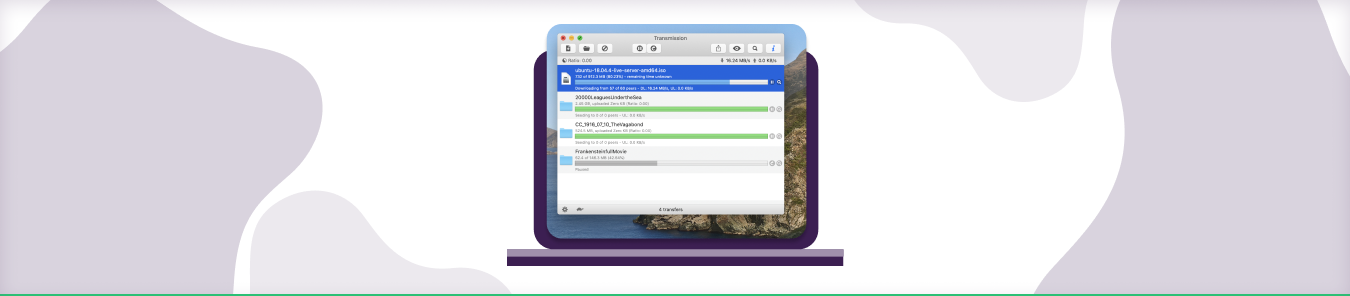Table of Contents
What is Transmission?
Transmission is a very popular and free Torrent client that is available for Windows, macOS, and Linux Operating Systems. It features high-quality characteristics as well as a very simple and easy-to-use interface. Transmission integrates well with the user’s system and doesn’t use up a lot of system resources like other Torrent applications do. The program is also very safe to use which means that users won’t have to worry about downloading bad files that may harm their computers. It also doesn’t hold back features from the users either like asking to pay to access certain special features in the program like other torrent clients have done in the past.
Why Use VPN with Transmission?
Torrenting using Transmission or any other Torrent client can raise security concerns because it connects your system with other Peer to Peer (P2P) users over the Internet. Using a VPN is the best way to torrent by hiding your original IP address by encrypting it with that of a VPN server from potential hackers. A VPN also lets you get around the government or administrative blocks to access torrent sites that have been censored for your network thus increasing the content availability for you.
Furthermore, a VPN prevents your ISP from monitoring your downloads and prevents any unwanted third parties from gaining an insight into your online habits for profiling purposes. This privacy gives you peace of mind while torrenting.
Why Use PureVPN with Transmission?
PureVPN is the best VPN for Transmission that not only covers all your security and privacy needs but also provides solutions to the major problems that arise while using the torrent client. It offers a network of over 6500 servers in more than 78 countries, giving users a large variety of locations and helps prevent congestion. It has user-friendly applications for Windows, macOS, Linux, and a host of other devices and operating systems. Zero logs policy ensures that no data or any other information is being recorded without your knowledge or consent.
PureVPN also offers Wireguard protocol for fast downloading as well as KillSwitch feature which will stop the Internet connection in case the VPN connection drops, making sure your real IP and DNS are not leaked in any way while torrenting.
Moreover, while using Transmission on a VPN connection you might find that your torrents are not downloading (or uploading) or they are unable to connect to peers, that problem occurs when the default transmission peer-port i.e. 51413 is blocked on the network. PureVPN offers the perfect solution for this problem in the form of Port Forwarding, which allows the user to open the desired ports on his network to use them for Transmission.
How to setup Port Forwarding on a PureVPN Connection?
- Go to your Member’s Area, select the Port Forwarding tab and then select the desired option (either open all ports or block all but enable the following), enter your desired port number according to your requirement.
- Open your PureVPN Application and connect to your desired VPN location.
- Now, go to your web browser and access the website mentioned below to check the status of your ports.