Table of Contents
Using Pi Nodes on the Pi network is better if your internet connection is secure and encrypted. This guide explains how using a VPN solution like PureVPN can help you and how you can port forward Pi-Network and Node.
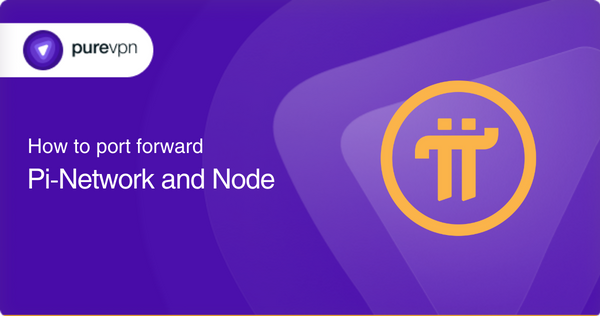
Pi-Network and Node
Pi-Node occupies the fourth position in the Pi ecosystem, which operates on laptops and desktops rather than mobile phones. Pi Nodes like other blockchains, will be in charge of validating transactions on a distributed register and addressing the difficulties of running a distributed currency by ensuring all nodes agree on the order in which new transactions are registered.
Unlike nodes that use proof of work, such as Bitcoin or Ethereum, the Pi Node uses a Stellar Consensus Protocol-based consensus algorithm (SCP). Nodes in SCP form trusted groups and only agree to transactions with those trusted nodes. Pi mobile miner’s security combine to form a global trust graph, which allows Pi Nodes to form quorum slices to decide who can and cannot verify transactions on the shared register.
Unlike most other crypto ventures, the Pi Node would stick to the user-centric design philosophy. Instead of having technical expertise, ordinary citizens would be able to set up a node by downloading a desktop application and installing it on their computers. Pioneers may use this computer program to switch on/off the ‘node software’ on their computers, making them available or unavailable to serve as a node.
Pi-Node and VPN Connection
While using the Pi-node applications on your PCs, you will need to open a range of TCP ports from 31400-31409, usually these ports are blocked on a local ISP network. Only a reliable VPN can help you in this case. A VPN connection will not only hide your original IP and location so that you remain anonymous while mining but will also allow you to open your desired ports on the VPN network.
PureVPN is the most reliable and trusted VPN service for Crypto-mining as it not only covers all your security and privacy aspects but also allows the users to open any port according to his liking on the VPN connection through its feature of Port Forwarding.
How to setup Port Forwarding on Pi Node using PureVPN
- Go to your Member’s Area, select the Port Forwarding tab and then select the desired option (either open all ports or block all but enable following), enter your desired port numbers according to your requirement (the ports in between the range of 31400-31409 in case of Pi-node).
- Open your PureVPN Application and connect to your desired VPN location.
- Now, go to your Pi Node Application, restart it as Administrator and you will see your ports open the Application interface.
The Pi Network and Pi Nodes are based on a user-centric design philosophy. You can use Pi on your desktop and laptop devices but for the best results, pairing it up with a VPN is highly recommended.
How to Open Router Ports for Pi Node
To open your router’s port for Pi Node, try using the following instructions:
- Navigate your router administration page by entering the gateway address on the web search engine.
- You can find your gateway IP by typing ipconfig on your computer’s command prompt or checking your router’s manual.
- To add a new port mapping rule on your router, tap Advanced.
- Now, search for the Port forwarding tab.
- Fill out the required information like Service Name [ Pi Node], Port number [31400 to 31409], Protocol [TCP], and IP address of the device you want to open router ports for.
- Save the new port forwarding rule and restart your router.
Remember, these are general steps and can vary for different router models.
How to Open Port 31400 to 31409?
Even after following the mentioned port forwarding steps, you may need clarification about how to open ports from 31400 to 31409. It’s not complicated. Here, follow the below instructions:
- Navigate to the port forwarding tab on your router page.
- Look for Local Start Port or simply Start Port and type 31400.
- Similarly, search for End Port and insert 31409 in it.
- Apply changes and reboot your router.
How to Open Ports and Bypass Windows Firewall
To surpass your Windows Firewall for port forwarding, try using the following:
- Look for the Control Panel of your PC and Navigate to System and Security Settings.
- Click on Advanced Settings and Look for Inbound Rules.
- Tap on New Rule.
- Select Port and Click on Protocols and Ports.
- Check on TCP, enter 31400-31409, and select Next.
- Tap on Allow the connections and Click on Next.
- Choose All the network types and move to Next.
- Describe it as Pi Network and choose Finish.
How to Check If Ports Are Working?
If you want to know if your 31400 to 31409 ports are working, then follow the below instructions:
- Navigate to Command Prompt through the Start menu.
- Type netstat -aon or netstat -aon | findstr 3140.
- Multiple details will pop up in which you have to check if ports from 31400 to 31409 are listening.
FAQs
What is a pi node?
A Pi node refers to a device or computer that is connected to the Pi Network and is participating in the network’s consensus process.
How many nodes does Pi Network have?
Pi Network is a cryptocurrency and blockchain project that aims to build a distributed network of nodes that can be used to secure and validate transactions on the network. The number of nodes on the network will depend on the number of people who participate in the network and run a node.



