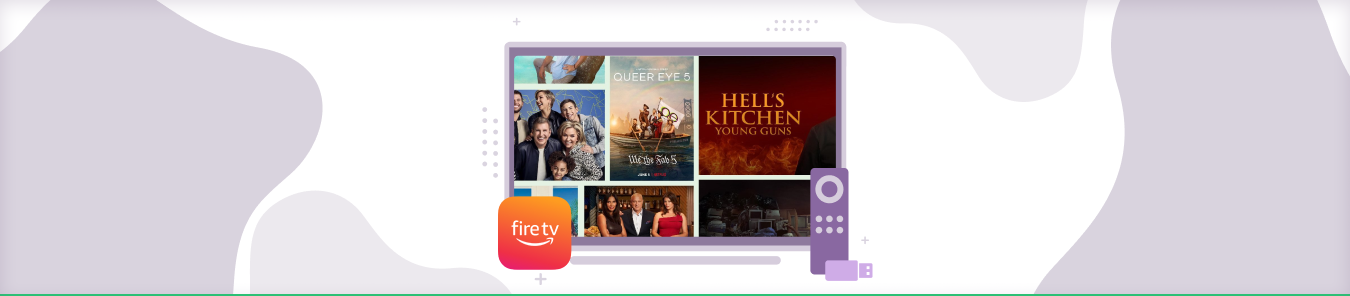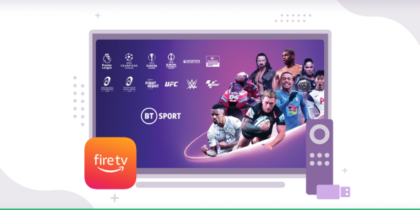Reality TV Shows are an entire genre of their own in television. Reality TV is unscripted real-life programming where non-actors and unprofessionals come together for various activities. There are different types of reality shows, including family reality, dating reality, survival shows, gaming, and cultural reality shows.
If you are a fan of reality TV, this article will teach you how to watch reality TV shows on FireStick!
Use a VPN to get access to the below-mentioned channels from anywhere
Some of the channels mentioned below are region-locked, and this is why you need a VPN to get around regional limitations. All you have to do is get a VPN, log in to the VPN app, and connect to a country server where the channel is available. Here’s how you can set up PureVPN on your devices at home:
You can install PureVPN by the following steps:
1. Subscribe to PureVPN.
2. Turn on your Fire TV Stick, then select Find, then Search.
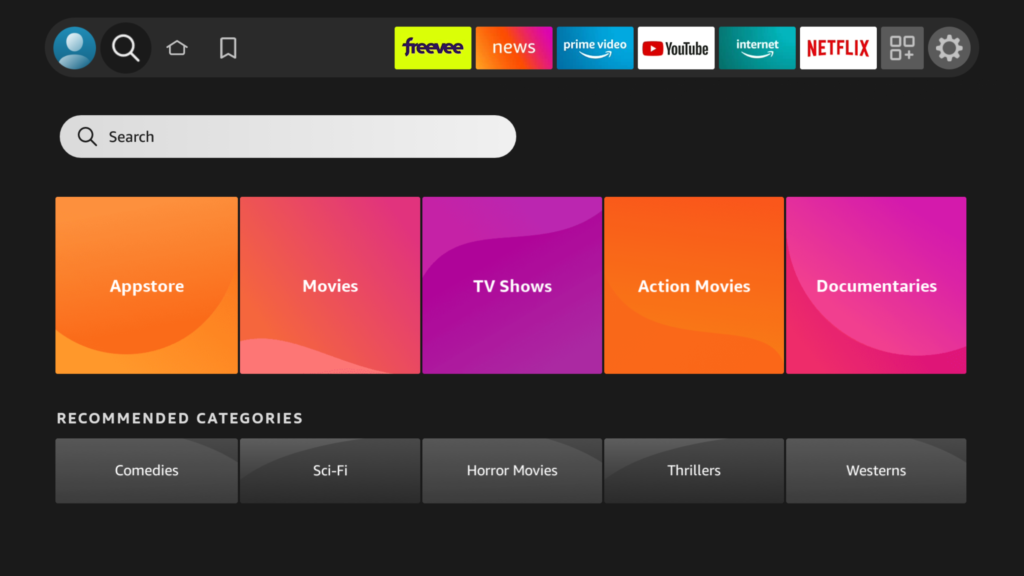
3. Enter PureVPN in the search field, and when PureVPN appears in the search results, click it.
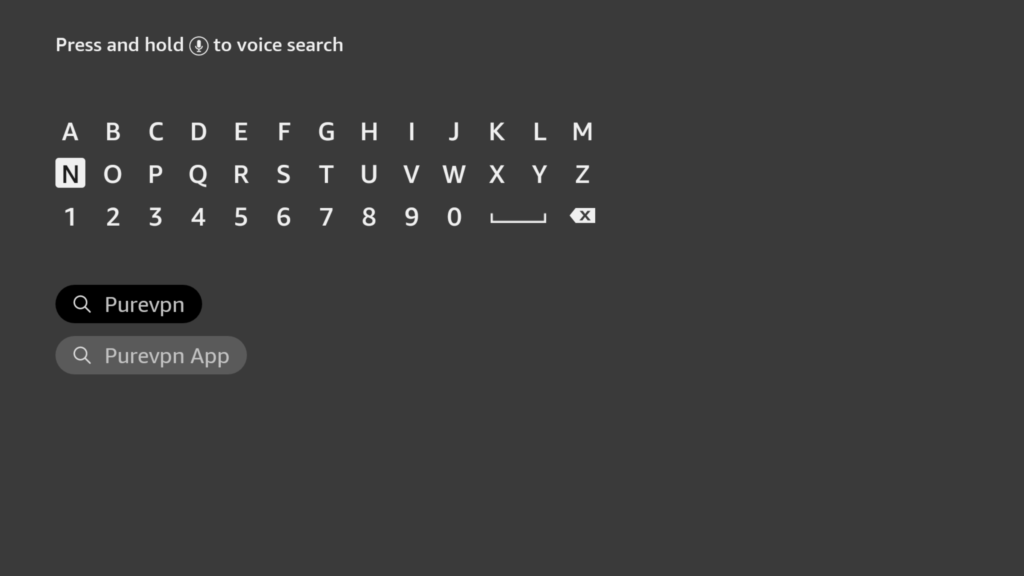
4. Click Download now to download the PureVPN app.
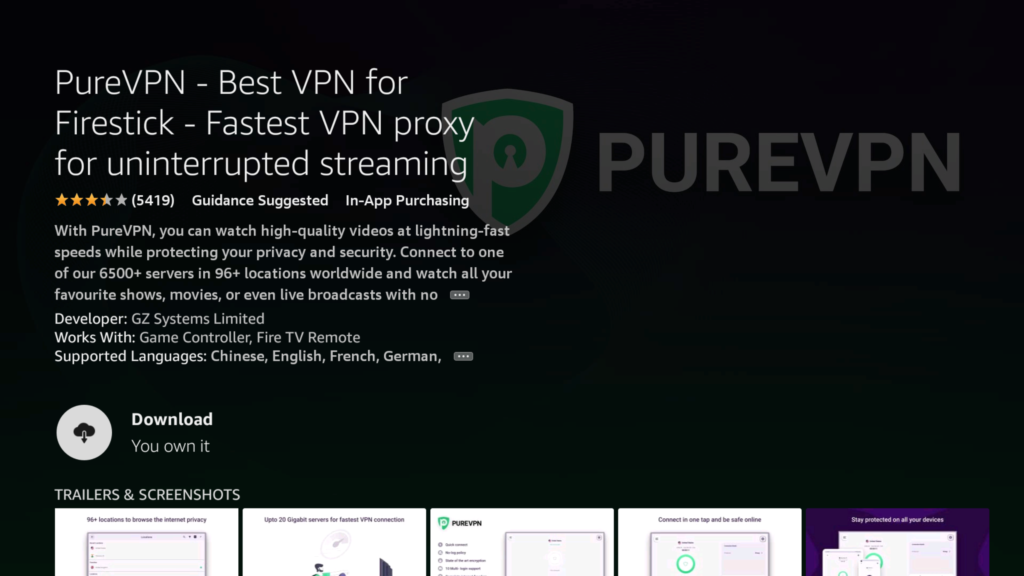
5. After opening the app, log in using the credentials you generated when you purchased the subscription. Press Sign in.
Ways to watch Reality TV Shows on Firestick

There are three ways to watch reality TV shows on FireStick:
- Using a Web Browser.
- Using the Tubi TV App.
- Using the CucoTV App.
The ways are explained in detail with step-by-step instructions below.
Watch Reality TV Shows on FireStick using your Web Browser.
There are many websites where you can watch reality TV shows. Soap2day has an enormous collection of movies, TV shows, and reality TV shows. To access this website, you need a web browser on your FireStick. For this, you will have to install the Amazon Silk Browser on your FireStick. Follow the instructions below to watch reality TV shows on FireStick using a browser:
1. Launch your FireStick
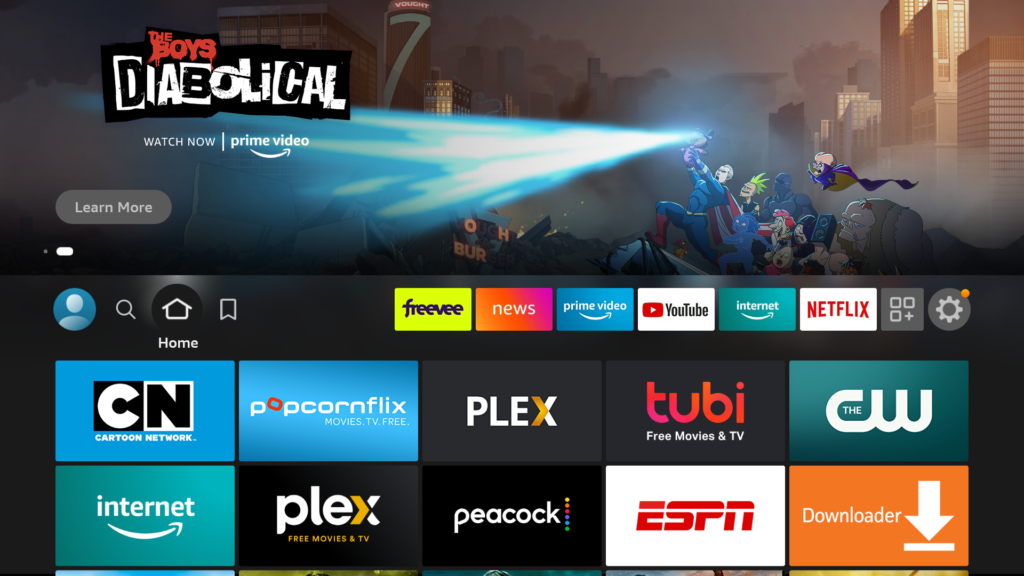
2. On your FireStick home screen, navigate to the Find menu and click on it.
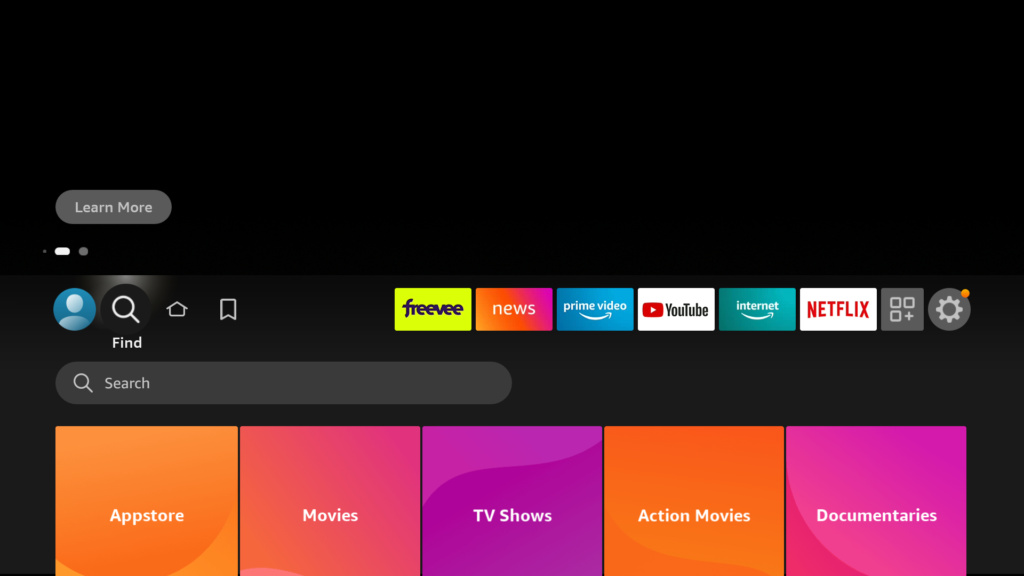
3. Select the Search icon.
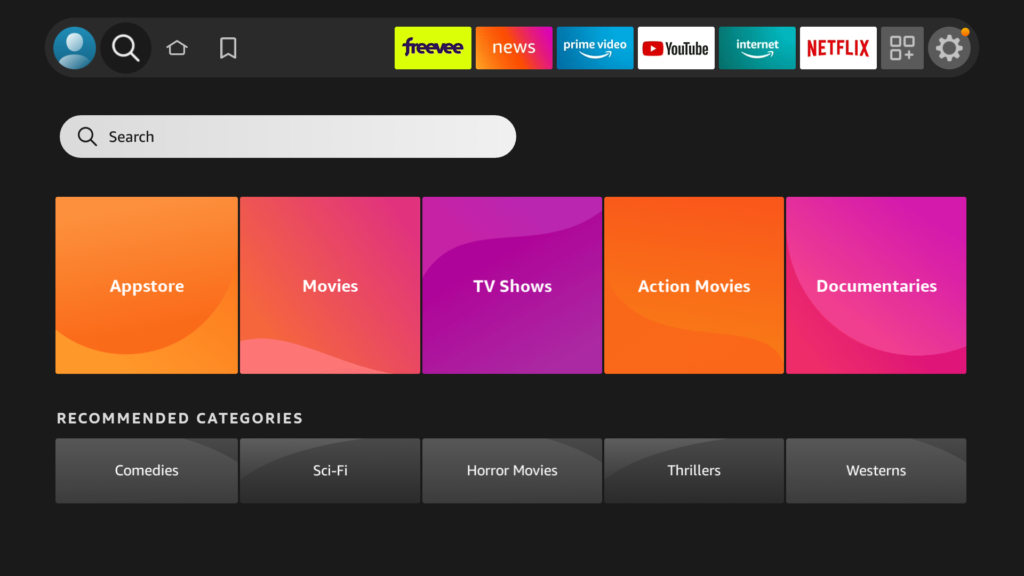
4. Type “Amazon Silk Browser” in the search box using the on-screen keyboard and select it from the suggestion list.
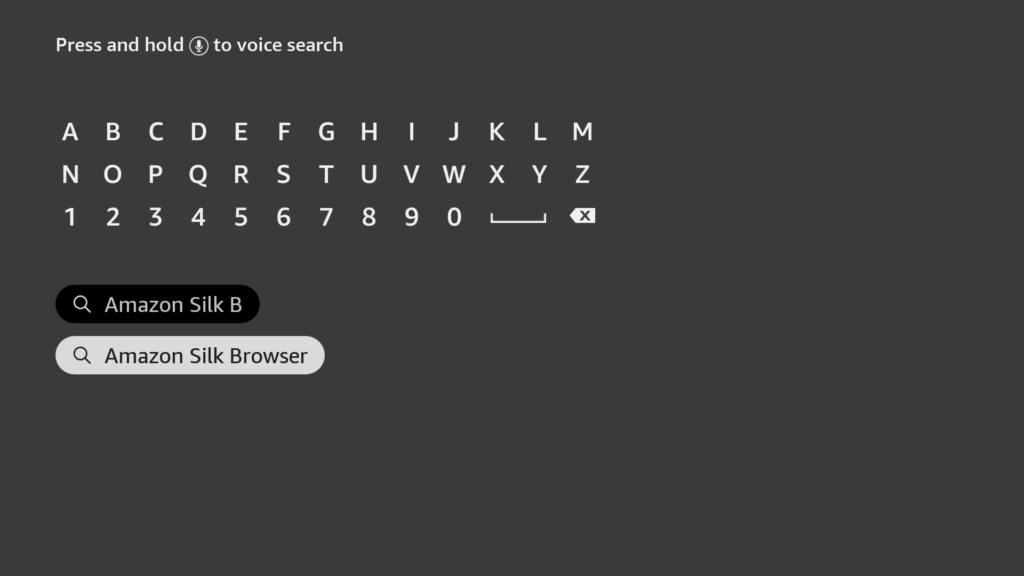
5. Now, select the internet icon from the search results.
6. Click the Download (You own it) option to install the app.
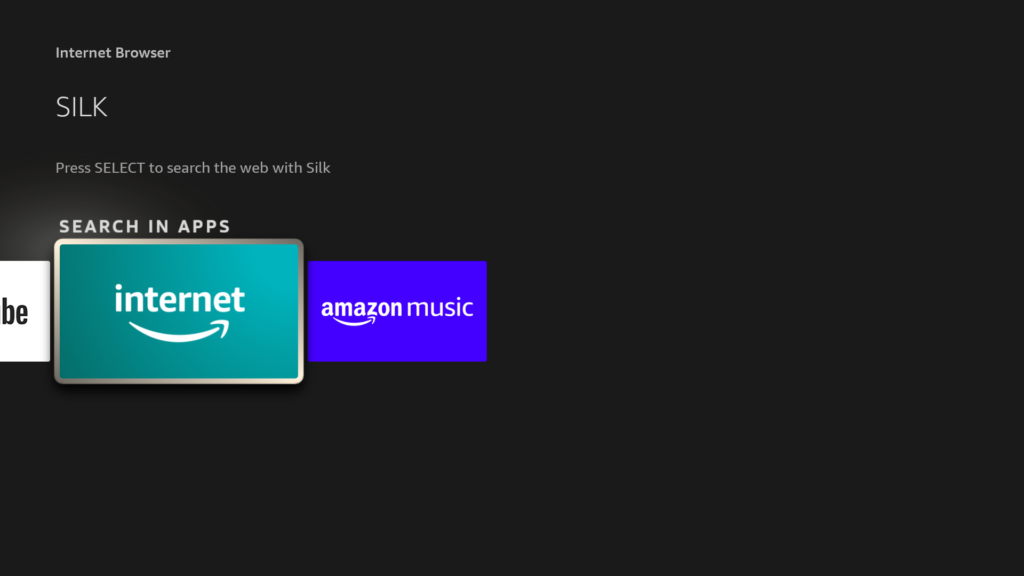
7. Once the download is finished, select Open to launch the app.
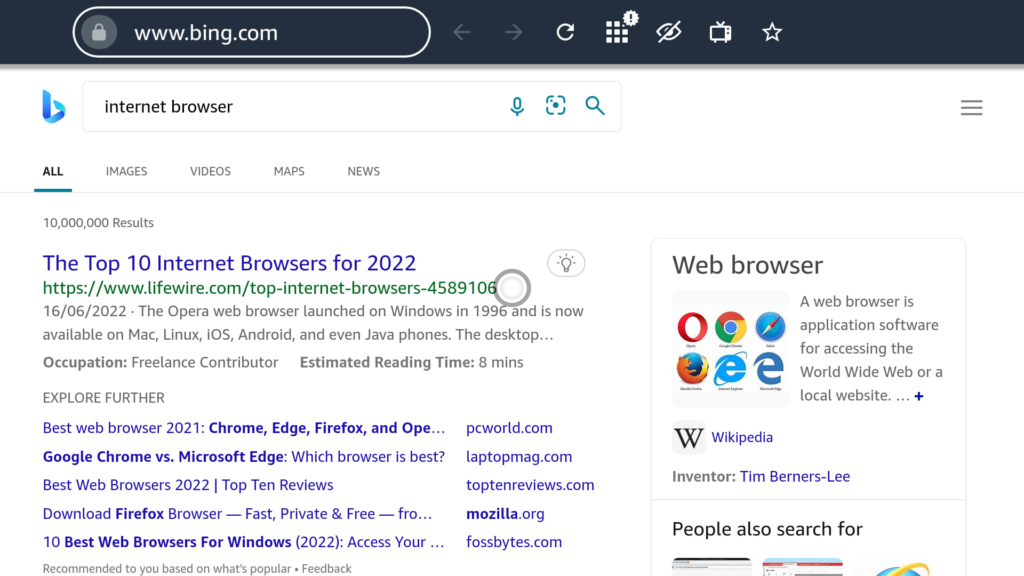
8. Next, click on Accept Terms to proceed.
9. The Bing.com tab will be opened automatically, click on the URL section and type the following URL in it: thesoap2day.com/soaphome/
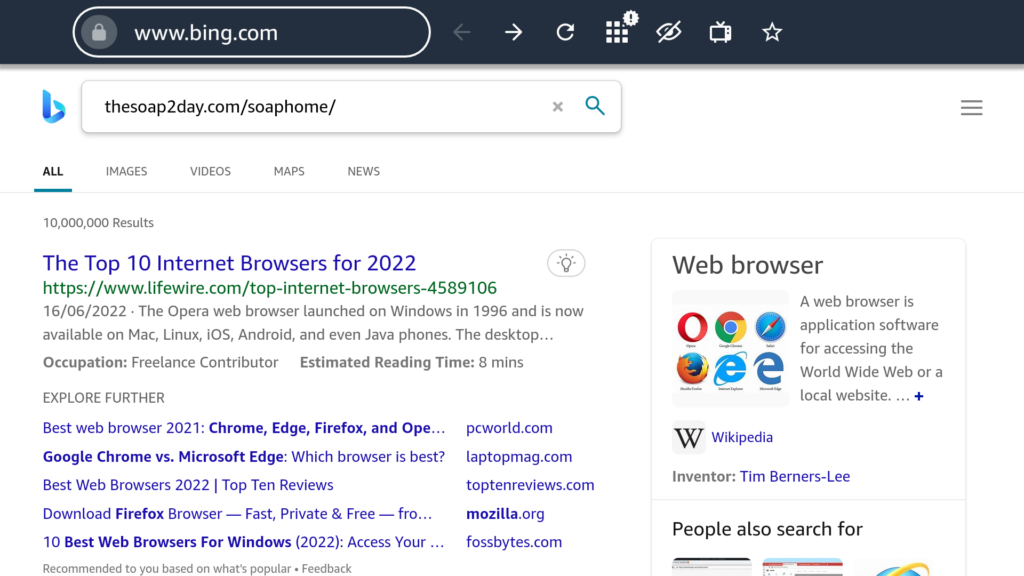
10. Once you have entered the URL, click Go.
11. When the homepage of Soap2day opens, hover over the Genre option on the top to access the dropdown.
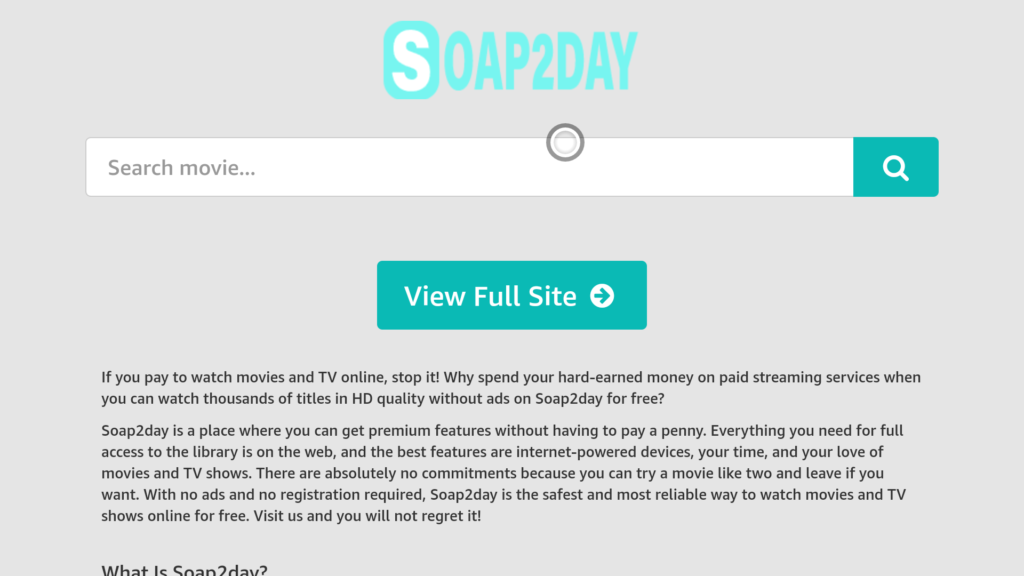
12. Now select Reality from the list to access the reality TV shows.
13. Select the reality TV show you want to watch and start streaming!
Watch Reality TV Shows on FireStick using the Tubi TV app
Tubi TV is an excellent streaming service for watching reality TV shows. Especially if you are new to the genre. The app and website are free to use. Follow the instructions below to install the app on your FireStick:
- Launch your FireStick.
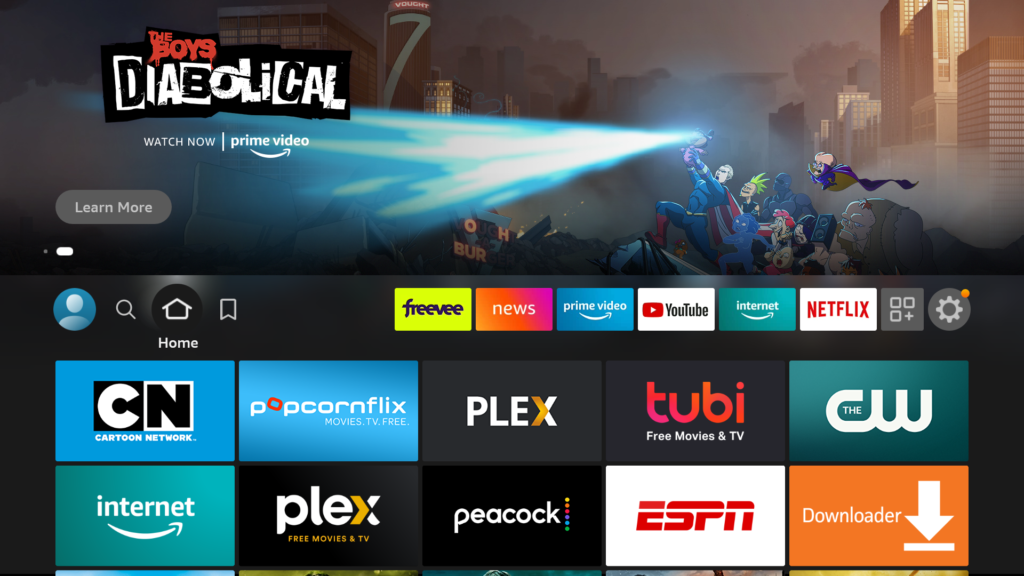
2. On your FireStick home screen, navigate to the Search option and click on it.
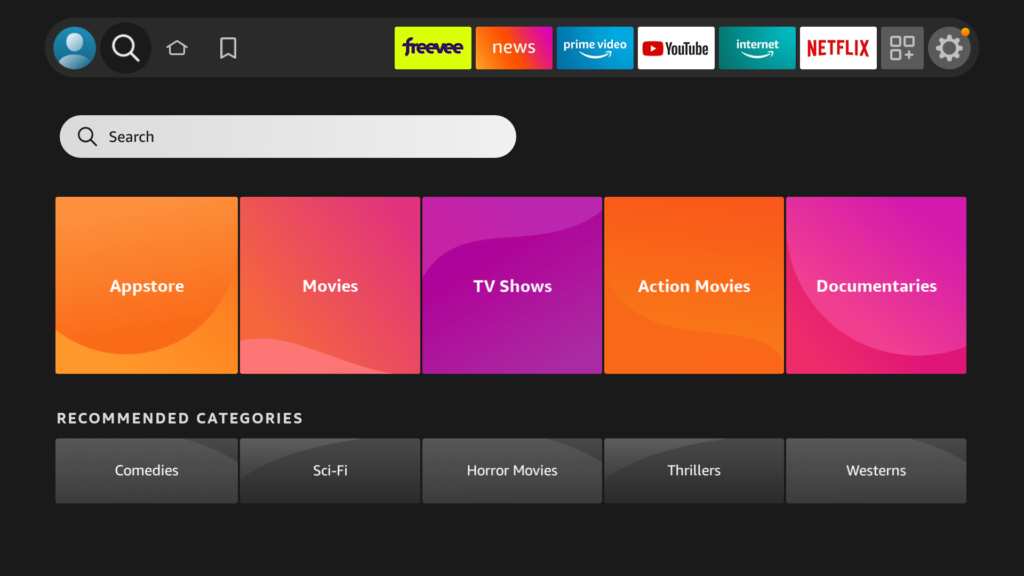
3. Type “Tubi TV” in the search box using the on-screen keyboard. Select the name from the suggestion list below.
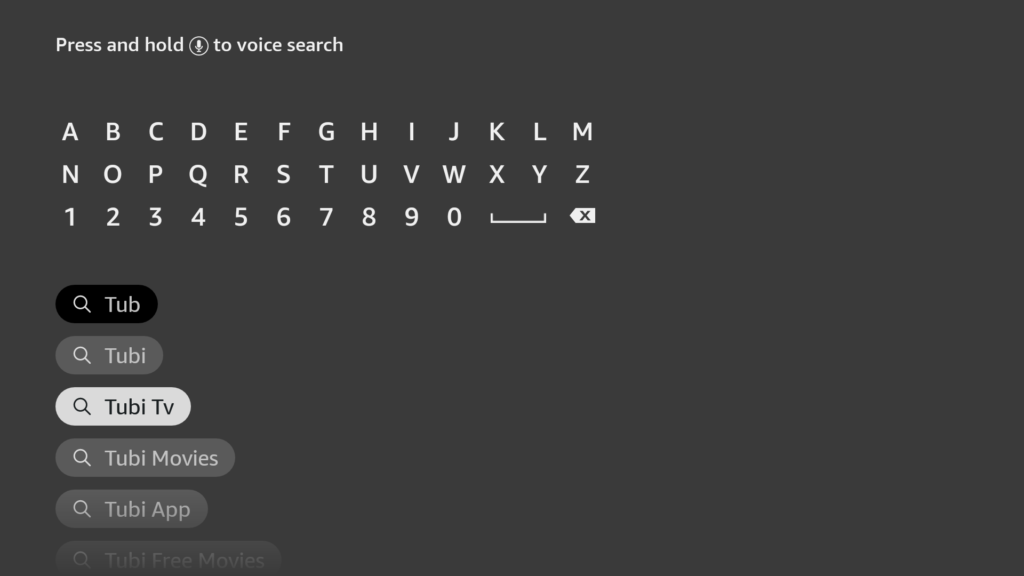
4. Click on the Tubi TV icon in the search results.
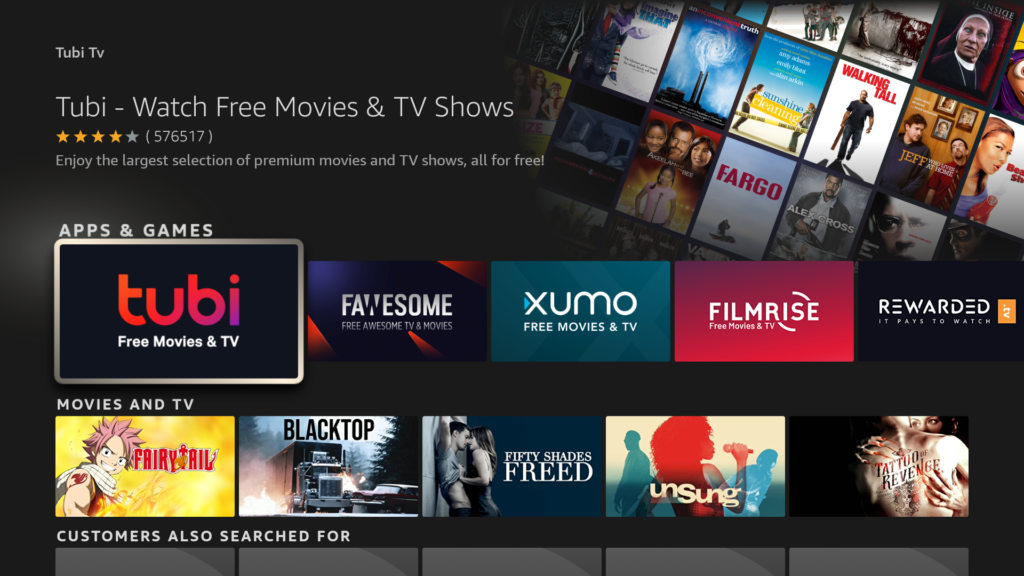
5. Select the Download (You get it) option and wait for the app to install.
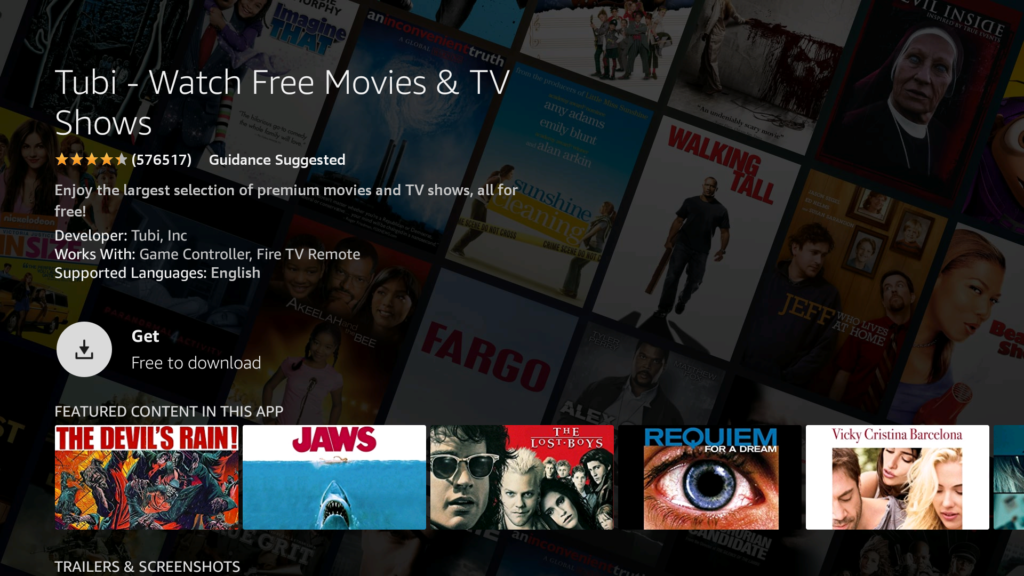
6. Once the app is installed, click on Open to launch the app.
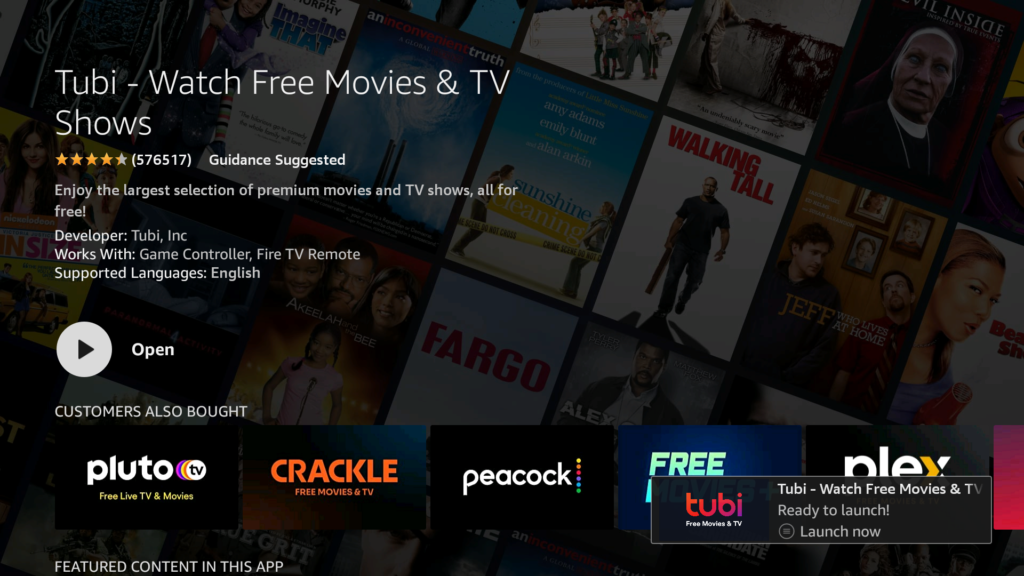
7. Click on Sign in. You will be prompted to visit tubi.tv/activate to activate and sign in to Tubi TV.
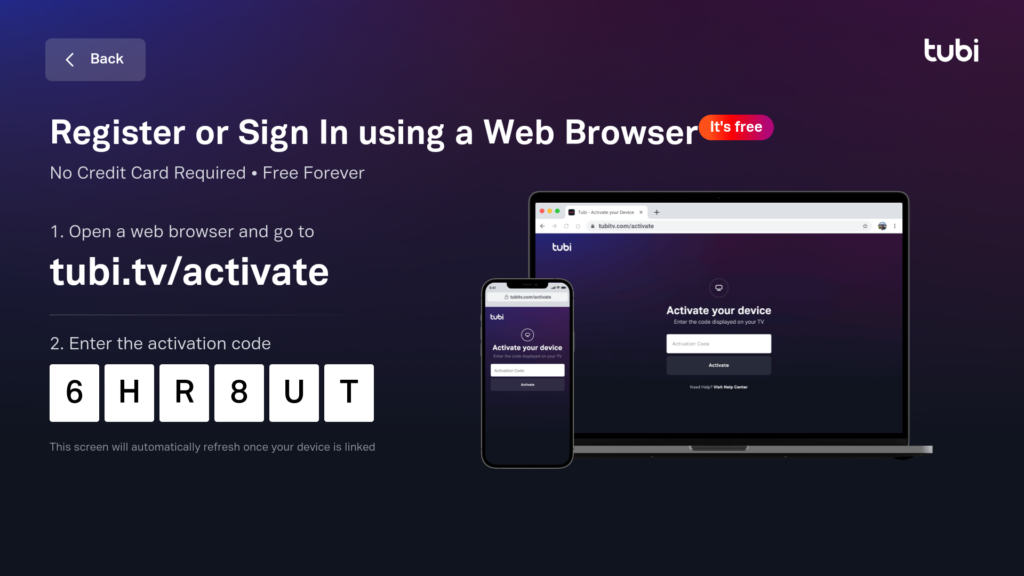
8. Sign in by entering your credentials to access your Tubi TV account. If you haven’t registered for an account, click on Register to create your Tubi TV account.
9. Now enter the code displayed on your screen and select Activate Device.
10. Your Tubi TV account will be activated so you can pick your favorite reality TV show and start streaming!
Watch Reality TV Shows on FireStick using CucoTV
CucoTV is another streaming service perfect for watching movies, TV shows, and reality TV Shows. To get the CucoTV app on your FireStick, you will have to sideload it. Follow the instructions below to learn how:
1. Launch your FireStick.
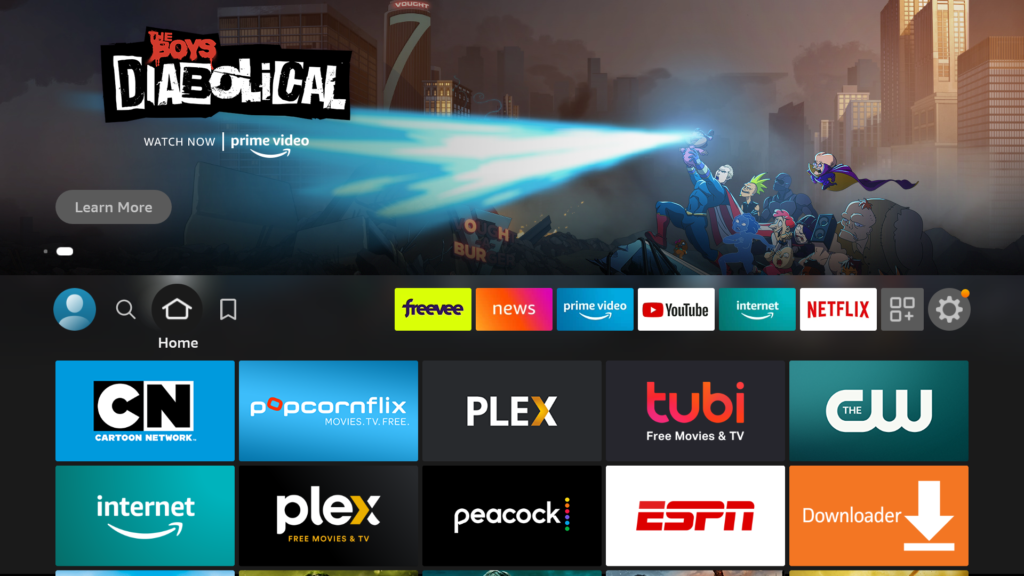
2. On your Firestick home screen, navigate to the Settings icon and click on it.

3. Scroll down and click on My Fire TV.
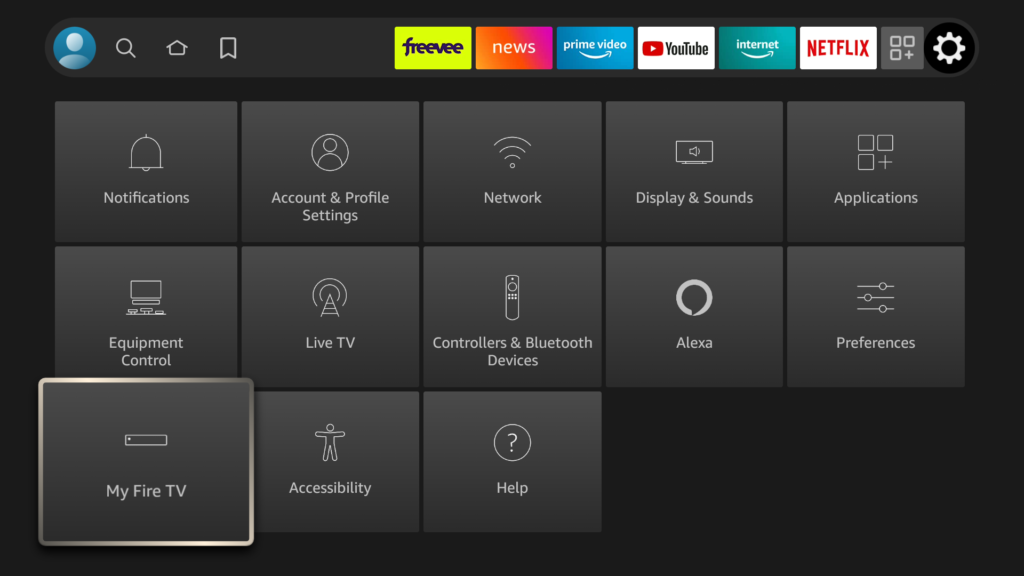
4. Click on Developer Options and select Apps from Unknown Sources.
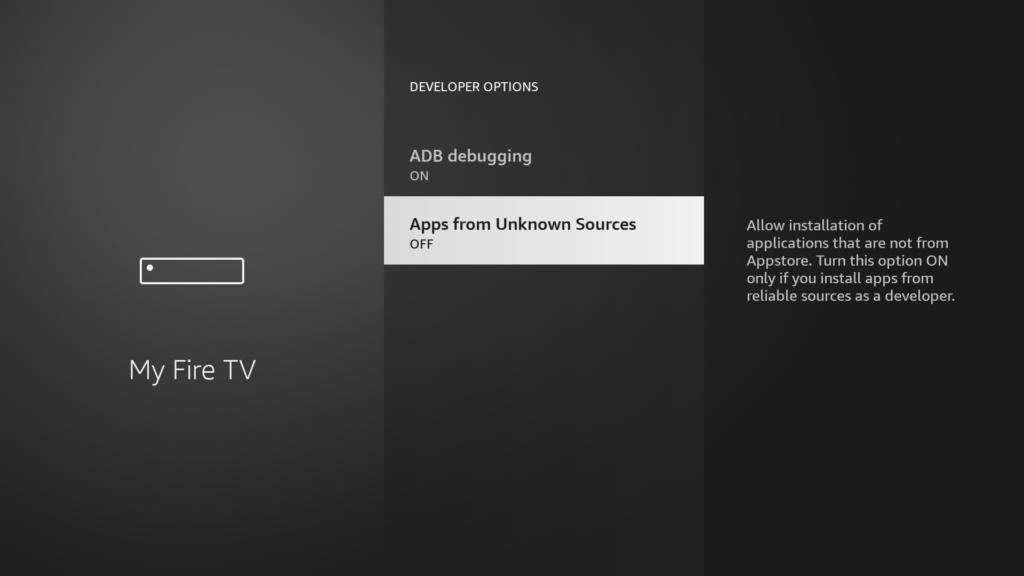
5. Click on Turn ON to enable it.
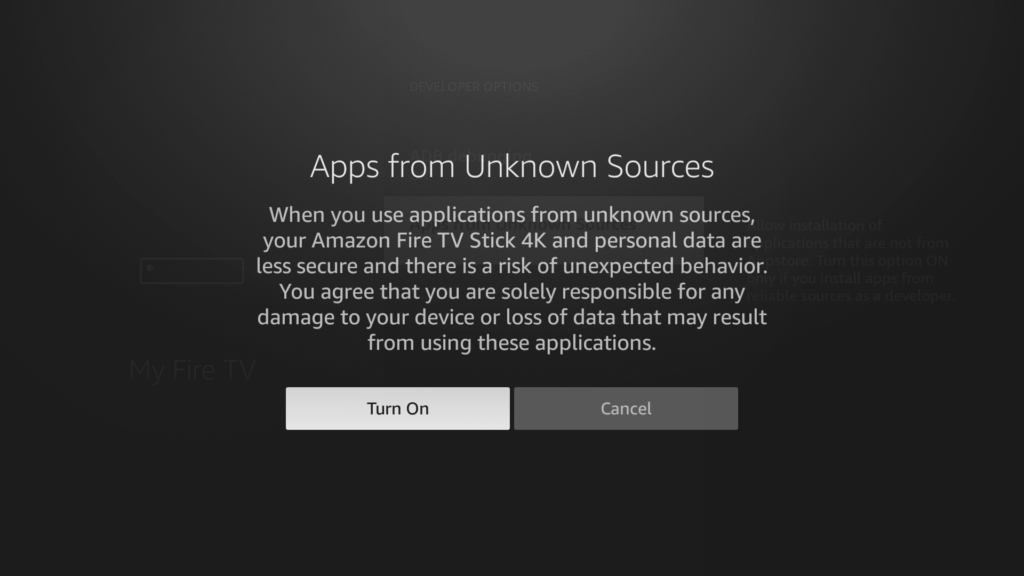
6. Now, return to your home screen and click on the Find menu.
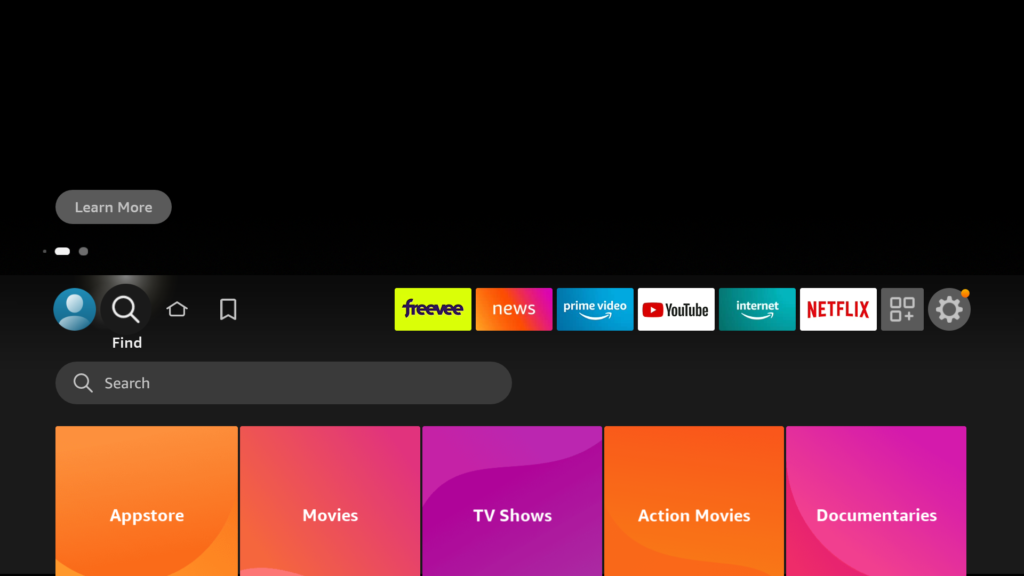
7. Select the Search icon.
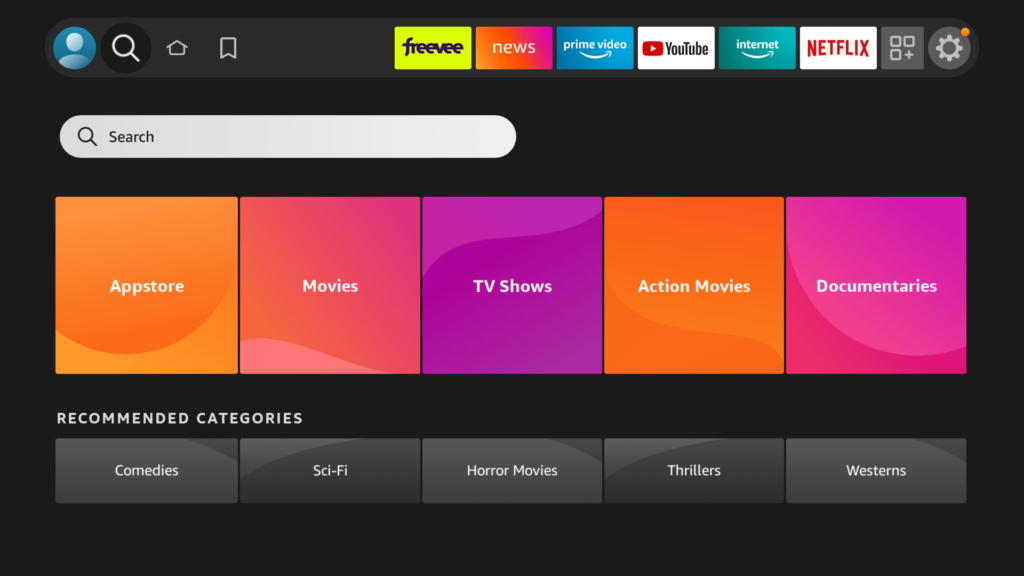
8. Next, type “Downloader” in the search box and click on it in the suggestion list.
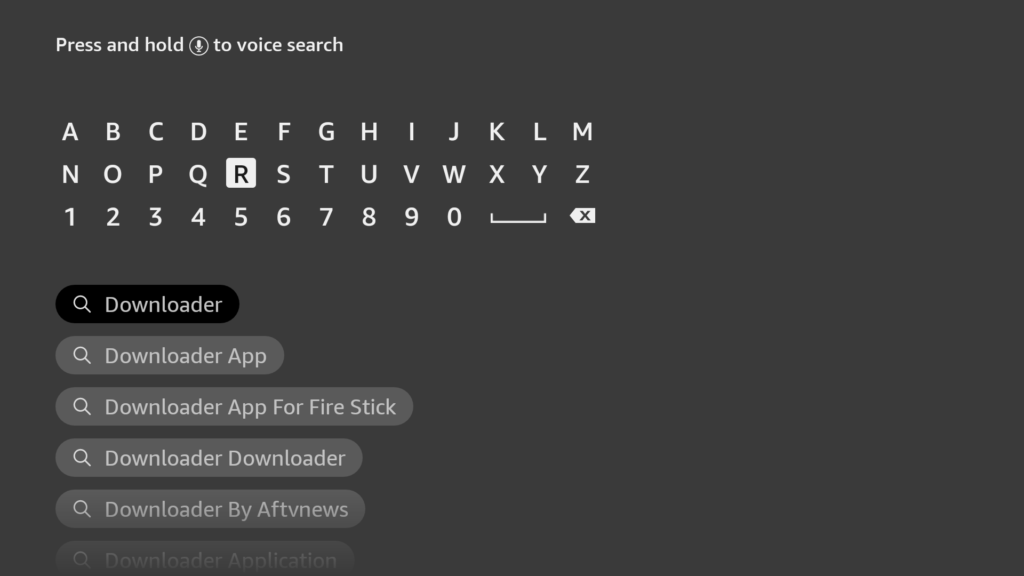
9. Select the Downloader icon from the search results.
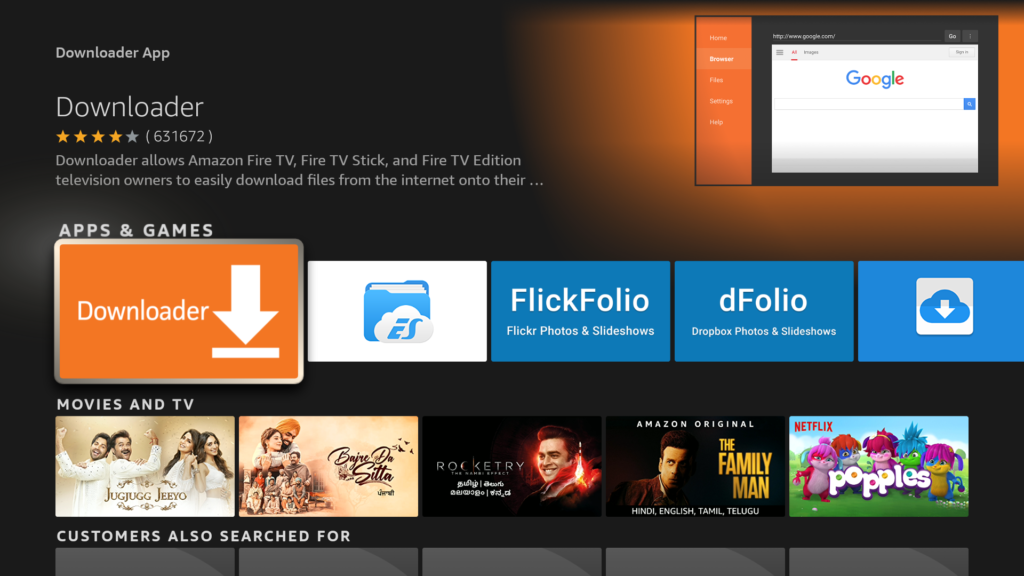
10. Click on the Download (You own it) and wait for the app to install.
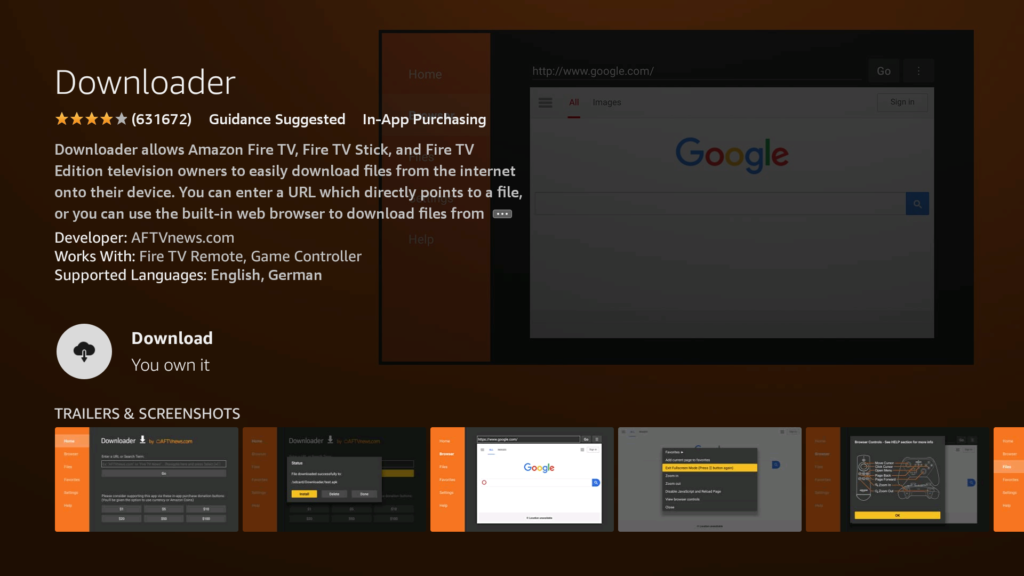
11. Once the app is installed, click on Open to launch the app.
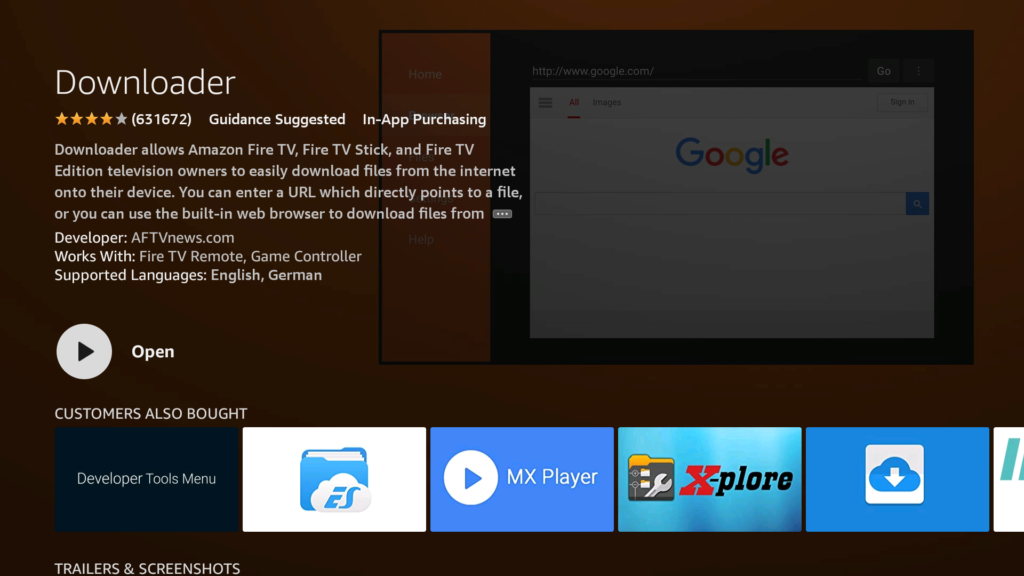
12. The app will ask permission to access device media and files. Click Allow to proceed.
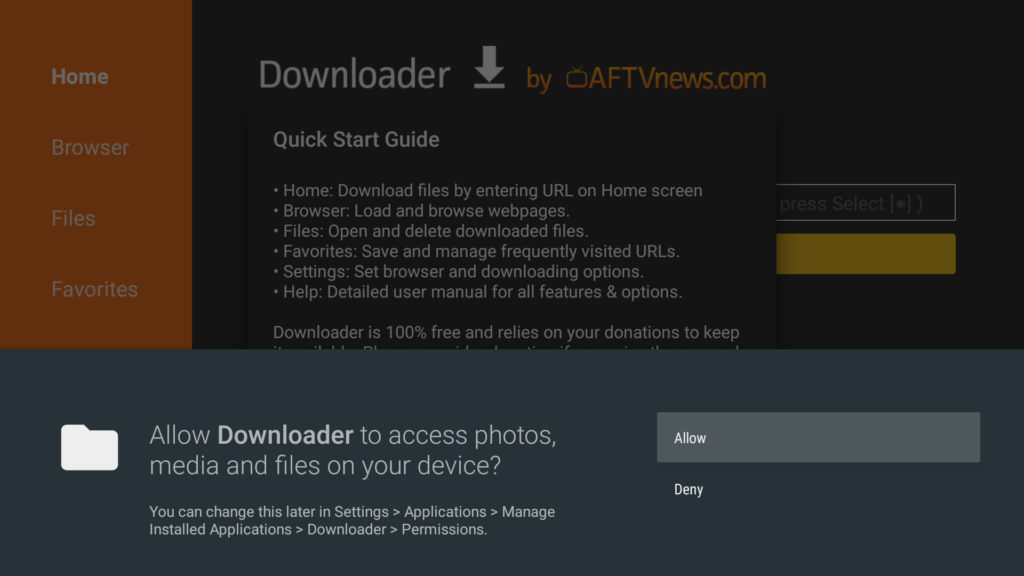
13. Another prompt will appear on your screen. Click OK to proceed.
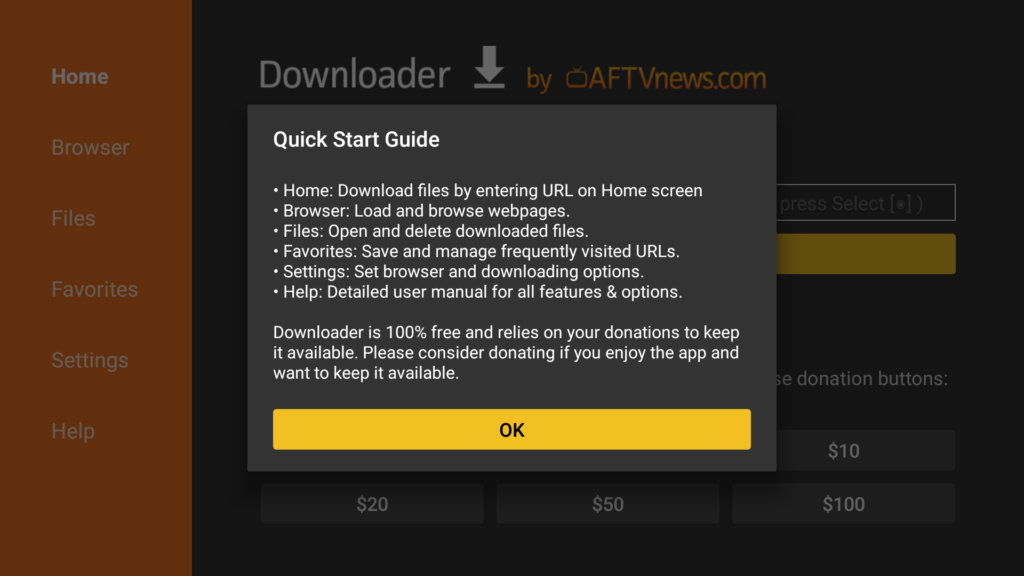
14. You will see a URL bar on the home page of Downloader.
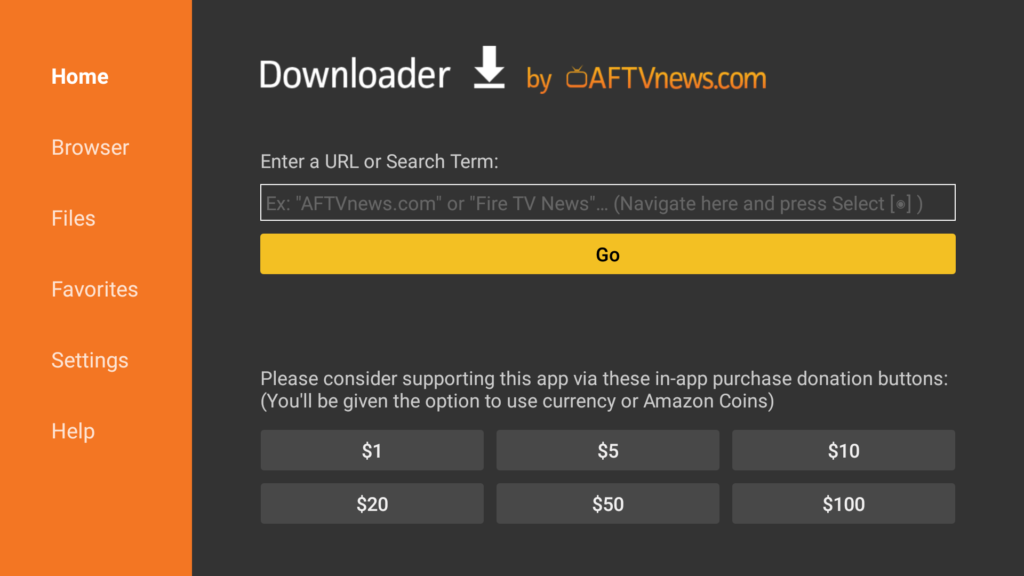
15. Type the URL cucotv.github.io in the URL bar and click Go.
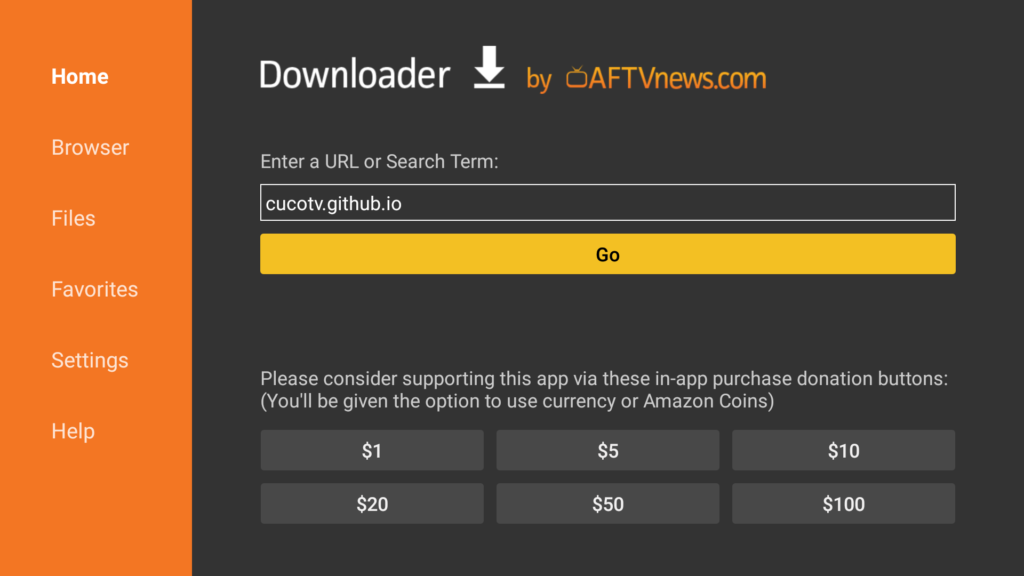
16. The web page for the URL will appear. Scroll down and click on the Download APK option.
17. Wait for the download to complete and then select Install to begin the installation.
18. When the app is installed, click on Done.
19. Return to the Downloader app and click Delete to delete the APK file and free space on your device,
20. Click on Delete again to confirm your decision.
21. Now, return to your Firestick home screen and launch the CucoTV app.
22. Click on Get Started and choose the language you prefer.
23. Next, you will be prompted to select the device you are using. Select the TV icon to proceed.
24. Select Allow to allow access to your device’s files and media.
25. A prompt will appear on your screen, directing you to the browser. Click Cancel.
26. On the CucoTV home page, click on the Genres menu at the top of your screen and select the Reality option.
27. Select the reality TV show you want to watch and enjoy your streaming!