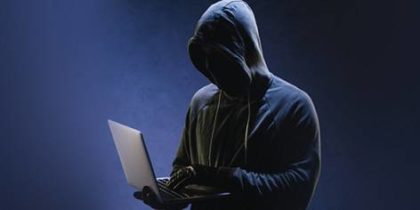Table of Contents
Piggybacking is a type of cyberattack that sneaky cybercriminals use to gain unauthorized access to a computer or network. They do this by taking advantage of an existing connection between two machines. In this blog, we will discuss the details of piggybacking attacks, how to prevent such attacks and a few examples. Let’s get started!
What is the concept of piggybacking?

Cybercriminals use a simple yet effective concept to gain unauthorized access to a system. They take advantage of an existing and legit connection between two systems and then use that authority to manipulate or steal data.
How Cybercriminals Do piggybacking?
Using weak signals
A cybercriminal could piggyback on a weak WiFi connection and slip into your system unnoticed.
Getting access
Another way is by physically accessing a confidential or private system. Cybercriminals might get on it and use the existing connection to barge their way in. Once someone gets a hold of your data or system, they can do all sorts of mischief.
The worst part?
They can intercept data between the two machines or inject malicious code into the vulnerable system. And here’s the scary part: cybercriminals don’t need any authentication! They can establish a new connection without additional credentials if you’re already connected.
What Are the Downsides of Piggybacking?
Let’s talk about the dangers of piggybacking. It’s important to know what we’re up against, right?
When cybercriminals take advantage of your existing connection, they can bypass those protective walls like firewalls and antivirus software. Those are supposed to keep out the bad guys, but piggybacking sneaks right through!
Once they’ve wiggled their way in, these cybercriminals can get their hands on some important stuff. They can access crucial information and systems that are meant to stay secure. And trust me, they’re not interested in using it for anything good. It’s all about causing trouble.
But that’s not all. These piggybacking attacks can also bring in some unwanted guests—malware. Yeah, it’s as nasty as it sounds. Once inside, it can damage your network security and disrupt everything you’ve got going on.
What is Piggybacking in Cyber Security?
Picture this: Cybercriminals use a sneaky way, called piggybacking, to slip past those obsolete security measures like firewalls and antivirus software that are supposed to prevent unauthorized access.
Cybercriminals hop onto an existing connection via weak WiFi signals, like catching a ride without anyone noticing. And once they’re in, they can severely damage your data or system. They can steal sensitive data from under your nose or even plant malicious software on your system without you even realizing it!
What’s worse is that these piggybacking attacks are becoming increasingly common. Because it is easy for the bad guys to pull off and can get away with it because they’re hard to spot, that’s a dangerous combination!
But don’t worry; there are a few ways to prevent such cyberattacks. By keeping an eye out for any suspicious activity and staying up-to-date with the latest security measures, you can prevent these attacks from causing damage to your data or systems.
Piggybacking Attack Prevention Methods
These methods can lower the chances of those sneaky cybercriminals getting in:
Protect Wireless Networks
If you’re part of an organization, ensure your wireless networks are locked down airtight. You can use encryption protocols such as WPA2 or WPS to make breaking in tough for cyber criminals.
Install firewalls
Firewalls are essential for preventing cyber threats, no matter your system. It would be best if you tried to keep your firewall up to date and look for updates when need be. Using firewalls blocks any suspicious connections trying to penetrate your system and keep your sensitive data safe and secure.
Use Complex Passwords
The easiest way is to use strong and complex passwords for all your personal and company accounts. You should avoid using simple and easy-to-guess passwords such as “123456” or your date of birth – because that’s just asking for trouble. To add more security, you can enable two-factor authentication by using a unique code sent to your phone every time before logging in.
Monitor Security Systems
Stay vigilant and monitor your networks regularly. You should look for anything shady or unusual, like misplaced files or slow system speeds. The best thing to do is use fancy tools like intrusion detection systems because they perform better! Many built-in tools can help you spot potential threats before piggybacking attacks or other cyber threats.
What are Examples of Piggybacking Attacks?
Piggybacking attacks can take many different forms based on the type of connection that is being exploited.
Weak WiFi Connections
Weak WiFi connections are a common problem because only a few people are bothered by the fact that they are a hot target for cybercriminals. For instance, a cybercriminal can use an unsecured WiFi network to access the data sent between two devices. They could also exploit physical connections, like USB ports, to gain unauthorized access to a system.
MITM Attacks
Man-In-The-Middle (MITM) happens when an attacker uses advanced methods to intercept communications between two systems. One way is called link hijacking, where any smart cyberattacker redirects internet traffic from a legit website to a malicious website. They can exploit weaknesses in the domain name server (DNS) system.
Vulnerable Applications
Other types of attacks piggyback on vulnerabilities in applications and services. For instance, cyberattackers might target insecure FTP servers for webmail accounts. They can also inject malicious code into databases or program files, which can be used for harmful purposes.
What is the Difference Between Tailgating and Piggybacking?
Tailgating and piggybacking are forms of unauthorized data access that involve using existing connections or access points, but there are a few differences.
The main difference between tailgating and piggybacking is that tailgating requires an attacker to actively follow another person into a secure area to gain unauthorized access while piggybacking does not require any action from the target user.
Tailgating
Tailgating is an attack where a cybercriminal gains access to a secure area by following someone who has already been granted authorization. This can be done physically or electronically, such as by piggybacking an unsecured WiFi network.
Piggybacking
Consequently, piggybacking is an attack where a cybercriminal uses an existing connection between two machines to gain unauthorized access. This can be done physically or electronically and is often used to bypass security measures like firewalls and antivirus software that would otherwise block them from accessing the system.
What Do Tailgating and Piggybacking Look a Like?
Tailgating and piggybacking typically rely on physical or electronic access points to gain unauthorized access.
Physical Tailgating
Physically, tailgating usually involves an attacker following someone who has already been granted authorization into a secure area, such as a building or office. In some cases, the attacker may also be able to bypass security measures with the help of another person who is authorized to enter.
RDP (Remote Desktop Protocol)
When it comes to electronic access points, attackers may take advantage of unsecured WiFi networks or physical connections such as USB ports to gain access. Plus, attackers can use remote desktop protocol (RDP) connections to bypass security measures put in place by organizations.
Phishing Campaigns
Most cybercriminals may use other techniques, such as phishing campaigns, social engineering tactics, and malware distribution campaigns, to gain unauthorized access through piggybacking on existing network connections. Such tactics can go undetected due to their ability to blend in with legitimate network traffic, which makes them even more dangerous if not prevented quickly.
People Also Ask (FAQs)
The term “piggybacking” derives from an attacker riding on someone else’s back to access a secure area. It refers to an attacker using an existing connection or access point to bypass security measures and gain unauthorized access.
An example of piggybacking would be exploiting unsecured WiFi networks, taking advantage of physical connections such as USB ports, using remote desktop protocol (RDP) links, or injecting malicious code into databases or program files that can be used for malicious purposes.
The main advantage of piggybacking is that attackers can easily bypass security measures established by an organization or individual. Piggybacking also allows attackers to blend in with legitimate network traffic making their activities difficult to detect.
Concluding Thoughts
You should protect against these threats by implementing strict policies for authorizing people into secure areas and monitoring devices to help identify potential attackers. Moreover, you can educate teams on how to enhance data privacy and security without compromising personal information.