Table of Contents
Sandbox games like Garry’s Mod, where players can create and share their game modes, maps, and props, are enjoyed best if you have a seamless connection with your friends and buddies online. To achieve that, you may need to port forward your router.
If you do this, you can easily allow players to connect to your server and access your custom maps and game modes. The following guide explains how to port forward Garry’s Mod.
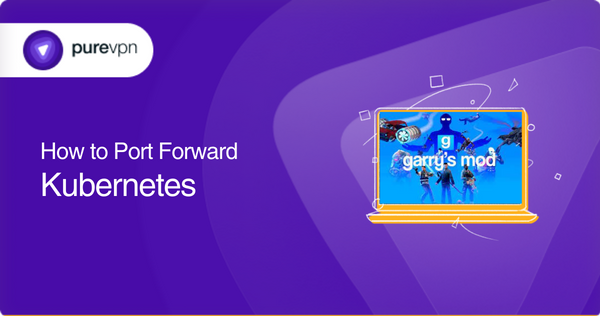
Requirements for port forwarding Garry’s Mod
Before you start port forwarding Garry’s Mod, you will need to have the following information with you:
- The IP address of the device you want to forward the port to
- The IP address of your router
- The port number to port forward Garry’s Mod. The default port is 27015.
Step-by-step guide to port forward Garry’s Mod
Here are the steps you need to follow to port forward Garry’s Mod on your router:
- Sign in to your router’s interface. This can be done by typing your router’s IP address in your web browser and entering your admin credentials.
- Once you’ve signed in, navigate to the “Port Forwarding” section of your router.
- After you have located the section, click on the “Create New” option and create a new port forwarding rule.
- Enter any name for the new port forwarding rule.
- Now, enter the IP address of the device to which you want to forward the port.
- Enter the port that you want to forward. You can enter 27015 for Garry’s Mod.
- As the protocol type, select “TCP/UDP” since Garry’s Mod uses both TCP and UDP.
- Save the new settings and apply the changes that you’ve made.
That’s it! For the changes to take effect, make sure to restart your router. Once this is done, your router will be configured to forward the port for Garry’s Mod. This should allow you to create a server in Garry’s Mod where other players can join.
Ports needed to run
In the port forwarding section, you will need to enter the correct port number for Garry’s Mod. In this case, make sure to enter the following port number into the address field:
TCP: 27015
Securely and easily unblock ports with PureVPN
You can avoid all the hassle by subscribing to PureVPN’s Port Forwarding add-on.
Open ports behind CGNAT
If the above steps didn’t work even though you followed them correctly, then chances are that you might be facing the CGNAT issue. CGNAT (Carrier-grade Network Address Translation) is a pretty common issue these days. It starts happening when ISPs (internet service providers) attempt to conserve their bandwidth by assigning one IP address to multiple users on their network. This can become a problem especially if you’re trying to forward ports from your network.
You shouldn’t worry, though, because there is a hack around it. You can altogether avoid this issue by using PureVPN’s Port Forwarding add-on. All you need is to follow the steps below:
- Login to the PureVPN member area.
- Open the subscription tab.
- Click Configure.
- Apply the desired port settings.
- Click Apply settings.
PureVPN’s port forwarding add-on
If you’ve read through the steps mentioned above, you’ll notice that port forwarding is not as easy as it sounds. You should also consider the safety issues associated with forwarding ports. And not to mention the chance of ruining your router’s firmware settings when attempting to forward ports. All of these problems can be avoided with ease if you avoid the manual process altogether and automate the whole port forwarding process by using PureVPN’s Port Forwarding add-on.
With this add-on, you can easily automate the port forwarding process, and also avoid issues like CGNAT. Moreover, it guarantees safety from any risks associated with port forwarding.
And that’s not all! The add-on also helps you host game servers, do P2P file sharing, avoid IP blacklisting, and do so much more!
To summarize
Port forwarding is important if you want to host your server for Garry’s Mod. This guide should help you configure your router to forward ports for Garry’s Mod. But remember, the best and easiest solution is not to do port forwarding yourself and instead use an add-on like PureVPN’s port forwarding add-on.
Frequently Asked Questions
Yes, feel free to use any other port number that you prefer. But do make sure that the port number you’re using is not being used by any other service or application.
Your public IP address can be found easily by searching “what’s my IP” on the internet. Your public IP address should then be visible in the search results.
You can look for online tools like canyouseeme.org or port checker.co and check if the port forwarding is working properly.



