Port Forwarding on Tangerine may not work for some users. That’s because Tangerine performs CGNAT to conserve bandwidth and prevent IP exhaustion. This guide explains how you can open ports on Tangerine even when your ISP performs CGNAT.
Table of Contents
What is CGNAT?
CGNAT (Carrier-grade NAT) is a type of NAT technology used by Internet service providers. CGNAT allows ISPs to save on IP addresses by sharing a small pool of IP addresses among many customers. This helps reduce the number of IP addresses the ISP needs to divide among its customers.
The Downsides of Tangerine Using CGNAT
Tangerine users might face the following challenges if their connection is behind CGNAT:
- Limited Port Forwarding Capabilities: A single public IP address is shared among multiple users, complicating the process of setting up port forwarding. This can prevent users from accessing personal servers, home security systems, or other remote devices.
- Challenges with Online Gaming: CGNAT can negatively affect online gaming by increasing latency and reducing connection stability. It often results in higher ping rates, lag spikes, and more frequent disconnections.
- Inability to Host Servers: Users attempting to host web, file, or game servers may face significant obstacles with CGNAT, as it blocks incoming connections by default. This limitation makes it difficult for users to allow external access to servers or devices.
- VoIP Quality Problems: VoIP may also be compromised with CGNAT. The extra layer of NAT can lead to call delays, packet loss, and decreased call quality, as CGNAT interferes with the direct IP-based connections VoIP requires for optimal performance.
Why does Tangerine perform CGNAT?
Most ISPs are performing CGNAT to continue operations even with their IPv4-based architecture. Firstly, the transition toward the IPv6 protocol is a pretty slow process, and ISPs have to use the IPv4 structure, which is expensive.
By performing CGNAT, ISPs can assign the same IP address to many users. This reduces the number of IP addresses to be allocated. Plus, reducing the number of IP addresses needed to be acquired by ISPs.
Why is Port Forwarding an issue on Tangerine?
Port forwarding is an issue on Tangerine because service providers perform CGNAT (Carrier-Grade Network Address Translation). This means that all your network devices will share a single public IP address. CGNAT can cause problems setting up port forwarding because you will need to configure each device individually.
How PureVPN can help port forward Tangerine routers
PureVPN’s Port Forwarding add-on can help port forward Tangerine. This is an excellent solution for those who want to use PureVPN with their Tangerine routers.
The Port Forwarding add-on will allow you to use PureVPN with your Tangerine without any issues. Follow the instructions below, and you’ll be up and running.
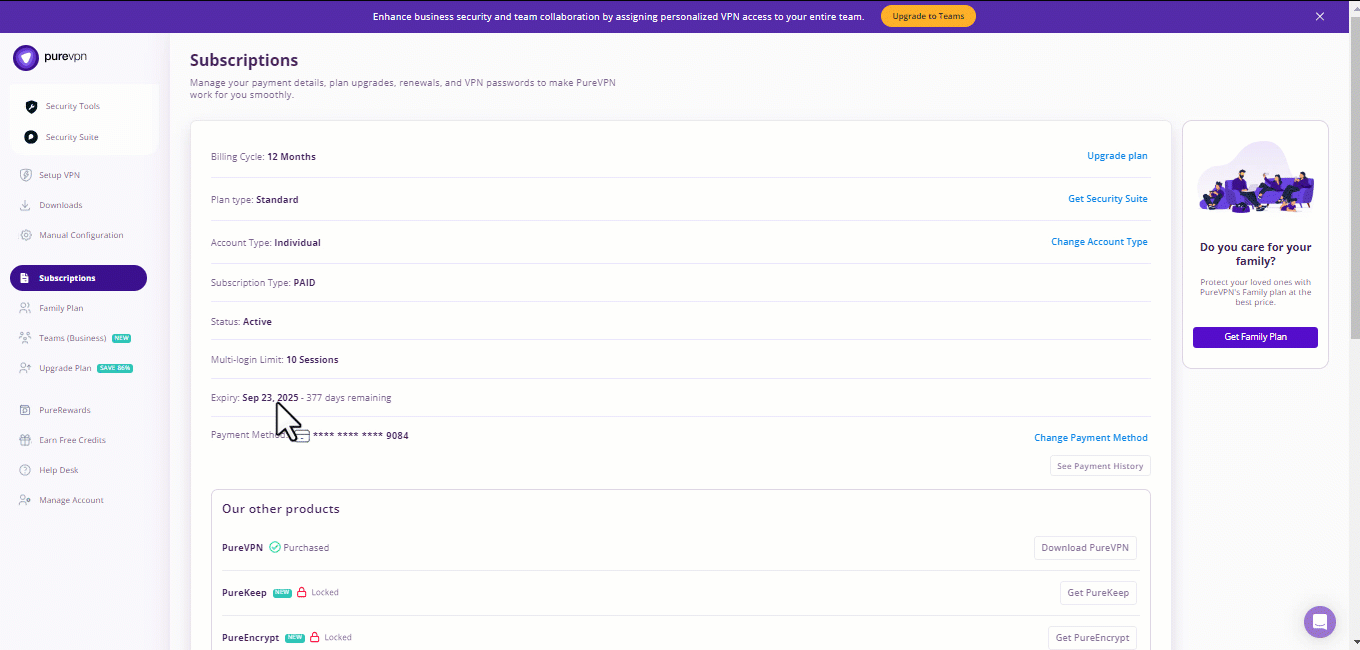
- Log in to your PureVPN account.
- Go to the “Add-ons” section and select “Port Forwarding.”
- Follow the instructions on the screen to port forward Tangerine.
- That’s it! You can now use PureVPN with your Tangerine without any issues.
Why Pick PureVPN for your port forwarding needs
If you need port forwarding, PureVPN is a great option. The add-on can help bypass CGNAT on many routers and has other uses like gaming. PureVPN is easy to set up and use so that you can get started immediately. Plus, the customer support is top-notch in case you need any help. Here’s what you get with PureVPN:
- Access to 6,000 servers in many locations
- DDoS protection and anonymous IP addresses
- Complete privacy on the internet, no matter the device you are using
- A bundle of Port Forwarding + Dedicated IP for your unique needs
Frequently Asked Questions
Tangerine uses Telstra.
No, Tangerines do not lock their modems. However, they may have security features that prevent unauthorized access. Consult your Tangerine modem’s documentation for more information.
You might be able to use your old router with a new internet provider, but it’s not guaranteed. It depends on your router and the type of connection you have. For example, if you have a DSL connection, you will need a router that is compatible with that type of connection. You can check with your new provider to see if they have a list of compatible routers. If you are unsure, buying a new router from your provider is always best. That way, you know it will work with your new service.
There are a few ways that you can get free internet at home without paying for it. One way is to find a local WiFi hotspot. Another way is to use your phone’s data plan. And finally, you can use a satellite dish.
Yes, you can. To do so, contact their technical support team at 1800 211 112, and they will assist you in opting out of CGNAT. If you require a static IP address, Tangerine offers this option for an additional fee.









