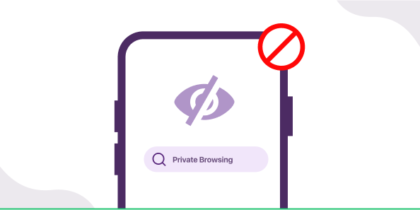Do you take your Vivo smartphone with you everywhere you go? If you aren’t doing anything to protect yourself online, you’re essentially leaving your data exposed to third-parties such as money-hungry hackers.
Using a reliable Vivo VPN is the easiest and most convenient way to keep what’s private, private. In this article, we’ll take a close look at how a VPN can help you as well as with the steps to set up and use one on your Vivo smartphone.
So, let’s get started!
Why You Need a Vivo VPN?

Before we dive into why you should consider getting a VPN for Vivo, let’s first revisit what these tools actually do. In simple terms, a VPN hides your online activities from any prying eyes that might be watching.
There are two main ways it does this. The first one is by protecting your data using military-grade encryption so that nobody can intercept or read it – not even the government or your ISP. The second is to route your traffic through a secure VPN server located in another country and masking your original IP address.
Now, with that out of the way, here are a few of the many reasons why you need to equip yourself with a VPN (if you haven’t already):
1. Wi-Fi Security
The widespread availability of public Wi-Fi has made it easier for us to enjoy Internet access while we are on the go. At the same time, these supposedly-free networks come with a huge risk attached – they don’t encrypt the data you send and receive over them.
As such, your sensitive information such as bank account number or email passwords can be stolen by cybercriminals and used to their advantage. Password-protected private Wi-Fi networks, on the other hand, are somewhat safer but also vulnerable to sophisticated attacks like KRACK.
By connecting to a VPN though, you can use any Wi-Fi network with peace of mind. Robust encryption algorithms are used for safeguarding the traffic to and from your smartphone, keeping it safe from the possibility of eavesdropping.
2. Bypass Censorship
Many countries censor the Internet access of their citizens. For instance, popular social media sites like Pinterest, Facebook, Instagram, and Twitter are inaccessible in China. Similarly, most VoIP apps such as WhatsApp, Skype, and Telegram have been banned in most Middle Eastern countries.
If you’re living in or traveling to a country that has strict censorship, equip yourself with a Vivo VPN to get around these roadblocks and access the Internet censorship-free. All you have to do is change your virtual location to a country where censorship laws are lax, and voila!
3. Private Browsing
Whenever you hop on the Internet, you’re given an IP address that acts as your smartphone’s ID number. Unfortunately, everything that you do online is tied to this unique address so it can be used to trace your online activities.
One of the top advantages of a VPN is that it hides your IP address, allowing you to use the Internet with a cloak of privacy. This means that third-parties won’t be able to decipher the websites you’re visiting, files you’re downloading, etc.
PureVPN – The Best VPN for Vivo
By now, you’re probably convinced that you should use a VPN on your Vivo. The only question here is, which provider to opt for? If you want to enjoy all the benefits a VPN has to offer, you need not look any further than yours truly – PureVPN.
Headquartered in Hong Kong, one of the world’s most privacy-friendly jurisdictions, we aren’t subject to any data retention laws. When it comes to reliability, our Trustpilot rating of 4.7 out of 5 from 8,000+ customer speaks for itself.
Our Android VPN app is intuitive and sleek so that you can leverage complete privacy, security, and freedom in only a few taps. Moreover, PureVPN uses the highest level of encryption – commonly known as AES 256-bit – to secure your personal data and supports all major VPN protocols.
We place no caps on bandwidth usage and offer 10 simultaneous logins with each account. PureVPN also boasts one of the largest networks, with 6500+ servers and 300,000+ IPs in 141+ countries. Plus, there are dedicated servers for streaming and downloading to ensure the fastest speeds.
As far as features are concerned, PureVPN comes packed with must-haves such as Internet Kill Switch, DNS Leak Protection, Split Tunneling, and IPv6 Leak Protection. All this and more makes us the best VPN solution for Vivo smartphones.
How to Set Up and Use a VPN for Vivo?
With PureVPN, setting up and using a VPN on Vivo is as easy as 1, 2, and 3. The process has been made so easy that even beginners can do so without any difficulties.
To get started, just follow the simple steps below:
- Purchase a PureVPN subscription by going to https://www.purevpn.com/order.
- Visit the Google Play Store and download PureVPN’s Android app.
- Wait for the installation process to complete.
- Log in using your username and password.
- Select a Mode that best suits your needs i.e., File Sharing, Stream, Security/Privacy, or Internet Freedom.
- Choose a server or tap on Quick Connect.
- Your IP address and location is now masked – visit any IP lookup tool like What Is My IP to check it out!
Wrapping Things Up
Don’t yet have a VPN for your Vivo? It’s about time that you got one, especially if you prefer to browse on your smartphone rather than your computer. A few dollars is all it takes to enjoy a safe, private, and limitless online experience.
If you have any questions or concerns, don’t hesitate in dropping a comment below. Also, feel free to share the article with your friends and family members, who are wondering how to set up a VPN connection on their Vivo smartphones.