Table of Contents
CenturyLink is a telecommunications company based in Monroe, Louisiana. It provides internet, voice, and video services to residential, business, and governmental customers. The company operates in more than 60 countries and has over 20 million customers globally. CenturyLink was formed in 2011 through the merger of CenturyTel and Qwest Communications. It is one of the largest telecommunications providers in the United States, with a network that covers most of the country.
Does CenturyLink allow to use of a VPN?
CenturyLink allows the use of VPN (Virtual Private Network) connections. Customers can connect to a VPN network to securely access their work or personal network remotely. However, it is important to note that a free VPN connections may affect internet speed and usage, and some free and premium VPNs services may not be compatible with CenturyLink’s network.
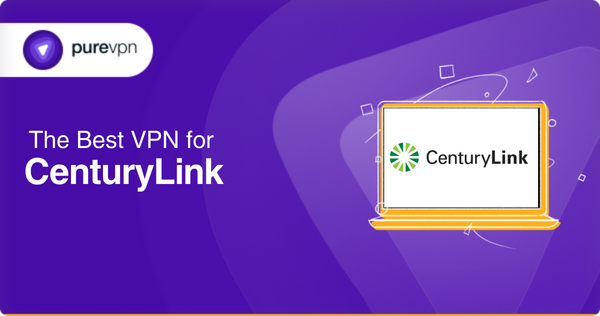
The Best VPN for CenturyLink on Your Devices in 2024
With PureVPN connected on your devices, you can boost security and privacy.
- Change your IP address from anywhere and stay anonymous
- Prevent ISP throttling and ISP tracking no matter the platform you are using
- Get around limitations and VPN restrictions on your home networks
- Connect to remote desktop applications safely and securely
Seamless browsing and downloading experience
Find out how PureVPN can help you with your everyday internet needs:
Use a high-speed VPN without dropped connections
No throttling. No lagging. No buffering. Just download PureVPN and browse the internet without any security issues.
Hide your IP address on multiple devices
Connect to any server location and encrypt your internet traffic on multiple routers, be it Starlink, Xfinity, or Aussie.
Get around blackouts and limitations
You can access region-locked sites and platforms (BBC iPlayer, Hulu, Peacock) from anywhere in the world.
Forward ports with a port forwarding (add-on)
Open your desired ports with enhanced protection and privacy settings without manually port forwarding routers.
Protect online payments with dedicated IP (add-on)
Safe online payments. Host gaming servers. Send emails faster. Use a dedicated IP for your unique internet needs.
How to set up PureVPN for CenturyLink
- Subscribe to PureVPN.
- Download and install on your desired device.
- Connect to any VPN server.
How to configure PureVPN for CenturyLink via router
Follow the instructions mentioned below to configure the VPN app on CenturyLink easily:
Note: Make sure the router you are using at home is not a working modem, and have a PPTP and OpenVPN client.
- Log into the settings menu via your router’s IP address.
- Locate the VPN settings.
- Save changes.
- Restart the router.
Frequently asked questions
Will I get caught using a VPN?
You might get caught if you are using a free VPN because they are not reliable and have fewer servers available. But, you can always use a premium and high-speed VPN to encrypt internet traffic from ISPs, prying eyes, and surveillance agencies.
How do I use a VPN on my home WiFi?
All you have to do is download and install PureVPN on your computer and connect to a server location of your choice. But if you wish to configure a VPN on your router, check our step-by-step guides here.



