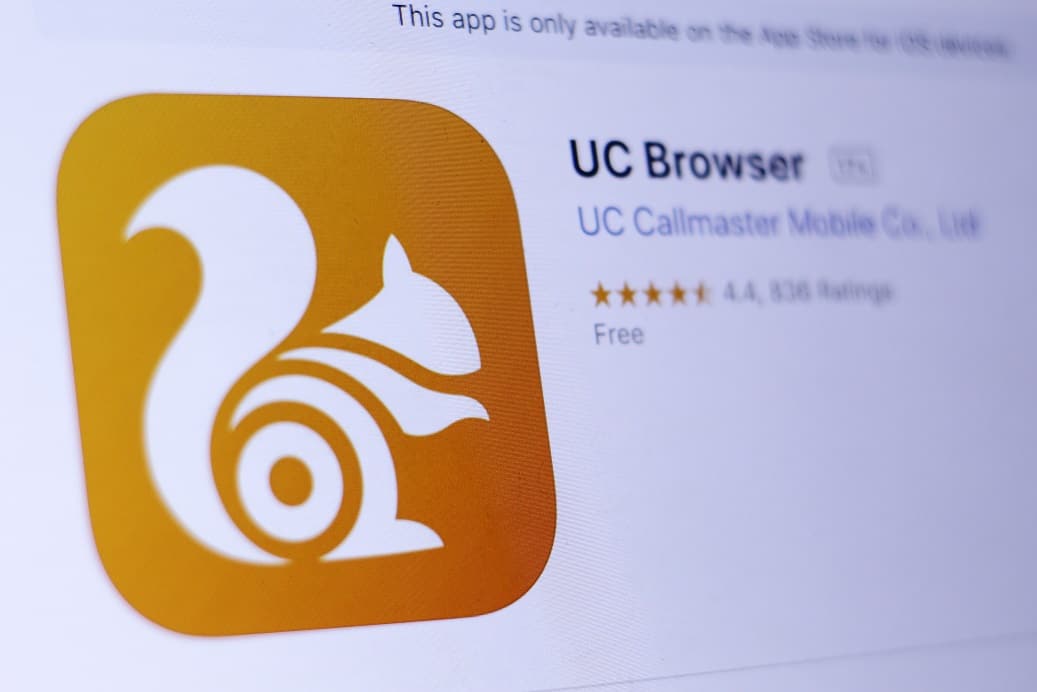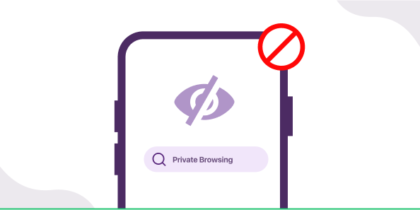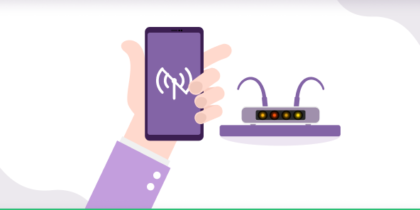If we talk about web browsers, some of the names that come to mind are: Firefox, Edge, Chrome, Opera, as well as Safari. However, did you know that UC Browser is one of the world’s most used mobile browsers? It’s particularly popular in countries like China, India, and Indonesia.
The data compression technology employed by UC browser makes it an excellent choice for speed and saving data. Unfortunately, there have been reports of data leaks and security vulnerabilities – both of which are negatively impacting users’ confidence!
If you’re concerned about your online protection and still want to take advantage of UC Browser’s capabilities, then you need to use a VPN. Below, we’ll take a closer look at why you should get a VPN for UC Browser and how to install one:

Reasons You Need a VPN for UC Browser
The following are a few compelling reasons why you should consider using a VPN for UC Browser:
1. To increase your security and privacy
There are some serious flaws in UC Browser that you need to be aware of. Firstly, sensitive user data like MAC address, IMEI number, and location have been leaked in the past. Then, you also have to consider the fact that it uses weak encryption algorithms, leaving you exposed to a variety of cyber threats like man-in-the-middle attacks.
Even though these issues are well known, little has been done to patch them. The best way to protect yourself is a VPN! Your IP address will be hidden so that it can’t be used by hackers to perform a MITM attack. Your traffic is also encrypted as it’s rerouted through a secure remote server, making it impossible for anyone to intercept your data.
2. To bypass government censorship
Some countries censor the Internet to have control over what their citizens can or can’t access. Take, for instance, China, which has banned most western social media platforms such as Instagram, Twitter, Facebook, and Pinterest. In Russia, pornographic content and news websites critical of the government are blocked outright.
If you’re living somewhere with strict censorship regulations and want to enjoy unfettered Internet access, your best bet is to use a VPN. With one, you can instantly change your virtual location to that of another country with no censorship (like the United Kingdom, for example) and experience complete Internet freedom!
3. To access geo-restricted content
Another huge benefit of a VPN service is that it enables you to unlock geo-restricted content from all over the world. For instance, if you try to access and watch US Netflix from anywhere, you won’t be able to because the streaming service imposes geo-blocking in order to comply with licensing agreements.
Since these geographical limitations are enforced using your IP address, you can gain access to the unavailable content by obtaining an IP address from an eligible region with a VPN. In this scenario, all you have to do is connect to a VPN server located in the US, and you’ll become eligible to watch the American version of Netflix.
PureVPN – The Best VPN for UC Browser
There are hundreds of VPN providers out there, and not all of them are good. With so many options, choosing the best solution for your needs can prove challenging. Fret not, though! To make your decision-making process easier, here are a few factors that make us the best VPN to use with UC Browser:
- Fast Speeds: Whether you like it not or not, a VPN connection will slow down your Internet to some extent. To counter this, we constantly optimize our global server network to provide you with a fastest VPN speed.
- Huge Number of Servers: The more servers you have at your disposal, the easier it will be to find one that’s suitable for you. With PureVPN, you have unlimited access to 6500+ VPN servers in 180+ locations.
- Security & Privacy Features: What good is a VPN if it doesn’t protect your personal data and identity? We use AES 256-bit encryption, DNS leak protection, and Internet kill switch, etc. for this very purpose.
- Proven No-Logs Policy: This is important for your privacy protection. If your VPN provider is forced to hand over your data to the authorities, they wouldn’t be able to if they don’t have any in the first place! You’ll be glad to know PureVPN is certified as a no-log VPN service by a leading independent auditor.
- Cross-Platform Compatibility: You’re probably going to be running UC Browser on your mobile phone. So, it’s vital to pick a VPN provider that has both Android and iOS apps – like yours truly, PureVPN!
- Multi Logins: There may be times when you’ll have to use a VPN on your desktop along with your smartphone. Fortunately, we give users the ability to connect up to 10 different devices at a time with a single account.
How to Set Up a VPN for UC Browser?
While you could use a UC Browser VPN extension, we’d advise that you set up a VPN app instead. Just let it run in the background and then open the UC Browser to increase your privacy, security, and freedom as you surf the Internet!
Here are the steps required to install a VPN on UC Browser:
- Visit our order page and purchase a PureVPN subscription.
- Now, download the VPN app on the device you’re going to use UC Browser.
- Once the installation is finished, log in using your credentials.
- Connect to your preferred server location.
- Voila! You can now surf the Internet freely, privately, and securely.
Wrapping Things Up
You don’t necessarily have to ditch the UC Browser to protect your data and device. What you need is a reliable VPN service like PureVPN, and you’ll be able to safeguard yourself from the vulnerabilities in the browser.
If you have any questions or concerns, feel free to use the comments section below, and we’ll get back to you as soon as possible!